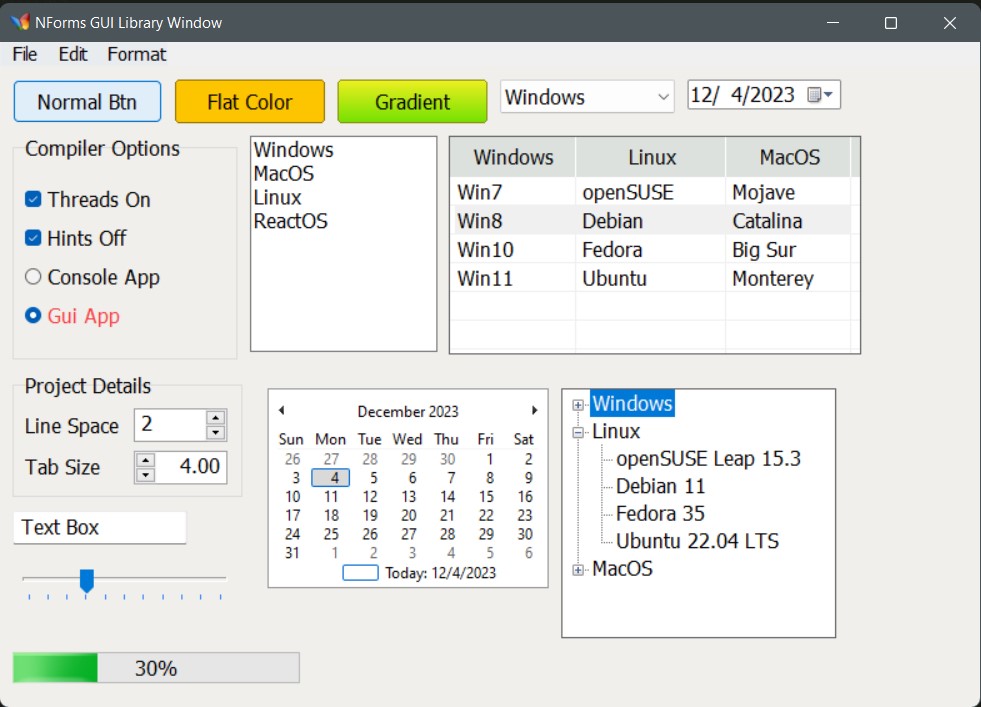require "nforms"
local frm = Form.new("NForms GUI Library Window", 800, 550)
frm:createHandle()
frm.createChilds = true
local mbr = frm:addMenuBar({"File", "Edit", "Format"})
mbr.menus["File"]:addItems({"Windows", "Linux", "|", "ReactOS"}) -- Pipe symbol is for separator
mbr.menus["Edit"]:addItems({"Cut", "Copy", "Paste"})
mbr.menus["Format"]:addItems({"Font", "Line Space", "Paragraph"})
mbr.menus["File"].menus["Windows"]:addItems({"Win7", "Win8", "Win10", "Win11"})
local function timer_tick(p: pointer, e: *EventArgs)
print("timer ticked...")
end
local tmr = frm:addTimer(800, &timer_tick)
local b1 = Button.new{frm, "Normal Btn"}
local function b2_click(p: pointer, e: *EventArgs)
-- tmr:start()
print("btn clicked")
end
local b2 = Button.new{frm, "Flat Color", xpos = right(b1, 10), 10}
b2:setBackColor(0xfdc500)
b2.onClick = &b2_click
local b3 = Button.new{frm, "Gradient", xpos = right(b2, 10), 10}
b3:setGradientColor(0xeeef20, 0x70e000)
local cmb = ComboBox.new{frm, xpos = right(b3, 10), 10}
cmb:addItems("Windows", "Linux", "MacOS", "ReactOS")
cmb.selectedIndex = 1
local dtp = DateTimePicker.new{frm, xpos = right(cmb, 10), 10}
local gb = GroupBox.new{frm, "Compiler Options", height = 180, xpos = 10, bottom(b1, 10)}
local cb = CheckBox.new{frm, "Threads On", xpos = 20, gb.ypos + 40}
local cb2 = CheckBox.new{frm, "Hints Off", xpos = 20, bottom(cb, 10)}
local rb1 = RadioButton.new{frm, "Console App", xpos = 20, ypos = bottom(cb2, 10)}
local rb2 = RadioButton.new{frm, "Gui App", xpos = 20, ypos = bottom(rb1, 10)}
rb2:setForeColor(0xf94144)
local gb2 = GroupBox.new{frm, "Project Details", width = 200, height = 100, xpos = 10, bottom(gb, 10)}
local lb1 = Label.new{frm, "Line Space", xpos = 20, gb2.ypos + 32}
local np1 = NumberPicker.new{frm, xpos = right(lb1, 10), gb2.ypos + 28}
local lb2 = Label.new{frm, "Tab Size", xpos = 20, bottom(lb1, 14)}
local np2 = NumberPicker.new{frm, xpos = np1.xpos, bottom(np1, 7), btnLeft = true}
np2:setDecimalPlace(2)
local lbx = ListBox.new{frm, xpos = right(gb, 10), bottom(b1, 10)}
lbx:addItems("Windows", "MacOS", "Linux", "ReactOS")
local lv = ListView.new{frm, width = 330, height = 175, xpos = right(lbx, 10), ypos = bottom(b1, 10)}
lv:setHeaderHeight(32)
-- lv:addColumnsEx("Windows", "Linux", "MacOS", 100, 120, 100)
lv:addColumns({"Windows", "Linux", "MacOS"}, {100, 120, 100})
lv:addRow({"Win7", "openSUSE", "Mojave"})
lv:addRow({"Win8", "Debian", "Catalina"})
lv:addRow({"Win10", "Fedora", "Big Sur"})
lv:addRow({"Win11", "Ubuntu", "Monterey"})
-- Adding a context menu. Pipe('|') symbol is for separator
lv:addContextMenu({"Windows", "Linux", "MacOS", "|", "ReactOS"})
-- -- --local lb3 = Label.new{frm, "Enter Name", xpos = 10, bottom(gb2, 14)}
local tb = TextBox.new{frm, "Name here", xpos = 10, bottom(gb2, 10)}
local function onTrackChange(bn: pointer, e: *EventArgs) <forwarddecl> end
local tkb = TrackBar.new{frm, xpos = 10, bottom(tb, 20), cdraw = true, evtFn = &onTrackChange}
local pgb = ProgressBar.new{frm, xpos = 10, bottom(tkb, 30), perc = true}
local cal = Calendar.new{frm, xpos = right(gb2, 20), bottom(lbx, 30)}
local tv = TreeView.new{frm, xpos = right(cal, 10), cal.ypos}
tv:addNodeWithChilds("Windows", "Win7", "Win8", "Win10", "Win11")
tv:addNodeWithChilds("Linux", "openSUSE Leap 15.3", "Debian 11", "Fedora 35", "Ubuntu 22.04 LTS")
tv:addNodeWithChilds("MacOS", "Mojave (10.14)", "Catalina (10.15)", " Big Sur (11.0)", "Monterey (12.0)")
--Let's add a tray icon
local tic = TrayIcon.new("Nforms Tray_Icon", "nf-icon.ico")
--Add a context menu for this tray icon
tic:addContextMenu(TrayMenuTrigger.anyClick, {"Windows", "Linux", "MacOS", "|", "ReactOS"})
--Add a function to handle tray icon click
local function traymenu_click(p: *MenuItem, e: *EventArgs)
print("tray menu clicked")
end
tic.contextMenu.menus["Linux"].onClick = &traymenu_click
--Lets show a balloon text in try on button click.
local function b3Click(p: pointer, e: *EventArgs)
tic:showBalloon{"Nforms Balloon", "This is Nforms Balloon Text", 2500}
end
b3.onClick = &b3Click
function onTrackChange(bn: pointer, e: *EventArgs)
pgb:setValue(tkb.value)
end
-- Click event handler for first context menu
local function cmenuClick(c: *MenuItem, e: *EventArgs)
print("Windows menu clicked")
end
lv.contextMenu.menus[0].onClick = &cmenuClick
frm:show() -- All set. Now, we can show our form.
This library is written and tested in x64 Windows platform.
To get the native visual styles, you need the manifest file in your exe file's location.
A sample manifest file is here in this repo. You can use it. But remember one thing.
Manifest file's name must match your exe file's name. i.e, If your exe file's name is
app.exe, your manifest file must have named app.exe.manifest.
Just download the 'nforms' folder and place it in your project folder. That's it!