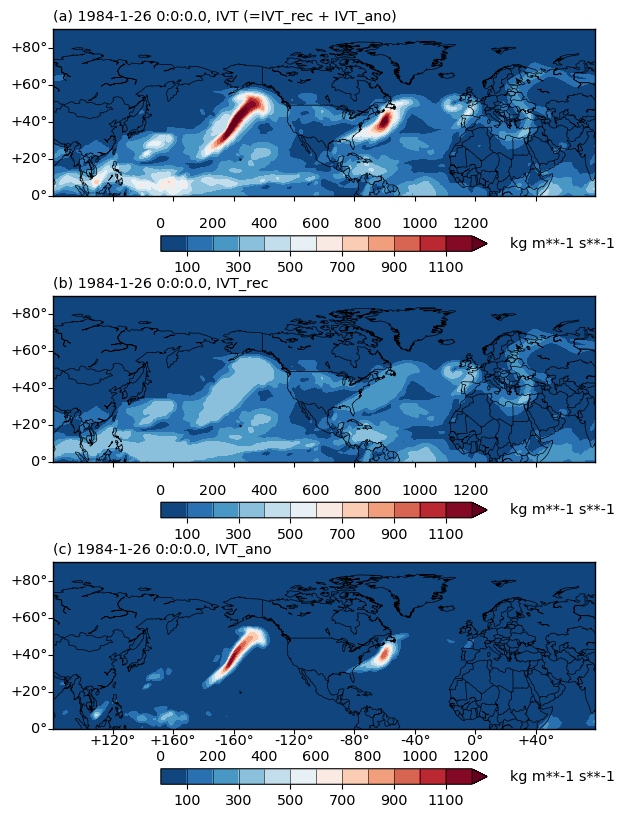Image-Processing based Atmospheric River Tracking (IPART) algorithms
Dependencies
- Python2.7 or Python3.7.
- CDAT (Climatic Data Analysis Tool): (https://github.com/CDAT/cdat).
- numpy (developed in 1.16.5 in py2, tested 1.18.1 in py3)
- scipy (developed in 1.2.1 in py2, tested 1.4.1 in py3)
- matplotlib (2.2.3 for both py2 and py3, having issues with 3.1.3)
- basemap (developed in 1.2.0 in py2, tested 1.2.0 in py3)
- pandas (developed in 0.23.4 in py2, tested 1.0.3 in py3)
- networkx (developed in 1.11 and 2.2 in py2, tested 2.4 in py3)
- scikit-image (developed in 0.14.2 in py2, tested 0.16.2 in py3)
Installation
Recommend building the Python environment using Anaconda.
Option 1, create conda env using environment file
After Anaconda installation, git clone this repository:
git clone https://github.com/ihesp/IPART
Then build a new conda environment using the environment file provided. For Python 2.7:
cd IPART
conda env create -f environment_py2.yml
This creates a new environment named ipartpy2. Activate the environment using
conda activate ipartpy2
After that, you can check the list of packages installed by
conda list
Similarly for Python 3.7, use
conda env create -f environment_py3.yml
Option 2, manually install all packages
After Anaconda installation, create a working environment:
conda create -n ipartpy3 python=3.7
conda activate ipartpy3
This creates a Python environment named "ipartpy3" with Python version 3.7.
Then install the above listed dependencies, e.g.
conda install numpy
This installs the current latest version of numpy. Most likely the latest versions will work, in case of compatibility issues, consider forcing a given version of a package, e.g.
conda install matplotlib=2.2.3
For installation of CDAT, checkout the installation guides. This is likely the most difficult package to install, and consider leaving it to the end. To verify the CDAT installation, in a python session:
import cdms2
import MV2
import cdutil
If nothing prints out, the installation is successful. In case of errors, also consider their partial installation instructions. Only the cdms2 and cdutil modules are needed, the vcs module is not required.
Lastly, install ipart:
conda install -c guangzhi ipart
Option 3, install from conda (experimental)
For py2:
conda create -n ipartpy2 python=2.7 -c guangzhi -c conda-forge ipart
For py3 (good luck with cdms2 and cdutil):
conda create -n ipartpy3 python=3.7 -c guangzhi -c conda-forge ipart
Then activate the environment:
conda activate ipartpy2
or
conda activate ipartpy3
tests
To validate installation, issue a new Python session and run
import ipart
If nothing prints out, installation is successful.
The tests folder also contains a number of unittests, to run them:
python -m unittest discover -s tests
Documentation
Further documentation can be found at https://ipart.readthedocs.io/en/latest/.
Example use case
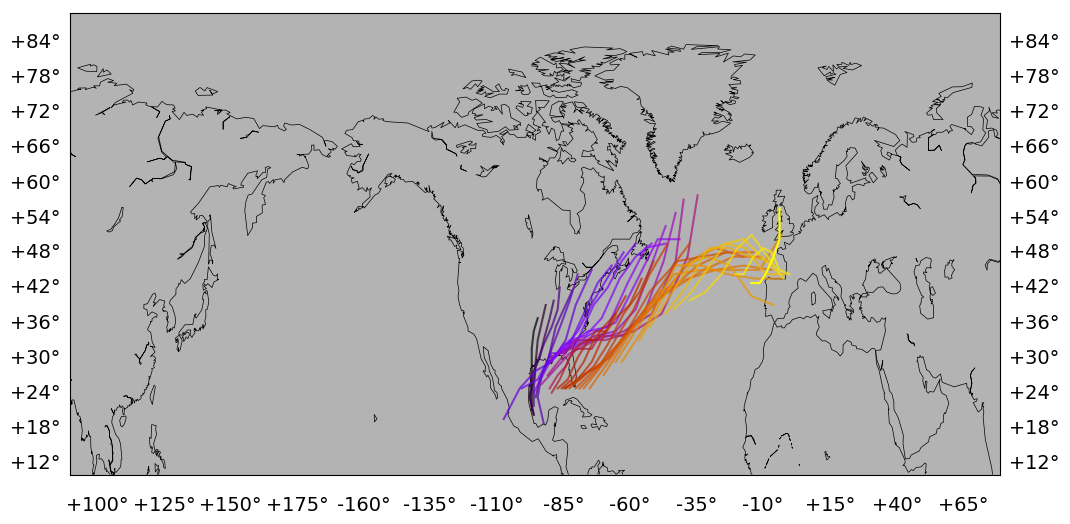 |
|---|
| Locations of a track labelled "198424" found in year 1984. Black to yellow color scheme indicates the evolution. |
Inventory
- docs: readthedocs documentation.
- ipart: core module functions.
- notebooks: a series of jupyter notebooks illustrating the major functionalities of the package.
- scripts: example computation scripts. Can be used as templates to quickly develop your own working scripts.
Contribution
If you encounter problems or would like to help improve the code, please don't hesitate to fire up an issue or pull request.