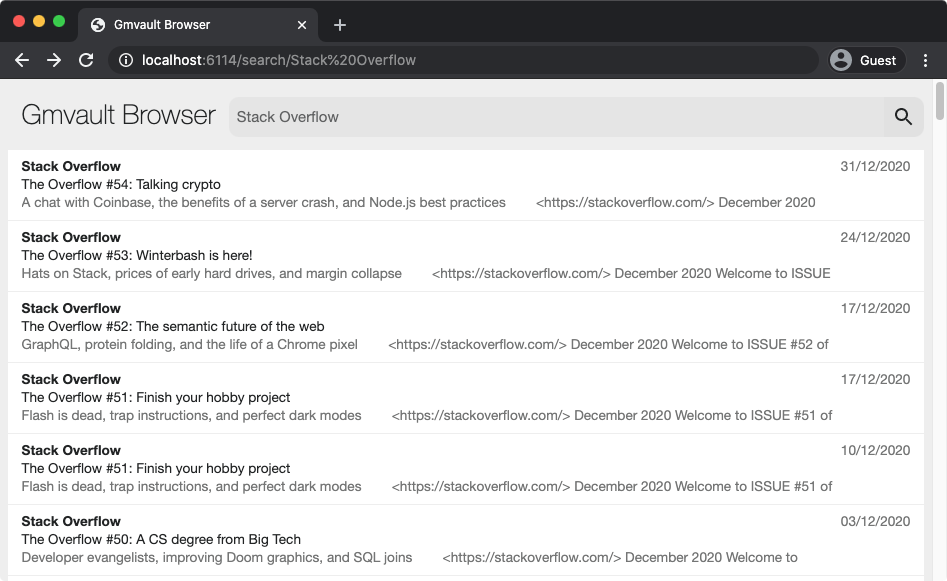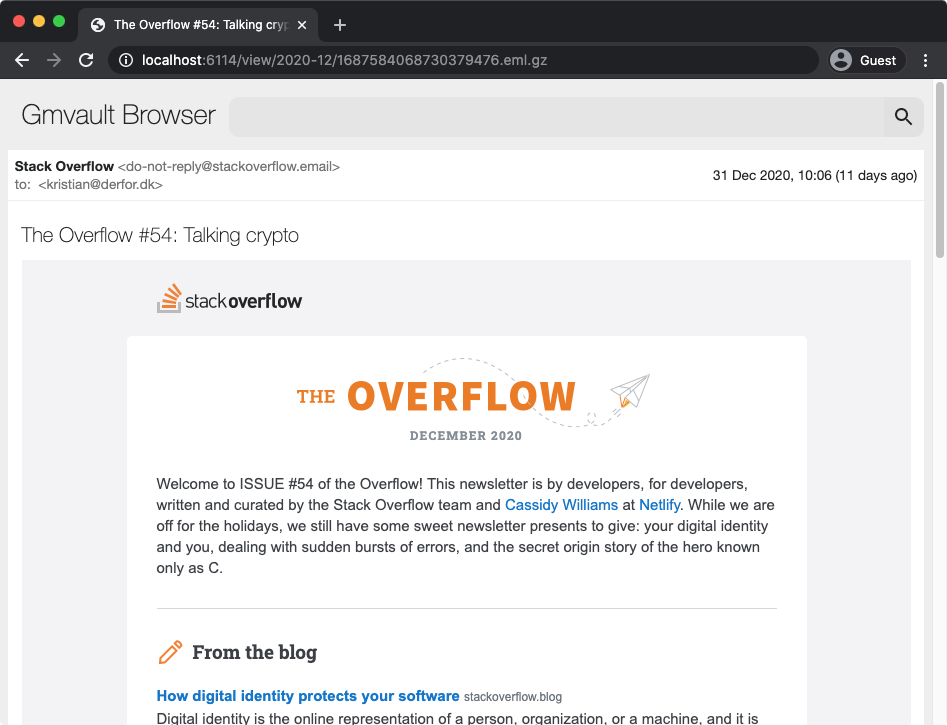A web interface for browsing, reading and ever-so-slowly searching through Gmvault backups that look something like this:
|-- 2006-01
| |-- 123456788.eml.gz
| +-- 123456789.eml.gz
| +-- ...
|-- 2006-02
| |-- 223456788.eml.gz
| |-- 223456789.eml.gz
| |-- ...
|-- ...
| |-- ...
Nothing will be extracted (except in memory) for searching and navigation, rendering the whole thing pretty damn slow. On the bright side, it doesn't eat up a bunch of unnecessary space or resources because of this.
- Download (and extract) or clone this repository.
- Build using Docker:
docker build . -t kbadk/gmvault-webreader - Run using Docker:
docker run -p 6114:6114 -v /path/to/gmail/db:/db:ro kbadk/gmvault-webreader - Point your browser at http://localhost:6114/.
Or if you insist on running it bare metal:
- Install Node 12 or later.
- Download (and extract) or clone this repository.
- Install dependencies:
npm install --production. - Build JavaScript bundle:
npm run build - Set
mailRootto point to your Gmvault backup directory inconfig.js. - Start the thing:
npm start. - Point your browser at http://localhost:6114/.
Can be configured through environment variables (or alternatively config.js).
| Variable name | Default value | Description |
|---|---|---|
WEB_ROOT |
/ | Web root directory |
PORT |
6114 | Listening port |
MAIL_ROOT |
/db | Path to Gmvault backups |
The only one you should really configure is WEB_ROOT. PORT and MAIL_ROOT should instead
be mapped when running it with Docker.
If you want this thing to run behind a reverse proxy (and you should), you can setup Nginx something like this:
server {
listen 80;
location /mail {
proxy_pass http://localhost:6114;
proxy_http_version 1.1;
proxy_set_header Upgrade $http_upgrade;
proxy_set_header Connection "Upgrade";
}
}
When serving this application from a sub folder (e.g. /mail in the above), remember to
configure WEB_ROOT accordingly (e.g. WEB_ROOT=/mail/).