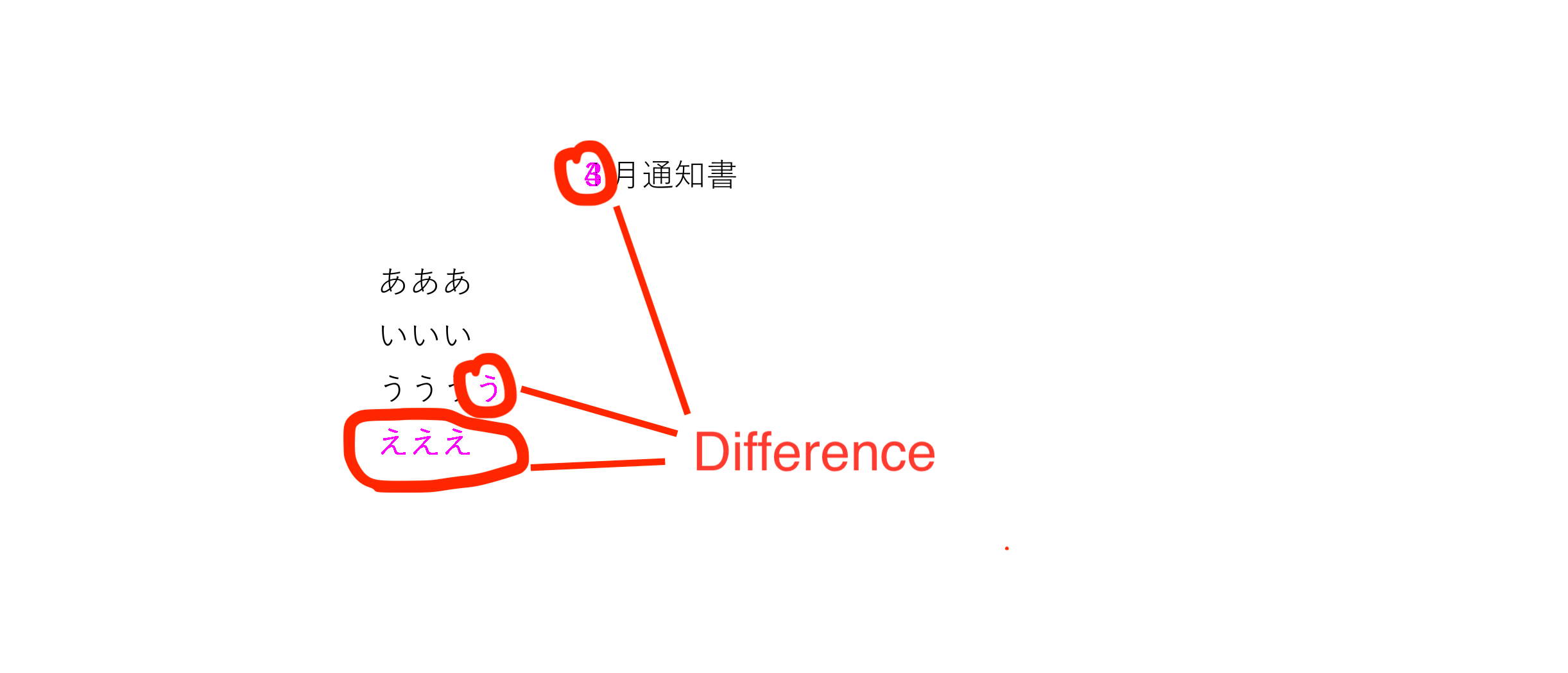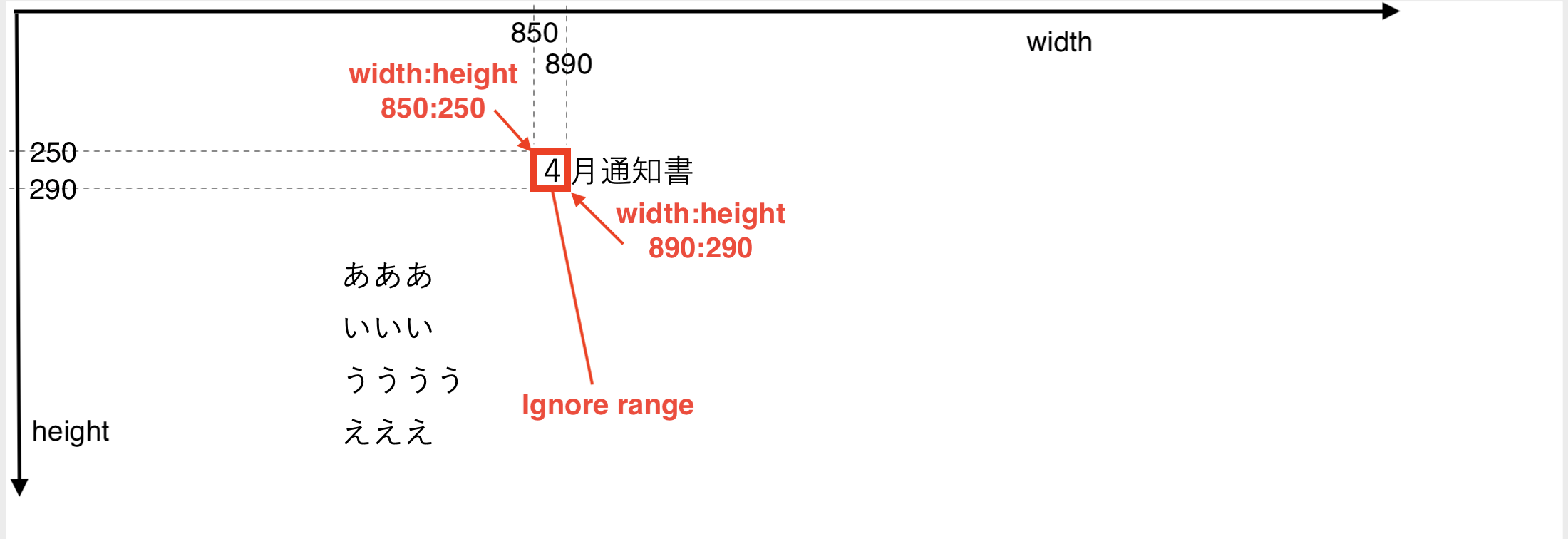Diff display utilities for pdf file.
Support following features.
- Checking difference for two pdf files after converting to image file
- Can perform bulk comparing for two directories that has same directory structures
- Can specify pixel range to be ignored a difference
- Can compare by ignore dynamic part(e.g. date string, random string, sequence string, etc...) on file name on bulk comparing
- Support web application mode
./mvnw spring-boot:run -Dspring-boot.run.arguments=""[INFO] Scanning for projects...
[INFO]
[INFO] -------------------< com.example:pdf-diff-commands >--------------------
[INFO] Building pdf-diff-commands 0.0.2-SNAPSHOT
[INFO] --------------------------------[ jar ]---------------------------------
[INFO]
[INFO] >>> spring-boot-maven-plugin:2.5.5:run (default-cli) > test-compile @ pdf-diff-commands >>>
[INFO]
[INFO] --- maven-resources-plugin:3.2.0:resources (default-resources) @ pdf-diff-commands ---
[INFO] Using 'UTF-8' encoding to copy filtered resources.
[INFO] Using 'UTF-8' encoding to copy filtered properties files.
[INFO] Copying 1 resource
[INFO] Copying 0 resource
[INFO]
[INFO] --- maven-compiler-plugin:3.8.1:compile (default-compile) @ pdf-diff-commands ---
[INFO] Nothing to compile - all classes are up to date
[INFO]
[INFO] --- maven-resources-plugin:3.2.0:testResources (default-testResources) @ pdf-diff-commands ---
[INFO] Using 'UTF-8' encoding to copy filtered resources.
[INFO] Using 'UTF-8' encoding to copy filtered properties files.
[INFO] Copying 3 resources
[INFO]
[INFO] --- maven-compiler-plugin:3.8.1:testCompile (default-testCompile) @ pdf-diff-commands ---
[INFO] Nothing to compile - all classes are up to date
[INFO]
[INFO] <<< spring-boot-maven-plugin:2.5.5:run (default-cli) < test-compile @ pdf-diff-commands <<<
[INFO]
[INFO]
[INFO] --- spring-boot-maven-plugin:2.5.5:run (default-cli) @ pdf-diff-commands ---
[INFO] Attaching agents: []
[Command arguments]
--command
diff-file, diff-dir
--h (--help)
print help
[Exit Code]
0 : There is no difference (normal end)
1 : Was occurred an application error
2 : Command arguments invalid
3 : There is no difference but there are skipped files
4 : There is difference
[Configuration arguments(Optional)]
--tools.pdf.image-dpi
customize an image dpi when converting to image file (default: 300)
note that if big value specified, processing time become a too long.
--tools.pdf.image-type
customize an image type when converting to image file (default: RGB)
--tools.pdf.diff-color
customize a color for emphasizing the difference (default: MAGENTA)
--tools.pdf.output-dir
customize a output directory of reporting file (default: ./target)
--tools.pdf.ignore-ranges
specify pixel range to be ignored (default: N/A)
if you want to specify multiple range, please separate configuration using ','.
value format: {target page}/{start width position(pix)}:{start height position(pix)}/{end width position(pix)}:{end height position(pix)}
e.g.) --tools.pdf.ignore-ranges=1/850:250/890:390
ignore range(width:850-890pix height:250-290pix) on first page
e.g.) --tools.pdf.ignore-ranges=1/850:250/890:390,1/1050:250/1090:390
ignore ranges(width:850-890pix height:250-290pix, width:1050-1090pix height:250-290pix) on first page
[Usage: diff-file]
checking difference for pdf content after converting to image file.
format: --command=diff-file {files}
e.g.) --command=diff-file src/test/resources/Book2.pdf src/test/resources/Book3.pdf
[Usage: diff-dir]
checking difference for pdf content that stored into a specified directory after converting to image file.
format: --command=diff-dir (--file-name-pattern='{file name extracting regex pattern}') {directories}
e.g.) --command=diff-dir src/test/resources/pattern1/actual src/test/resources/pattern1/expected
e.g.) --command=diff-dir --file-name-pattern='(Book)(.).*(\.pdf)' src/test/resources/pattern2/actual src/test/resources/pattern2/expected
[INFO] ------------------------------------------------------------------------
[INFO] BUILD SUCCESS
[INFO] ------------------------------------------------------------------------
[INFO] Total time: 2.952 s
[INFO] Finished at: 2021-09-24T11:33:58+09:00
[INFO] ------------------------------------------------------------------------
$ ./mvnw clean verify -DskipTests$ java -jar target/pdf-diff-commands.jar
This tool report a following information log when two pdf content is same.
...
2021-09-24 12:31:20.896 INFO 13075 --- [ main] com.example.tools.DiffFileProcessor : The pdf content is same. first-file[src/test/resources/Book2.pdf] second-file[src/test/resources/Book3.pdf]
This tool report a following error log when two pdf content is different.
...
2021-09-24 12:32:28.639 ERROR 13088 --- [ main] com.example.tools.DiffFileProcessor : The page content is different. page[1] diff-report-file[target/diff-report/Book1-diff-page-1-1799135128573901411.png] first-file[src/test/resources/Book1.pdf] second-file[src/test/resources/Book3.pdf]
Please open diff-report-file using favorite image viewer. This tool change a pixel color of difference as follows:
This tool support the bulk comparing by specifying two directories that has same directory structures. If you want to use this feature, please use 'diff-dir' command instead of 'diff-file' command.
...
└─ pattern2
├── actual <-- Can specify as comparing target directory
│ └── XxxTest
│ ├── test001
│ │ └── Book1.pdf -> Perform comparing
│ ├── test002
│ │ └── Book2.pdf -> Perform comparing
│ └── test003
│ └── Book3.pdf -> Skip comparing
└── expected <-- Can specify as comparing target directory
└── XxxTest
├── test001
│ └── Book1.pdf -> Perform comparing
├── test002
│ └── Book2.pdf -> Perform comparing
└── test004
└── Book4.pdf -> Skip comparing
This tool skip comparing pdf content when pdf file does not exist into both directories. If comparing was skipped, it output following warning log.
2021-09-24 21:13:02.049 WARN 18246 --- [ main] com.example.tools.DiffDirProcessor : Skip to compare pdf content because file not exist in second-dir. file[src/test/resources/pattern1/actual/XxxTest/test003/Book3.pdf]
or
2021-09-24 21:13:02.050 WARN 18246 --- [ main] com.example.tools.DiffDirProcessor : Skip to compare pdf content because file not exist in first-dir. file[src/test/resources/pattern1/expected/XxxTest/test004/Book4.pdf]
You can compare PDF files using Web request.
At first, you need boot this tool as web application.
$ java -Dspring.main.web-application-type=servlet -Dlogging.level.root=info -jar target/pdf-diff-commands.jar
Then, you can request for comparing pdf files as follows:
$ curl "http://localhost:8080/diff" -XPOST -H "Content-Type: text/plain" -d "--command=diff-dir --file-name-pattern=(Book)(.).*(\.pdf) src/test/resources/pattern2/actual src/test/resources/pattern2/expected"
You can specify pixel range to be ignored using configuration arguments( e.g. --tools.pdf.ignore-ranges=1/850:250/890:290).
By default, this tool use the physical file name for searching comparison target file.
But it can be changed using configuration arguments( e.g. --file-name-pattern='(Book)(.).*(\.pdf)').
When you specify --file-name-pattern option, you can search a comparison target file using the logical file name that extracted using regex pattern.
...
└─ pattern2
├── actual <-- Specify as comparing target directory
│ └── XxxTest
│ ├── test001
│ │ └── Book1_20210924134559.pdf -> translate to 'Book1.pdf' as logical file name
│ └── test002
│ └── Book2_20210924134659.pdf -> translate to 'Book2.pdf' as logical file name
└── expected <-- Specify as comparing target directory
└── XxxTest
├── test001
│ └── Book1_20210923134559.pdf -> translate to 'Book1.pdf' as logical file name
└── test002
└── Book2_20210923154559.pdf -> translate to 'Book2.pdf' as logical file name