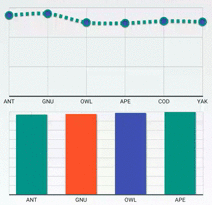Chart View is and Android Library based on Views to help the implementation of charts in android applications.
At the moment it offers the following charts:
LineChartViewBarChartView
It has been tested in Android 2.2 and above.
To create a new chart type extend the class ChartView and implement the necessary abstract methods. I believe the data you get from those methods should be enough to draw whatever you feel like.

Each chart type has common and specific customization attributes. Add the View to your layout and configure it using styleable attributes or/and programmatically. Check the examples below.
<com.db.chart.view.ChartView
xmlns:chart="http://schemas.android.com/apk/res-auto"
android:layout_width="match_parent"
android:layout_height="180dp"
android:padding="5dp"
chart:chart_shadowDx="1dp"
chart:chart_shadowDy="1dp"
chart:chart_shadowRadius="1dp"
chart:chart_shadowColor="#000000"
chart:chart_gridThickness="1dp"
chart:chart_labelColor="@color/label"
chart:chart_gridColor="@color/grid"
chart:chart_axisColor="@color/axis"
chart:chart_fontSize="10dp"
chart:chart_typeface="Roboto-Regular.ttf"
chart:chart_axisBorderSpacing="0dp"
chart:chart_axisThickness="2dp"
chart:chart_axisTopSpacing="2dp"
chart:chart_label="true"
chart:chart_grid="true"
chart:chart_horizontalGrid="true"
/>
chart.setLabels(bool)
chart.setLabelColor(color)
chart.setGrid(bool)
chart.setGridColor(color)
chart.setGridStrokeThickness(integer)
chart.setHorizontalGrid(bool)
chart.setBorderSpacing(float)
chart.setStep(integer)
chart.setMaxAxisValue(integer, integer)
chart.setTopSpacing(float)
chart.setFontSize(integer)
chart.setTypeface(typeface) <com.db.chart.LineChartView
...
/> LineChartView chartView= new LineChartView();
LineSet lineSet = new LineSet();
lineSet.addPoint(new Point(string, float);
// Style dots
lineSet.setDots(bool)
lineSet.setDotsColor(color)
lineSet.setDotsRadius(float)
lineSet.setDotsStrokeThickness(float)
lineSet.setDotsStrokeColor(color)
// Style line
lineSet.setLineThickness(rloat)
lineSet.setLineColor(color)
// Style background fill
lineSet.setFill(bool)
lineSet.setFillColor(color)
// Style type
lineSet.setDashed(bool)
lineSet.setSmooth(bool);
chartView.addData(lineSet) <com.db.chart.BarChartView
...
chart:chart_barSpacing="10dp"
/> BarChartView chartView = new BarcChartView();
barChart.setBarSpacing(randDimen(15, 35));
BarSet barSet = new BarSet();
Bar bar = new Bar(mLabels[j], randValue());
bar.setColor(Color.parseColor(getColor(j)));
barSet.addBar(bar);
chartView.addData(barSet) chart.setOnEntryClickListener(new OnEntryClickListener(){
@Override
public void onClick(int setIndex, int entryIndex) {
//Do things
}
});Note: I've implemented a few easing functions (credits to Jesus Gollonet). Implementing the interface BaseEasingMethod you can create your own easing function.
Animation anim = new Animation();
anim.setDuration(int);
anim.setEasing(easingFunction);
anim.setEndAction(runnable);
chart.setAnimation(anim);- Pie Chart
- Stack Bar Chart
Copyright 2014 Diogo Bernardino
Licensed under the Apache License, Version 2.0 (the "License");
you may not use this file except in compliance with the License.
You may obtain a copy of the License at
http://www.apache.org/licenses/LICENSE-2.0
Unless required by applicable law or agreed to in writing, software
distributed under the License is distributed on an "AS IS" BASIS,
WITHOUT WARRANTIES OR CONDITIONS OF ANY KIND, either express or implied.
See the License for the specific language governing permissions and
limitations under the License.