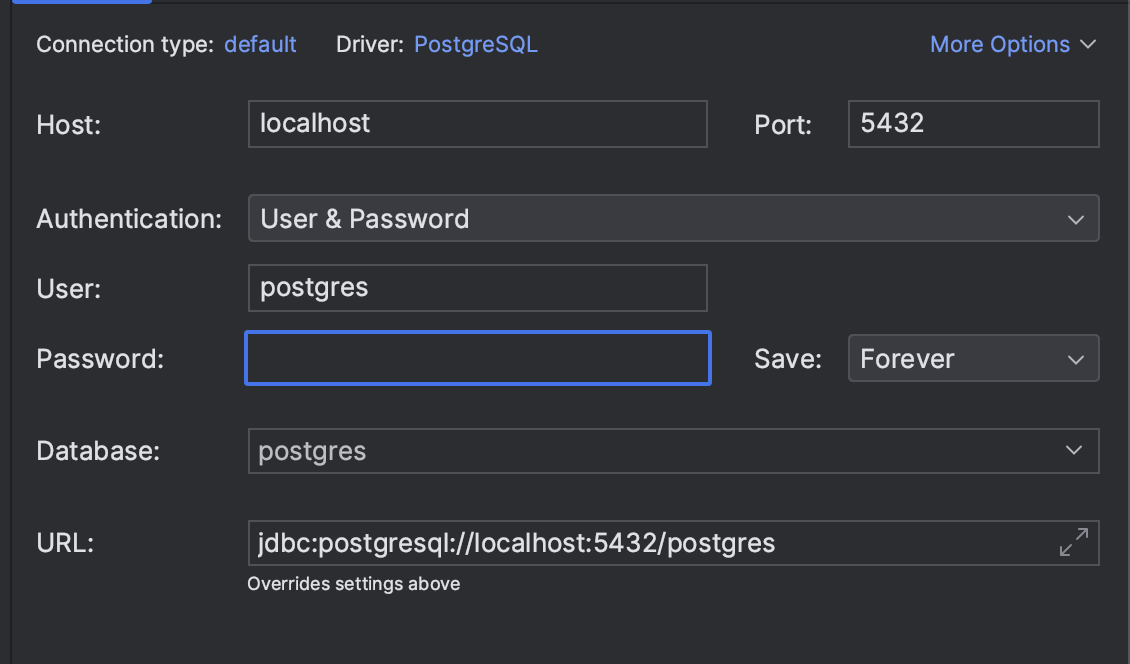Demoing functionality of Postgres and pgAdmin in a local postgres database..
- Run Postgres and pgAdmin in Docker using docker-compose
- Image and Containers create the following
- Set max connections to 400.
- install pg_stat_statements and uuid-ossp extension.
- The ./database/initdb/create_schema.sh create a 'demo' schema and second 'admin' user. The second user is not a superuser.
- flyway is used to create the tables and insert data into the tables.
- pg_stat_statements.track=all: track all statements executed by all users.
- The Makefile includes the following
- Use cases for pg_dumpall and psql
- After starting the docker compose you can connect to the database using pgadmin4 at http://localhost:5050
- username: pgadmin4@pgadmin.org
- password: admin
# Start the docker file.
make startupConnect to the database using the following credentials:
host: localhost database: postgres user: postgres password: postgres
This examples uses DataGrip to connect to the database. You can also use pgAdmin4 to connect to the database.
You can use watch to monitor the docker containers. This full command can be found the Makefile of this repository.
make watchYou database is mounted to a volume so the database will persit when close the docker container. You can also backup the database using the following command.
make backup- [TBD]