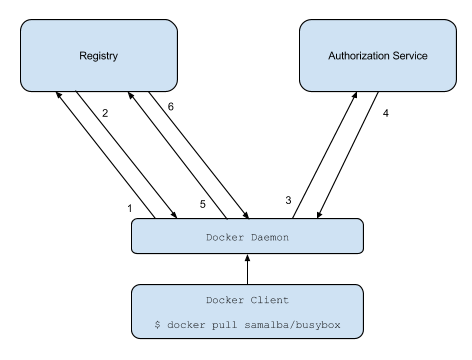This is a containerized Portus server for the Docker registry (based on Alpine Linux). The authentication process can be described in 6 steps:
- Attempt to begin a push/pull operation with the registry.
- If the registry requires authorization it will return a 401 Unauthorized HTTP response with information on how to authenticate.
- The registry client makes a request to the authorization service for a Bearer token.
- The authorization service returns an opaque Bearer token representing the client’s authorized access.
- The client retries the original request with the Bearer token embedded in the request’s Authorization header.
- The Registry authorizes the client by validating the Bearer token and the claim set embedded within it and begins the push/pull session as usual.
Configure one certificate to rule them all:
mkdir portus && cd portus
cat << EOF > ssl.conf
[ req ]
prompt = no
distinguished_name = req_subj
x509_extensions = x509_ext
[ req_subj ]
CN = Localhost
[ x509_ext ]
subjectKeyIdentifier = hash
authorityKeyIdentifier = keyid,issuer
basicConstraints = CA:true
subjectAltName = @alternate_names
[ alternate_names ]
DNS.1 = localhost
IP.1 = 127.0.0.1
EOF
Build the certificate:
mkdir certs && openssl req -config ssl.conf \
-new -x509 -nodes -sha256 -days 365 -newkey rsa:4096 \
-keyout certs/server-key.pem -out certs/server-crt.pem
You can now (optionally) verify the certificate:
openssl x509 -in certs/server-crt.pem -text -noout
openssl verify -CAfile certs/server-crt.pem certs/server-crt.pem
Instruct docker daemon to trust the certificate:
sudo mkdir -p /etc/docker/certs.d/127.0.0.1:5000
sudo cp certs/server-crt.pem /etc/docker/certs.d/127.0.0.1:5000/ca.crt
sudo systemctl restart docker
docker run -it --rm \
--net host --name mariadb \
--env MYSQL_ROOT_PASSWORD=portus \
--env MYSQL_USER=portus \
--env MYSQL_PASSWORD=portus \
--env MYSQL_DATABASE=portus \
mariadb:10
Note that PUMA_IP is to be used if you want to have the registry and portus running on the same port but on different addresses, for example:
- Portus -> 10.0.0.1:443
- Registry -> 10.0.0.2:443
cd portus && docker run -it --rm \
--net host --name portus \
--volume ${PWD}/certs:/certs \
--env DEBUG=true \
--env MARIADB_ADAPTER=mysql2 \
--env MARIADB_ENCODING=utf8 \
--env MARIADB_HOST=127.0.0.1 \
--env MARIADB_PORT=3306 \
--env MARIADB_USER=portus \
--env MARIADB_PASSWORD=portus \
--env MARIADB_DATABASE=portus \
--env RACK_ENV=production \
--env RAILS_ENV=production \
--env PUMA_SSL_KEY=/certs/server-key.pem \
--env PUMA_SSL_CRT=/certs/server-crt.pem \
--env PUMA_WORKER_TIMEOUT=60 \
--env PUMA_IP=127.0.0.1 \
--env PUMA_PORT=443 \
--env PUMA_WORKERS=4 \
--env PORTUS_MACHINE_FQDN=127.0.0.1 \
--env PORTUS_DELETE_ENABLED=true \
--env PORTUS_SECRET_KEY_BASE=$(openssl rand -hex 64) \
--env PORTUS_ENCRYPTION_PRIVATE_KEY_PATH=/certs/server-key.pem \
--env PORTUS_PORTUS_PASSWORD=some-password \
quay.io/kato/portus:v2.2.0-1
Browse to https://127.0.0.1 and fill the 'Create admin' form. Do not fill the 'New Registry' form until you have actually started the registry in step 4.
Make sure any endpoint defined in SSL_TRUST is up and running before starting the registry.
cd portus && docker run -it --rm \
--net host --name registry \
--volume ${PWD}/certs:/certs \
--env REGISTRY_LOG_LEVEL=debug \
--env REGISTRY_HTTP_DEBUG_ADDR=127.0.0.1:5001 \
--env REGISTRY_HTTP_SECRET=$(openssl rand -hex 64) \
--env REGISTRY_HTTP_TLS_CERTIFICATE=/certs/server-crt.pem \
--env REGISTRY_HTTP_TLS_KEY=/certs/server-key.pem \
--env REGISTRY_STORAGE_FILESYSTEM_ROOTDIRECTORY=/var/lib/registry \
--env REGISTRY_STORAGE_DELETE_ENABLED=true \
--env REGISTRY_AUTH_TOKEN_REALM=https://127.0.0.1/v2/token \
--env REGISTRY_AUTH_TOKEN_SERVICE=127.0.0.1:5000 \
--env REGISTRY_AUTH_TOKEN_ISSUER=127.0.0.1 \
--env REGISTRY_AUTH_TOKEN_ROOTCERTBUNDLE=/certs/server-crt.pem \
--env SSL_TRUST=127.0.0.1:443 \
--env ENDPOINT_NAME=portus \
--env ENDPOINT_URL=https://127.0.0.1/v2/webhooks/events \
--env ENDPOINT_TIMEOUT=500 \
--env ENDPOINT_THRESHOLD=5 \
--env ENDPOINT_BACKOFF=1 \
quay.io/kato/registry:v2.5.1-2
Verify the status of the registry:
curl -s http://127.0.0.1:5001/debug/health | jq '.'
curl -s http://127.0.0.1:5001/debug/vars | jq '.'
Now you can fill the 'New Registry' form. Use 127.0.0.1:5000 for the hostname and check the SSL checkbox.
USER='<user>'
docker login -u ${USER} 127.0.0.1:5000
docker pull busybox:latest
docker tag busybox:latest 127.0.0.1:5000/${USER}/busybox:latest
docker push 127.0.0.1:5000/${USER}/busybox:latest
docker rmi busybox:latest 127.0.0.1:5000/${USER}/busybox:latest
docker pull 127.0.0.1:5000/${USER}/busybox:latest