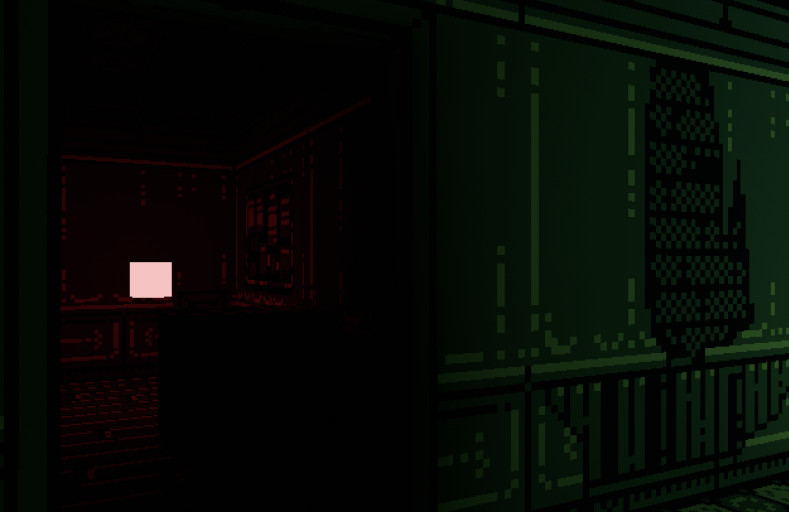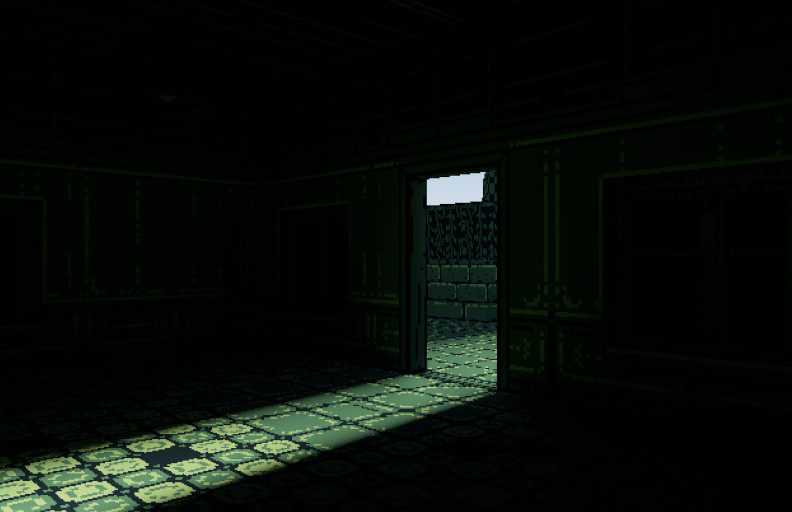Strolle (from strålspårning) is a real-time renderer with support for dynamic global illumination:
Our goal is to experiment with modern real-time lightning techniques such as ReSTIR and see how far we can go on consumer hardware (especially the one without dedicated ray-tracing cores).
Strolle comes integrated with Bevy, but can be also
used on its own (through wgpu).
Status: Experimental, no official release yet (see the demo below, though!).
Platforms: Windows, Mac & Linux.
$ cargo run --release --example demoShows a dungeon tech demo, as in the example above.
Use WASD to move and mouse to navigate the camera - extra controls include:
- F: Toggle flashlight,
- H/L: Adjust sun's azimuth,
- J/K: Adjust sun's altitude,
- T: Remove textures,
- 1: Switch camera back to the default mode,
- 2: Show direct lightning only,
- 3: Show indirect diffuse lightning only,
- 4: Show indirect specular lightning only,
- 9: Switch camera to a path-traced reference mode (slow),
- 0: Switch camera to Bevy's renderer,
- ;: Toggle camera's controls on/off - useful for taking screenshots.
Model thanks to:
https://sketchfab.com/3d-models/low-poly-game-level-82b7a937ae504cfa9f277d9bf6874ad2
$ cargo run --release --example cornell(currently supported Bevy version: 0.11.3)
-
Add Strolle to your dependencies:
[dependencies] bevy_strolle = { git = "https://github.com/patryk27/strolle" }
-
Add a patch to work-around a bug in Naga:
[patch."crates-io"] naga = { git = "https://github.com/Patryk27/naga", branch = "v0.12.3-strolle" }
-
Setup & enjoy!
App::new() /* ... */ .add_plugins(StrollePlugin); commands .spawn(Camera3dBundle { camera_render_graph: CameraRenderGraph::new( bevy_strolle::graph::NAME, ), camera: Camera { hdr: true, ..default() }, ..default() });
Note that at the moment Strolle is not optimized well towards higher
resolutions - especially on non-high-end GPUs it's recommended to stick to
~800x600 and upscale the camera (see the demo.rs here).
There are some tricks that Strolle could employ to support higher resolutions in the future, though.
Notable algorithms implemented in Strolle include:
- ReSTIR DI,
- ReSTIR GI,
- ReBLUR,
- A Scalable and Production Ready Sky and Atmosphere Rendering Technique.
MIT License
Copyright (c) 2022-2023 Patryk Wychowaniec & Jakub Trąd