This is a plugin for Sublime Text. It is a temporary Outline-mode.
| Normal Mode | InlineOutline Mode |
|---|---|
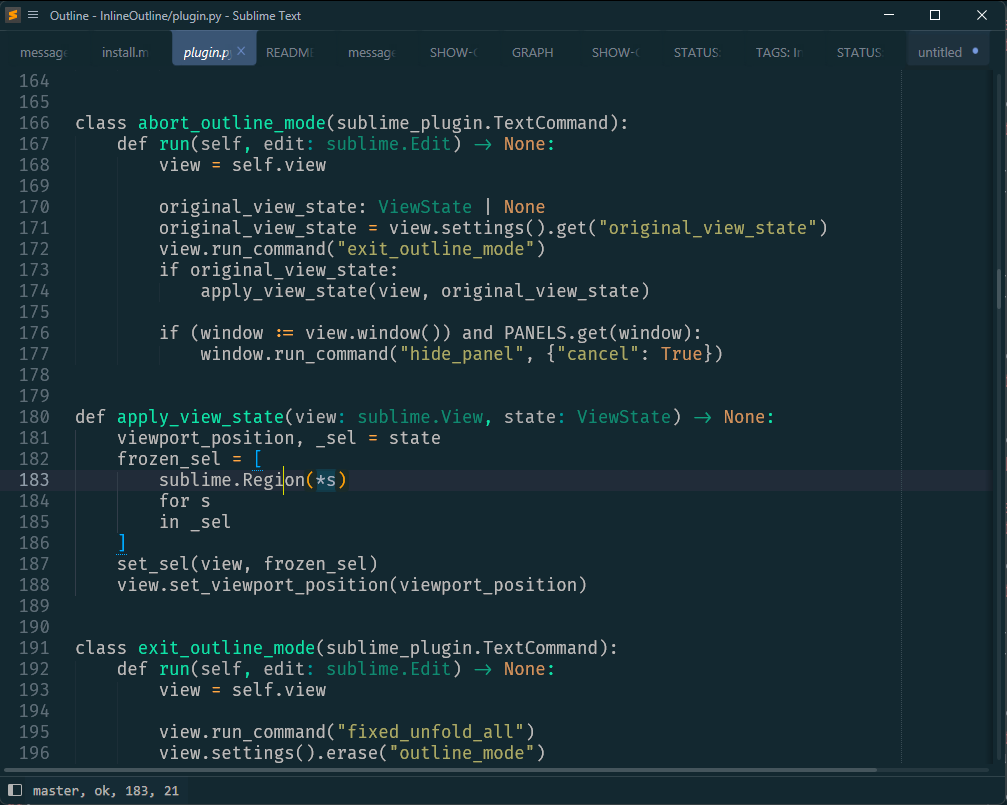 |
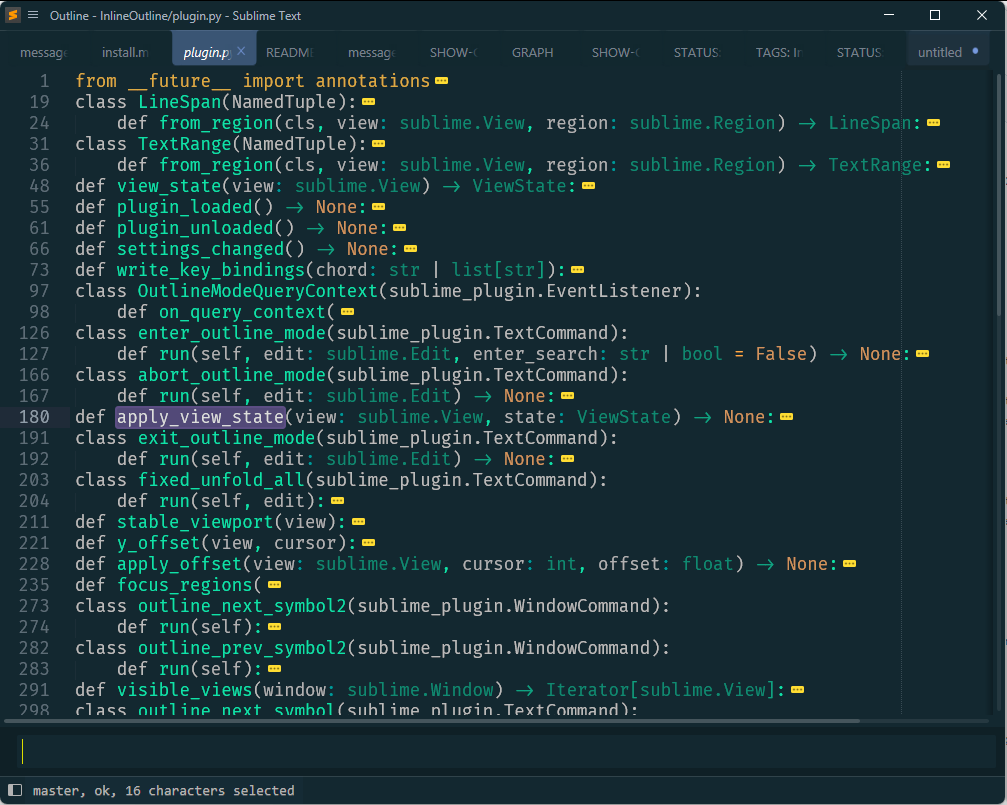 |
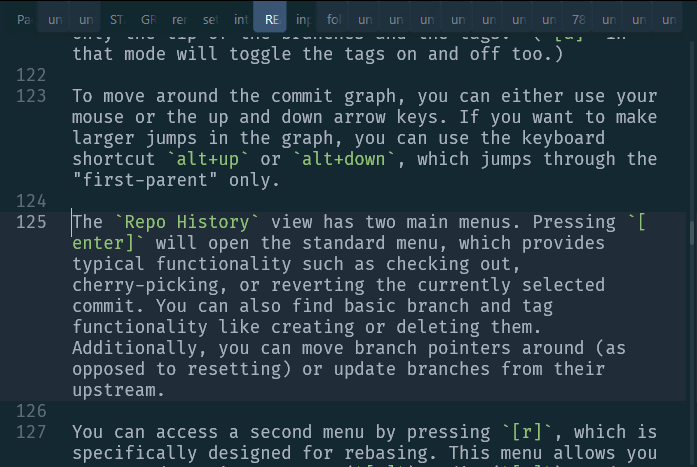 |
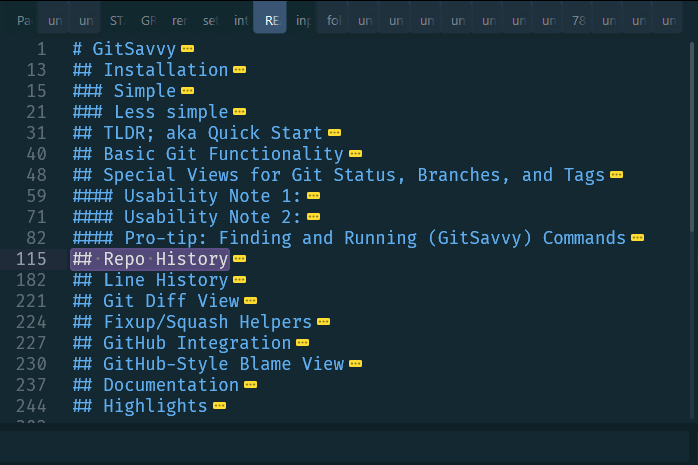 |
At the same time, it is also a complete replacement but different approach to Goto Symbol. For example, you can fuzzy-search:
Outline2.mp4
Or walk using the arrow keys (or ,and .):
Outline3.mp4
As usual, <enter> will go to to the selected symbol and <esc> will reset the
cursor and viewport.
By default, the plugin binds primary+shift+o (primary is ctrl), o as in
outline. You can change that in the settings (Preferences: InlineOutline Settings).
That's also where you can disable all key bindings; just read the instructions over there.
The main command to enter the outline mode accepts an initial search term. For example:
{
"keys": ["primary+shift+o"],
"command": "enter_outline_mode",
"args": { "enter_search": "class " }
}would let you see all defined classes in a Python file. If you find that useful, either as a key binding or as a command for the Command Palette or context menu, you need to add that manually in the right places inside your User package -- as usual.