Install and configure dnsmasq on your system.
| GitHub | GitLab | Quality | Downloads | Version |
|---|---|---|---|---|
 |
 |
 |
This example is taken from molecule/default/converge.yml and is tested on each push, pull request and release.
---
- name: converge
hosts: all
become: yes
gather_facts: yes
roles:
- role: robertdebock.dnsmasqThe machine needs to be prepared. In CI this is done using molecule/default/prepare.yml:
---
- name: prepare
hosts: all
become: yes
gather_facts: no
roles:
- role: robertdebock.bootstrapAlso see a full explanation and example on how to use these roles.
The default values for the variables are set in defaults/main.yml:
---
# defaults file for dnsmasq
# dnsmasq_port: 5353
dnsmasq_domain_needed: no
dnsmasq_bogus_priv: no
dnsmasq_conf_file: "{{ dnsmasq_documentation_path }}/trust-anchors.conf"
dnsmasq_dnssec: no
dnsmasq_dnssec_check_unsigned: no
dnsmasq_filterwin2k: no
# dnsmasq_resolv_file: /etc/resolv.conf
dnsmasq_strict_order: no
dnsmasq_no_resolv: no
dnsmasq_no_poll: no
# dnsmasq_servers:
# - domain: localnet
# nameserver: 192.168.0.1
# - domain: 3.168.192.in-addr.arpa
# nameserver: 10.1.2.3
# - domain: 10.1.2.3
# interface: eth1
# - destination: 10.2.3.4
# nameserver: 192.168.1.1
# interface: 192.168.1.1
# port: 55
# dnsmasq_locals:
# - domain: localnet
# dnsmasq_addresses:
# - domain: double-click.net
# address: 127.0.0.1
# - domain: www.thekelleys.org.uk
# address: "fe80::20d:60ff:fe36:f83"
# dnsmasq_ipsets:
# - domains:
# - name: yahoo.com
# - name: google.com
# destination: vpn
# option: search
dnsmasq_user: "{{ dnsmasq_set_user }}"
dnsmasq_group: "{{ dnsmasq_set_group }}"
# dnsmasq_interfaces:
# - name: lo
# - name: eth0
# dnsmasq_except_interface: eth0
# dnsmasq_listen_addresses:
# - name: 127.0.0.1
dnsmasq_no_dhcp_interface: ""
dnsmasq_local_service: no
dnsmasq_bind_interfaces: no
dnsmasq_no_hosts: no
# dnsmasq_addn_hosts: /etc/banner_add_hosts
dnsmasq_expand_hosts: no
# dnsmasq_domains:
# - name: thekelleys.org.uk
# - name: wireless.thekelleys.org.uk
# subnet: 192.168.2.0/24
# - name: reserved.thekelleys.org.uk
# from: 192.68.3.100
# until: 192.168.3.200
# dnsmasq_dhcp_ranges:
# - from: 192.168.0.50
# until: 192.168.0.150
# leasetime: 12h
# - from: 192.168.0.50
# until: 192.168.0.150
# subnet: 255.255.255.0
# leasetime: 12h
# - from: 192.168.0.50
# until: 192.168.0.150
# sets:
# - name: red
# - from: 192.168.0.50
# until: 192.168.0.150
# leasetime: 12h
# tags:
# - name: green
# - from: 192.168.0.0
# options:
# - name: static
# static: yes
# - from: "1234::2"
# until: "1234::500"
# prefix: 64
# leasetime: 12h
# - from: "1234::"
# options:
# - name: ra-only
# - from: "1234::"
# options:
# - name: ra-names
# - from: "1234::"
# options:
# - name: ra-only
# leasetime: 48hA
# - from: "1234::2"
# until: "1234::500"
# options:
# - name: slaac
# - from: "1234::"
# options:
# - name: ra-stateless
# - from: "1234::"
# options:
# - name: ra-stateless
# - name: ra-names
dnsmasq_enable_ra: no
# dnsmasq_hosts:
# - name: "11:22:33:44:55:66"
# value: 192.168.0.60
# - name: "11:22:33:44:55:66"
# value: fred
# - name: "11:22:33:44:55:66"
# value: fred,192.168.0.60,45m
# - name: "11:22:33:44:55:66,12:34:56:78:90:12"
# value: 192.168.0.60
# - name: bert
# value: 192.168.0.70,infinite
# - name: "id:01:02:02:04"
# value: 192.168.0.60
# - name: "id:ff:00:00:00:00:00:02:00:00:02:c9:00:f4:52:14:03:00:28:05:81"
# value: 192.168.0.61
# dnsmasq_dhcp_ignore: tag:!known
# dnsmasq_dhcp_vendorclass: set:red,Linux
# dnsmasq_dhcp_userclass: set:red,accounts
dnsmasq_dhcp_mac: "set:red,00:60:8C:*:*:*"
dnsmasq_read_ethers: no
# dnsmasq_dhcp_options:
# - name: 3
# value: 1.2.3.4
# - name: "option:router"
# value: 1.2.3.4
# - name: 3
# - name: "option:ntp-server"
# value: 192.168.0.4,10.10.0.5
# - name: "option6:dns-server"
# value: "[1234::77],[1234::88]"
# - name: "option6:dns-server"
# value: "[::],[1234::88]"
# - name: option6:information-refresh-time
# value: 6h
# - name: "option:T1"
# value: 1m
# - name: "option:T2"
# value: 2m
# - name: 42
# value: 0.0.0.0
# - name: 40
# value: welly
# - name: 23
# value: 50
# - name: 27
# value: 1
# - name: 128
# value: "e4:45:74:68:00:00"
# - name: 129
# value: NIC=eepro100
# - name: option:ntp-server
# tag: red
# value: 192.168.1.1
# - name: 19
# value: 0
# - name: 44
# value: 0.0.0.0
# - name: 45
# value: 0.0.0.0
# - name: 46
# value: 8
# - name: 252
# value: "\n"
# - name: "option:domain-search"
# value: eng.apple.com,marketing.apple.com
# - name: 121
# value: 192.168.1.0/24,1.2.3.4,10.0.0.0/8,5.6.7.8
# - name: "vendor:PXEClient"
# value: 1,0.0.0.0
# - name: "vendor:MSFT"
# value: 2,1i
# - name: "vendor:Etherboot"
# value: 60,"Etherboot"
# dnsmasq_dhcp_option_force:
# - name: 208
# value: "f1:00:74:7e"
# - name: 209
# value: configs/common
# - name: 210
# value: /tftpboot/pxelinux/files/
# - name: 211
# value: 30i
# dnsmasq_dhcp_boot: pxelinux.0
# dnsmasq_dhcp_boot: pxelinux.0,server.name,192.168.1.100
dnsmasq_enable_tftp: no
# dnsmasq_tftp_root: /var/ftpd
dnsmasq_tftp_no_fail: no
dnsmasq_tftp_secure: no
dnsmasq_tftp_no_blocksize: no
# dnsmasq_dhcp_lease_max: 150
# dnsmasq_dhcp_leasefile: /var/lib/dnsmasq/dnsmasq.leases
dnsmasq_dhcp_authoritative: no
dnsmasq_dhcp_rapid_commit: no
dnsmasq_dhcp_script: /bin/echo
# dnsmasq_cache_size: 150
dnsmasq_no_negcache: no
# dnsmasq_local_ttl: 3600
# dnsmasq_bogus_nxdomain: 64.94.110.11
# dnsmasq_aliases:
# - from: 1.2.3.4
# until: 4.5.6.7
# - from: 1.2.3.0
# until: 5.6.7.0
# subnet: 255.255.255.0
# - from: 192.168.0.10-192.168.0.40
# until: 10.0.0.0
# subnet: 255.255.255.0
# dnsmasq_mx_hosts:
# - domain: maildomain.com
# host: servermacine.com
# priority: 50
# - domain: servermachine.com
dnsmasq_localmx: no
dnsmasq_selfmx: no
# dnsmasq_src_hosts:
# - record: _ldap._tcp.example.com
# destination: ldapserver.example.com
# port: 389
# - record: _ldap._tcp.example.com
# destination: ldapserver.example.com
# port: 389
# priority: 1
# - record: _ldap._tcp.example.com
# destination: ldapserver.example.com
# port: 389
# priority: 2
# - record: _ldap._tcp.example.com
dnsmasq_log_queries: no
dnsmasq_log_dhcp: no
# dnsmasq_conf_dir: /etc/dnsmasq.d
# dnsmasq_dhcp_name_match: set:wpad-ignore,wpad
# dnsmasq_ignore_names: tag:wpad-ignore- pip packages listed in requirements.txt.
The following roles are used to prepare a system. You can prepare your system in another way.
| Requirement | GitHub | GitLab |
|---|---|---|
| robertdebock.bootstrap |
This role is a part of many compatible roles. Have a look at the documentation of these roles for further information.
Here is an overview of related roles:
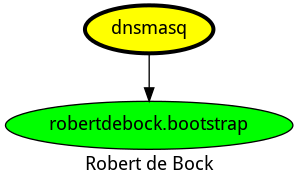
This role has been tested on these container images:
| container | tags |
|---|---|
| alpine | all |
| debian | all |
| el | 8 |
| fedora | all |
| ubuntu | all |
The minimum version of Ansible required is 2.10, tests have been done to:
- The previous version.
- The current version.
- The development version.
Some roles can't run on a specific distribution or version. Here are some exceptions.
| variation | reason |
|---|---|
| centos:7 | The file trust-anchors.conf is not available. |
| suse | Unable to start service dnsmasq: Job for dnsmasq.service failed because the control process exited with error code |
If you find issues, please register them in GitHub
Apache-2.0
Please consider sponsoring me.