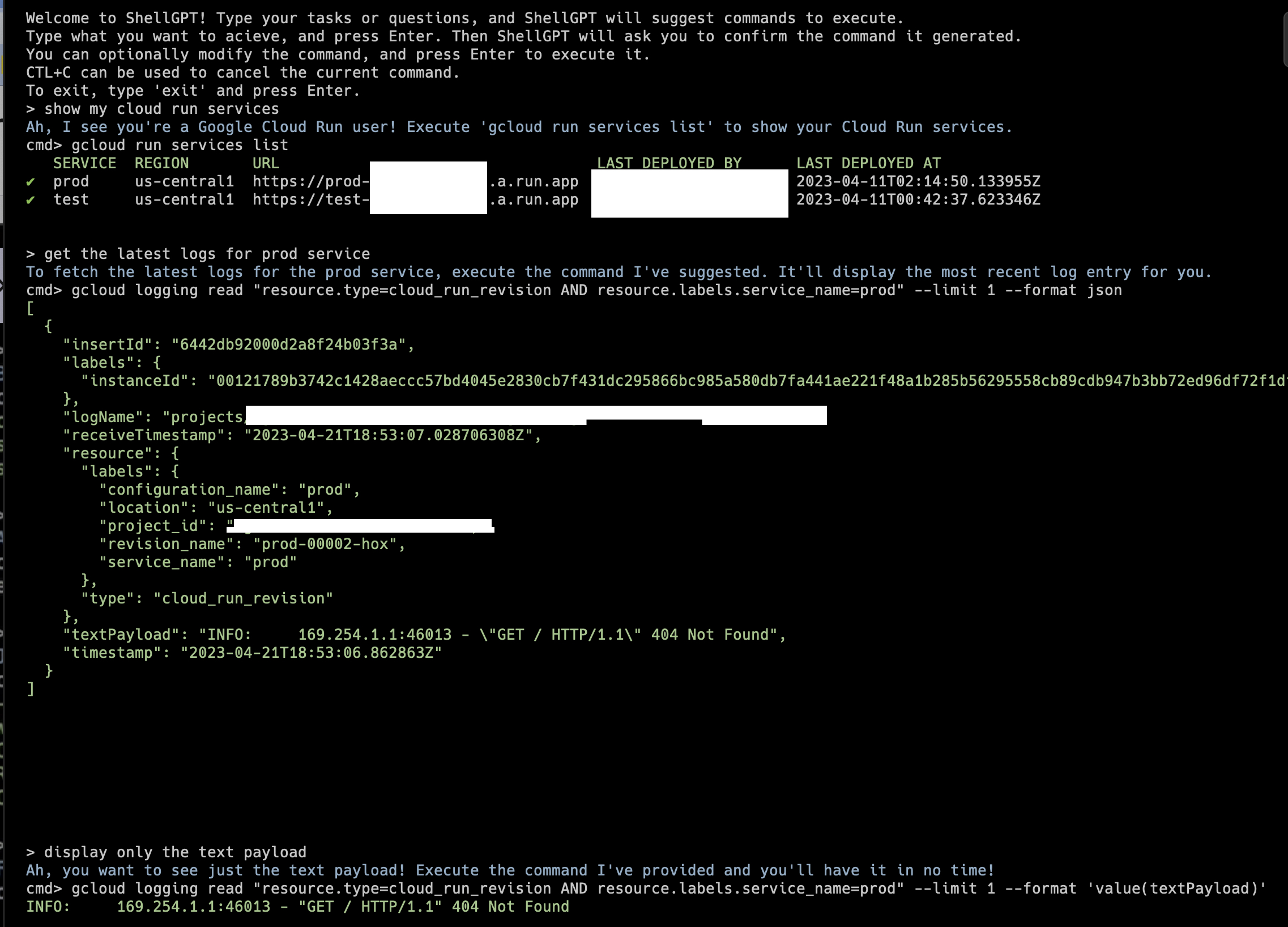ShellGPT is an AI-powered command-line interface (CLI) that generates and executes commands based on user input. It utilizes OpenAI's GPT-4 language model to understand the user's query and generate appropriate commands. ShellGPT also supports real-time command output, making it an interactive and user-friendly tool.
- Generates commands based on user input
- Executes the generated commands
- Prints real-time command output
- Provides an interactive command-line interface
- Utilizes OpenAI's GPT-4 language model
- You need to have access to GPT4 API access (not ChatGPT Plus). You can use GPT3.5-Turbo model (
--model gpt-3.5-turboflag) but the experience will be very degraded.
- Python 3.6 or later
openaiPython packageprompt_toolkitPython packagePyYAMLPython package
- Install the required Python packages:
pip install openai prompt_toolkit PyYAML- Obtain an API key from OpenAI and set it as an environment variable:
export OPENAI_API_KEY="your_api_key_here"- Run the ShellGPT script:
python shellgpt.py-
Type a task or question and press Enter. ShellGPT will suggest a command to execute.
-
The suggested command will be displayed, and you can either modify it or press Enter to execute it.
-
The real-time output of the command will be displayed.
-
To exit ShellGPT, type
exitand press Enter.
Welcome to ShellGPT! Type your tasks or questions, and ShellGPT will suggest commands to execute.
Type what you want to acieve, and press Enter. Then ShellGPT will ask you to confirm the command it generated.
You can optionally modify the command, and press Enter to execute it.
CTL+C can be used to cancel the current command.
To exit, type 'exit' and press Enter.
> show my cloud run services
Ah, I see you're a Google Cloud Run user! Execute 'gcloud run services list' to show your Cloud Run services.
cmd> gcloud run services list
SERVICE REGION URL LAST DEPLOYED BY LAST DEPLOYED AT
✔ prod us-central1 https://prod-**********-uc.a.run.app ****************** 2023-04-11T02:14:50.133955Z
✔ test us-central1 https://test-**********-uc.a.run.app ****************** 2023-04-11T00:42:37.623346Z
- If the script cannot connect to OpenAI's API, ensure that your API key is set as an environment variable.
- If you encounter any issues related to the
openai,prompt_toolkit, orPyYAMLpackages, ensure that they are installed and up-to-date.