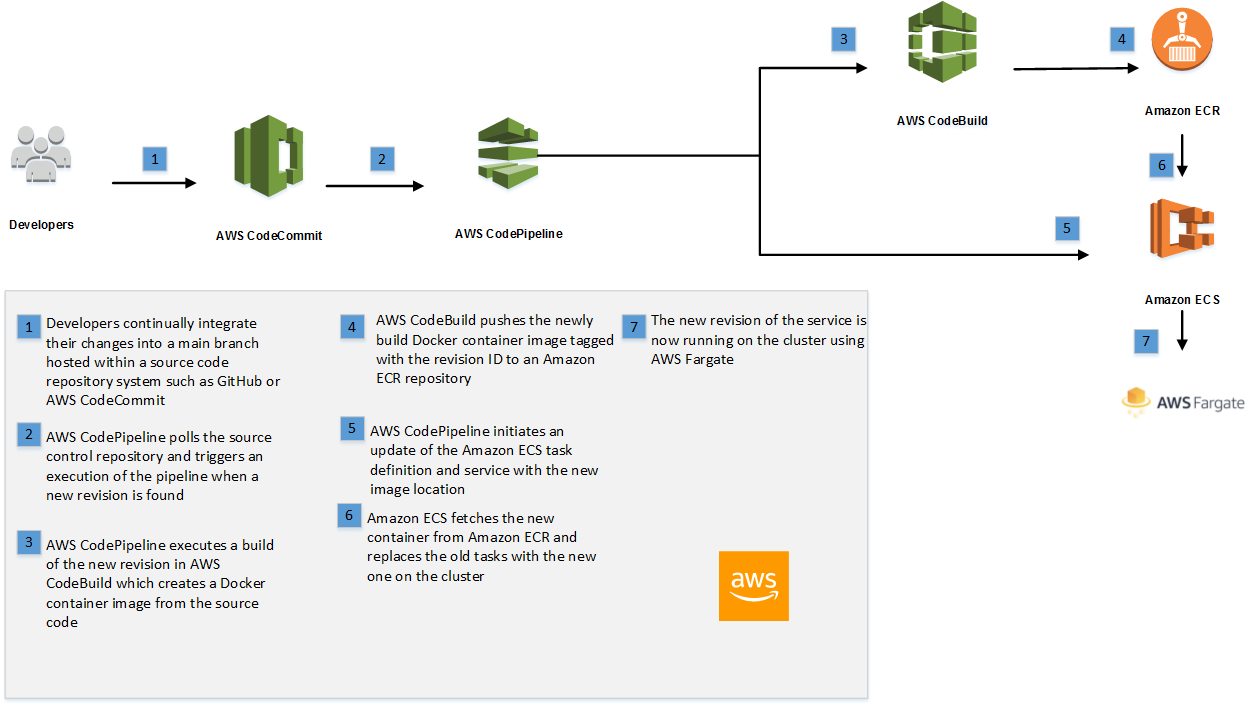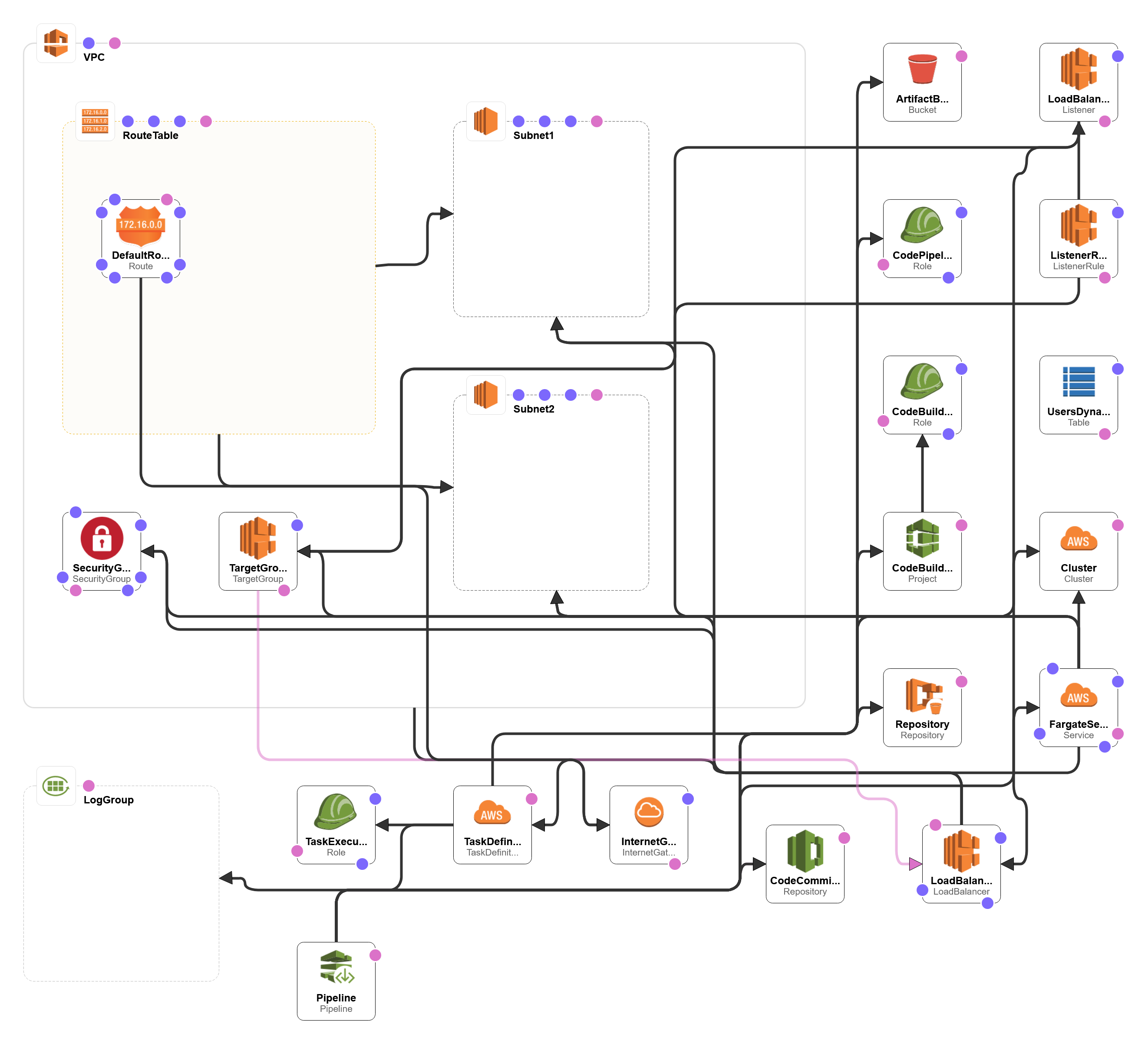This application builds on a Node JS based app demo and demonstrates how to do [continuous integration][continuous-integration] and [continuous deployment][continuous-deployment]of an application to Amazon Elastic Container Service (Amazon ECS) using AWS CodeCommit, AWS CodePipeline and AWS CodeBuild. With continuous deployment, software revisions are deployed to a production environment automatically without explicit approval from a developer, making the entire software release process automated.
Launching this AWS CloudFormation stack provisions a continuous deployment process that uses AWS CodePipeline to trigger based on commits to a Code Commit Repository and AWS CodeBuild to create a new Docker container image and to push it into Amazon Elastic Container Registry (Amazon ECR).
This stack deploys the service onto [AWSFargate][fargate]. AWS Fargate allows you to run containers without managing clusters or services.
Fork the https://github.com/karthiksonti24/fargate-demo GitHub repository into your GitHub account.
From your terminal application, execute the following command (make sure to
replace <your_github_username> with your actual GitHub username):
git clone https://github.com/<your_github_username>/fargate-demoThis creates a directory named fargate-demo in your current
directory, which contains the code for the Amazon ECS sample app.
This reference architecture can only be deployed to Regions which have all necessary services available. See the Region Table for information about service availability.
The CloudFormation template has no parameters:
The CloudFormation stack provides the following output:
- ServiceUrl: The sample service that is being continuously deployed.
- PipelineUrl: The continuous deployment pipeline in the AWS Management Console.
- ClusterName: The ECS Fargate Cluster that will host your app.
- DynamoDBTable: The DynamoDB Table that hosts the Users info for the app.
- TargetGroup: TargetGroup for the ECS Fargate Service
- VpcId: The VPC is created for hosting your Service
- CodeRepository: The Code Commit Repository for hosting your code
Follow instructions here for configuring Cloud9 with CodeCommit (https://docs.aws.amazon.com/codecommit/latest/userguide/setting-up-ide-c9.html) You can move git to point to your current folder by overwriting the .git directory: git clone https://myrepo.com/git.git temp mv temp/.git code/.git rm -rf temp
Configure for NodeJS here: https://docs.aws.amazon.com/cloud9/latest/user-guide/sample-nodejs.html
The template deploys all the AWS service components that you will need for your CICD project. However, you will have to commit the demo application to the Code Commit Repository to have a fully working CICD process. That check in will trigger a Docker build as well as the push to ECS of the service based on the code you committed.
To test continuous deployment, make a change to views/index.pug (or any other pug or js file) in the repository and push it to CodeCommit. CodePipeline detects the change, builds the new application, and deploys it to your cluster automatically.
Once the ECS deployment has completed, you will need to change the # of running tasks to at least one. The service that is deployed by the template has 0 running tasks as it is a placeholder till you have commited to your repository.
After the pipeline finishes deploying the revision, reload the page to see the changes made.
To remove all resources created by this example, do the following:
-
Delete the main CloudFormation stack which deletes the substacks and resources.
-
Manually delete resources which may contain content:
- S3 Bucket: ArtifactBucket
- ECR Repository: Repository
- DynamoDB Table: