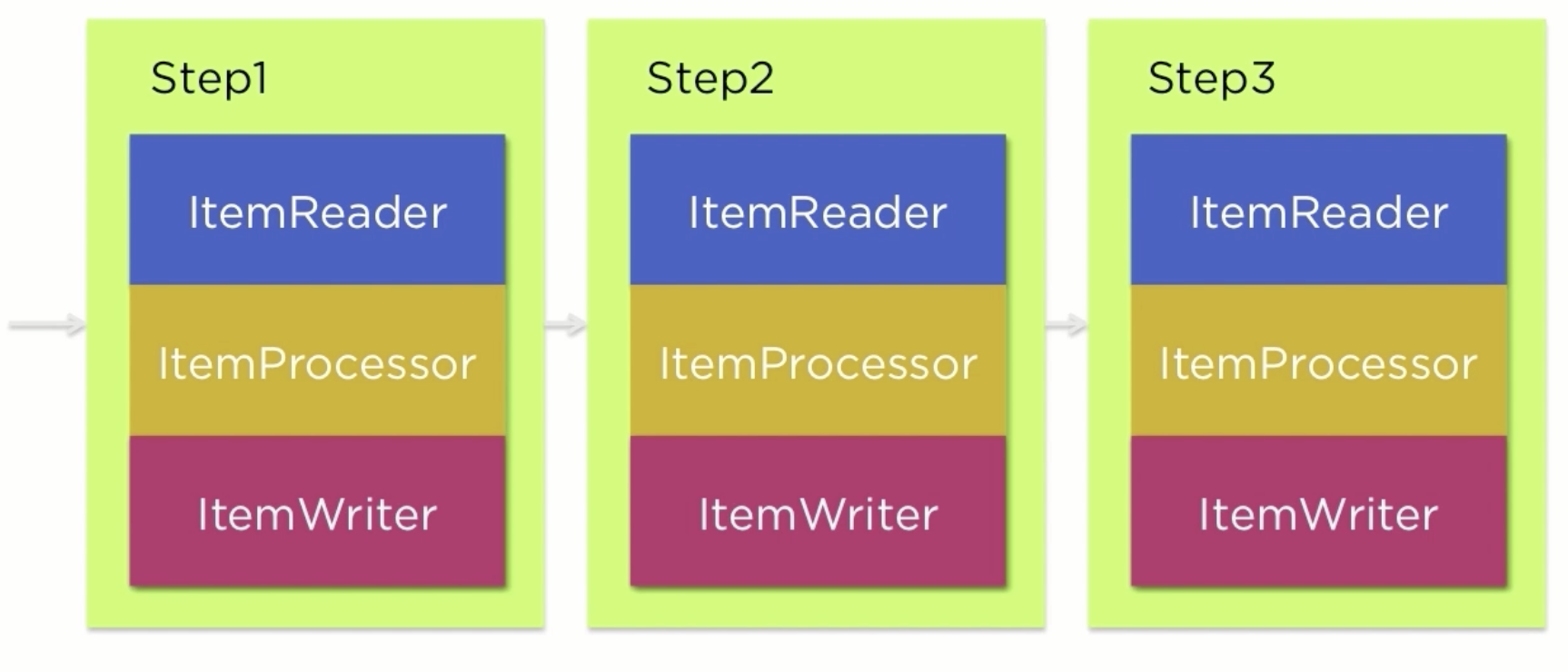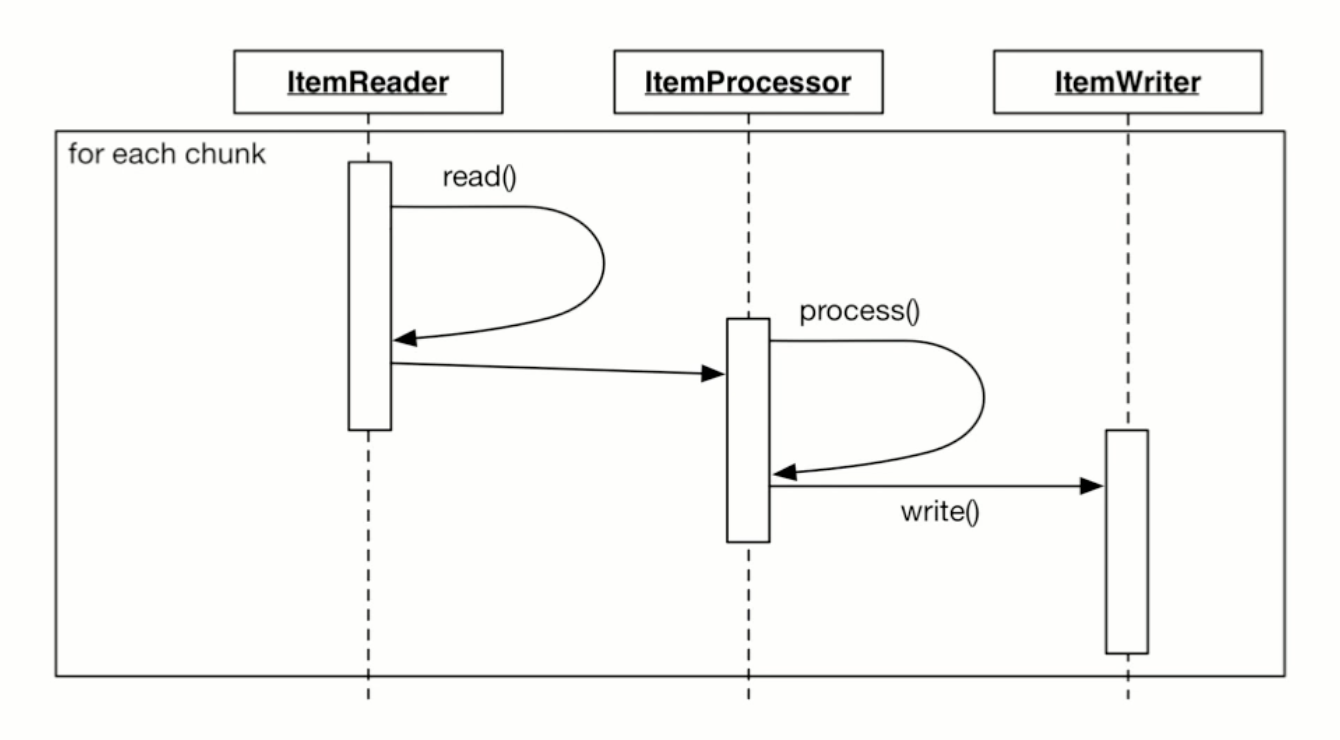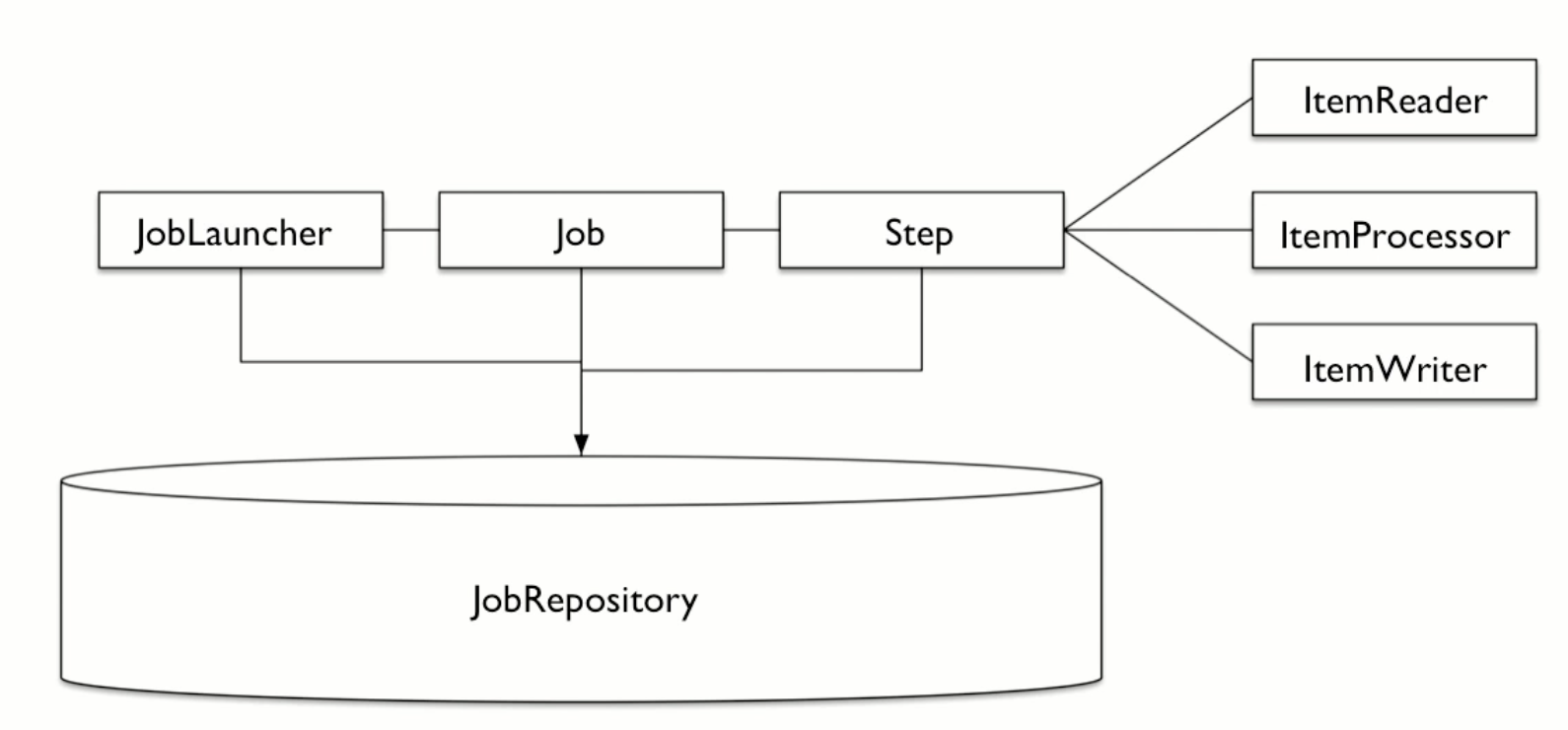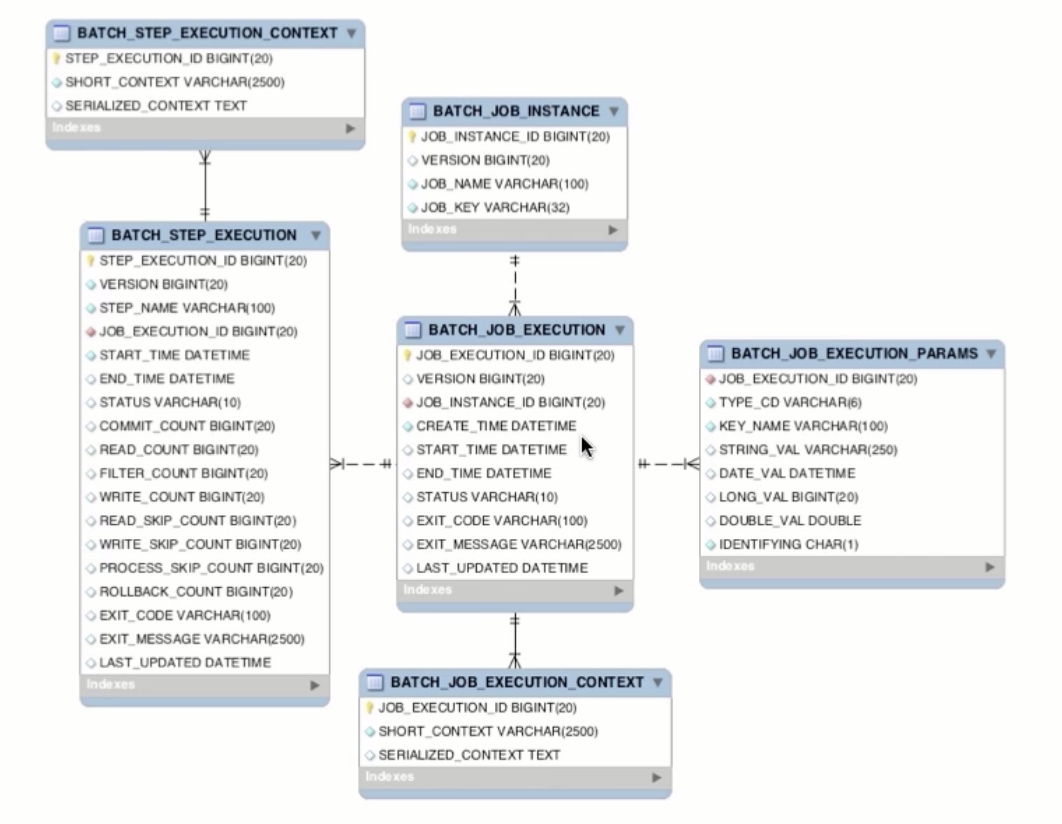Steps:
- Select a Sprint Batch dependency from IO section in start.spring.io
- Create a
@Configurationclass which also@EnableBatchProcessingboot strapping the Spring Batch
import org.springframework.batch.core.configuration.annotation.EnableBatchProcessing;
import org.springframework.context.annotation.Configuration;
@Configuration
@EnableBatchProcessing
public class BatchJobConfiguration {
}@AutowiredtheJobBuilderFactoryandStepBuilderFactoryin the@Configurationclass- Create a
Stepbean which uses aStepBuilderFactoryto create aTasklet
@Bean
public Step step1() {
return stepBuilderFactory
.get("step1")
.tasklet(new Tasklet() {
@Override
public RepeatStatus execute(StepContribution stepContribution, ChunkContext chunkContext) throws Exception {
System.out.println("Hello World!");
return RepeatStatus.FINISHED;
}
})
.build();
}- Create a
Joband use theStepfor execution as shown below.
@Bean
public Job helloWorldJob() {
return jobBuilderFactory
.get("helloWorldJob")
.start(step1())
.build();
}The Job: Defines the flow that the processing will take through those states. Each Step represents the State with in the State machine. So the Job defines the list of states and how to transition from one state to another.
The Step: Represents independent piece of processing that makes up a job. A job may have many steps.
There are two different types of Steps.
-
Taskletis a single method interface which containsexecute(). Spring Batch provides a single method within the scope of the transaction. -
Chunkis a Item based step. When you look at the Chunk step we expect to be processing Items individually. Within the type of this Step there are three main components.ItemReaderis responsible for all the inputs for thisStepItemProcessorwhich is optional; provides any additional transformation / validation / logic that needs to be applied on each ItemItemWriteris responsible for output of the Step
For executing job, Spring Batch expects DB to be configured to maintain a JobRepository. For Test scope, it uses Map based Job store.
spring.datasource.driverClassName=com.mysql.jdbc.Driver
#spring.datasource.schema=schema-mysql
## If you are getting this error Table 'BATCH_JOB_INSTANCE' doesn't exist
## use this property
spring.batch.initialize-schema=ALWAYS
spring.datasource.url=jdbc:mysql://localhost:3306/learn_spring_batch
spring.datasource.username=root
spring.datasource.password=rootRefer Classes in this order:
SimpleHelloWorldBatchJobConfigurationStepTranstionConfigurationFlowConfiguration,FlowFirstConfigurationSplitConfiguration,BatchConfigurationDecisionBatchConfigurationParentJobConfiguration,ChildJobConfiguration,README.mdandapplication.propertiesChunkListener,JobListener,ListenerJobConfiguration,README.mdandapplication.properties- How to supply param to the Job Step:
JobParamConfiguration
- Read Data from Database:
JobConfigurationToReadDataFromDB,CustomerRowMapper,Customeranddata-mysql.sql,schema-mysql.sql - Read Flat file:
JobConfigurationToReadFlatCsvFile,CustomerFieldSetMapper,customer.csv - Read XML file:
JobConfigurationToReadXmlFile,customer.xml - Read Multiple CSV files sequentially:
JobConfigurationToReadMultipleCsvFiles,CustomerFieldSetMapper,Customer1andmulti-file/customer*.csv - Stateful Item Reader:
JobConfigurationWithStateful,StatefulItemReader - Stateless Item Reader:
JobConfigurationWithStateless,StatelessItemReader
- Write content to System Out using ItemWriter:
JobConfigurationToWriteToSystemOut,SysOutItemWriter - Write content to Database using JdbcBatchItemWriter:
JobConfigurationToWriteContentToDb,CustomerFieldSetMapper,customer.csv,Customer,data-mysql.sql - Write content to Flat files using FlatFileItemWriter:
JobConfigurationToWriteContentToFlatFile,CustomerLineAggregator - Write content to XML format using StaxEventItemWriter:
JobConfigurationToWriteContentToXmlFile - Write content to Multiple Destination:
- Read the Date from the Database
- How to write the same content in two different file format JSON and XML using
CompositeItemWriterwhich differentItemWriterfor our use case - How to write content based on business decisions using
ClassifierCompositeItemWriter- ODD Ids should go to JSON
- Even Ids should go to XML
- Refer:
JobConfigurationToWriteContentToMultipleFileFormat,CustomerClassifier
- How to do business logic using
ItemProcessorfor anItemwhich we read usingItemReaderJobConfigurationToDoUpperCaseItemProcessor,UpperCaseItemProcessor
- How to do Filtering Item (if Item id is Even number just skip):
JobConfigurationToDoFilterRecordsUsingItemProcessor,FilteringItemProcessor - How to validate an Item?:
JobConfigurationToValidateItemInput,CustomerValidator - How to do multiple actions with in the
ItemProcessand usage ofCompositeItemProcessor?- Using
CompositeItemProcessor, you can build a nice chain ofItemProcessorimplementation and control it's execution order. - Refer:
JobConfigurationUsingCompositeItemProcessor
- Using
-
How to handle the
restartthe job where it left off?- Let's say that we have 2 step job.
- When you run your application first time Step1 will be FAILED
- When you run your application second time Step1 will be SUCCEED and Step2 will be FAILED
- When you run your application third time Step1 will be SKIPPED and Step2 will start continue where it left.
- Refer
JobConfigurationWithRestart
-
How to handle the
retrymechanism in your job configuration?- Let's say you have a job which contains some steps.
- Each step consists of
reader,processor,writerlogic. - Let's assume during the
readerlogic, you are trying to read data from database. However, it's not working, then you have to handle this that how many time (15 times) you are going to hit database to establish a connection to continue the read activity. However after tried 15 times, it would throw an exception that something really not working. - The same will also applicable for
writerlogic. Its upto the business use case how to control your job flow. - Refer package
job.retryclasses.- This Job configuration by default would execute the job steps successfully.
- However, if you pass application argument like
retry=processor, after 5 retry, finally job will be executed successfully. - Let's pass the application argument like
retry=writer, to test the writer retry. After 5 retry, the job will be executed successfully.
-
How to handle the
skipmechanism in your job configuration?- Suppose you are receiving a file for batch processing
- During the processing, something records has been skipped by job. Which is acceptable. However, if you are skipping many records, then fundamentally problem with the input file.
- During the
Steplogic we have to useskip()andskipLimit() - Refer package
job.skip- When you run your application first time, it will run your step and job successfully. Nothing will be skipped.
- However, if you pass application argument like
skip=processor, after 5 retry, finally job will be executed successfully. - Let's pass the application argument like
skip=writer, to test the writer retry. After 5 retry, the job will be executed successfully.
-
How to handle Errors - Listeners?
- In previous examples, we have developed
retryandskiplogic. - However, skipping the records from job processing is not a good option.
- Spring Batch provides a option to track the
skiped records using Listeners. - For
ItemProcessorlogic - Listeners will be executed after the chunk processed. - For
ItemWriterlogic - Listeners will be executed on each Item basics. - Refer package
job.listener
- In previous examples, we have developed
-
How to Scaling Spring Batch Applications?
- In order to process million or billion of records using Spring Batch application, we have to scale each steps in order to achieve this.
- What are the options available?
- Multi-Threaded Step
- Async ItemProcessor / Async ItemWriter
- Partitioning
- Remote Chunking
- Multiple Threads
- In this case by adding a task executed to our step Spring Batch executes each chunk within its own thread.
- If I have million records to process and the chunk size is 1000 and I add a task execute or that exposes four threads instead of processing 1000 records at a time I will be processing 4000 records at a time.
- 1000 record chunks four of them running in parallel the async item processor in combination with the
Async ItemReaderandAsync ItemProcessor- Async ItemReader is another option here. The ItemProcessor returns a
Futurethe actual processor logic itself is executed on another thread and then when the thread returns a.k.a theFuturereturns theItemWriterunwraps the Future and persists the data. - This allows for scalability of the processor logic within a single JVM.
- Async ItemReader is another option here. The ItemProcessor returns a
- Partitioning
- Partitioning is another option. In partitioning we actually divide the data into partitions and then those partitions are processed in parallel.
- Let's say I have got a million records and I partition them in chunks of 100000.
- So partition 1 is record 1..100000 and partition 2 is record 100001..200000 and so on.
- I can scale up the parallelization of that as large as I want. I can either use threads to execute those partitions in parallel very similar to how a multi threaded step is executed or I can execute them remotely via remote partitioning.
- This allows me to span multiple JVMs and having master slave configuration where the master tells the slaves you execute partition one; you execute partition 2; you execute partition 3 and so on.
- The advantage partitioning has over say a regular multi threaded step is that each partition is executed as an independent step execution.
- Because of this you get the same restart ability as well as thread safety that you'd have within a regular step that you lose in multi threaded step.
- Remote Chunking
- Here the processing and writing phases of the step occur in a slave.
- So instead of a partitioned aspect where I have the slave doing the reading the processing and the writing for remote chunking the read is done by the master.
- The data is read and passed to a slave where the processing and writing occur.
- One important thing note with partitioning when you have to master slave configuration the master is only sending over a description of what the process to the slaves.
- So the master is only saying process 1: records 1..100000 and process2: 100001..200000
- Just that metadata is all that is passed from master to slave and back yet with remote chunking the actual data goes over the wire.
- So here instead of saying to the slave process records 1..100000; The master actually reads those records and passes the individual records over the wire.
- This is a much more IO intensive option so the processing really needs to be the bottleneck in order for this to be a productive option.
- Examples
- Refer this package
scale.multithread - Refer this package
scale.async - Refer this package
scale.loalpartition - Refer this package
scale.remotepartition- In order to illustrate this build this application
- Scenario 1:
- Slave app:
java -jar -Dspring.profiles.active=slave app.jar - Master app:
java -jar -Dspring.prifiles.active=master app.jar
- Slave app:
- Scenario 2:
- Slave app1:
java -jar -Dspring.profiles.active=slave app.jar - Slave app2:
java -jar -Dspring.profiles.active=slave app.jar - Master app:
java -jar -Dspring.prifiles.active=master app.jar
- Slave app1:
- Refer this package
scale.chunking- In order to illustrate this build this application
- Scenario 1:
- Slave app:
java -jar -Dspring.profiles.active=slave app.jar - Master app:
java -jar -Dspring.prifiles.active=master app.jar
- Slave app:
- Scenario 2:
- Slave app1:
java -jar -Dspring.profiles.active=slave app.jar - Slave app2:
java -jar -Dspring.profiles.active=slave app.jar - Master app:
java -jar -Dspring.prifiles.active=master app.jar
- Slave app1:
- Refer this package
-
How to start a job by trigger through a REST controller?
- Refer package
integration.startajob- Add/Enable entry in
application.propertiescalledspring.batch.job.enabled=false - Refer end point
/scenario1and/scenario2
- Add/Enable entry in
- Refer package
-
How to stop a job by trigger through a REST controller?
- Refer package
integration.stopajob- Start the application
- Hit
/start-a-jobto start the job. Job will be executed continuously. - Hit
/stop-a-job/{id}to supply the job execution id to stop the job.
- Refer package
-
How to schedule a job using Spring Schedule?
- Refer package
integration.schedule
- Refer package
-
How to launch a job via Messages?
- Refer package
integration.message.launch- Added additional integration dependencies
- Added
@IntegrationComponentScanat the application level. - Here in this example, we added listeners at job and chunk level to moritor job and chunk.
- Message will be triggered at the beginning and end of job
- Message will be triggered at the end of each chunk has been processed.
- Refer package