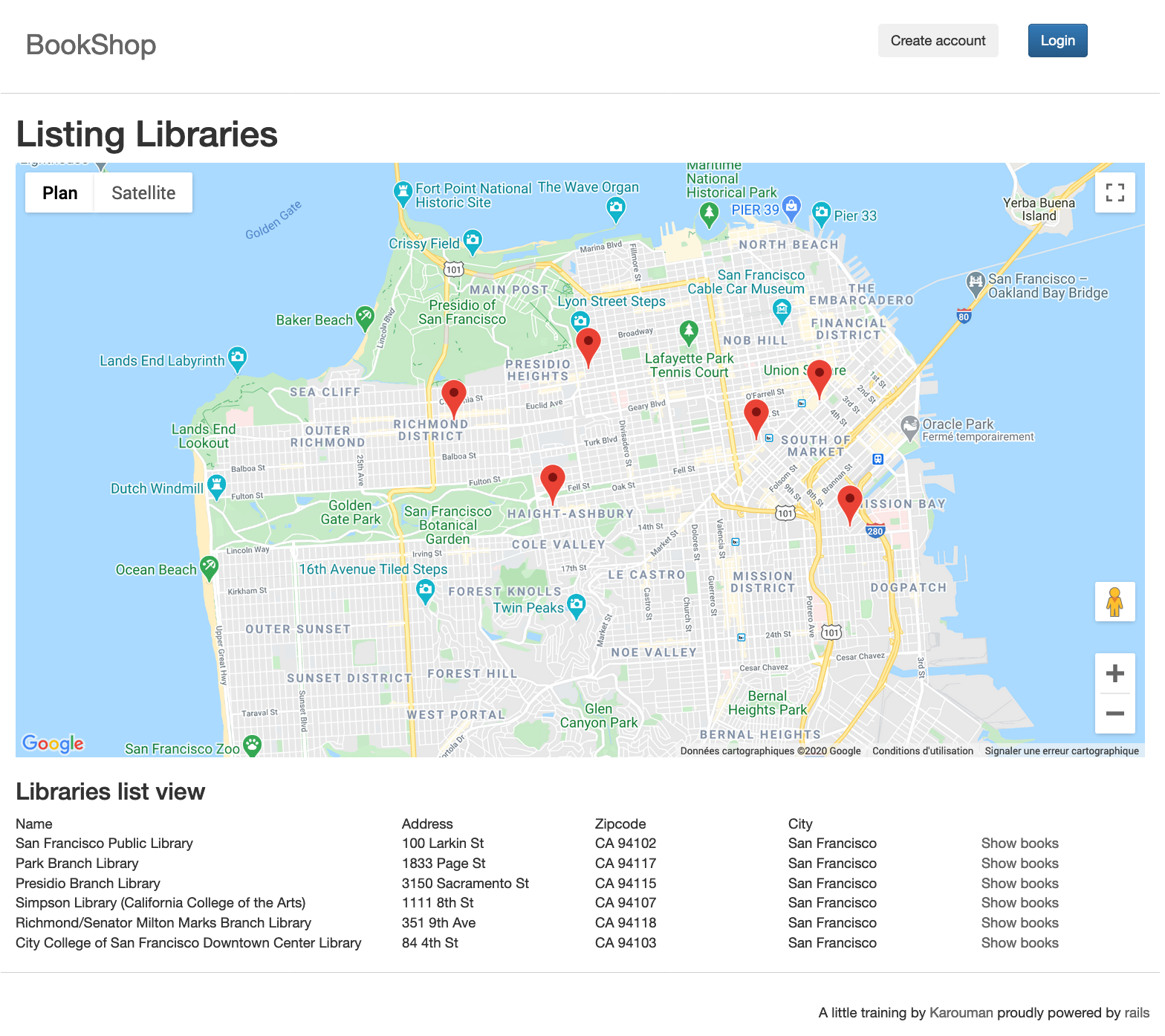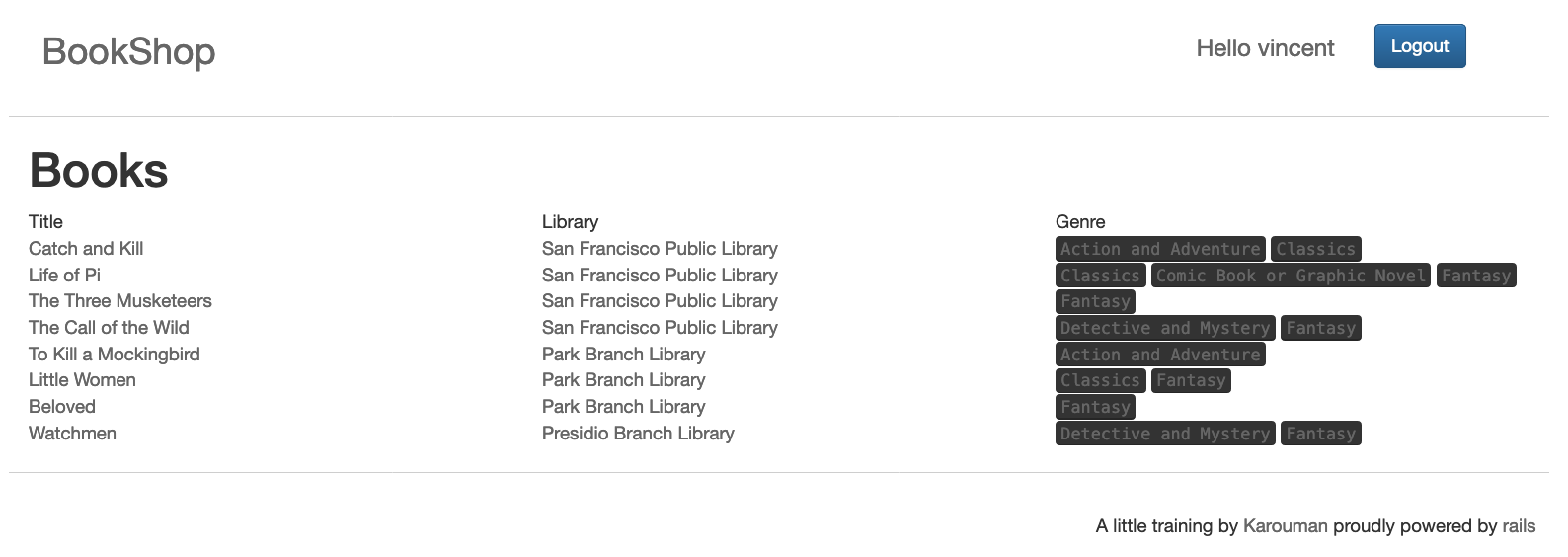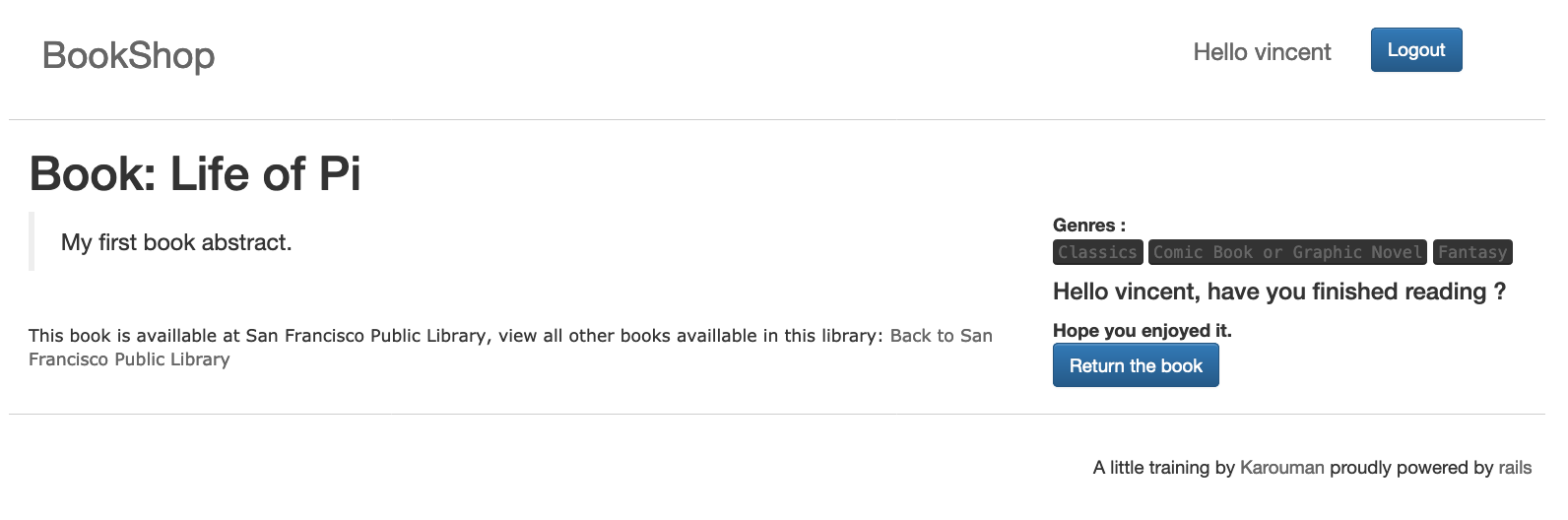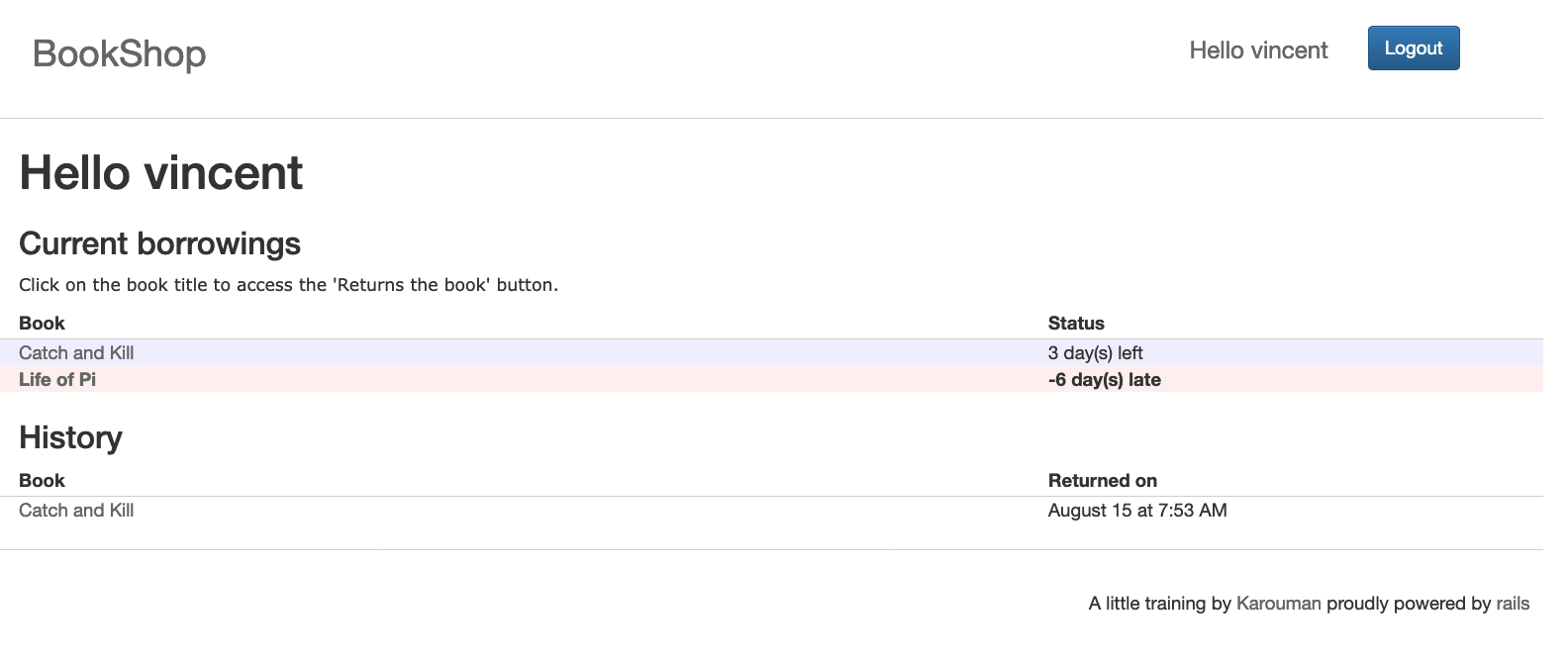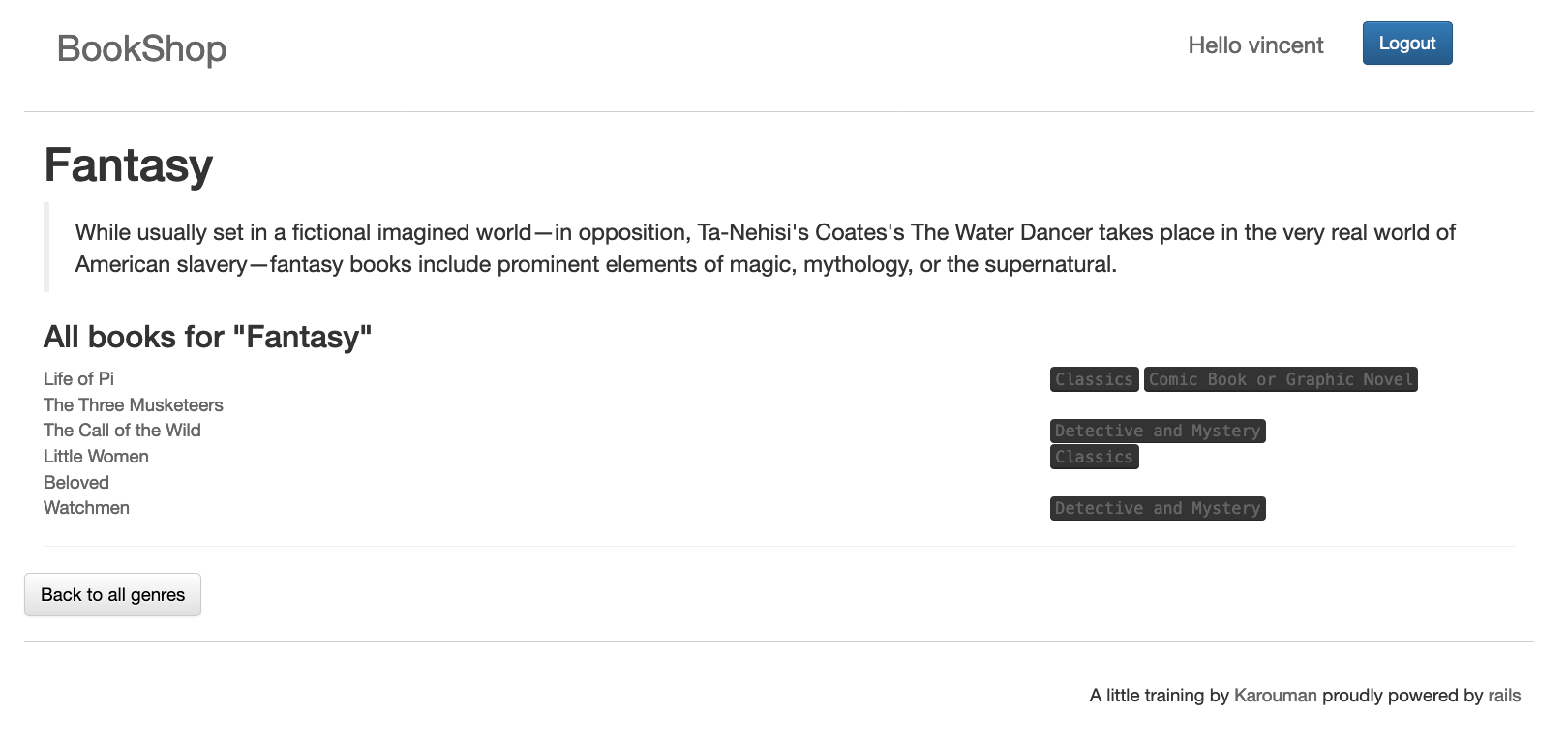Training to learn Ruby on Rails development.
- register [ Authentication / Session ]
- select a library (location) / Google Map Integration
- see all available books
- "rent" a book for a certain duration
- see when a book should be back
- each book should be link to one or multiple genres
- search book by genre
- Start docker (mac):
$ open -a docker - Edit `config/settings.local.yml' to add your own Google Map API Key [optional, see details below]
- Build images:
$ docker-compose build - Start containers:
$ docker-compose up - Build database ( in another term ):
$ docker-compose run web rake db:create - Init database ( in this term ):
$ docker-compose run web rails db:migrate RAILS_ENV=development - Seed database with sample data ( in this term again ):
$ docker-compose run web rails db:seed RAILS_ENV=development - Stop containers ( in first term ):
$ docker-compose down| or 'CRTL-C' - Restart:
$ docker-compose up - Browse the webapp with your favorite web browser:
$ open http://localhost:3000
$ ruby -v
ruby 2.6.5p114 (2019-10-01 revision 67812) [x86_64-darwin19]
$ node -v
v12.16.2
$ rails -v
Rails 6.0.3.2
$ postgres --version
postgres (PostgreSQL) 12.4Install bundle $ bundle install
Open config/database.yml and edit configuration to use local development database.
Run $ rails g config:install eg.: https://github.com/rubyconfig/config.
- Edit `config/settings.local.yml'
api:
googlemap: "YOUR_GOOGLE_MAP_API_KEY"
- Init database:
$ rails db:migrate - Add sample data for development:
$ rails db:seed
$ rails server, then use your web browser to http:/localhost:3000/