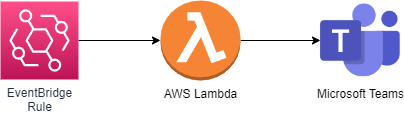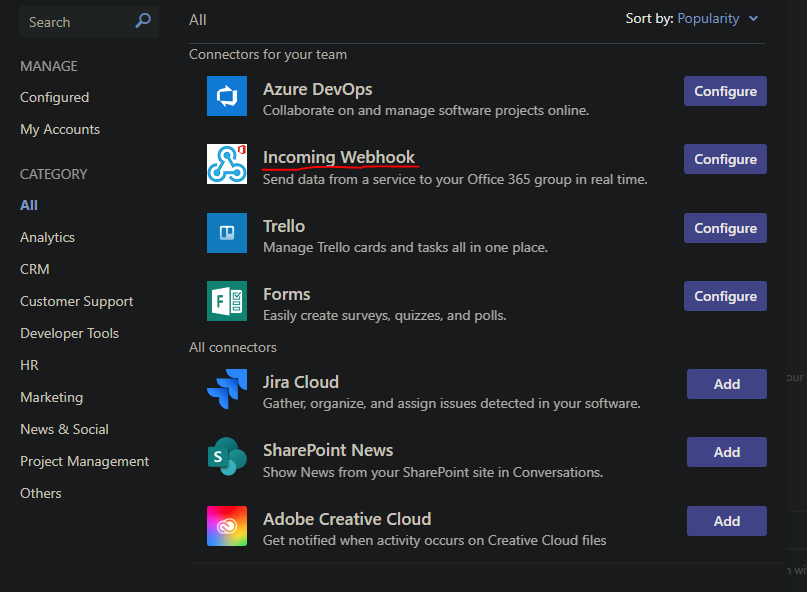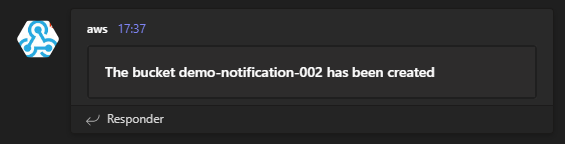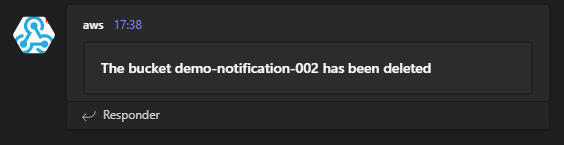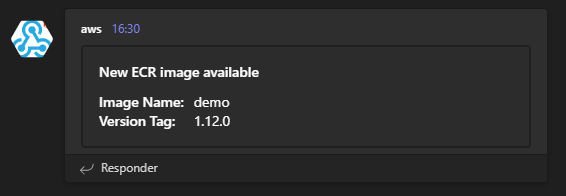An AWS event indicates a change in an environment, a SaaS partner service or application, or one of your applications or services. The following are examples of AWS events:
- Amazon EC2 generates an event when the state of an instance changes from pending to running.
- Amazon EC2 Auto Scaling generates events when it launches or terminates instances.
- AWS EC2 generates events when you push a new image into an ECR Repository.
Here's the full list of AWS services that generate events:
Events are represented as JSON objects and they all have a similar structure.
This repository has an AWS CDK app that contains a couple of examples of how to notify those AWS events to a Microsoft Teams channel using AWS EventBridge and AWS Lambda.
The setup to notify an AWS Event to Microsoft Teams is really simple:
- An AWS EventBridge Rule listens for a specific set of AWS events and executes a Lambda function when any of those concrete events occurs.
- The Lambda function sends the event to a Microsoft Teams Channel using an incoming HTTP WebHook.
The CDK app creates 2 EventBridge Rules and 2 Lambda functions:
- The first rule notifies when a new container image or tag gets pushed into
ECRand a lambda function post this event to Teams. - The second rule notifies when an
S3 Bucketis created or deleted and another lambda function post those events to Teams.
- Create an "Incoming Webhook" on one of your Microsoft Teams Channels.
- Deploy the CDK app.
To deploy it, use the command:
cdk deploy --profile <profile> --parameters teamsWebHookUri=<incoming-teams-webhook-uri>
Or the command:
cdk deploy --parameters teamsWebHookUri=<incoming-teams-webhook-uri>
The CDK app uses the CDK_DEFAULT_ACCOUNT and CDK_DEFAULT_REGION environment variables to specify the account and the region where the infrastructure will be created.
If you hard-code the target account and region on your CDK app, the stack will always be deployed to that specific account and region.
To make the stack deployable to a different target, but to determine the target at synthesis time, your stack can use two environment variables provided by the AWS CDK CLI: CDK_DEFAULT_ACCOUNT and CDK_DEFAULT_REGION. These variables are set based on the AWS profile specified using the --profile option, or the default AWS profile if you don't specify one.
Here's an example of how to deploy the app:
cdk deploy --parameters teamsWebHookUri=https://cponsn.webhook.office.com/webhookb2/845c5df3-e285-4e3b-8a57-35a5543a05da@532ddc14-1479-45c7-b836-efbccb2bf6aa/IncomingWebhook/45a42011bfe54a2091567af10968422 2/a1d89e88-1b21-4da6-a2b1-dfb848d8b956
- Create an
S3 bucket, and take a look at your Teams Channel.
- Delete an
S3 bucket, and take a look at your Teams Channel.
- Push a new image into an
ECR repository, and take a look at your Teams Channel.