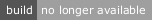nwb
nwb is a development tool for React apps, React components and other browser-focused npm modules.
It provides commands for using Babel, Webpack and Karma together so you can get started developing quickly and reduce the amount of devDependencies and configuration boilerplate in your projects:
-
reactis for quick development of React apps, starting from a single.jsfile and building up:react run app.jsstarts a development server.react build app.jscreates a static build.
-
nwbis for common development tasks in a project'spackage.jsonscripts:nwb startstarts a development server.nwb testruns unit tests.nwb buildcreates a static build.nwb newcreates skeleton projects.
Table of Contents
Install
Installing globally provides react and nwb commands for quick React development and generating project skeletons preconfigured for development using nwb:
npm install -g nwb
Installing into a project provides an nwb command for use in package.json scripts:
npm install --save-dev nwb
Why?
nwb gets you started quickly, with workflows for starting from a single .js file and building up, or generating skeleton projects ready for deployment or publishing out of the box, preconfigured for running unit tests locally and on Travis CI.
nwb owns core development dependencies so you don't have to copy the same devDependencies between projects and deal with keeping them up to date individually. Here's an example of the effect nwb has on the amount of devDependencies and configuration you need to manage.
nwb dynamically generates configuration, so you don't have to copy configuration boilerplate between projects. It generates a comprehensive baseline configuration and allows you to use a single configuration file to tweak or add to it to suit your project.
For example, each of the default Webpack loaders nwb configures has a unique id you can use to layer configuration tweaks on top.
Features
- A
devDependency, not a boilerplate - manage your base development setup with a version number. - Supports development of web apps and npm modules, with specific tooling for React projects.
- ES6 with Babel 5.
- Webpack preconfigured to load JavaScript, CSS, images, font resources and JSON.
- PostCSS with
autoprefixer. - Plugin modules which add
.scss,.lessand.stylloading support. - Separate CSS loading configuration for dependencies from
node_modules/.
Development:
- Development server with Hot Module Reloading with Webpack &
react-transform-hmr, syntax error overlays withwebpack-hot-middlewareand Reactrender()error catching withreact-transform-catch-errors. - Express middleware for serving a development build from your own server.
- Automatic installation of dependencies from npm while developing with
webpack-install-plugin.
Testing:
- Karma & Webpack preconfigured to run unit tests in PhantomJS using Mocha & Expect.
- Testing preconfigured for code coverage.
Production:
- Optimised Webpack production builds.
- Source maps.
- Additional production optimisations for React apps (inline elements and constant elements).
- Automatic creation of a
vendorbundle fromnode_modules/dependencies. - Extraction of CSS into files.
- Automatic
index.htmlcreation withhtml-webpack-plugin. - ES5, ES6 module and UMD builds for npm modules.
Configuration:
- Single configuration file for customising Babel, Webpack, Karma and npm builds.
- Declarative config for tweaking webpack loader and plugin settings.
- Compatibility toggles for libraries which commonly cause Webpack issues.
Quick Start Examples
(Assuming a global install of nwb)
Start developing a React app from a single file, automatically installing missing dependencies from npm when they're required; then create a static build for distribution:
$ touch app.js
...
$ react run app.js --auto-install
nwb: serve-react
nwb: dev server listening at http://localhost:3000
...
$ react build app.js
nwb: clean-app
nwb: build-react
...
Create a new React app project and start a development server:
$ nwb new react-app github-issues
...
nwb: installing dependencies
...
$ cd github-issues
$ npm start
nwb: serve-react-app
nwb: dev server listening at http://localhost:3000
...
Create a new React component project and start a development server for its demo app:
$ nwb new react-component react-thing
? Do you want to create a UMD build for npm? Yes
? Which global variable should the UMD build export? ReactThing
? Do you want to create an ES6 modules build for npm? Yes
...
nwb: installing dependencies
...
$ cd react-thing
$ npm start
nwb: serve-react-demo
nwb: dev server listening at http://localhost:3000
...
Documentation
Usage
Quick React Development
The react command provides quick React development, starting from a single .js file and working up.
Usage: react (run|build) [options]
Options:
-c, --config config file to use [default: nwb.config.js]
-h, --help display this help message
-v, --version print nwb's version
Commands:
react run <entry> [options]
Serve a React app for development.
Arguments:
entry entry point for the app
Options:
--auto-install auto install missing npm dependencies
--fallback serve the index page from any path
--host hostname to bind the dev server to [default: localhost]
--info show webpack module info
--mount-id id for the <div> the app will render into [default: app]
--port port to run the dev server on [default: 3000]
--reload auto reload the page if hot reloading fails
--title contents for <title> [default: React App]
react build <entry> [dist_dir] [options]
Create a static build for a React app.
Arguments:
entry entry point for the app
dist_dir build output directory [default: dist/]
Options:
--mount-id id for the <div> the app will render into [default: app]
--title contents for <title> [default: React App]
--vendor create a separate vendor bundle
Projects
The nwb command handles development tasks for different types of projects.
Usage: nwb <command>
Options:
-c, --config config file to use [default: nwb.config.js]
-h, --help display this help message
-v, --version print nwb's version
Project creation commands:
nwb new <project_type> <name> [options]
Create a project in a new directory.
Arguments:
project_type project type - see the list below
name project name
Options:
-f, --force force project creation, don't ask questions
-g, --global global variable name to export in the UMD build
--no-jsnext disable npm ES6 modules build
--no-umd disable npm UMD module build
--react version of React to install for React apps & components
nwb init <project_type> [name] [options]
Initialise a project in the current directory.
Arguments:
project_type project type - see the list below
name project name [default: working directory name]
Project types:
react-app a React app
react-component a React component module with a demo app
web-app a plain JavaScript app
web-module a plain JavaScript module
Generic development commands:
Arguments for these commands depend on the type of project they're being run
in. See the applicable project type-specific commands below.
nwb build
Clean and build the project.
nwb clean
Delete built resources.
nwb serve
Serve an app, or a component's demo app, with hot reloading.
Options:
--auto-install auto install missing npm dependencies
--fallback serve the index page from any path
--host hostname to bind the dev server to [default: localhost]
--info show webpack module info
--port port to run the dev server on [default: 3000]
--reload auto reload the page if hot reloading fails
nwb test
Run unit tests.
Options:
--coverage create a code coverage report
--server keep running tests on every change
Project type-specific commands:
nwb build-demo
Build a demo app from demo/src/index.js to demo/dist/.
nwb build-module
Create an ES5 build for an npm module (ES6 modules build requires config).
nwb build-react-app [entry] [dist_dir]
Build a React app from entry to dist_dir.
nwb build-umd [entry]
Create a UMD build for an npm module from entry (requires config).
nwb build-web-app [entry] [dist_dir]
Build a web app from entry to dist_dir.
nwb clean-app [dist_dir]
Delete dist_dir.
nwb clean-demo
Delete demo/dist/.
nwb clean-module
Delete coverage/, es6/ and lib/.
nwb clean-umd
Delete umd/.
nwb serve-react-app [entry]
Serve a React app from entry
nwb serve-react-demo
Serve a React demo app from demo/src/index.js.
nwb serve-web-app [entry]
Serve a web app from entry.
Arguments:
entry entry point [default: src/index.js]
dist_dir build output directory [default: dist/]
Versioning
Since Semantic Versioning v2.0.0 specifies...
Major version zero (
0.y.z) is for initial development. Anything may change at any time. The public API should not be considered stable.
...you can technically follow both SemVer and Sentimental Versioning at the same time.
This is what versions mean during nwb's initial development:
-
0.yversions are majorish, anything may change - always read the CHANGES file or GitHub release notes to review what's changed before upgrading.Where possible, any changes required to the nwb config file format will be backwards-compatible in the
0.yversion they're introduced in, with a deprecation warning when the old format is used. Support for the old format will then be dropped in the next0.yrelease. -
0.y.zversions are minorish, and may contain bug fixes, non-breaking changes, minor new features and non-breaking dependency changes.I will be pinning my own projects' nwb version range against these - e.g.
"nwb": "0.7.x"- but if in doubt, pin your dependencies against an exact version.
Version 1.0.0 defines the public API. The way in which the version number is incremented after this release is dependent on this public API and how it changes.
MIT Licensed
Operating system icons created with Icons8