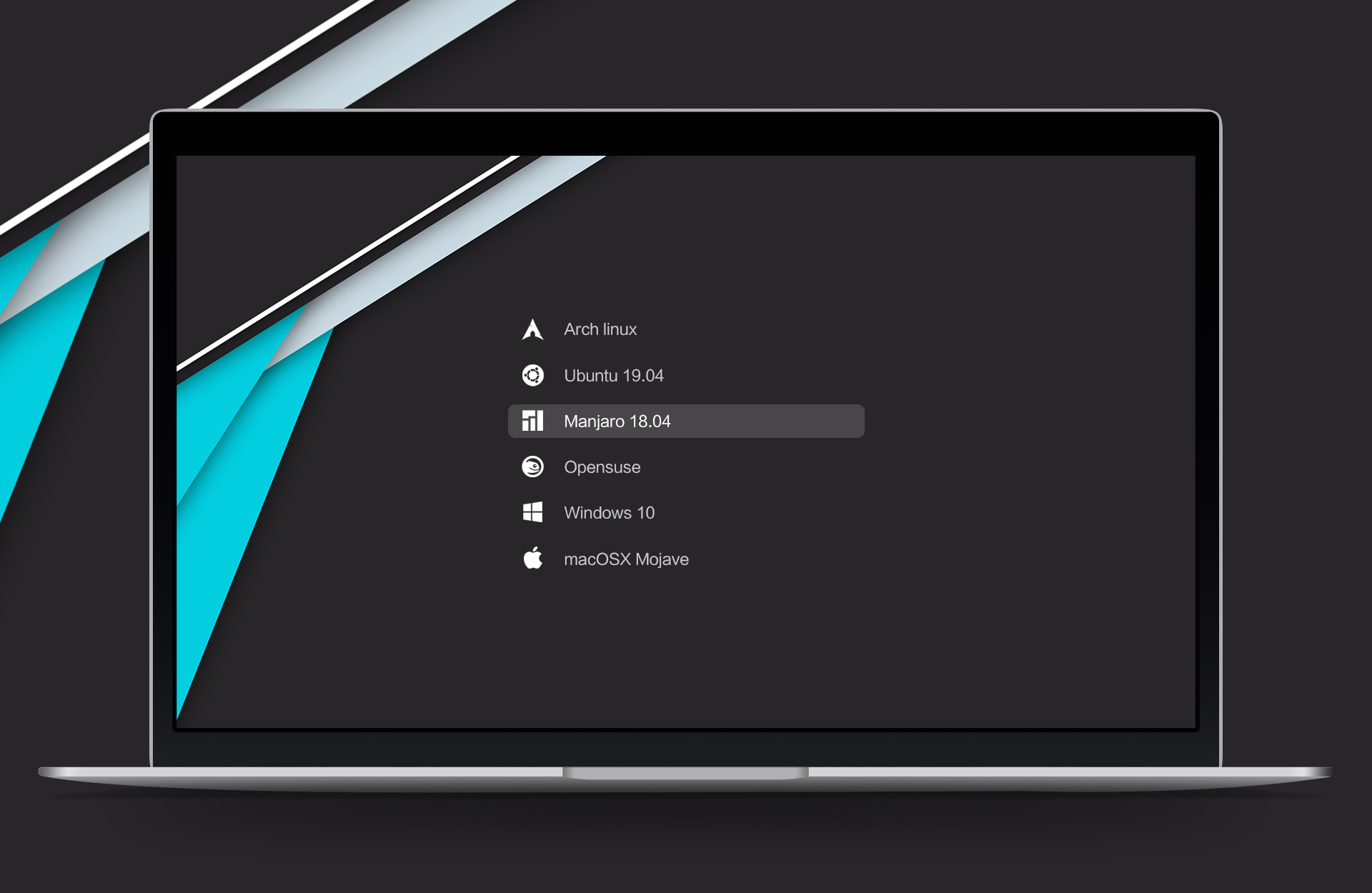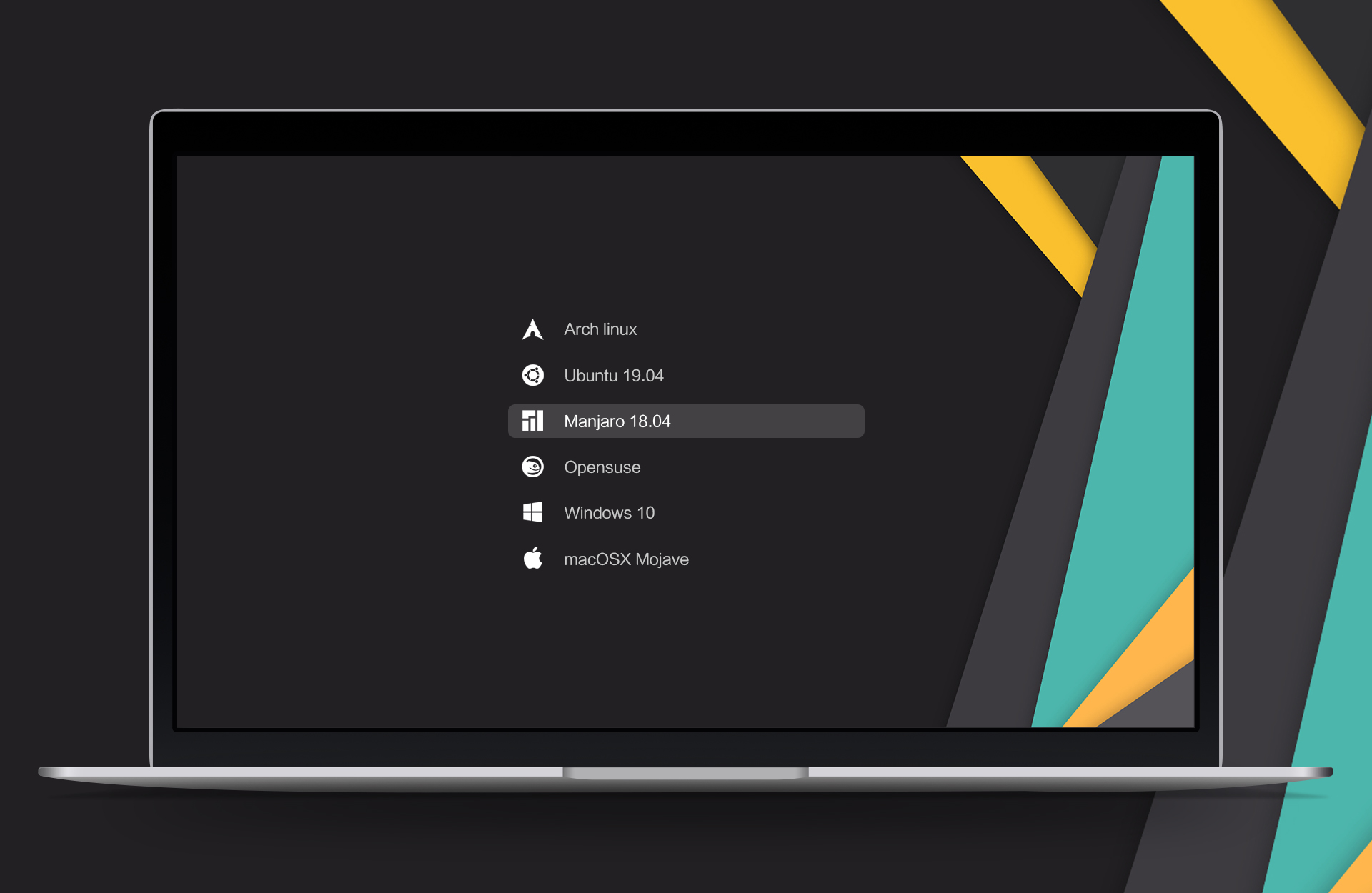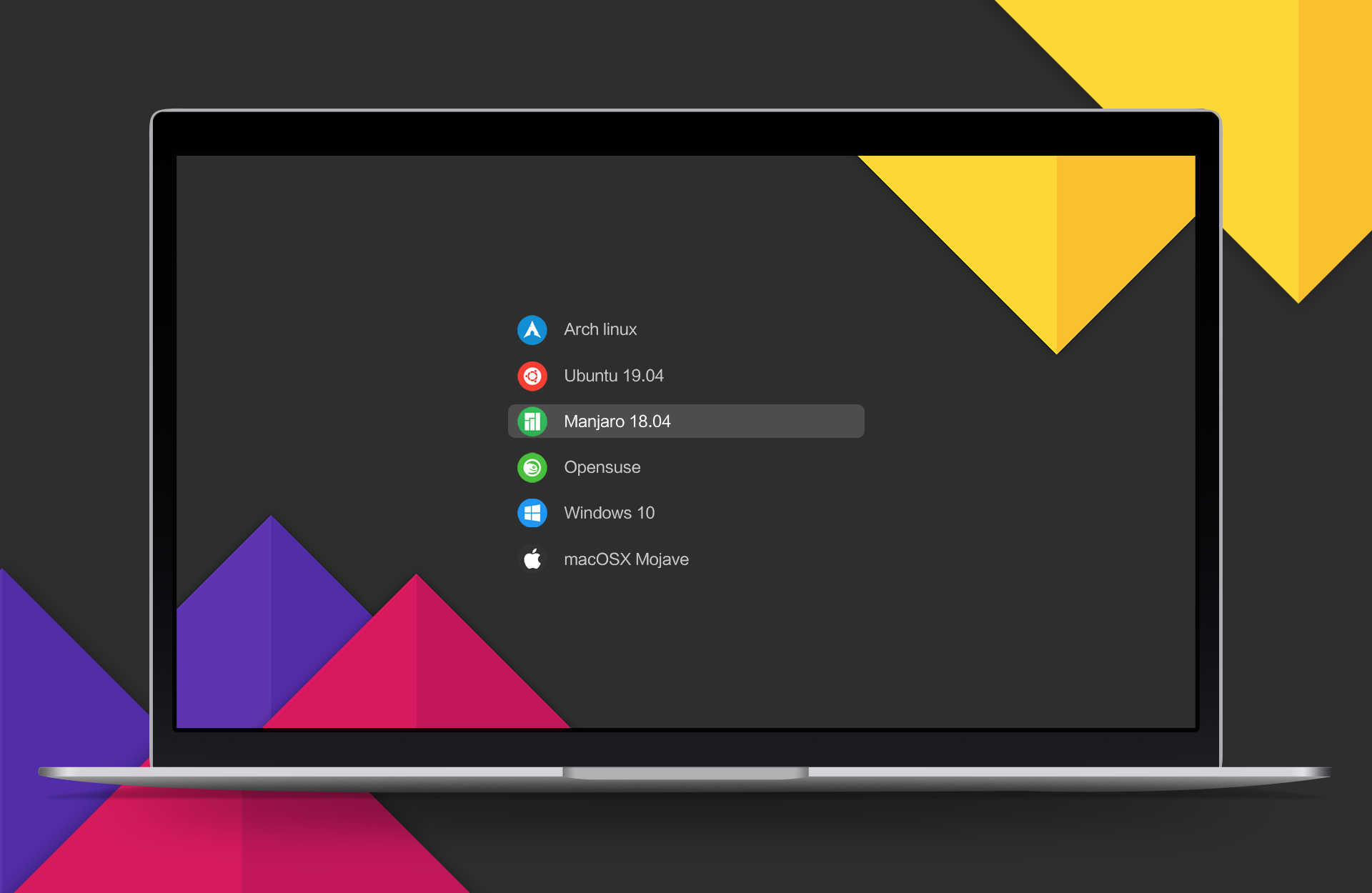____ ____ _ _ ____ ____ _____ _ _ _____ __ __ _____ ____
/ ___| _ \| | | | __ )___ \ |_ _| | | | ____| \/ | ____/ ___|
| | _| |_) | | | | _ \ __) | | | | |_| | _| | |\/| | _| \___ \
| |_| | _ <| |_| | |_) / __/ | | | _ | |___| | | | |___ ___) |
\____|_| \_\\___/|____/_____| |_| |_| |_|_____|_| |_|_____|____/
Usage: sudo ./install.sh [OPTIONS...]
if no option used the terminal user interface will be show up
| OPTIONS: | description |
|---|---|
| -b, --boot | Install grub theme into /boot/grub/themes |
| -v, --vimix | Vimix grub theme |
| -s, --stylish | Stylish grub theme |
| -t, --tela | Tela grub theme |
| -l, --slaze | Slaze grub theme |
| -w, --white | Install white color icon version |
| -2, --2k | Install 2k(2560x1440) background image |
| -4, --4k | Install 4k(3840x2160) background image |
| -r, --remove | Remove theme (must add theme name option) |
| -h, --help | Show this help |
For example:
-
Install Tela theme on 2k display device
sudo ./install.sh -t -2orsudo ./install.sh --tela --2k -
Install Tela theme into /boot/grub/themes
sudo ./install.sh -b -t -
Remove Tela theme
sudo ./install.sh -r -t
On the grub screen, press c to get the commandline, and enter vbeinfo or videoinfo on EFI boot to check what resolutions you can use, then edit /etc/default/grub , add your resolution GRUB_GFXMODE=****x****x32 into it, last you can run grub-mkconfig -o /boot/grub/grub.cfg to update your grub.cfg.