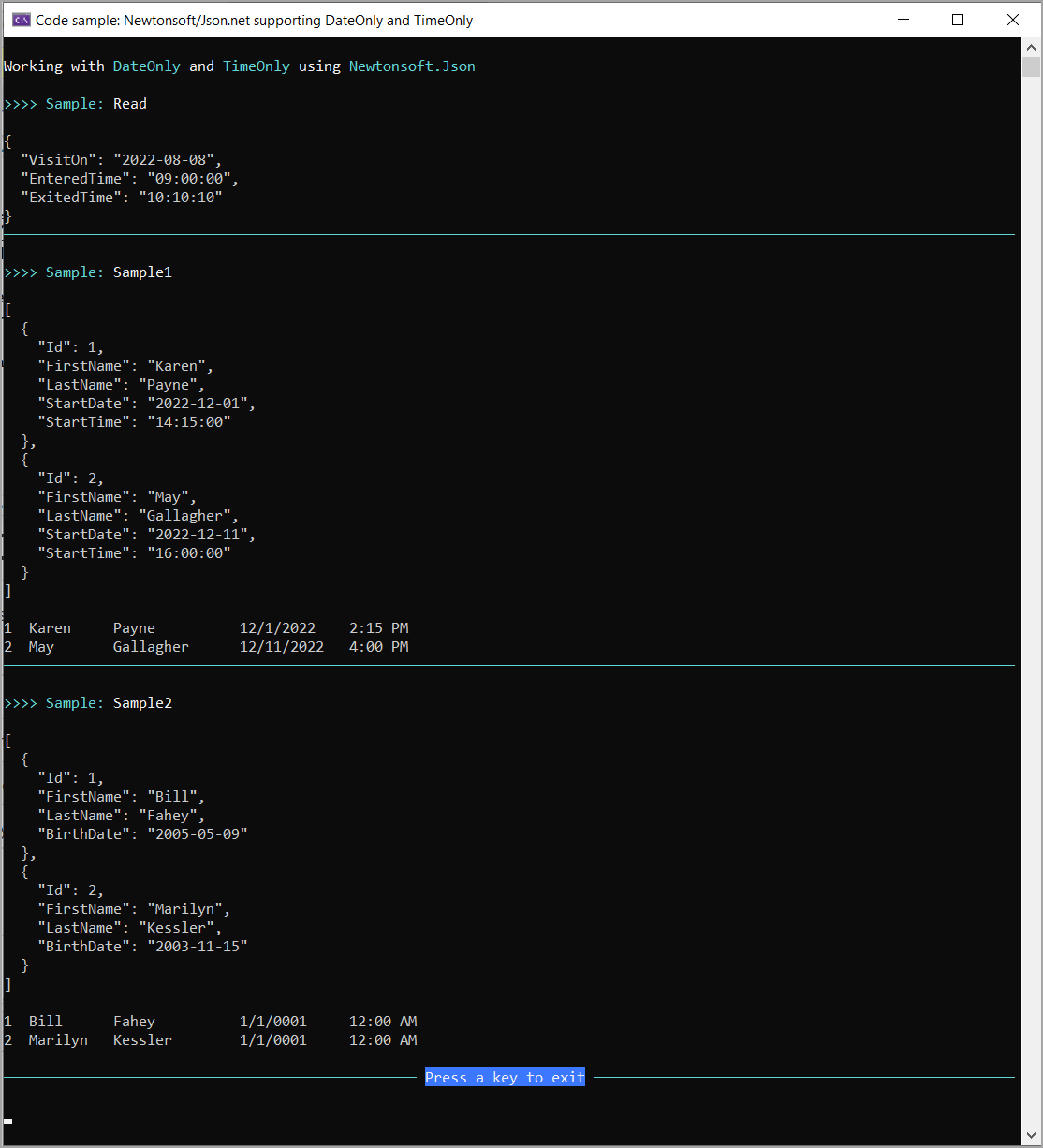JSON.NET and DateOnly/TimeOnly support
Code samples for Json.net which as of version 13.0.2 now supports DateOnly and TimeOnly. Three code samples are used to show interactions with Bogus and Microsoft.Data.SqlClient which is most likely used to work with json data.
| Sample | Description |
|---|---|
| Sample1 | Created a list of mocked people, serialize then deserialize with Json.net |
| Sample2 | Same as Sample1 but uses Bogus NuGet package to create a list. Bogus just began support for DateOnly and TimeOnly with Json.net |
| DataOperations.Read | Reads DateOnly and TimeOnly from a SQL-Server database using a preview2 version of Microsoft.Data.SqlClient to seriale to json with Json.net |
Requires
- Microsoft Visual Studio 2022 v17.4 or higher
- For the data read sample, SQLEXPRESS.
json
[
{
"Id": 1,
"FirstName": "Karen",
"LastName": "Payne",
"StartDate": "2022-12-01",
"StartTime": "14:15:00"
},
{
"Id": 2,
"FirstName": "May",
"LastName": "Gallagher",
"StartDate": "2022-12-11",
"StartTime": "16:00:00"
}
]Model
public class Container
{
public int Id { get; set; }
public string FirstName { get; set; }
public string LastName { get; set; }
public DateOnly StartDate { get; set; }
public TimeOnly StartTime { get; set; }
}Mocked data
public class Mocked
{
public static List<Container> Container() =>
new()
{
new()
{
Id = 1,
FirstName = "Karen",
LastName = "Payne",
StartDate = new DateOnly(2022,12,1),
StartTime = new TimeOnly(14,15)
},
new()
{
Id = 2,
FirstName = "May",
LastName = "Gallagher",
StartDate = new DateOnly(2022,12,11),
StartTime = new TimeOnly(16,0)
}
};
}Get mocked data
var containers = Mocked.Container();Serialize data
string json = JsonConvert.SerializeObject(containers, Formatting.Indented);Deserialize data
var readContainers = JsonConvert.DeserializeObject<List<Container>>(json);