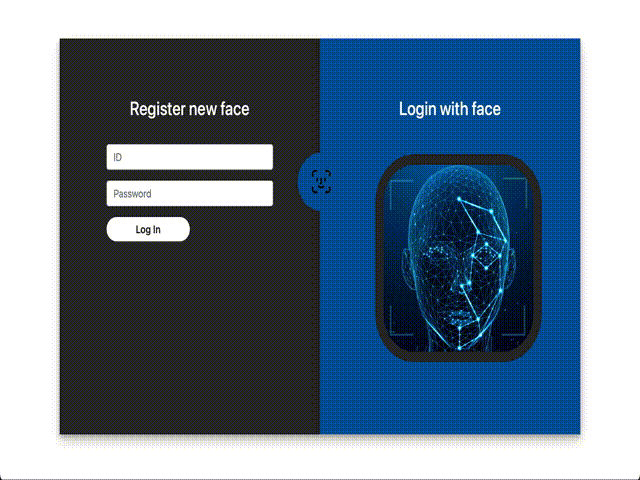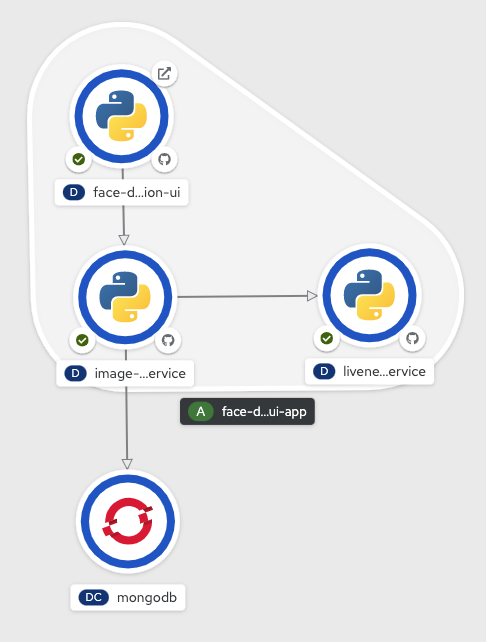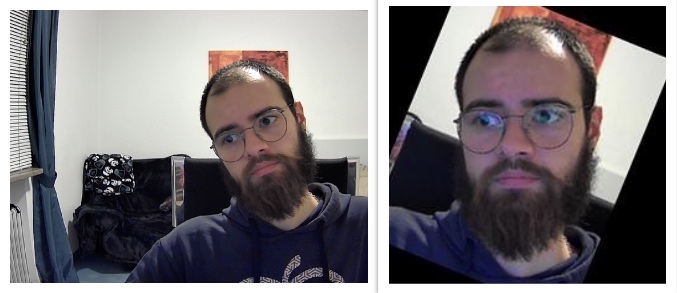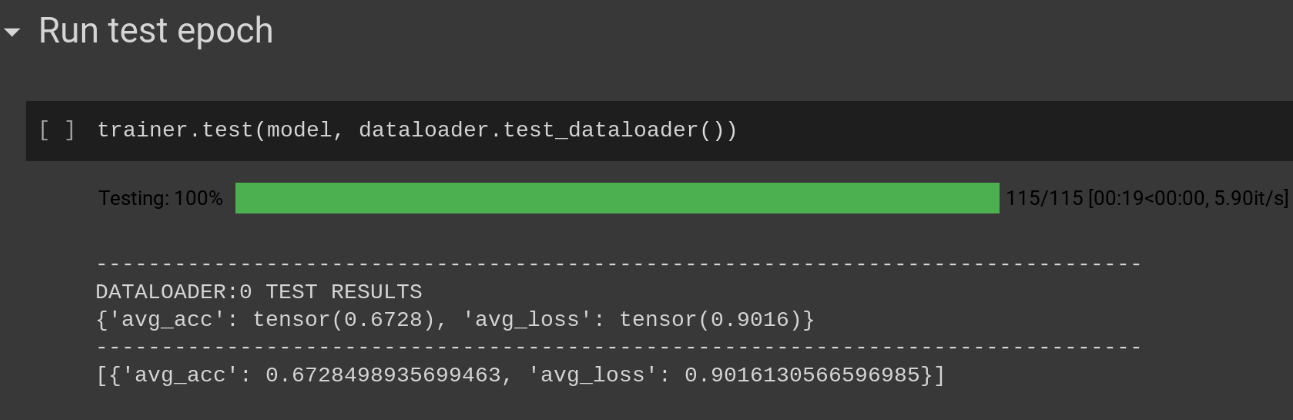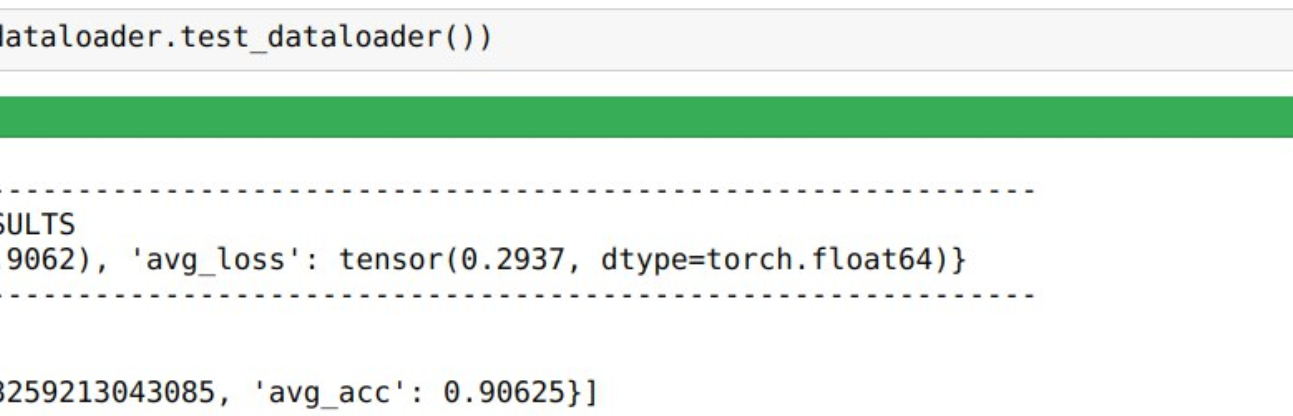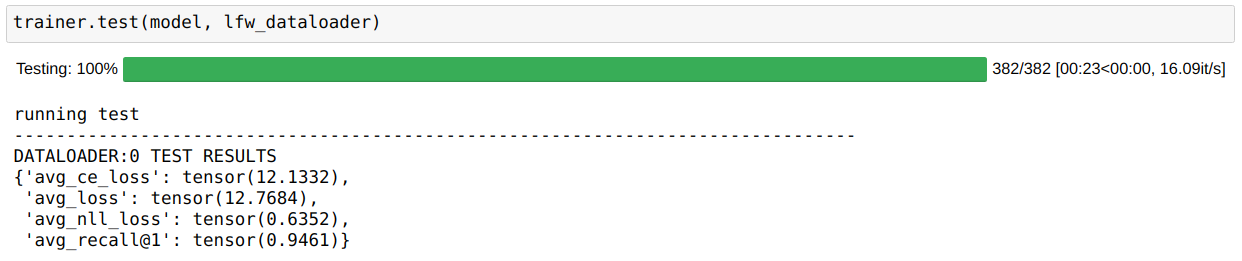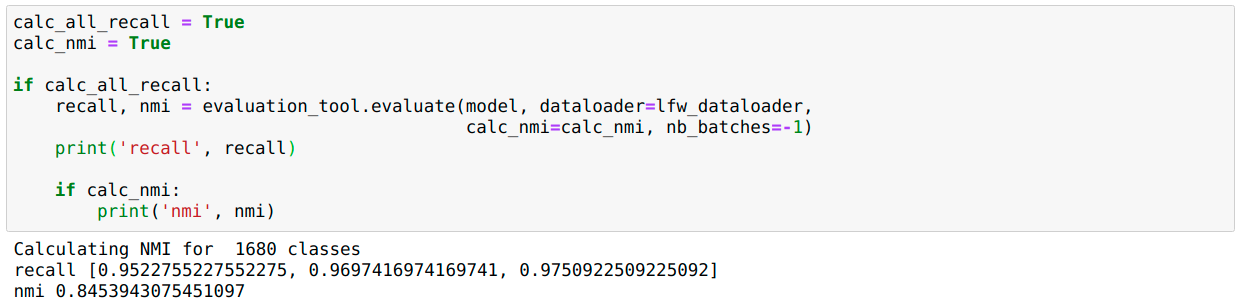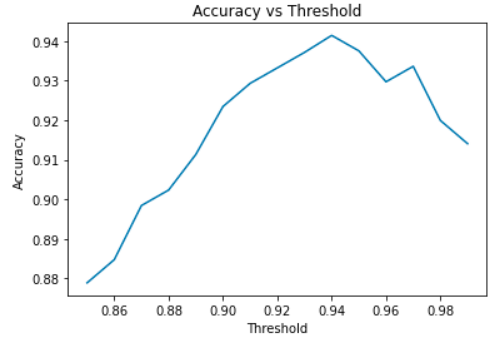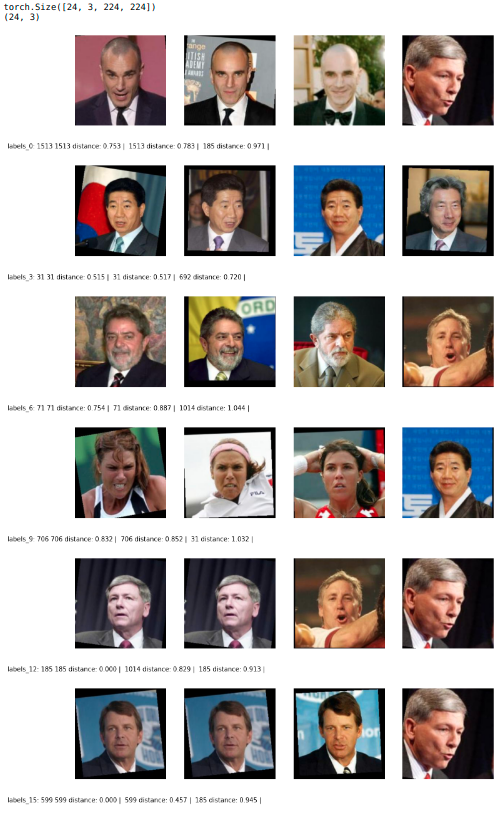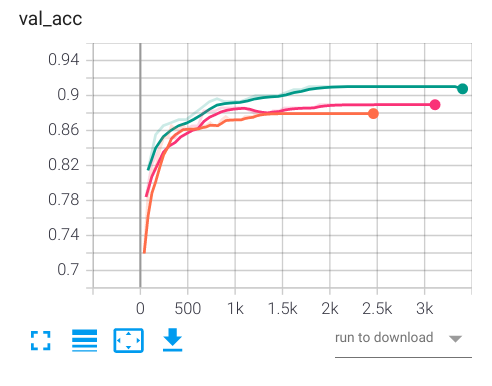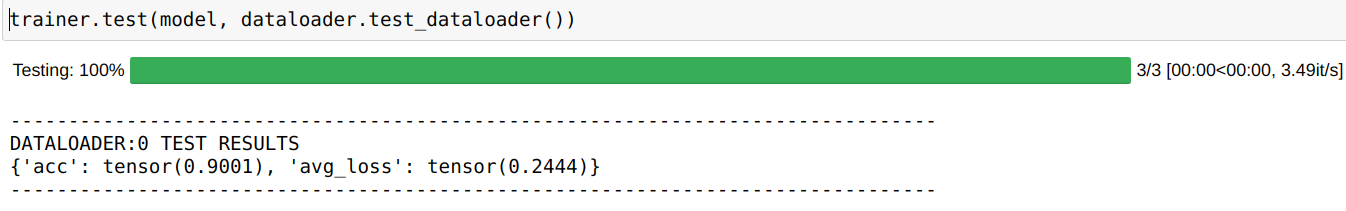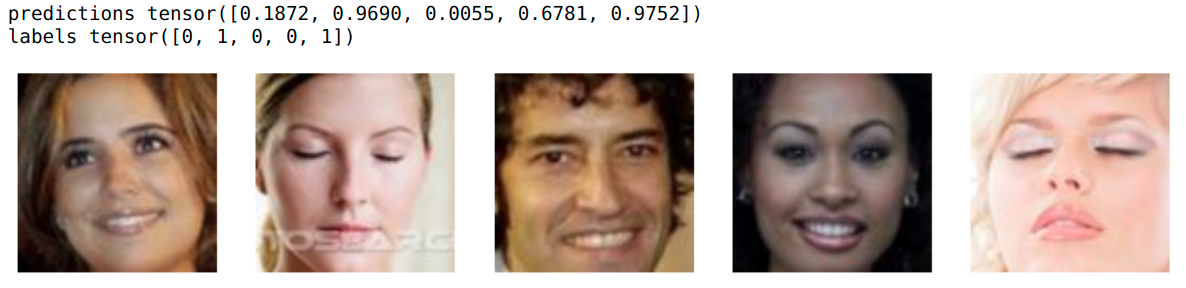This project aims to explore the power of Deep Learning in creating models for facial recognition and liveness detection that can be used for tasks such as website log in. For this purpose, we propose a webapp that allows a system administrator to register new users using their face and gives users the ability to log in using facial recognition. Note that this application is not meant to be used for public login on the Internet. Rather, it is more suited for situations such as a work environment where the employees have to register the working hours and demonstrate that they are working.
This project provides a script that sets up the environment of the main repository automatically.
To create the virtual environment, simply run:
python env_builder.py
this script will create a virtualenv inside virt/ folder. This operation may take few minutes.
To activate the virtual environment, use:
. virt/bin/activate
To deactivate the virtual environment, use:
deactivate
If you do not wish to use the automatic generated virtual environment or if you are running the code inside the submodules, you need to install the requirements manually, running:
pip install -r requirements.txt
This project is divided into 2 main blocks:
A set of Jupyter notebooks and python modules that form the building blocks for the research progress made in this project. All of this belongs to this main repository. Here, you will find:
.
├── data_visualization.ipynb:
│ Description:
│ This notebook has been used to explore the
│ LFW dataset and visualize some images
├── Train_BCE_Contrastive.ipynb
│ Description:
│ Used to train and evaluate both the BCE model
│ and the Contrastive Loss model
├── Train_Group_Loss.ipynb
│ Description:
│ Used to train and evaluate the Group Loss model
├── evaluate.ipynb
│ Description:
│ Evaluation for the contrastive loss model
├── liveness.ipynb
│ Description:
│ Used to train the liveness detection model
└── src/
│ Description:
│ Folder containing all the python code
│ used by the notebooks
├── evaluation/
│ Description:
│ this folder contains all the functions
│ used for the evaluation of the models
├── hyper_tune/
│ Description:
│ Contains the module used to do hyper-parameter
│ tuning on the Group Loss model
├── model/
│ Description:
│ To this folder belongs all the
│ classes representing a NN or a piece of it
├── modules/
│ Description:
│ This folder contains all the
│ LightningDataModule extensions used for
│ the training, validation and testing
└── tools/
Description:
A set of tools used for
- data augmentation
- dataset download and preparation
- evaluation
- image processing
- model related operations
The application block consists of all the microservices that compose the final web application accordingly to the following scheme
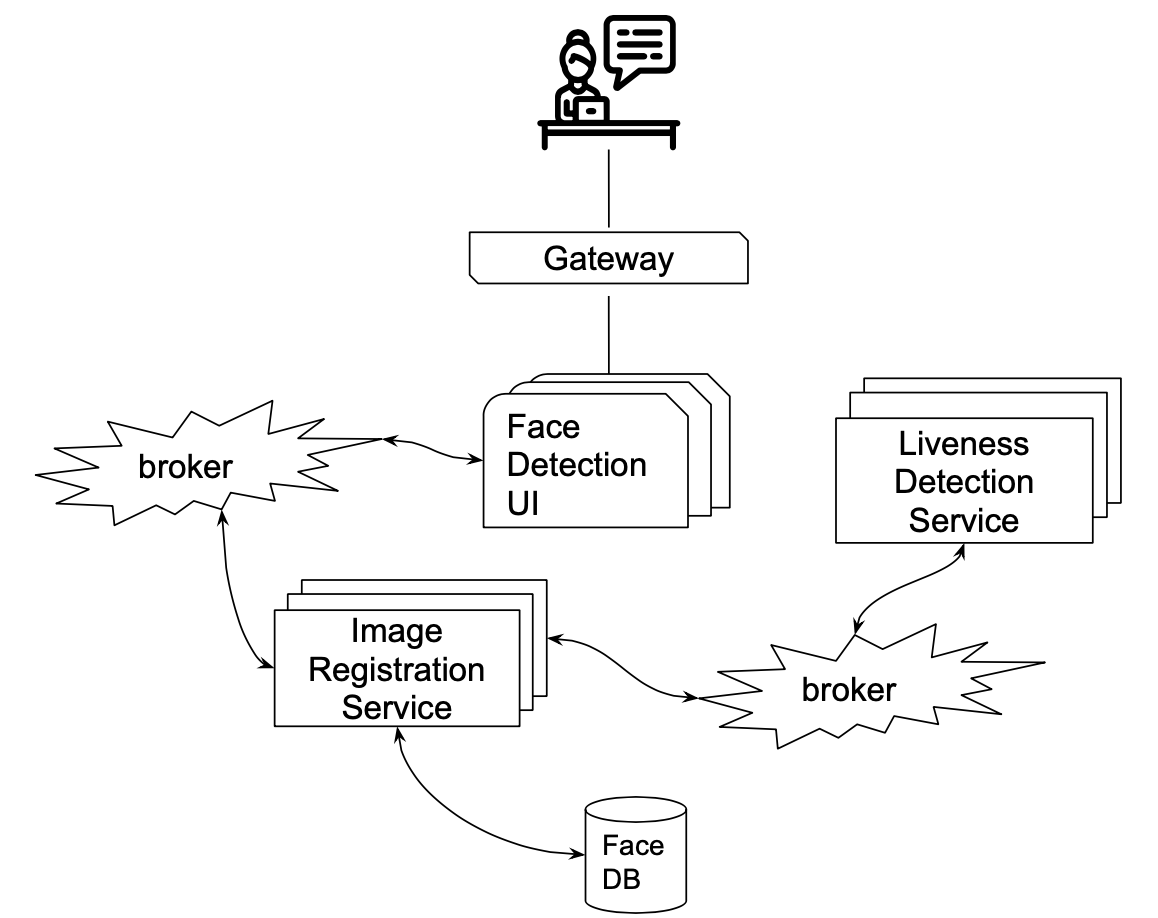
These services are part of the following submodules:
.
├── face-detection-UI
├── image-registration-service
└── liveness_detection_service
In order to use the web application is important to run them all and the access the UI with a browser
- Local Deploy: is possible to run these services locally using the
entry.pyscript inside them as described in the apposite README file inside the submodule repository. A dockerfile is also provided but further configuration for the networking are necessary. - Deploy with Openshift Each submodule comes together with the documentation to configure a deployment on Openshift like the one in the following example
Further informations about these services are provided inside the README in each submodule.
The datasets used to train, evaluate and test the models are 3:
They are automatically downloaded through the scripts provided inside src/tools/dataset_tools.py, and the download link provided respectively inside .config_celeba.py, .config_cfw.py and .config_lfw.py.
The dataloaders for these datasets can be found inside src/modules as Pytorch Lightning data modules.
The images used for the training of the models are all quite uniform thanks to the amazing work made from the creators of these datasets. Anyway when dealing with images taken from the real world we should be very lucky to get images of the same size as the ones from the dataset and also with the same prospective of the subject. In particular, the model always expects an image with fixed width W and height H where W==H and, the face of the subject positioned exactly in the center, with such a rotation that positions the line that connect the eyes exactly parallel to the ground. When feeding images from a real world scenario we need a transformation that normalize the size of the picture and positions the subject in a way similar to the one proposed for the used datasets.
The FaceAlignTransform located inside src/tools/image_preprocessing.py proposes 2 possible kind of transformation:
- Crop and Rotation
- Simple
The former is the slowest but obtain a result very similar to the images provied by LWD Deep Funneled Datased, the latter is sligthly faster but performs only a crop, assuming that the image is already with th correct rotation.
Transform enforced initializing the FaceAlignTransform with the following parameter
transform = FaceAlignTransform(shape=255, kind=FaceAlignTransform.ROTATION)
Under the hood this transform performs the following steps:
- Using MTCNN the algorithm searches for the landmark points and bounding boxes of the face in the picture. If more than one face are detected it takes only into consideration the bounding box with the highest level of confidence.
- Expand with a factor of 1/3 the bounding box proposed by MTCNN.
- Create a new black image of size
model_input_shape x model_input_shape. - Fit the extracted face from the expanded bounding box inside the new black picture.
- Use the landmarks detected by MTCNN to calculate the angle of rotation between the eyes and the X axis and the resulting rotation matrix.
- Apply the Rotation transformation
Transform enforced initializing the FaceAlignTransform with the following parameter
transform = FaceAlignTransform(shape=255, kind=FaceAlignTransform.SIMPLE)
Very similar to the previous transformation except that:
- Avoid the computation of the landmarks point with MTCNN
- Skip step 5 and 6
On the left side the original image captured from a webcam, on the right side the image after that the crop and rotation transform have been applied.
Three Models are supported for face recognition. The first model uses a small custom Siamese model and trains it using the contrastive loss. This model is mostly used to test our setup. The second model is also a Siamese model, but transfer learning is performed on InceptionResnetV1 CNN pre-trained on vggface2 and uses Binary Cross-Entropy loss instead. The third model uses a Bn-Inception CNN pre-trained on ImageNet and trains the model using the Group Loss. We also use an extra model to perform liveness detection before the face recognition stage.
The train_BCE_Contrastive.ipynb notebook is used to train and evaluate both the Binary Cross-Entropy and Contrastive Loss. Our work here is inspired by both papers FaceNet: A unified embedding for face recognition and clustering[6] and DeepFace: Closing the Gap to Human-Level Performance in Face Verification[7]. Some flags and variables in the notebook can be used to choose the behavior required. For example, to re-run the evaluation for the Contrastive Loss (current state), the following should be set throughout the network:
cnn_model = CNN_MODEL.InceptionResnetV1
do_train = False
save_checkpoint = False
load_checkpoint = True
We use the accuracy metric to evaluate our models. The accuracy is calculated by counting correctly classified images over the incorrect ones, and in this case, correctly classified means if they are similar or not. For the Contrastive Loss model, to know whether two images are identical, we compare the output embeddings to each other by computing the L2 norm, and if the value is less than a specific threshold, then we label them as equal. To find the best threshold, we run the evaluation several times and choose the one with the best accuracy. The final accuracy value is achieved by averaging over batches and epochs.
For the Binary Cross-Entropy model, the accuracy is simpler to compute since the model outputs a probability of how similar the two images are.
Some examples:
Group Loss [5]
The Train_Group_Loss.ipynb Notebook is used to train the Group Loss Model. To get the best results, the model was trained on the classification task for 10 epochs before training on the Group Loss, which is also the same approach as in the original paper. In addition to that, we tuned the hyper-parameters and used the whole CelebA dataset for training and validation and LFW for testing. Similar to the previous model, flags can be used to choose the behavior required. For example, to evaluate the model on LFW, the following flags throughout the notebook should be set as follows:
do_tune = False # we don't want to run hyper-parameter tuning
finetune = False # we don't want to train the model on the classification task.
load_finetune = False # we don't want to load the pre trained model for classification
Load_celeb = False # we don't want to evaluate on the CelebA dataset
do_train = False # we don't want to train the group loss model
load_checkpoint = True # we want to load the pretrained group model checkpoint
do_download = True # to download the dataset
calc_all_recall = True # to calculate recall globally
calc_nmi = True # to calculate Normalized Mutual Infomration (NMI) globallyIn case an older version of Pytorch is available, load_ibm and save_ibm flags can be used to load or save checkpoints across different versions of Pytorch.
Links in the notebook are provided to get all checkpoints used.
The Group Loss overcomes the problem of other loss functions such as the contrastive loss and the triplet loss, which compare pairs or triplets of images together, respectively. That means it is hard to consider all possible combinations. Those loss functions require an extra hyper-parameter (margin) to separate the embeddings of images corresponding to different persons in the embedding space. On the other hand, the group loss compares all the samples in one batch to each other. It uses a similarity measure as prior information to decide whether images correspond to the same person. By doing that, it learns a clear separation of the embeddings. In other words, the group loss answers the question, "given that those two images are x similar to each other, what is the probability of them having the same label?" and it does that for all possible combinations of images in a batch by utilizing the gram matrix.
For the group loss to work, a costume sampler is needed for creating each batch. The sampler chooses n classes with m number of images per class to include in every batch. Choosing n = 24 and m = 2 yields the best results.
We use the recall@1 metric to evaluate our algorithm's performance, which is calculated by getting the most similar image to each of the images in the batch and checking if the labels are the same. Summing correctly identified samples and averaging the values over batches and epochs will give us the final result in case of training. Nevertheless, the value is strongly related to the number of classes per batch n and the number of images per class per patch m, which gives us a more detailed analysis of the results. Our final test results on LFW Dataset, using n = 8 and m = 3, are as follows:
In addition, we also do a global evaluation of our model and calculate Recal@1, Recall@10, and Recall@20. This approach is different from the previous calculation of the recall. Here we first stack all the output embeddings and labels from all batches and then calculate the recall. In the previous approach, we calculate the recall for every batch and then take the average over all batches. We also calculate the Normalized Mutual Information (NMI), which measures the clustering quality after applying a clustering algorithm, in our case, we use K-means. NMI has the following properties: its value is between 0 and 1, it is invariant to label permutation and symmetric with respect to the true and the predicted labels. Our results are as follows:
We have also calculate the accuracy in the same way and on the the same test dataset as in the previous BCE model to compare the performance of both models. Our results are as follows:
The result shows that at a threshold of 0.94, we get 94% accuracy, which is around 4% more than the BCE model. Moreover, training this model was much more stable, meaning that it has much less variance.
Below you can find some visualization of our result on the test dataset where a threshold of 0.8 can label all images correctly:
The liveness detection is used as an extra check to verify whether the person is real or not. It can detect whether a person's eyes are open or closed, and with that, we can detect if a person blinks, which can be added as a requirement on top of the face recognition system. The liveness.ipynb notebook is used to train and evaluate the model. The Closed Eyes in the Wild [1] (CEW) Dataset was used to train the model, but since this dataset doesn't contain a lot of images, a couple of tricks are needed to be performed. Since we have already trained such a network with the Group Loss model, we used that network with the same trained weights and applied transfer learning to only retrain the last classification layer, bringing us to the first trick. For the second trick, we doubled the numbers of training samples by using image augmentation. We visualize the effect of image augmentation in the following graph comparing the three cases where we increased the size of the training set by 1.0, 1.5, and 2.0 for the orange, red and green curves, respectively:
Orange: x1 augmentation
Red: x1.5 augmentation
Green: x2.0 augmentation
The liveness.ipynb notebook was used to train the model. Similar to the previous notebooks, it is parametrized by various flags that should be set according to the required behavior. For example, to run the evaluation, the following flags throughout the network set as following:
dataset_gdrive_download(config = config_cfw) # uncomment to download CFW Dataset
do_train = False
save_checkpoint = False
load_checkpoint = True
The following are the evaluation results:
The checkpoints can be found here: https://drive.google.com/drive/folders/1puXPrBrquphElXiCDuZSIbSYdRqprxG0?usp=sharing
| BCE Model | Description | Accuracy |
|---|---|---|
| resnet_BCE/Siamese-BCE-epoch=19-val_loss=0.35.ckpt | Train on LFW. No Image Augmentation | 90.16% |
| Group Loss Model | Recall@1 | |
|---|---|---|
| group_loss_tuned_2of24_all_data_finetuned/Group-epoch=17-val_loss=1.44-val_R%_@1=81.12.ckpt | Model fine-tuned, hyper-parameter tunned, trained on all of CelebA, and tested on LFW | 94.61% |
| group_loss_tuned_2of24_all_data/Group-epoch=30-val_loss=1.56-val_R%_@1=79.84.ckpt | Hyper-parameter tunned, trained on CelebA, and tested on LFW | 92.24% |
| group_loss_tuned_2of24/Group-epoch=24-val_loss=1.53-val_R%_@1=78.84.ckpt | Hyper-parameter tunned, trained and tested on CelebA. | 91.50% |
| Liveness Detection Model | Description | Accuracy |
|---|---|---|
| liveness_all_finetuned/Group-epoch=33-val_acc=0.88.ckpt | Trained on CEW | 88.33% |
| liveness_all_finetuned_augmented_100%/Group-epoch=25-val_acc=0.91.ckpt | Trained on CEW with Image Augmentation | 90.01% |
[1] F.Song, X.Tan, X.Liu and S.Chen, Eyes Closeness Detection from Still Images with Multi-scale Histograms of Principal Oriented Gradients, Pattern Recognition, 2014.
[2] Gary B. Huang, Manu Ramesh, Tamara Berg, and Erik Learned-Miller. Labeled Faces in the Wild: A Database for Studying Face Recognition in Unconstrained Environments. University of Massachusetts, Amherst, Technical Report 07-49, October, 2007.
[3] Gary B. Huang and Erik Learned-Miller. Labeled Faces in the Wild: Updates and New Reporting Procedures. University of Massachusetts, Amherst, Technical Report UM-CS-2014-003, May, 2014.
[4] Liu, Z., Luo, P., Wang, X., & Tang, X. (2015). Deep Learning Face Attributes in the Wild. In Proceedings of International Conference on Computer Vision (ICCV).
[5] Elezi, I., Vascon, S., Torcinovich, A., Pelillo, M., & Leal-Taixe, L. (2020). The Group Loss for Deep Metric Learning. In European Conference on Computer Vision (ECCV).
[6] F. Schroff, D. Kalenichenko and J. Philbin, "FaceNet: A unified embedding for face recognition and clustering," 2015 IEEE Conference on Computer Vision and Pattern Recognition (CVPR), Boston, MA, 2015, pp. 815-823, doi: 10.1109/CVPR.2015.7298682.
[7] Taigman, Yaniv & Yang, Ming & Ranzato, Marc'Aurelio & Wolf, Lior. (2014). DeepFace: Closing the Gap to Human-Level Performance in Face Verification. Proceedings of the IEEE Computer Society Conference on Computer Vision and Pattern Recognition. 10.1109/CVPR.2014.220.