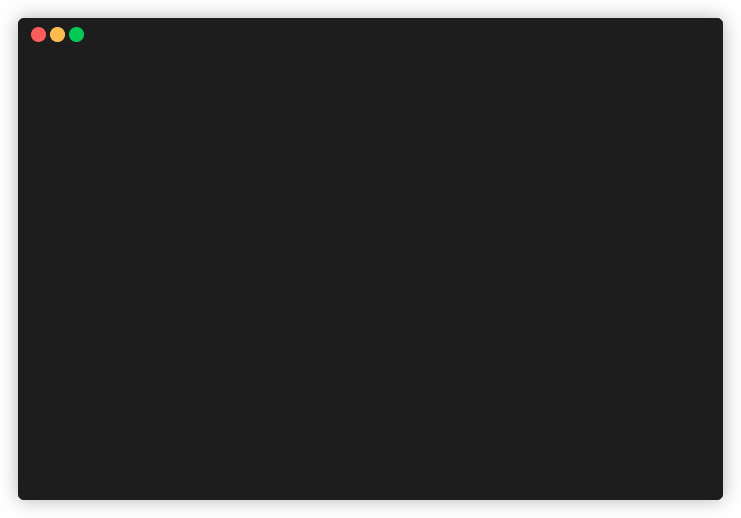QuickAccess (QA) is a tiny app written in Go. It serves one purpose: to create a quick access menu in your terminal. Menu items are basically shortcuts to shell command.
Type qa in your terminal to bring up the menu:
You can use this app to:
- quickly connect to remote servers by SSH
- simplify various daily tasks
To build this app for your current platform, type:
go get && go buildTo build it for every supported platform (linux/x64 and windows/x64), type:
makego get -u github.com/kapitanov/qa-
For Linux/x64:
curl -L https://github.com/kapitanov/qa/releases/download/v0.2.0/qa-v0.2.0-linux-x64.zip -o qa.zip unzip qa.zip -d /usr/local/bin/ chmod +x /usr/local/bin/qa rm qa.zip
-
For Windows/x64:
$QA_URL = "https://github.com/kapitanov/qa/releases/download/v0.2.0/qa-v0.2.0-windows-x64.zip"; (New-Object System.Net.WebClient).DownloadFile($QA_URL, "qa.zip"); $QA_DIR = join-path $env:LOCALAPPDATA "QA-App"; Expand-Archive qa.zip -d $QA_DIR -f; Rm qa.zip; $envPath = Get-ItemProperty -Path 'Registry::HKEY_LOCAL_MACHINE\System\CurrentControlSet\Control\Session Manager\Environment' -Name PATH; $envPath = "$envPath;$QA_DIR"; Set-ItemProperty -Path 'Registry::HKEY_LOCAL_MACHINE\System\CurrentControlSet\Control\Session Manager\Environment' -Name PATH -Value $envPath; $env:PATH = "$env:PATH;$QA_DIR";
Note: you might need to restart your computer for
PATHchanges to take effect. If you have chocolatey installed, you can runrefreshenvscript. It'll applyPATHchanges without restarting.
After that, you should be able to execute a qa command in your terminal.
You need to create a JSON file .qa in your home directory with the following content:
{
"commands" :[
{
"name":"Command display name",
"cmd" :"command_to_execute"
},
{
"name":"Command display name",
"cmd" :"command_to_execute",
"args" : ["list","of","arguments"]
}
]
}Root element commands is required and it has to be an array.
Its items map are menu items. Their properties are:
name- a menu item title (required element)cmd- a command to run (required element)args- a list of command's arguments (optional)
You can use environment variables in cmd and args, including:
~and$HOMEfor current user's home directory$(pwd)for current directory$ENV_VAR_NAMEfor enviroment variableENV_VAR_NAME