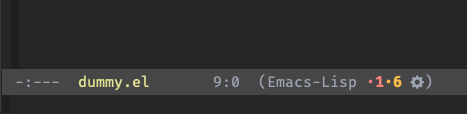This minor mode replaces the default Flycheck mode line status indicators with more colorful and (to me at least) more noticeable indicators for the error, warning and info levels. It mimicks the indicators I saw somewhere...
Copy flycheck-colored-status.el into a directory that appears in your Emacs' load-path.
Simply add the following line to your emacs configuration:
(require 'flycheck-colored-status)The symbol used (a dot by default) and the colors can be customized:
M-x customize-group
flycheck-colored-status
Bug: Currently the Flycheck menu isn't displayed when the colored dots are clicked.