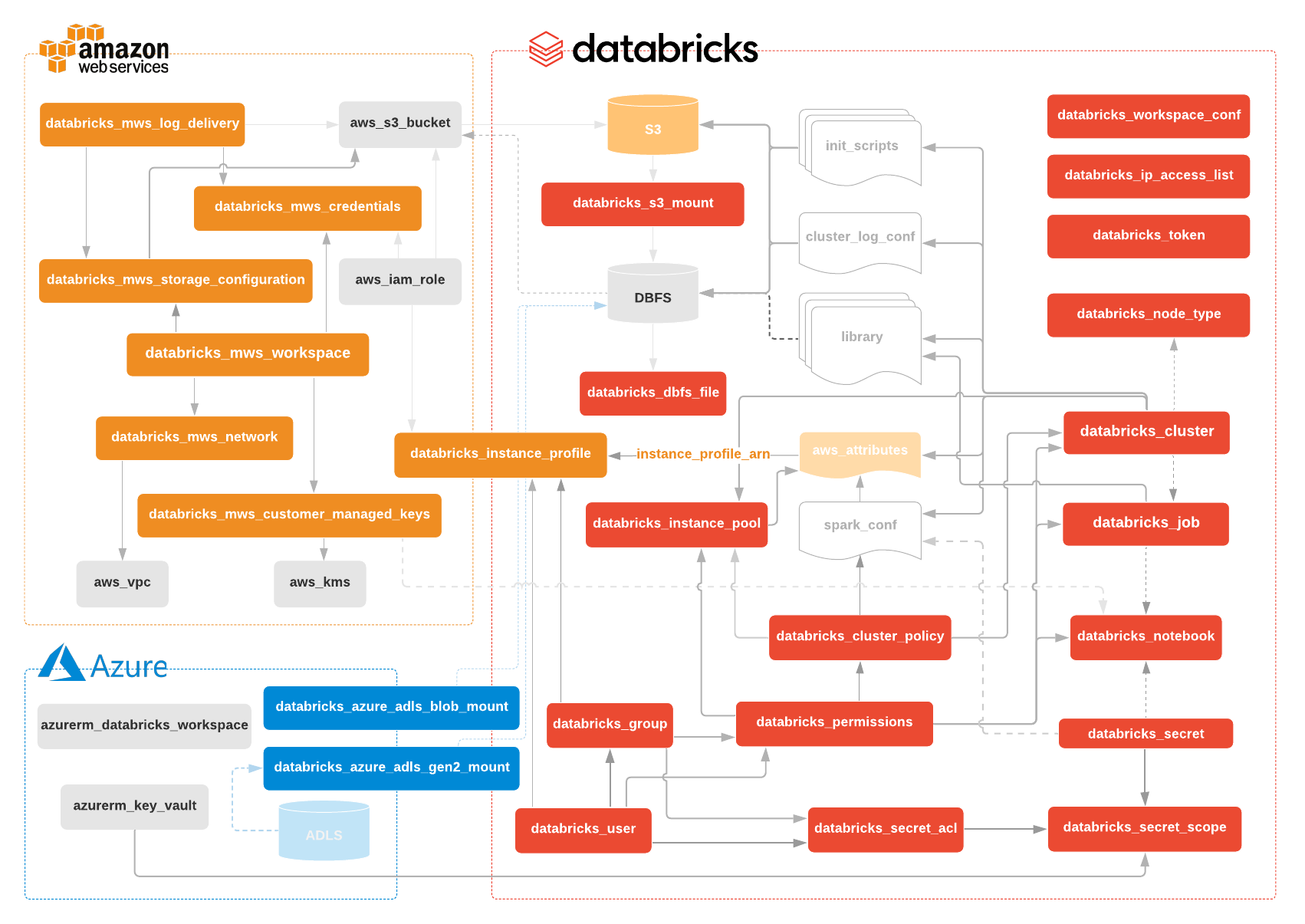End-to-end workspace creation on AWS or Azure | Authentication | databricks_aws_s3_mount | databricks_aws_assume_role_policy data | databricks_aws_bucket_policy data | databricks_aws_crossaccount_policy data | databricks_azure_adls_gen1_mount | databricks_azure_adls_gen2_mount | databricks_azure_blob_mount | databricks_cluster | databricks_cluster_policy | databricks_dbfs_file | databricks_dbfs_file_paths data | databricks_dbfs_file data | databricks_group | databricks_group data | databricks_group_instance_profile | databricks_group_member | databricks_instance_pool | databricks_instance_profile | databricks_ip_access_list | databricks_job | databricks_mws_credentials | databricks_mws_customer_managed_keys | databricks_mws_log_delivery | databricks_mws_networks | databricks_mws_storage_configurations | databricks_mws_workspaces | databricks_node_type data | databricks_notebook | databricks_notebook data | databricks_notebook_paths data | databricks_permissions | databricks_secret | databricks_secret_acl | databricks_secret_scope | databricks_token | databricks_user | databricks_user_instance_profile | databricks_workspace_conf | Contributing and Development Guidelines | Changelog
If you use Terraform 0.13, please refer to instructions specified at registry page:
terraform {
required_providers {
databricks = {
source = "databrickslabs/databricks"
version = "0.2.9"
}
}
}If you use Terraform 0.12, please execute the following curl command in your shell:
curl https://raw.githubusercontent.com/databrickslabs/databricks-terraform/master/godownloader-databricks-provider.sh | bash -s -- -b $HOME/.terraform.d/pluginsThen create a small sample file, named main.tf with approximately following contents. Replace <your PAT token> with newly created PAT Token. It will create a simple cluster.
provider "databricks" {
host = "https://abc-defg-024.cloud.databricks.com/"
token = "<your PAT token>"
}
data "databricks_node_type" "smallest" {
local_disk = true
}
resource "databricks_cluster" "shared_autoscaling" {
cluster_name = "Shared Autoscaling"
spark_version = "6.6.x-scala2.11"
node_type_id = data.databricks_node_type.smallest.id
autotermination_minutes = 20
autoscale {
min_workers = 1
max_workers = 50
}
}Then run terraform init then terraform apply to apply the hcl code to your Databricks workspace.
Important: Projects in the databrickslabs GitHub account, including the Databricks Terraform Provider, are not formally supported by Databricks. They are maintained by Databricks Field teams and provided as-is. There is no service level agreement (SLA). Databricks makes no guarantees of any kind. If you discover an issue with the provider, please file a GitHub Issue on the repo, and it will be reviewed by project maintainers as time permits.