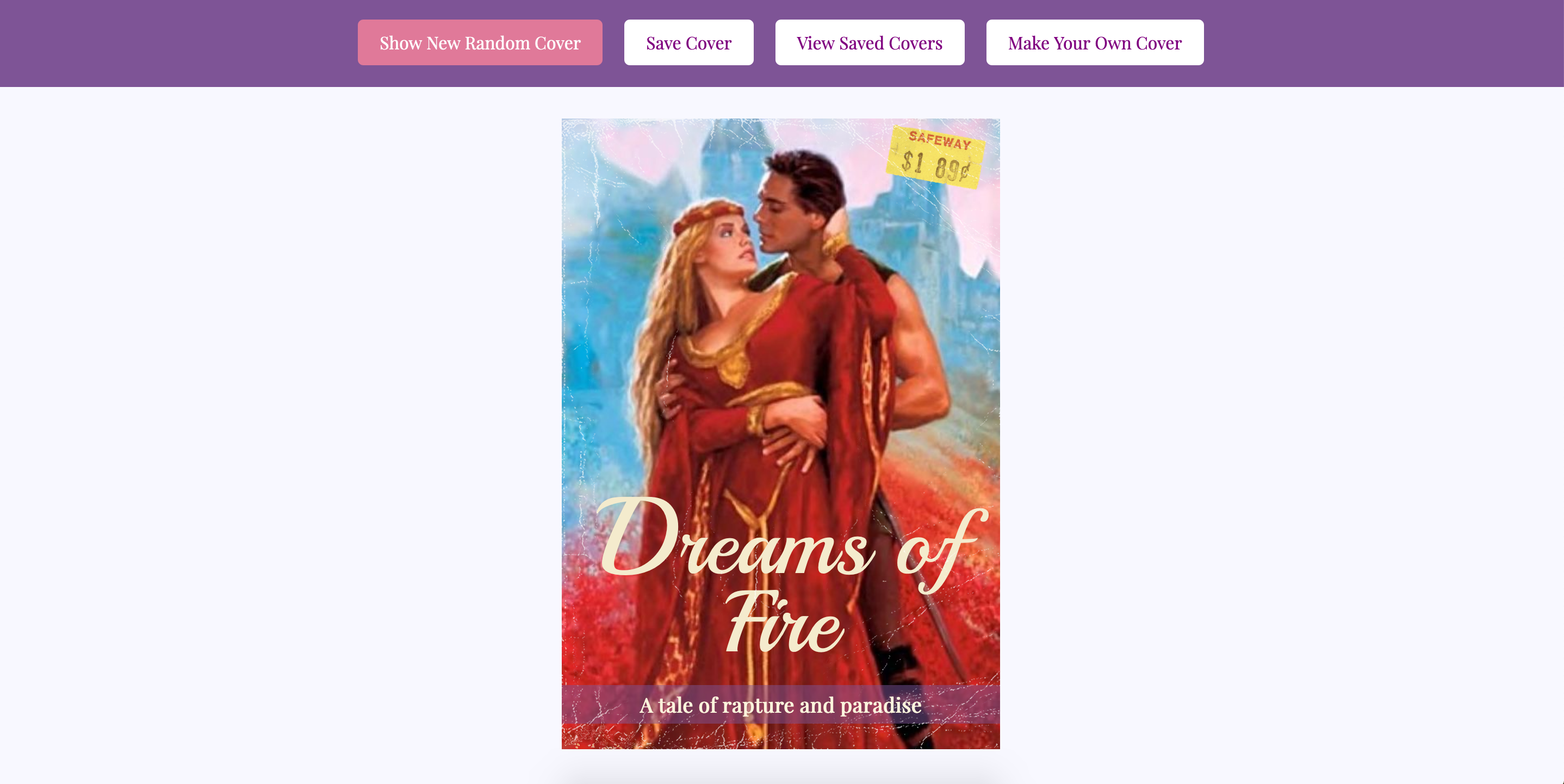The purpose of this website is three-fold:
- To be able to generate random romance novel covers.
- Save book covers that are especially liked.
- To be able to create your own romance novel covers.
Our website is designed for romance novel enthusiasts. Our site allows users to browse an extensive array of randomly generated romance novel covers. Once a user comes across a cover they want to save, our website provides the ability to save those covers for later viewing. Finally, our website also provides our users with the ability make their own romance novel covers. All they need to do is provide a link to an image, provide a title, and two descriptors about their book, and click the 'Make My Cover' button and our website will generate their new cover for their viewing pleasure. These custom covers can also be saved, and their individual components will also be used to create new covers for as long as the webpage is not refreshed.
- To generate a new random cover: click the "Show New Random Cover" button.
- To save a cover: click the "Save Cover" button.
- To view your saved covers: click the "View Saved Covers" button.
- To delete a cover you have save: double click on the cover of the book you wish
to delete. - To return to the home page: click the "Home" button.
- To delete a cover you have save: double click on the cover of the book you wish
- To make you own cover: click the "Make Your Own Cover" button.
- In the text box labeled "Cover": provide an image address for your custom novel
cover. - In the text box labeled "Title": provide a title for your custom novel.
- In the two text boxes for the descriptors: provide one word per text box. We've provided an example tagline to demonstrate where your two descriptors will be add: 'A tale of disaster and bliss'
- The first descriptor in this example is 'disaster' and the second is 'bliss'.
- After you have field out all of the input fields: click the "Make my book" button.
- In the text box labeled "Cover": provide an image address for your custom novel
- When the webpage is refreshed our closed: All saved content is erased and you will be return to the home screen view.
Katie Ammon & Ethan Tweitmann