Create a company, create a worker employed by the company. Create worktime entries either from the worker profile or by entering the kiosk code in the company profile.
| Log In | User type choice | Registration |
| 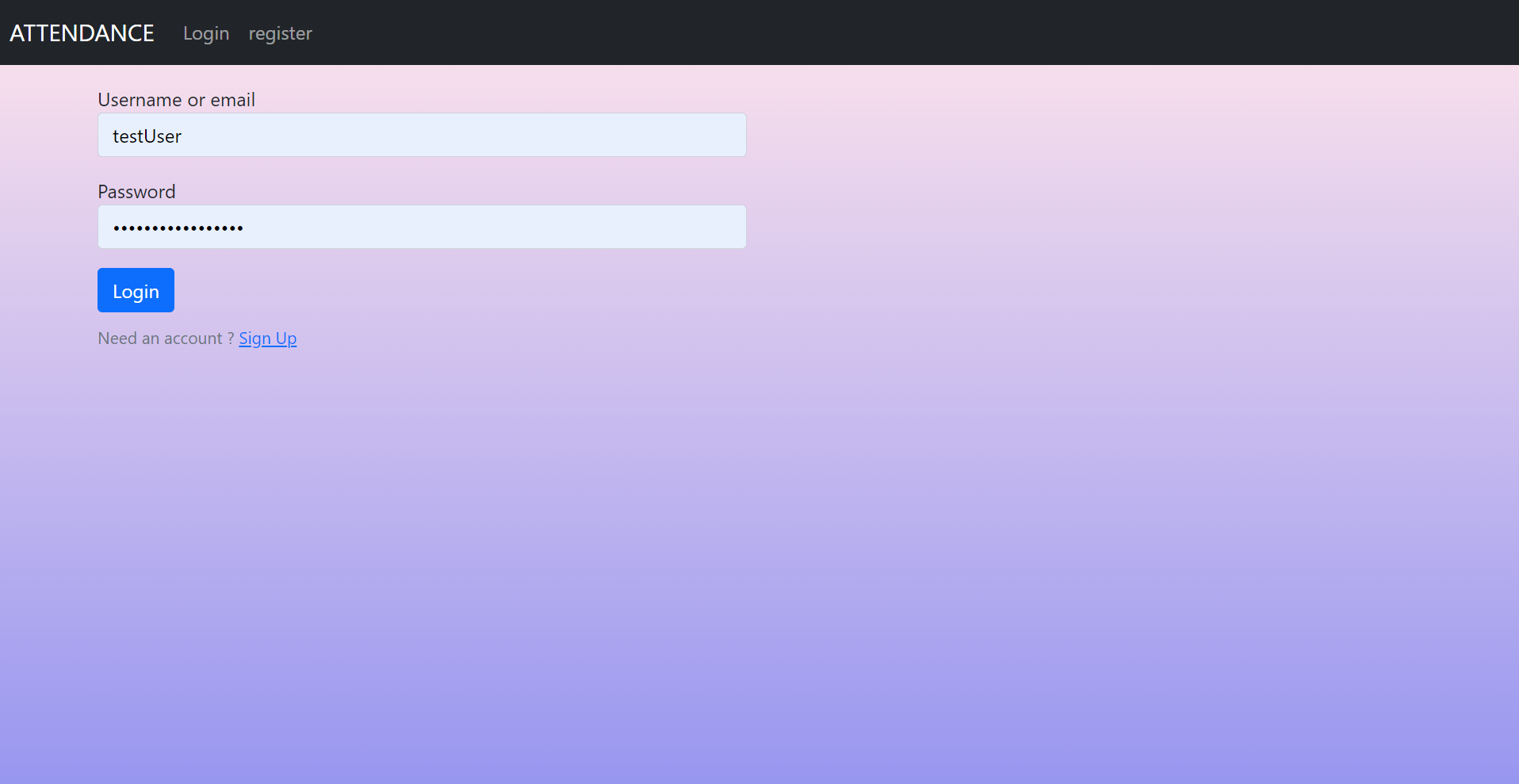 |
|  |
| 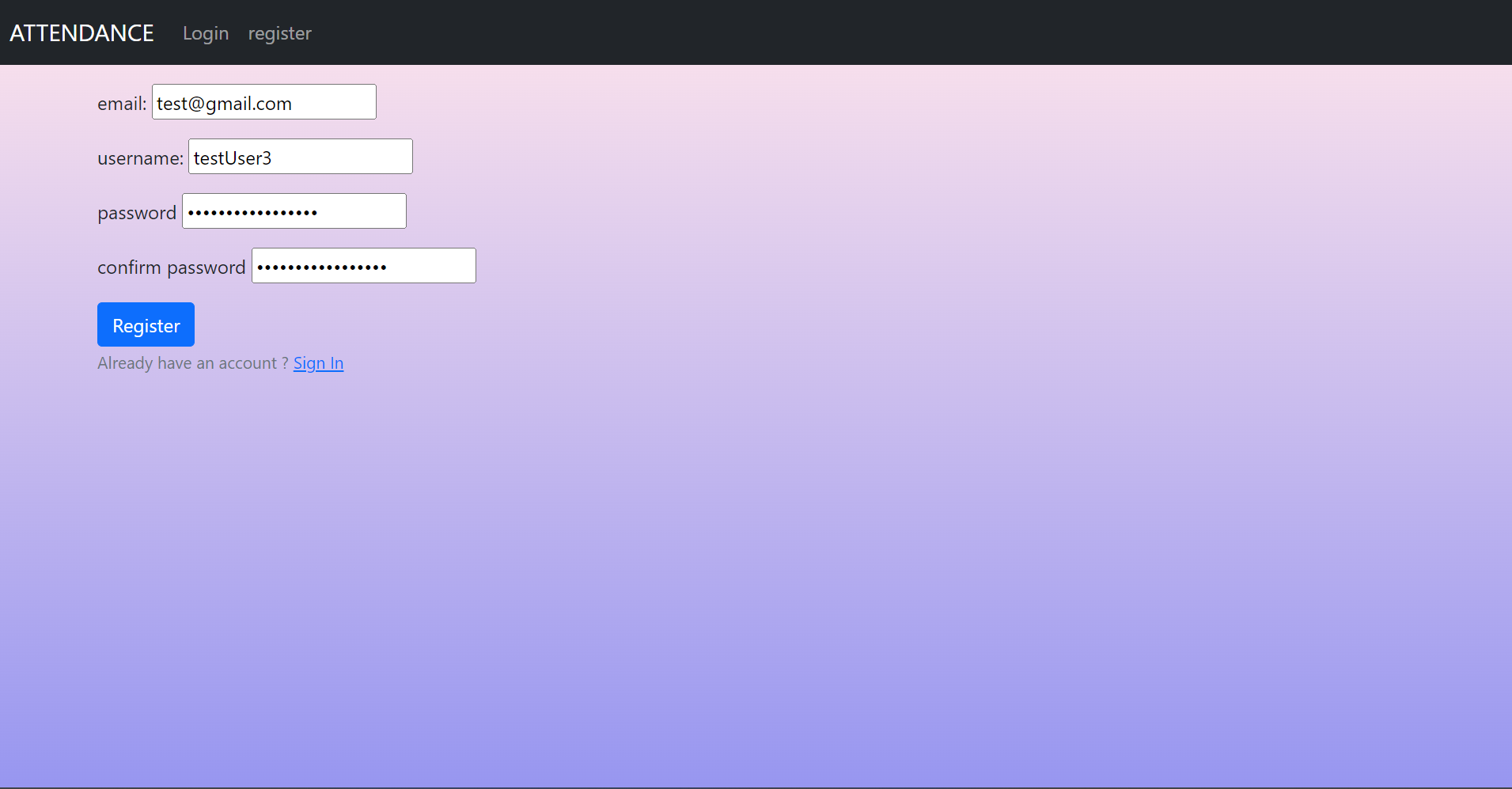 |
| Worker Registration | Worker View | Company View |
|
|
| Worker Registration | Worker View | Company View |
| 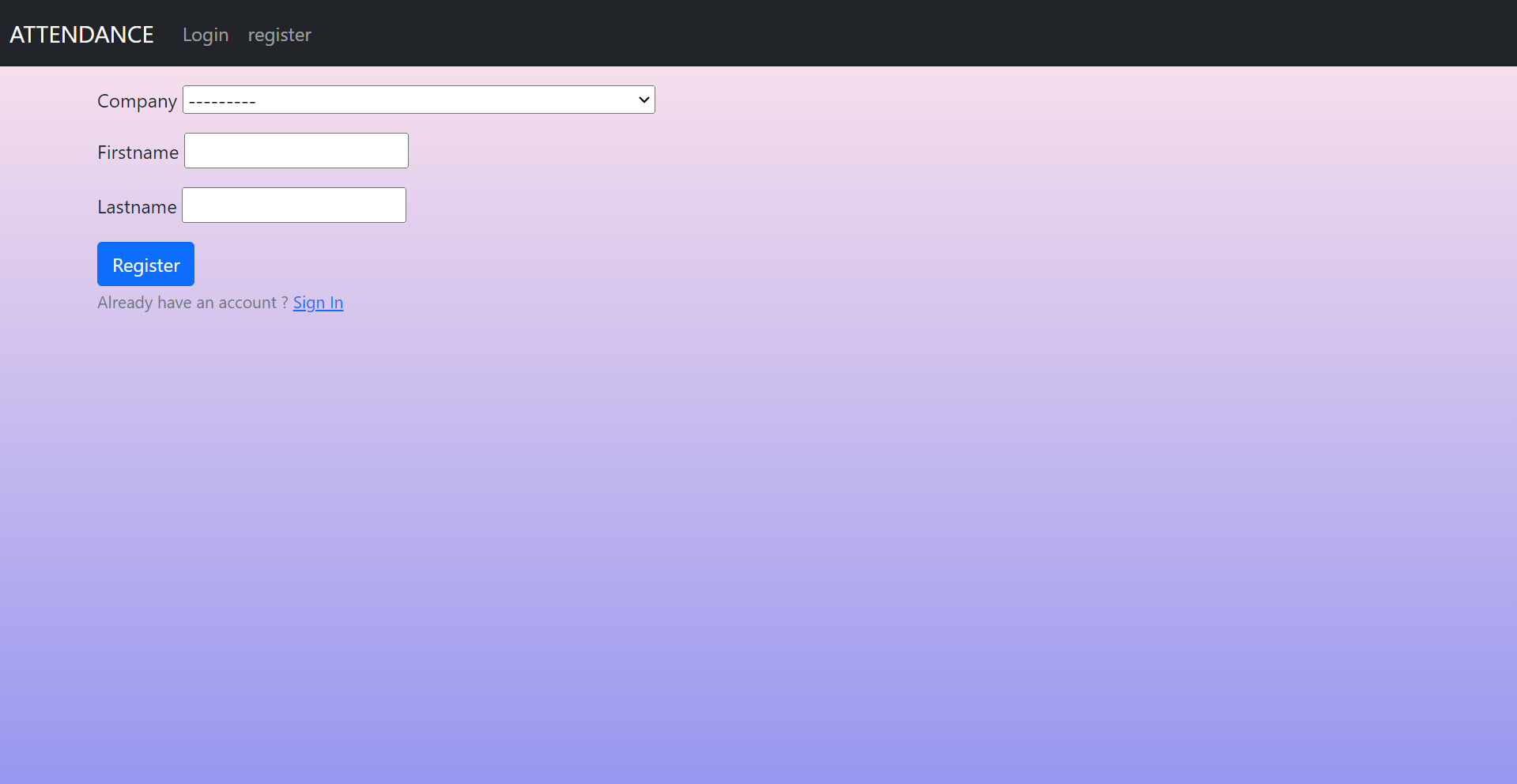 |
| 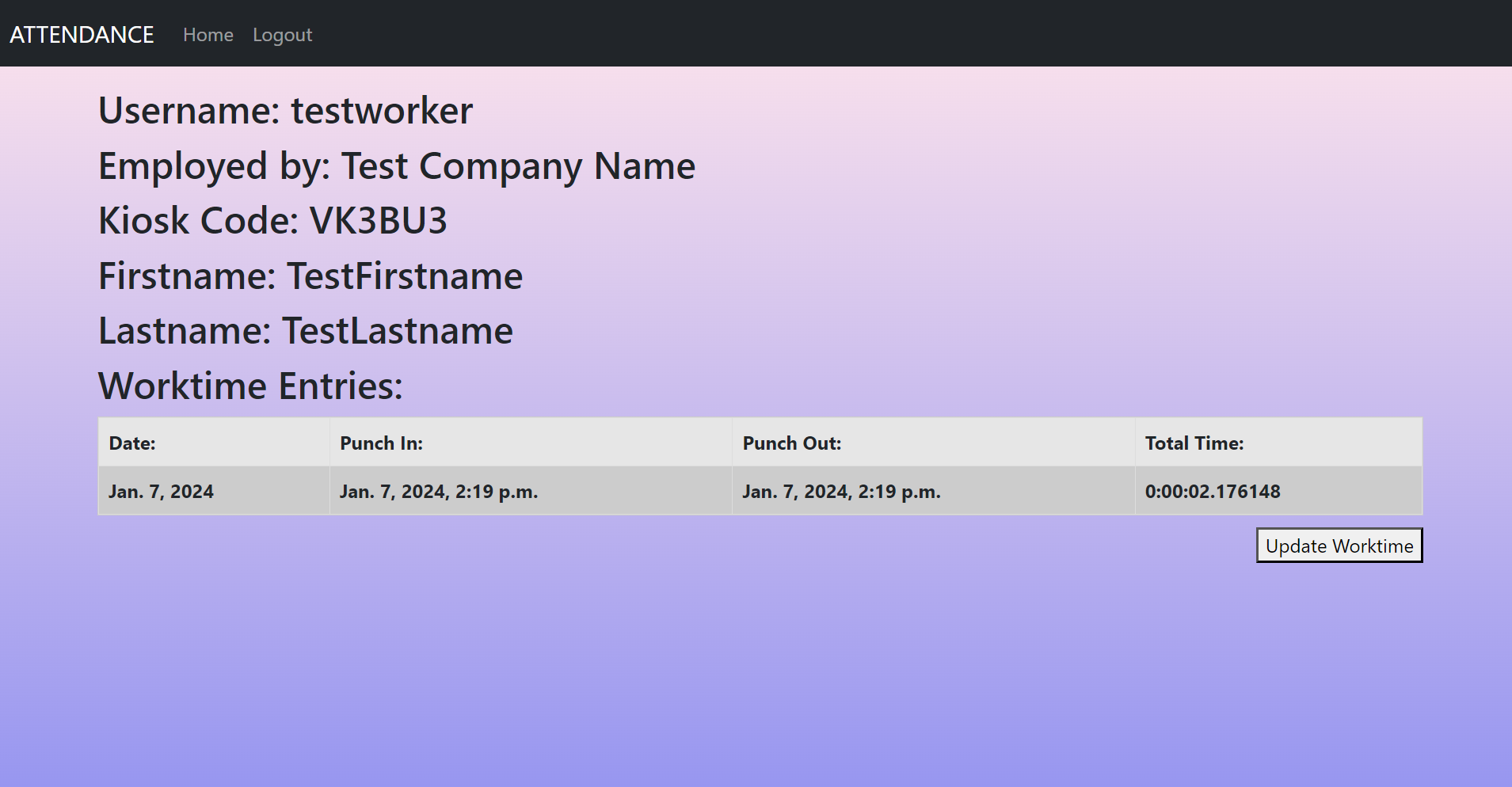 |
| 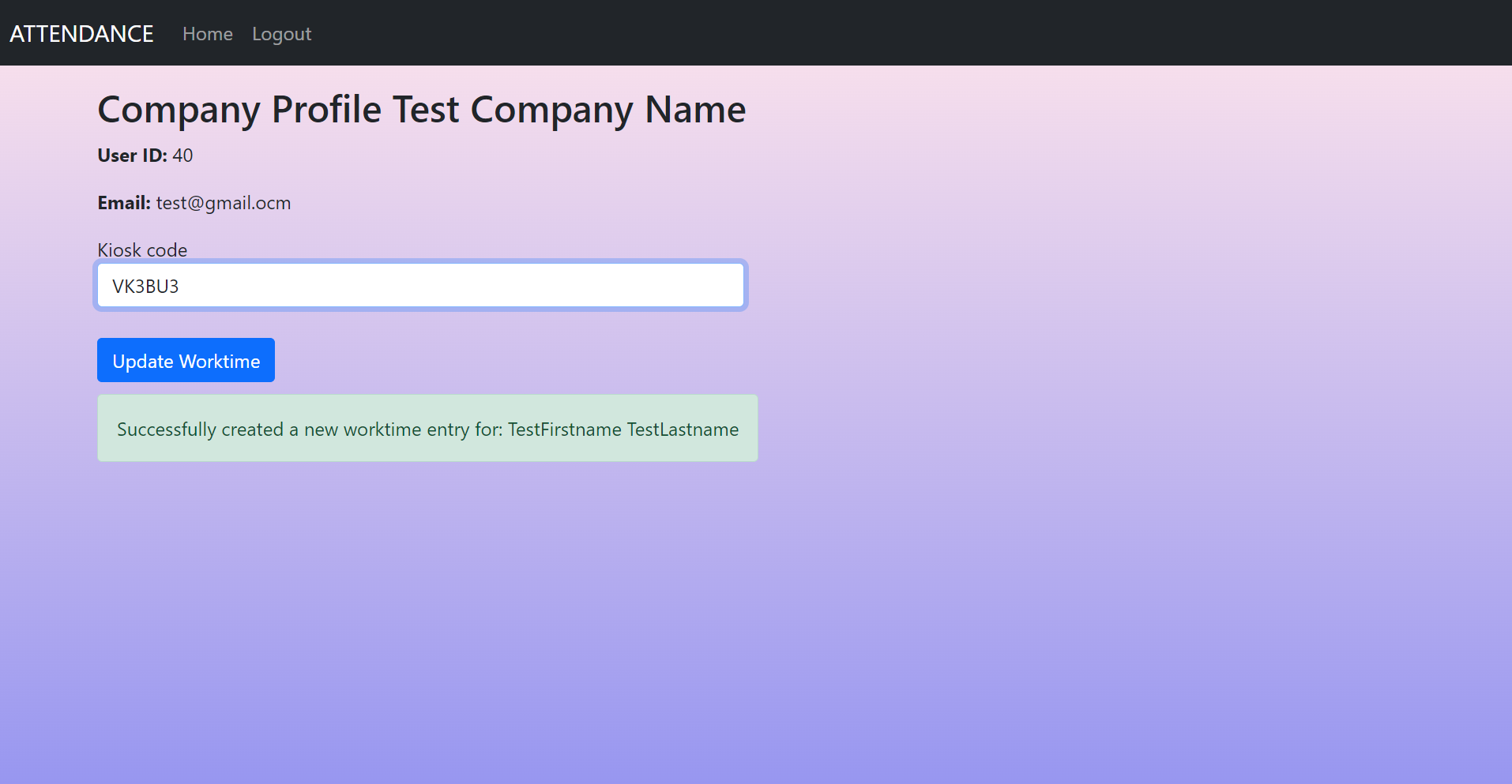 |
|
- Log in
- via username & password
- via email & password
- via email or username & password
- Create an account
- Log out
- Provide Company/Worker information
- Automatic unique Kiosk Code
- Single button worktime updates
- Enter kiosk code to update worktime
git clone https://github.com/kamisul582/ZTPAI
unix / mac
python3 -m pip install --user virtualenvwindows
py -m pip install --user virtualenvcreate a virtual environment
unix / mac
python3 -m venv envwindows
py -m venv env
And tell pip to install all of the packages in this file using the -r flag:
unix / mac
python3 -m pip install -r requirements.txtwindows
py -m pip install -r requirements.txt-
Edit
core/settings.pyif you want to develop the project. -
Create .env file in
core/and add your environment variable -
python manage.py makemigrations
-
python manage.py migrate
Just run this command:
python manage.py runserver