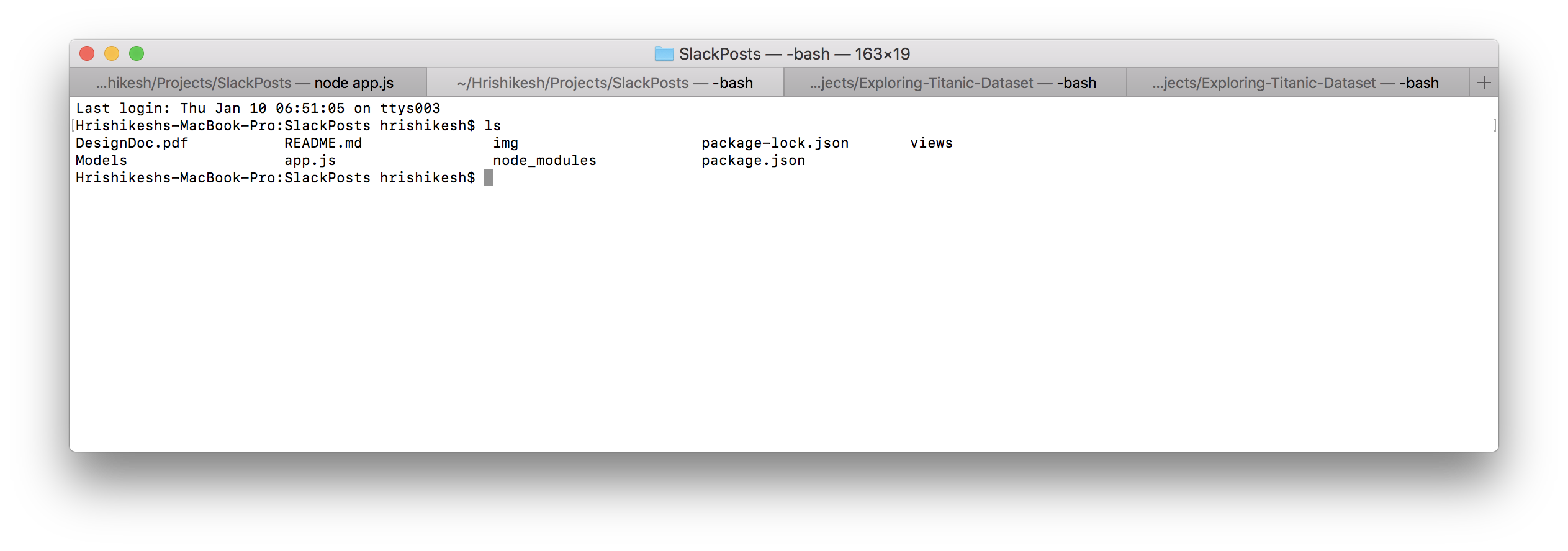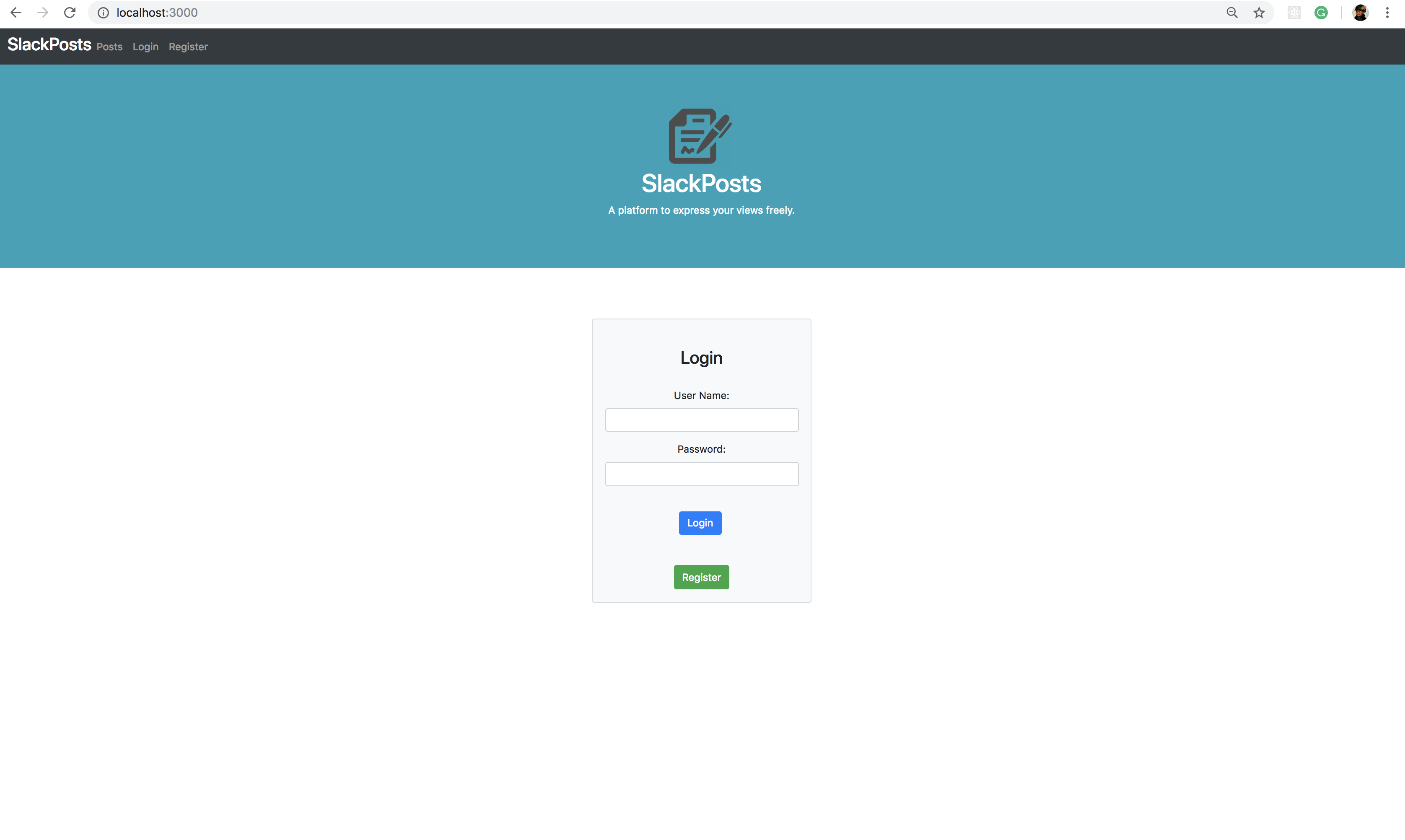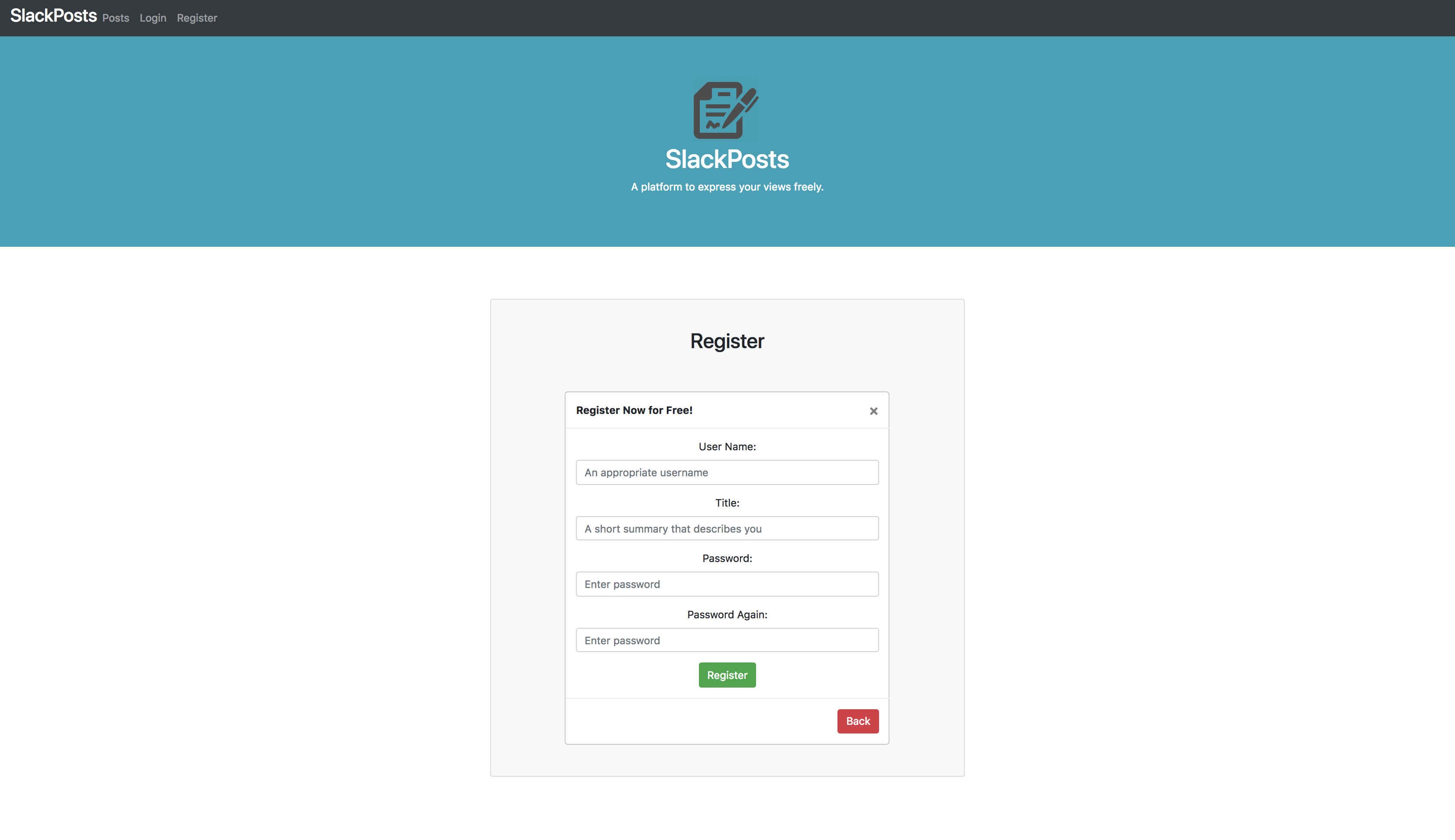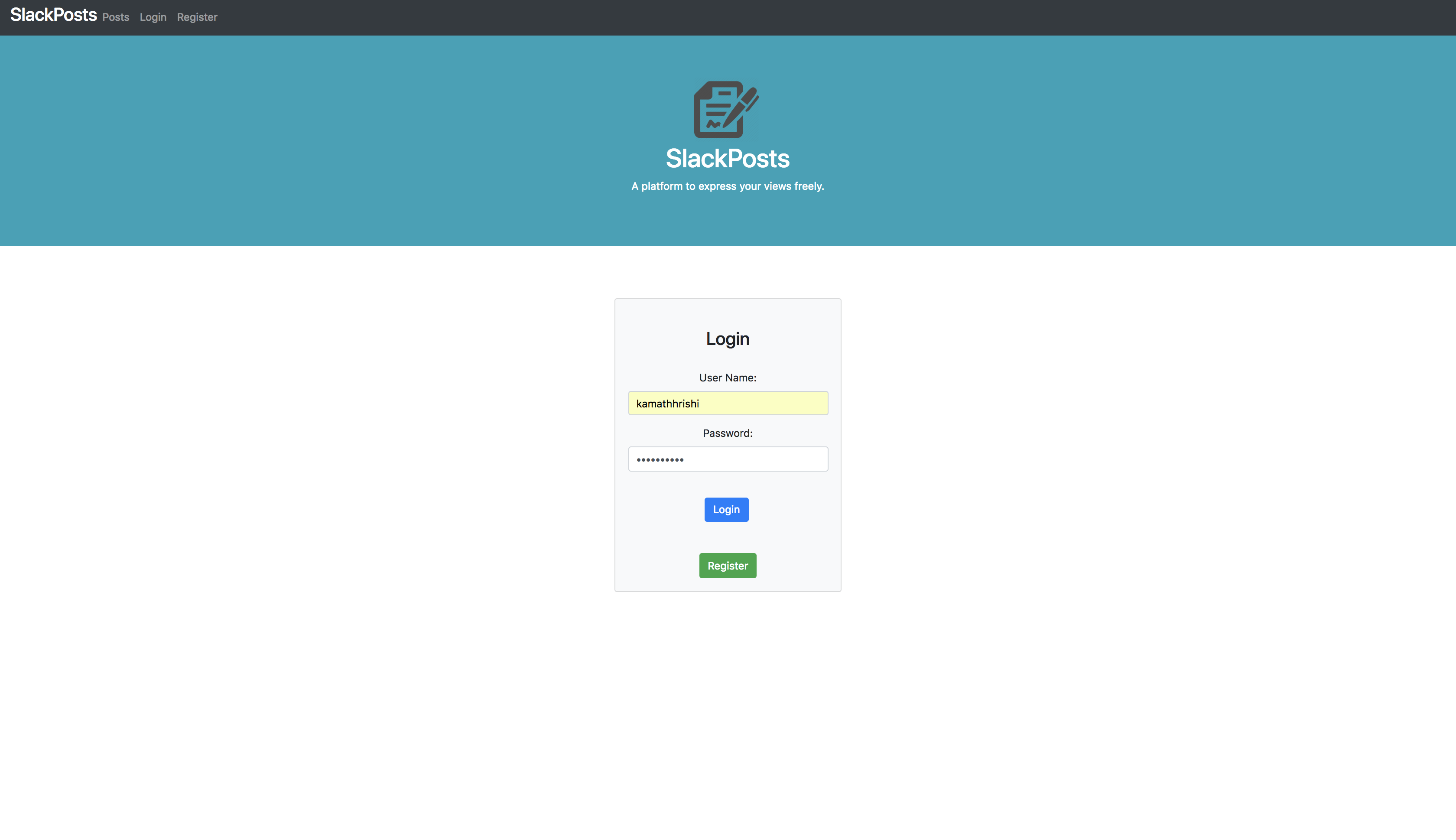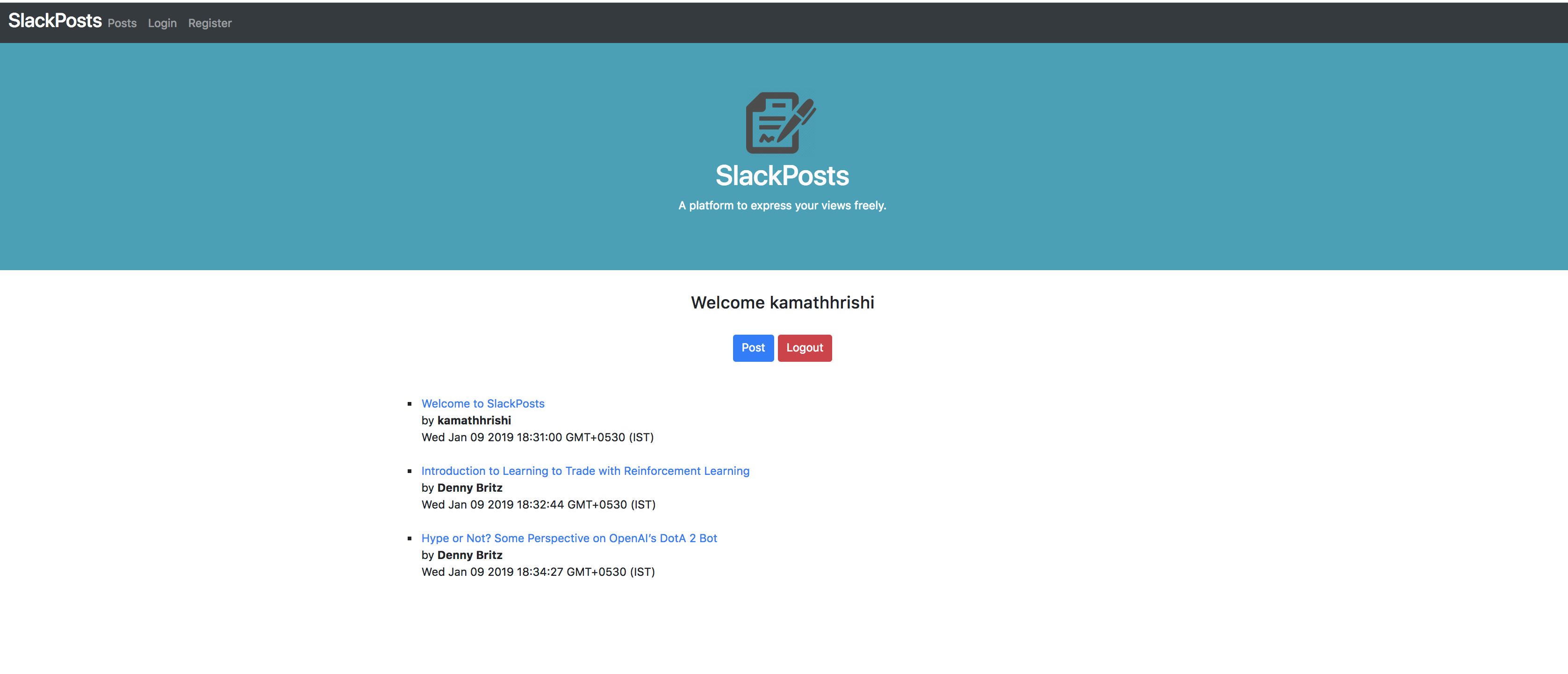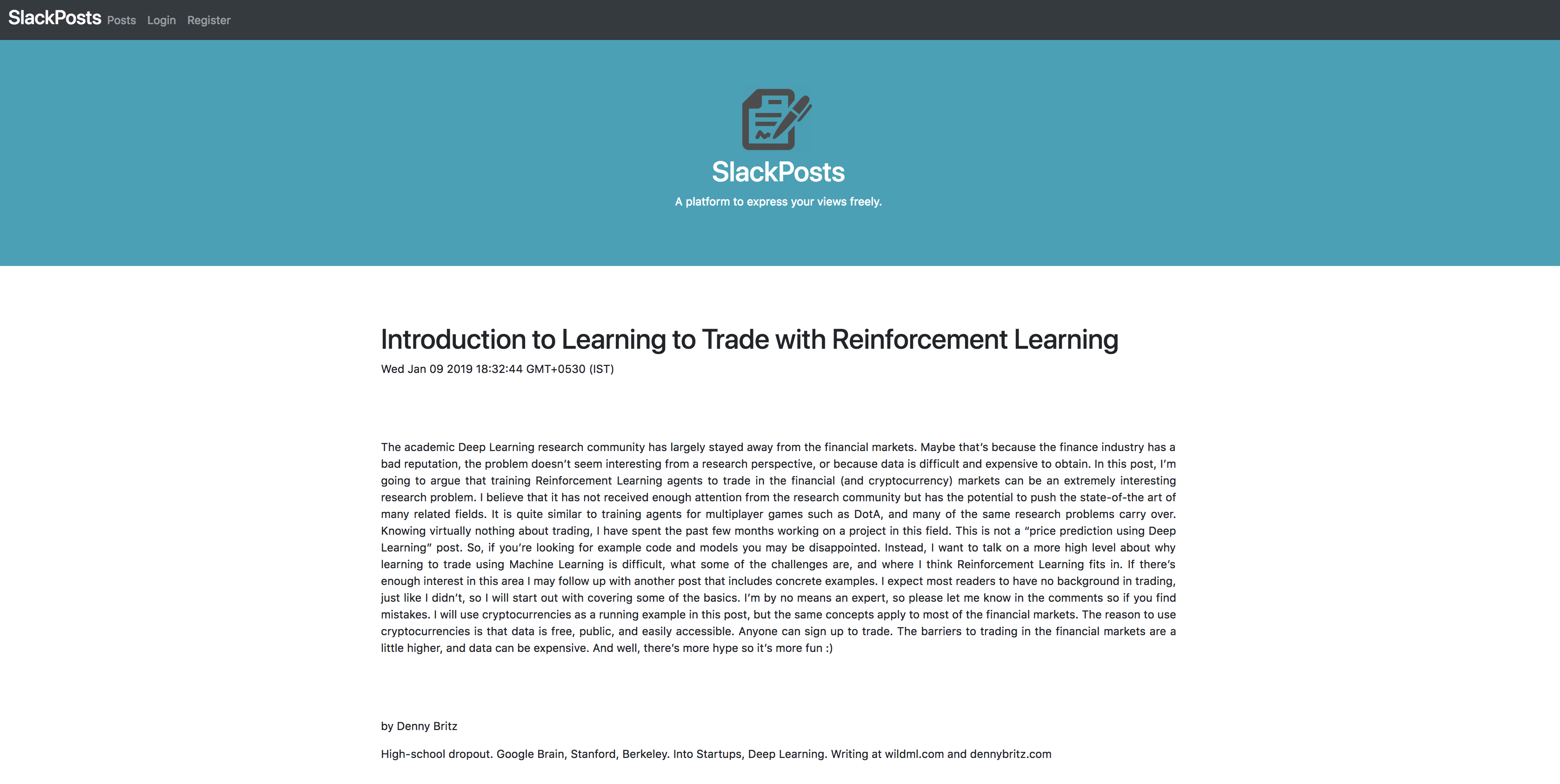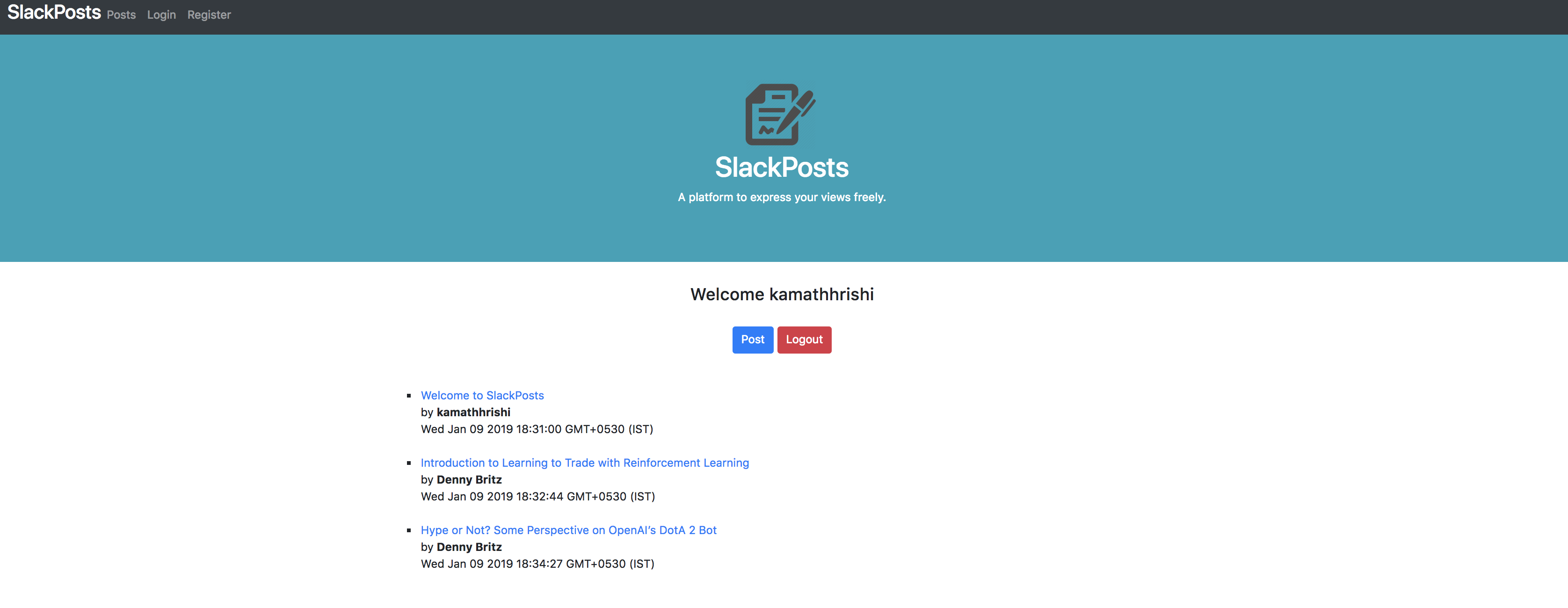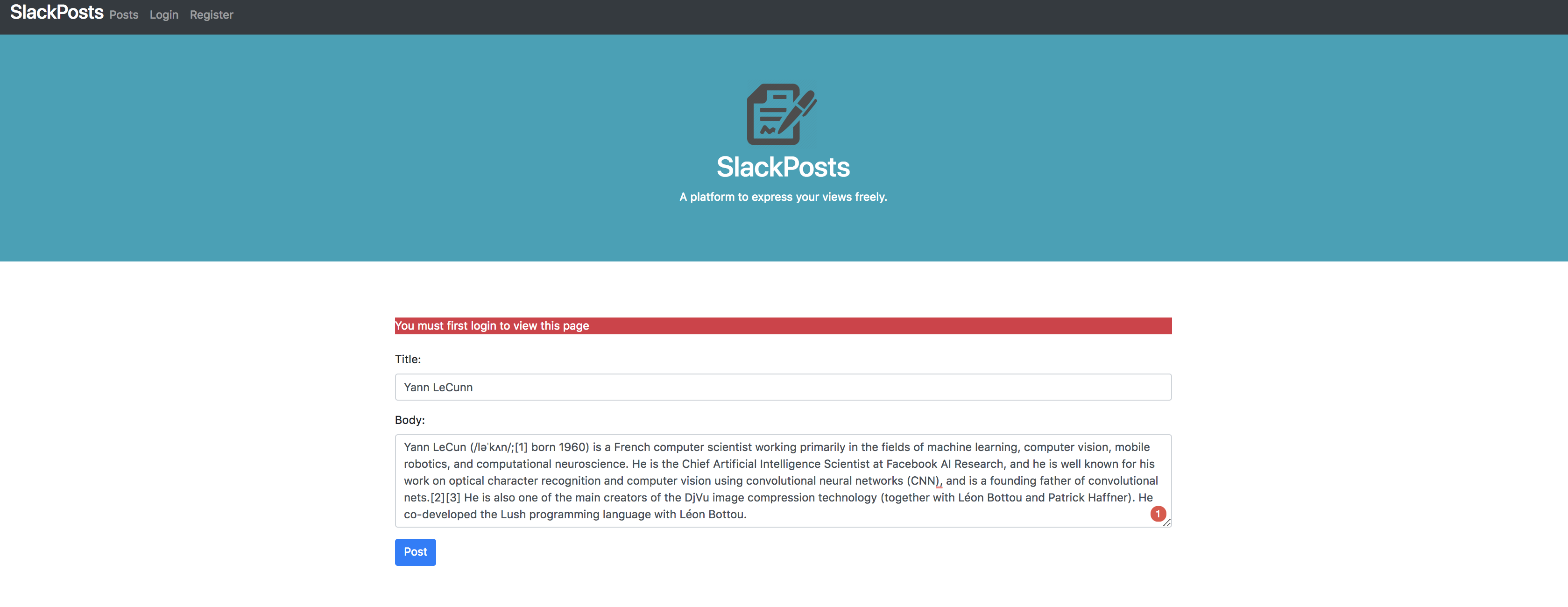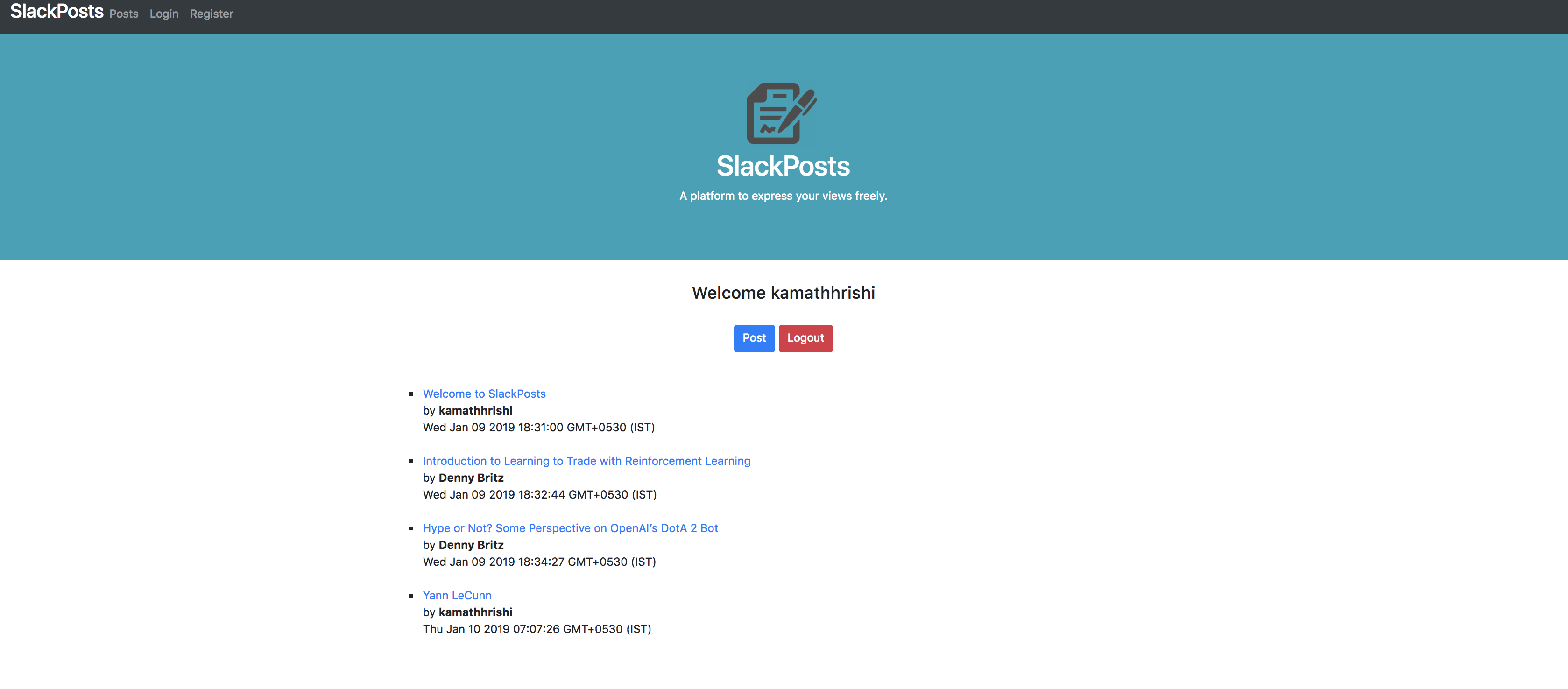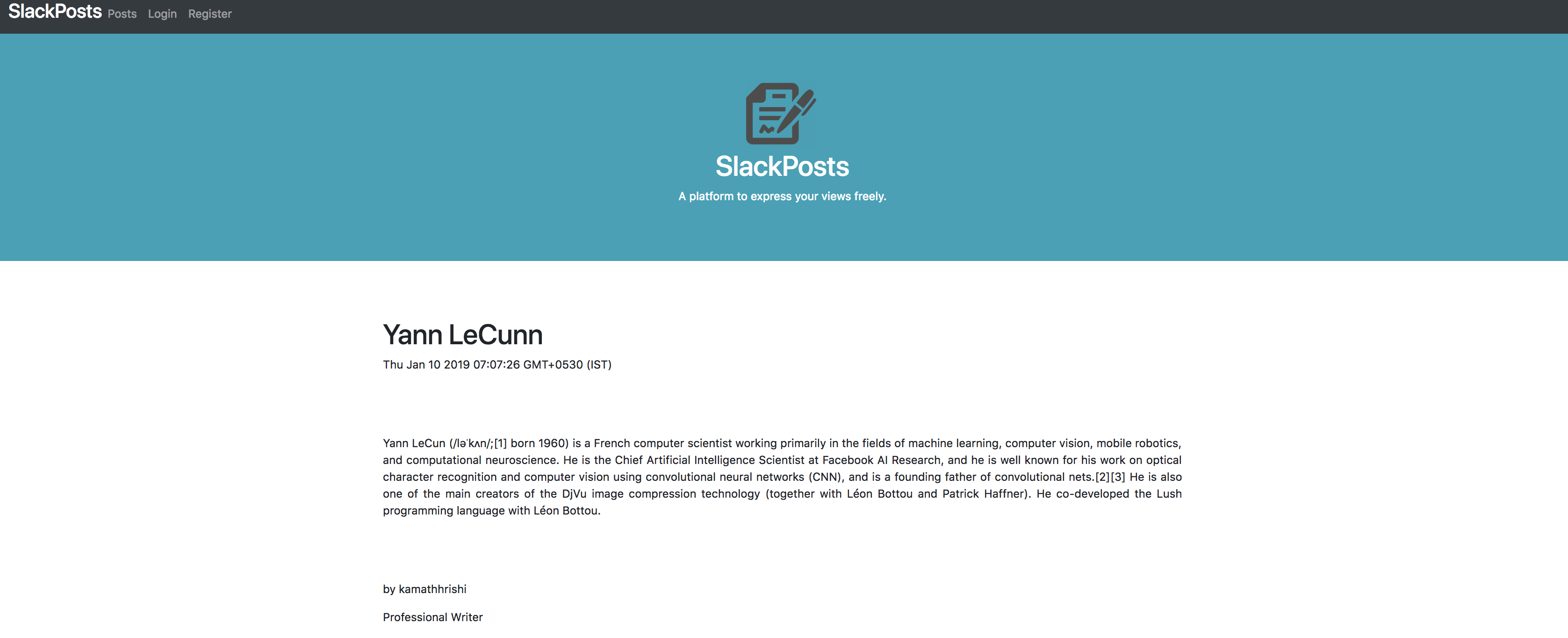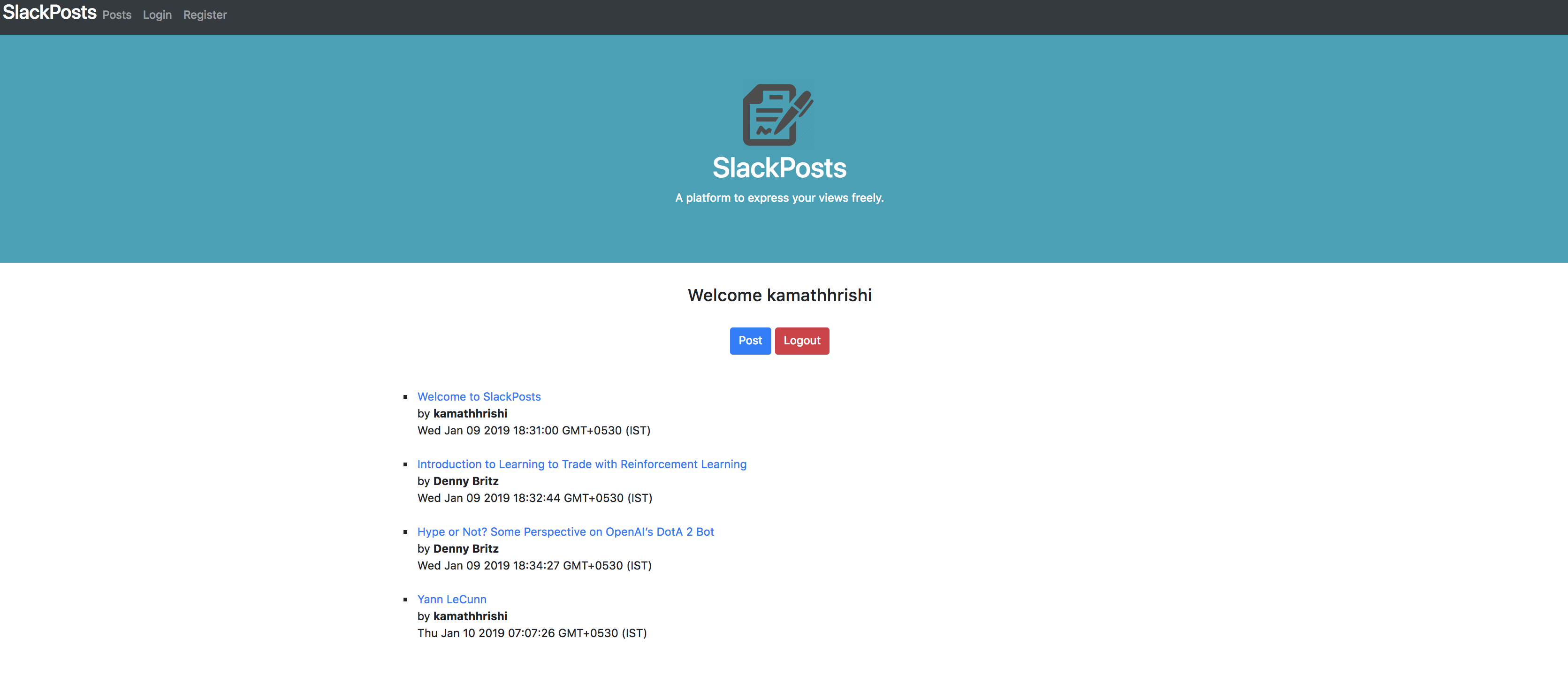SlackPosts
Blog application I developed using Nodejs , Express, Mongoose and MongoDB
Recommended
Node 8.11 Version
Other dependencies:
- Mongoose
- BodyParser
- express
- MongoDB
Run Application
git clone https://github.com/kamathhrishi/SlackPosts.git
cd SlackPosts
node App.js
Go to a Web Browser and run
localhost:3000
Ensure a mongodb instance is running with a database named BLOG or change database according to your convienience under this parameter in app.js file.
const Database_Connection='mongodb://localhost:27017/BLOG';
Usage
- Having cloned the repository and changed to working directory along with a MongoDB instance running go to terminal and do the following
- Go to browser and type the localhost://PORTNUMBER. By dafault it is 3000
localhost:3000
- Click on Register in the Login page and add the appropriate Details with username and title above 5 charecters and password above 8
- Go back to login page from navigation bar and enter the registered details
- You will get a Dashboard like this with the posts. If your database collection is empty it will be blank.
- If posts exist. Click on a post and view it.
- Go back to Posts link of navigation bar and click on posts.
- Write an article of title above 5 charecters and content more than 30 charecters and post.
- Go back to posts link on navigation bar. You will notice the article is posted.
- Check the post
- Go back to Posts link on navigation bar and click on logout button.