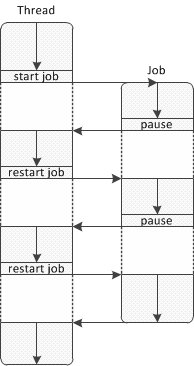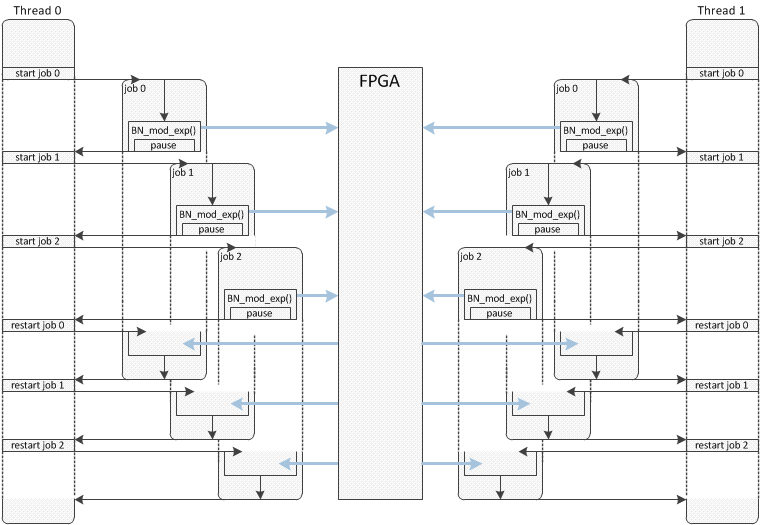The ZoTech FPGA-based RSA accelerator speeds-up the Montgomery modular exponentiation operation - the most heavily used operation in RSA algorithms. The accelerator supports a maximum key length of 2048 bits. When implemented as an OpenSSL compliant engine on following platforms the performances achieved are:
Amazon AWS F1 instance: up to 28,000 RSA signs per second vs 4,500 signs per second with SW-only implementation.
Alveo U250 on Nimbix: up to 36,000 RSA signs per second vs 9,000 signs per second with SW-only implementation.
Two basic use cases are presented.
Montgomery Modular Exponentiation direct optimized API
- To compile this example please execute the following steps:
cd <path to zt_rsa>/rsa_accel/build/SDx_<platform>
./make_host_app.shThis will create a demo executable. - To run the example please execute the following steps:
sudo sh(this step is not needed for Nimbix platform)
./run_hw_<platform>.sh
OpenSSL compliant Modular Exponentiation engine API
OpenSSL interface to the direct optimized API of the ZoTech RSA accelerator is implemented as an OpenSSL engine shared library ZoTech_AWS_RSA_Engine.so. The engine replaces int BN_mod_exp(BIGNUM *r, BIGNUM *a, const BIGNUM *p, const BIGNUM *m, BN_CTX *ctx). The FPGA-based accelerator is invoked automatically each time OpenSSL performs an RSA cryptographic operation using BN_mod_exp(). The example assumes the existence of a compiled and installed OpenSSL v1.1.1a.
- To compile this example please execute the following steps:
source <path to zt_rsa>/rsa_accel/build/xilinx_<platform>_run_setup
cd <path to zt_rsa>/rsa_use/rsa_engine/build
./make_<platform>.shThis will create shared library.
cd <path to zt_rsa>/rsa_use/rsa_sign_demo/build
./make.shThis will create a demo executable. - To run the example please execute the following steps:
sudo shThis step is not needed for the Nimbix platform.
./run_hw_<platform>.sh
The application performs calculations and shows performance measuremens as below:
Overal statistic:
Total time : 8.34 sec
Average time per sign : 27.79 us
Average sign per second : 35984
Engine statistic:
Total multiplication performed : 600000
Total time spent by FPGA : 6.54 sec
Average time per one multiplication : 10.90 us
Average FPGA load : 96.6 %
If you would like to compare the speed with the pure SW implementation, please run run_sw_ssl.sh instead of run_hw_<platform>.sh
Please check ZoTech GitHub repository to get the latest examples and documentation. By default it is clonned to "/home/centos/src/project_data/zt_rsa" directory on AWS and to "/opt/example/zt_rsa" directory on Nimbix.
To use the ZoTech OpenSSL compliant RSA accelerator as it is, your application should be OpenSSL-based. In case you have a more efficient implementation of RSA, you can replace OpenSSL's functions with your own implementation and call BN_mod_exp() each time you need to invoke the HW accelerator to perform multiplication.
The best performance can be achieved by combining multithread mode with OpenSSL's ASYNC_JOB: the application creates threads and each thread creates some number of ASYNC_JOBs. The recommended number of threads is <number of CPU on F1 instance> - 2
Important note: ZoTech FPGA-based RSA accelerator supports multithreading, but doesn't support multiprocessing. This means that your application can create some number of threads with ASYNC_JOBs and call BN_mod_exp() from these threads and ASYNC_JOBs but can't use fork to duplicate the process
To load the ZoTech_AWS_RSA_Engine shared library use OpenSSL's dynamic engine designated to load and link external OpenSSL engines. Do the following steps:
ENGINE *e = ENGINE_by_id("dynamic");- create instance of dynamic engineENGINE_ctrl_cmd_string(e, "SO_PATH", "/opt/Zotech_AWS_RSA_Engine.so", 0);- set path to ZoTech_AWS_RSA_EngineENGINE_ctrl_cmd_string(e, "ID" , "zotech_aws_rsa_kernel", 0);- set ID to ZoTech_AWS_RSA_EngineENGINE_ctrl_cmd_string(e, "LOAD" , NULL , 0);- load ZoTech_AWS_RSA_EngineENGINE_init(e)- initialize ZoTech_AWS_RSA_EngineENGINE_set_default_RSA(e)- set ZoTech_AWS_RSA_Engine as the default engine for all RSA operation
The complete code example is available in RSA_Sign_Demo.cpp in function main().
OpenSSL ASYNC_JOB permits the optimization of resource utilization by switching between jobs when one needs to wait for data for processing or event. A thread starts ASYNC_JOB and then the job runs until it reaches a point when it needs to wait. At this point the job will pause and the control will return to the thread. A thread could continue to perform its own work and at some point restarts the job as shown in the illustration below:
The BN_mod_exp() implementation in ZoTech_AWS_RSA_Engine provides the best performance when it is called from ASYNC_JOB. After BN_mod_exp() forwards the data to the FPGA for computation, it pauses the current job and the next job in the same thread can call BN_mod_exp() with its data. Others threads are able to perform the same operations in parallel. This process is illustrated in the image below:
In order to run the RSA using FPGA, define the job's functions to perform the desired type of cryptographic operations. For example, in RSA_Sign_Demo.cpp ASYNC_JOB to perform signing is defined as:
int Sign_Job(void *arg)
{
sign_job_arg *a = (sign_job_arg *)arg;
unsigned int sign_len = KEY_BYTE_SIZE;
RSA_sign(NID_sha256, a->hash, SHA256_DIGEST_LENGTH, a->sign, &sign_len, a->key);
return 1;
}
Start and restart jobs in a loop until all jobs complete the desired cryptographic operations. For example:
while(1)
{
int nj = 0; // Number of completed jobs
for(int k = 0; k < job_qnt; k++)
{
if( job_stat[k] == ASYNC_FINISH ) // If job completed then count it and don't start again
{ nj++; continue; }
// ASYNC_start_job() start or restart job depending on current job status
job_stat[k] = ASYNC_start_job(&job[k], wctx, &retvalue[k], Sign_Job, (void *)&job_arg[k], sizeof(sign_job_arg));
}
if( nj == job_qnt )
break;
}
ZoTech_AWS_RSA_Engine collects information which is useful for performance calculations and during the application optimization process. The engine implements a standard OpenSSL engine interface to collect this information. Commands are defined in RSA_Sign_Demo.h as the following enum:
enum aws_rsa_engine_cmd
{
ZTE_CMD_TOTAL_MULT_QNT = ENGINE_CMD_BASE,
ZTE_CMD_TOTAL_TIME,
ZTE_CMD_AVERAGE_TIME,
ZTE_CMD_AVERAGE_LOAD
};
The ENGINE_CMD_BASE is an OpenSSL constant.
| Command | Description |
|---|---|
| ZTE_CMD_TOTAL_MULT_QNT | Return total number of multiplication performed by engine |
| ZTE_CMD_TOTAL_TIME | Return total time spent by FPGA in seconds |
| ZTE_CMD_AVERAGE_TIME | Return average time spent per one multiplication in microseconds |
| ZTE_CMD_AVERAGE_LOAD | Return average FPGA load in percent |
All values returned by the engine have type double. To access them, use the following code
double p;
if( ENGINE_ctrl(e, ZTE_CMD_TOTAL_MULT_QNT, sizeof(double), &p, NULL) )
printf("Total multiplication performed : %d\n" , (int)p );
if( ENGINE_ctrl(e, ZTE_CMD_TOTAL_TIME , sizeof(double), &p, NULL) )
printf("Total time spent by FPGA : %3.2f sec\n", p );
if( ENGINE_ctrl(e, ZTE_CMD_AVERAGE_TIME , sizeof(double), &p, NULL) )
printf("Average time per one multiplication : %3.2f us\n" , p );
if( ENGINE_ctrl(e, ZTE_CMD_AVERAGE_LOAD , sizeof(double), &p, NULL) )
printf("Average FPGA load : %3.1f %%\n" , p*100.0 );
For more information please visit http://zotechgroup.com or contact by email info@zotechgroup.com