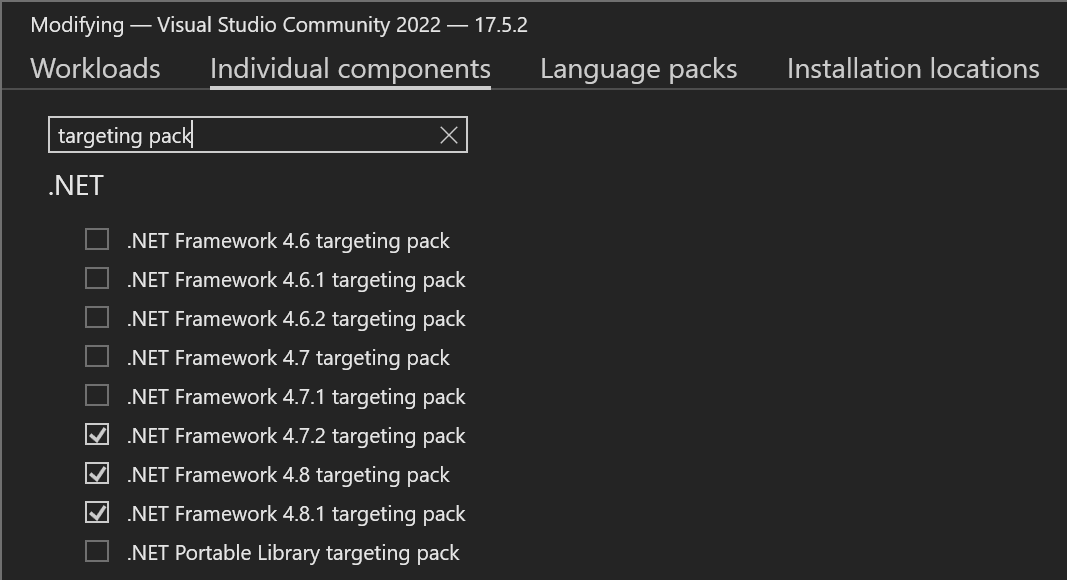A setup file describing the development setup to work with the threatsmanager opensource repository.
Gotta start somewhere…
I am starting with Windows Evaluation VirtualBox setup which already contains the Visual Studio Community Edition and Visual Studio Installer installed. You can read about that more in here.
Clone the actual repo or forked repo of the TMS application you want to work with.
Forked repo link: https://github.com/kalyancheerla/threatsmanager.git
Actual repo link: https://github.com/simonec73/threatsmanager.git
File: global.json
Here SDK version the project was compatible with, was mentioned as 3.1 (Microsoft .NET Core SDK).
All .NET versions: https://dotnet.microsoft.com/en-us/download/dotnet
SDK version: https://dotnet.microsoft.com/en-us/download/dotnet/thank-you/sdk-3.1.426-windows-x64-installer
Kindly fetch the above installer and proceed with the appropriate installation instructions.
Use Visual studio installer to install individual components namely, .NET Framework 4.7.2, 4.8 and 4.8.1 in the current setup.
For postsharp license, setup the license file using the instructions from the below link,
Link: https://doc.postsharp.net/deploymentconfiguration/licensing/deploying-keys
Place the below file in the repo home directory,
Filename: postsharp.config
<?xml version="1.0" encoding="utf-8"?>
<Project xmlns="http://schemas.postsharp.org/1.0/configuration">
<License Value="110443-ZUMLMQQQXTQET4QCB88YNBFRY2EESYDVS4UE7JAWFCUKNT9RS6KYQYWD6TKGDSFT9X6EDTDFCWW2H746UQTNX42D9JMNLEHLFVM43YB4FJZW6NNNKLJJU3RAQTWM7ERZAUPA"/>
</Project>
Note: Value for the license key was fetched from the Sources/ThreatsManager.Engine/PostSharp.license in the repo.
With the above 3 steps performed properly, we can have successful builds in all solutions.
For verification, we can test a simple threat model (.tm) with the SimpleThreatModelAnalyzer binary (.exe) present in the Samples/ directory to get the appropriate command line output of no. of External Interactors, processes, datastores, dataflows, etc., on console.