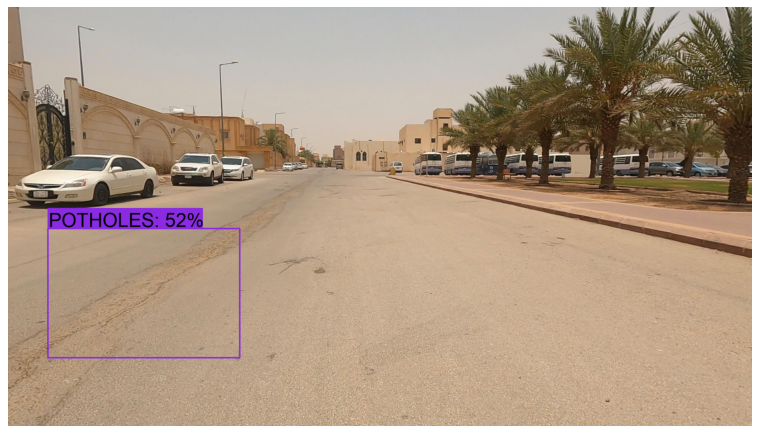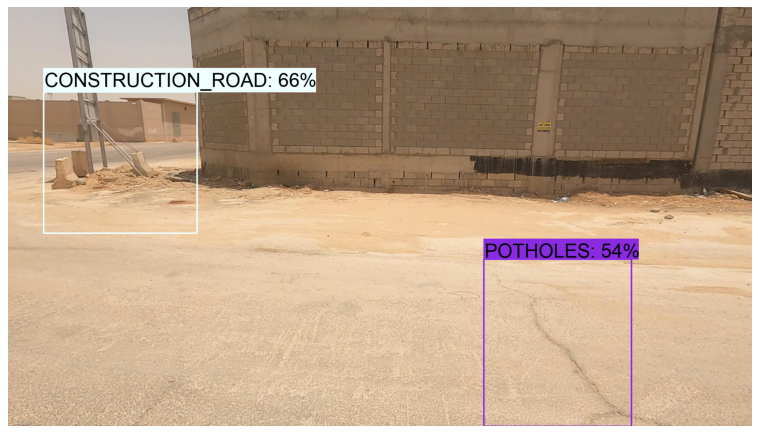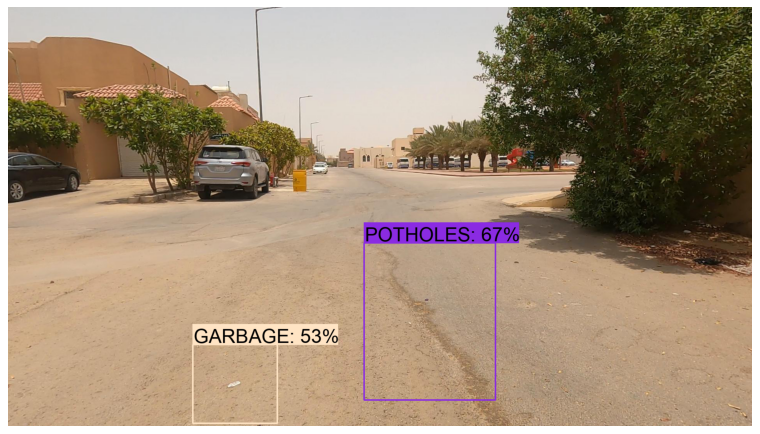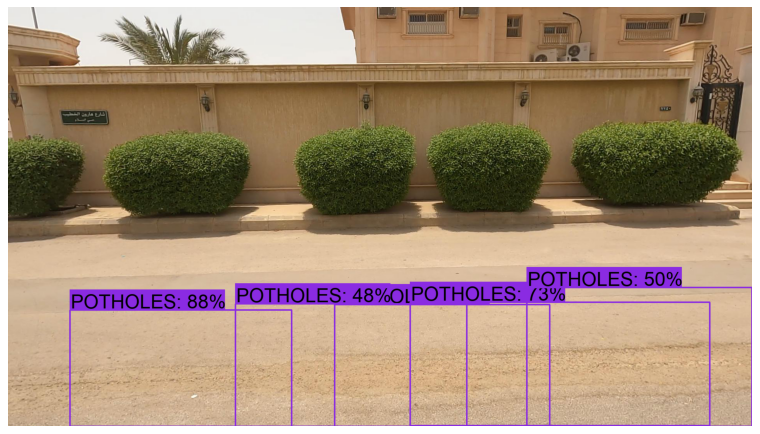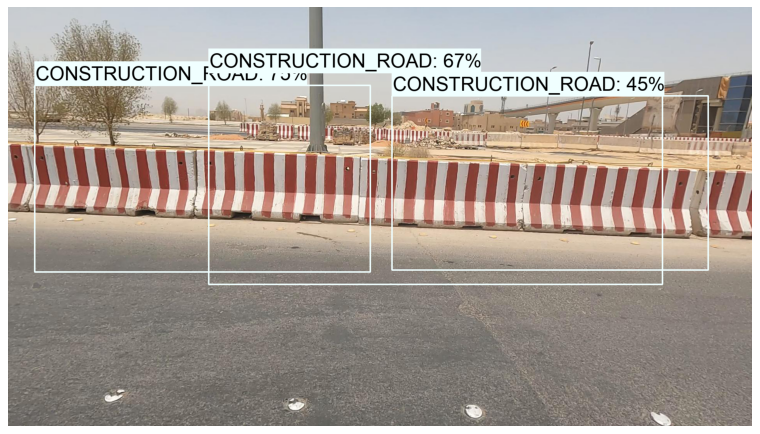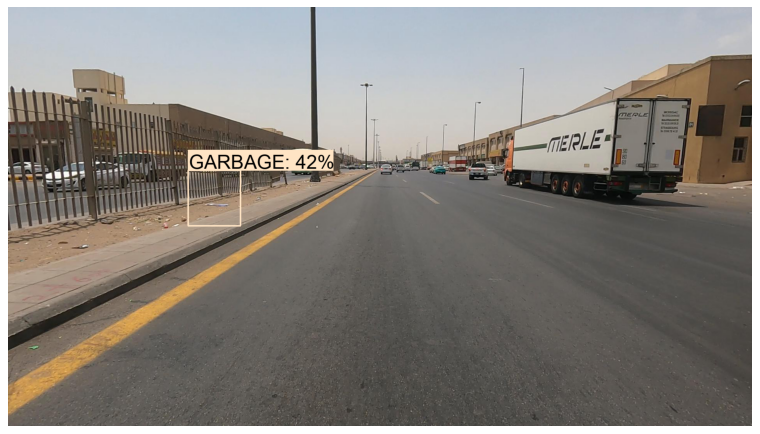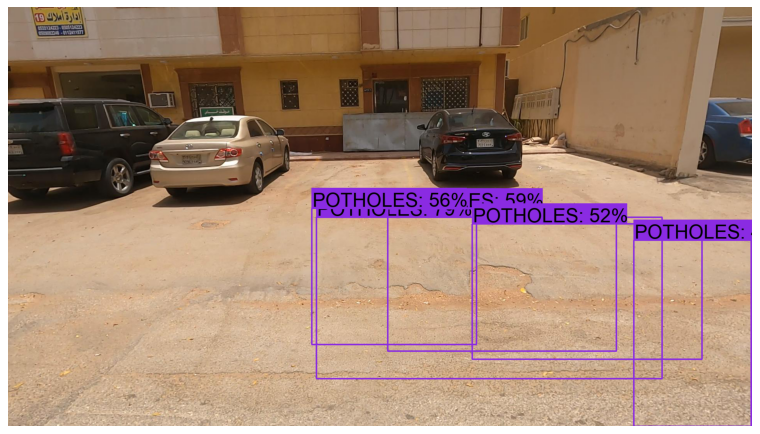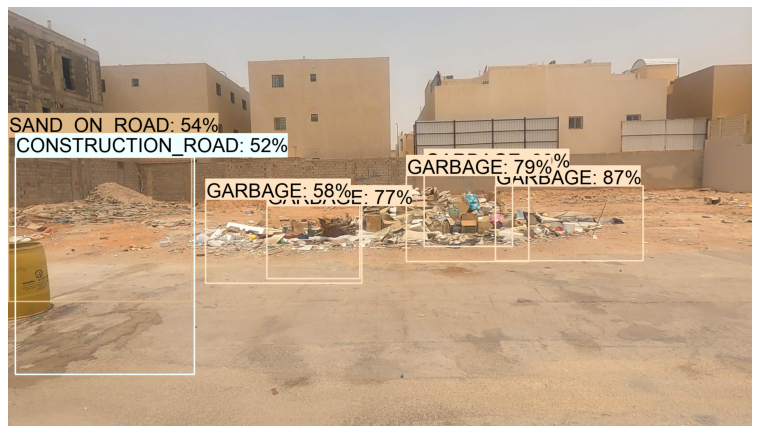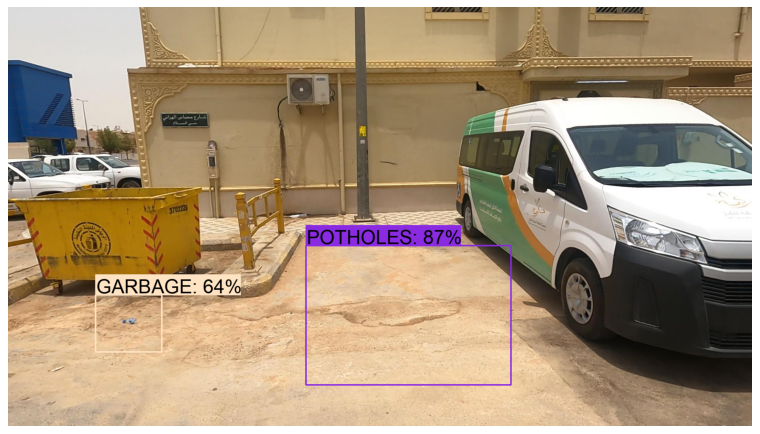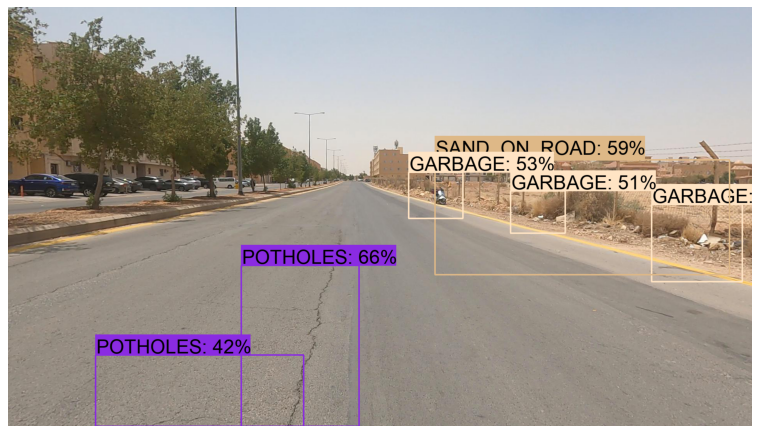This project aims to build a new field of automated visual pollution classification.
In this project, I trained a custom model using Tensorflow Object Detection API version 2 on Google Colab to detect and classify 10 types of visual pollution on street imagery taken from a moving vehicle in Saudi Arabia.
Note: in this repository, I am providing a summary of some of the model training steps, and I have demonastrted the entire model training steps in detail in this visual pollution object detection jupyter notebook.
1- BAD BILLBOARD
2- BROKEN_SIGNAGE
3- CLUTTER_SIDEWALK
4- CONSTRUCTION ROAD
5- FADED SIGNAGE
6- GARBAGE
7- GRAFFITI
8- POTHOLES
9- SAND ON ROAD
10- UNKEPT_FACADE
-
Google Colab
-
Python 3.8.10
-
TensorFlow 2.11.0
-
Tensorflow 2 object detection API
I used a dataset collected and created by SDAIA (at Smartathon Hackathon). The dataset features the raw sensor camera inputs as perceived by a fleet of multiple vehicles in a restricted geographic area in KSA. In this project, I took a subset(700 images) from the large dataset, then divided them into 500 images to feed into the model for the training phase and 200 images for the testing phase.
CSV annotation files (train.csv and test.csv) were delivered by SDAIA (at Hackathon). Although I didn't need to do the annotations myself, there was a problem with the coordinates of the bounding boxes where they weren't capturing the detected objects correctly, so I had to correct the bounding box annotations by multiplying them by 2. (in this Pre-process the dataset jupyter notebook)
I trained the custom model using fine-tuning technique(transfer learning). I chose the pre-trained ssd_mobilenet_v2_fpnlite_320x320_coco17 model checkpoint (that has been trained on the COCO dataset) as a starting point to train my model.
I made the following changes to the model pipeline config file:
-
Changed
num_classestonum_classes: 10 -
Changed
fine_tune_checkpointtofine_tune_checkpoint: "/content/drive/MyDrive/visual-pollution-object-detection/data/ssd_mobilenet_v2_fpnlite_320x320_coco17_tpu-8/checkpoint/ckpt-0" -
Changed
fine_tune_checkpoint_typetofine_tune_checkpoint_type: "detection" -
Changed
batch_sizetobatch_size: 24
(Note: batch_size = 128 and 64 give me an error in google colab)
-
Changed
num_stepstonum_steps: 2000 -
Changed
label_map_pathtolabel_map_path: "/content/drive/MyDrive/visual-pollution-object-detection/data/label_map.pbtxt" -
Changed
input_pathtoinput_path: "/content/drive/MyDrive/visual-pollution-object-detection/data/train.record" -
Changed
label_map_pathtolabel_map_path: "/content/drive/MyDrive/visual-pollution-object-detection/data/label_map.pbtxt" -
Changed
input_pathtoinput_path: "/content/drive/MyDrive/visual-pollution-object-detection/data/test.record"
(Note: I trained the model on 700 images for 2000 steps, thus the training process took 10 hours on google colab)
Below are some of the model predictions on images to show the model performance:
As we can see, the outcome of the custom model (that trained on 700 images on 2000 steps) is acceptable.
To enhance the model's accuracy, I would suggest increasing the size of the dataset and training the model for more than 2000 steps.