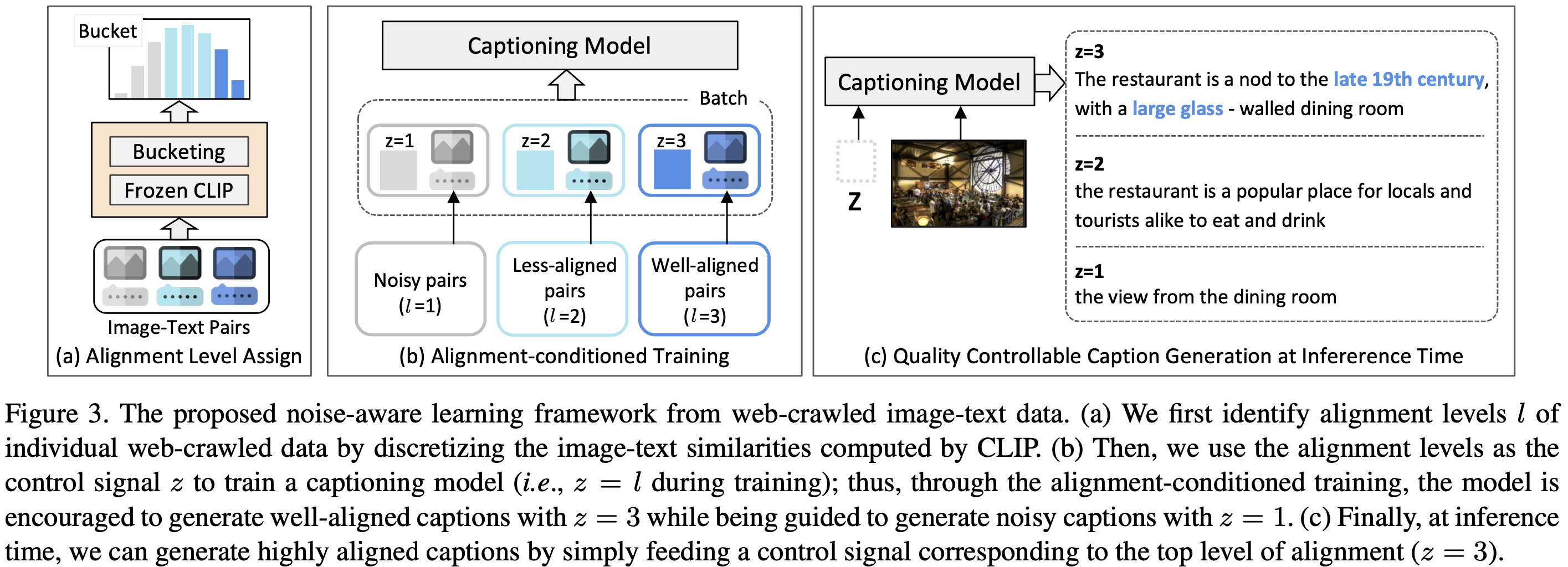This is an official PyTorch Implementation of Noise-aware Learning from Web-crawled Image-Text Data for Image Captioning [arxiv]
- The method is a novel image captioning framework mainly for web-crawled image-text data. To be specific, the method addresses the noise issue in the web-crawled data by learning a quality controllable captioning model. Our model can generate high-quality captions of well-aligned by simply setting the control signal to desired alignment level at inference time and outperforms the filtering-based baseline algorithm.
We have tested the implementation on the following environment:
- Python 3.7.11 / PyTorch 1.10.0 / torchvision 0.11.0 / CUDA 11.3 / Ubuntu 18.04
Also, the code is based on pytorch-lightning (==1.6.0) and all necessary dependencies can be installed by running following command.
$ pip install -r requirements.txtFor evaluation using pycocotools, java is also required.
$ apt-get update
$ apt install default-jdk
We provide a script to download data including (re-formatted) annotations for cc3m, coco, flickr30k and nocap datasets, and bucket file.
$ cd <path-to-root>
# download cc3m
$ bash scripts/download_cc3m.sh
# download mscoco
$ bash scripts/download_mscoco.sh
# download flickr30k
# For flickr30k data, you need to download raw images from (https://shannon.cs.illinois.edu/DenotationGraph/),
# the shell command below is for preparing only the annotation file
$ bash script/download_flickr30k.sh
# download nocaps
$ bash scripts/download_nocap.shThen, you need to download images from each dataset and locate the images within data folder whose structure should be as follows:
data
│─ bucket
│ │─ bucket_8bins.pickle # bucketing file for cc3m data
│
│─ cc3m
│ │─ train_list_filtered_by_0.3.txt # cc3m training annotation with filtering
│ │─ train_list.txt # cc3m training annotation
│ │─ val_list.txt # cc3m validation annotation
│ │─ images # link to root directory for images
│ │─ train # link to directory for training images
│ │─ val # link to directory for validation images
│
│─ coco
│ │─ captions_train2017.json # training annotation
│ │─ captions_val2017.json # validation annotation
│ │─ captions_karpathy_test.json # Download on your own. Please check the scripts/download_mscoco.sh
│ │─ images # link to root directory for images
│ │─ val2017 # link to directory for validation images
│ │─ val2014 # link to directory for karpathy test split
│
│─ flickr30k
│ │─ ann_test.json # validation annotation
│ │─ images # link to root directory for images
│
│─ nocap
│ │─ val_4500_captions.json # validation annotation
│ │─ images # link to root directory for images
│ │─ validation # link to directory for validation images
│
│─ pretrained_lm # will be automatically generated for gpt tokenizer
│ │─ gpt2_tokenizer # gpt2 tokenizer
│
│─ pretrained_clip # will be automatically generated for pre-trained clip modelWe use Hydra to provide flexible training configurations.
Below examples explain how to modify each training parameter for your use cases.
We assume that you are in <path-to-root> (i.e., root of this repository).
Our training is based on distributed environment (multi-GPUs training) using ddp environment supported by pytorch-lightning.
The default setting requires 64-GPUs (of V100) with a total batch of 2048. However, you can set the parameter config.DISTRIBUTED.NUM_PROC_PER_NODE to the number of gpus you can use or change config.experiment.effective_batch_size_train.
(1) Training with noise-aware framework on CC3M
To run our NoC algorithm, you need a bucketing file of cosine similarities for all image-text pairs.
-
You can use the pre-computed bucketing file attached in
data/bucket/bucket_8bins.pickle. -
Or, you should generate the bucketing file with this following commands:
$ cd <path-to-root>
$ python3 preprocess/get_noc_bucket.pyThen, run a single command bash scripts/train_cc3m_noc.sh or following full command to train NoC model:
$ cd <path-to-root>
$ PYTHONPATH=./ python3 ./train.py \
distributed.num_nodes=16 distributed.num_proc_per_node=4 \
experiment.expr_name=cc3m_nocNote that the checkpoints and log files (e.g., tensorboard) are automatically saved in results/<EXPR_NAME>.
(2) Training baselines on CC3M
$ cd <path-to-root>
$ bash scripts/train_cc3m_vanilla.sh # for vanilla baseline
$ python3 preprocess/get_filtered_annotations.py # generate filtered annotation for filtering strategy
$ bash scripts/train_cc3m_filtering.sh # for vanilla (filtering) baseline$ cd <path-to-root>
$ bash scripts/eval_all.sh <EXPR_NAME> 1 # our model, e.g., EXPR_NAME=cc3m_noc
$ bash scripts/eval_all.sh <EXPR_NAME> 0 # baselines, e.g., EXPR_NAME=cc3m_filtering, cc3m_vanillaWe provide checkpoints to reproduce the results reported in our paper.
To predict captions from these checkpoints, decompress the .tar files and locate them in <path-to-root>/results .
| Method | Checkpoint (pre-trained) |
|---|---|
| Vanilla | download |
| Vanilla (Filtering) | download |
| NoC (ours) | download |
If you find this code helpful for your research, please cite our paper.
@InProceedings{Kang_2023_ICCV,
author = {Kang, Wooyoung and Mun, Jonghwan and Lee, Sungjun and Roh, Byungseok},
title = {Noise-Aware Learning from Web-Crawled Image-Text Data for Image Captioning},
booktitle = {Proceedings of the IEEE/CVF International Conference on Computer Vision (ICCV)},
month = {October},
year = {2023},
pages = {2942-2952}
}
Woo Young Kang, edwin.kang@kakaobrain.com Jonghwan Mun, jason.mun@kakaobrain.com
This project is licensed under the terms of the MIT License.