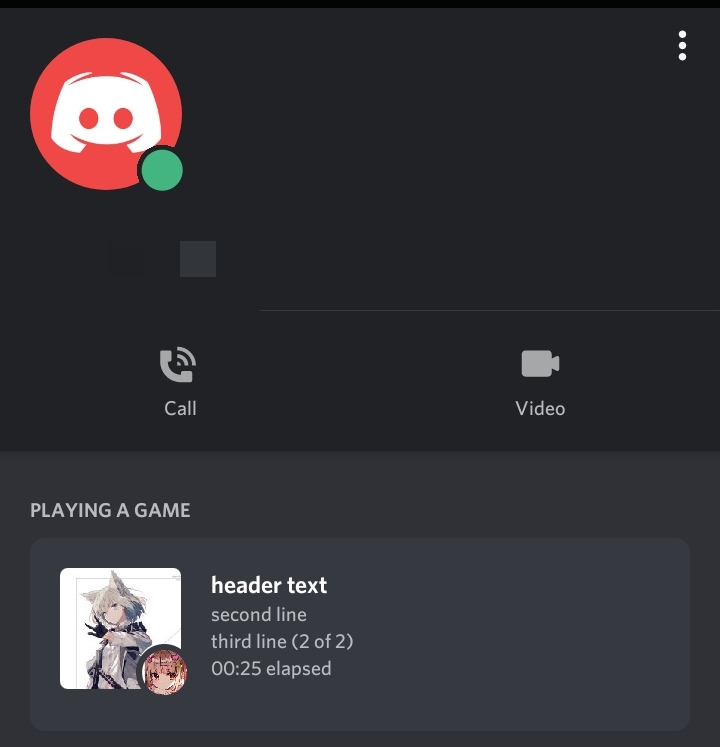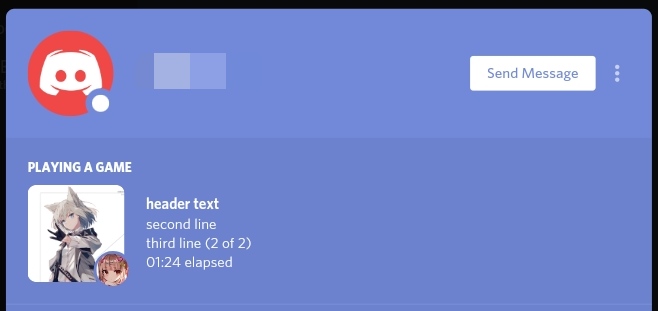A simple rich presence changer built with discord.py
Python 3.6+ is required to run this script.
You can get these by right-clicking an asset image's icon and copying the URL in the Rich Presence > Art Assets section on the Discord Developer Portal.
The URL should be something like this https://cdn.discordapp.com/app-assets/632447779013458728/655561063797872711.png[1]
The first 18-digit string should be the app's ID 632447779013458728, while the second 18-digit string 655561063797872711, is the image's ID and it is what you need to input in the config.
Video soon.
[user]
token = user account token
[assets]
largeimage = large image filename
largetext = large image text tip
smallimage = small image filename
smalltext = small image text tip
[party]
# yes or no
enabled = yes
size = 2
maxsize = 2
[activity]
appid = your client id
name = header text
state = third line
details = second line
# 0: playing, 1: streaming, 2: listening, 3: watching, 4: custom, 5: competing
type = 0
# change this if you're using streaming activity (experimental)
# don't use an invalid url
url = https://twitch.tv/username
# can only be online, idle or dnd to make the rich presence work
status = online
- Download Termux from F-Droid (you can also download from the play store but that's outdated) Optional: download hacker keyboard from playstore so that moving is easier, though, vim has touch support so only use hacker keyboard if you are going to use nano instead
- Launch Termux and do
pkg upgrade && pkg install python git vim - Do
git clone https://github.com/kairusds/eidolonrpto download this - Then do
cd eidolonrp && pip install -r requirements.txt - Then edit the config file with
vim confing.inior if you are going to use hacker keyboard,nano index.py. Replace the text with your input as suggested in config.ini. - Finally, run the script with
python index.pyTo exit, do CRTL+C or simply exit Termux