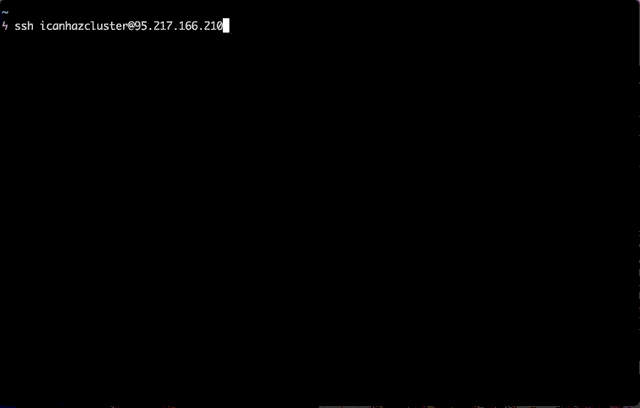This is a setup for running Kubernetes workshops using 'real' clusters, without attendees having to install anything on their personal computers.
This setup uses Kind to run a number of clusters isolated in Docker containers, on one big (cloud) server. Every participant of the workshop gets a 3 node Kubernetes cluster (one master two workers), running in 3 Docker containers per cluster.
The clusters are fully isolated, with their own internal IP space.
- A beefy (cloud) server.
- I used an AWS
m5.8xlargeinstance for a 15 person workshop, we had quite a bit of capacity left. Initialising the clusters is most resource intensive. Besides that it depends mostly on the workloads you're running during the workshop. - Running a three hour workshop costs about ~ 5$ this way. That's even cheaper than a pizza 🍕!
- I used an AWS
- Ubuntu 18.04 host OS. It may work with other Linux flavours, but the setup was only tested with Ubuntu 18.04 so far.
- SSH port open on the host node.
- Provision a host node, as described in Requirements above.
- SSH into the node, clone this repository (
git clone https://github.com/kabisa/k8s-workshop-in-a-box.git). - Run the
setup.shscript with root privileges. - Create the desired number of clusters using
./create-clusters.sh <NUMEBR OF CLUSTERS>. Best run this from screen/tmux as it will take a while (few minutes per cluster). - Done! 🙌
After the clusters are created, participants can claim their own cluster via SSH:
ssh icanhazcluster@<CLOUD SERVER IP>
An SSH command to connect to your personal cluster will be printed. Here it is in action:
- This is horribly insecure, using unauthenticated SSH (for ease of use). It's probably best to only allow SSH access from the IP address of your workshop venue.
- This was tested with up to 15 clusters.
- Use at your own risk :-)