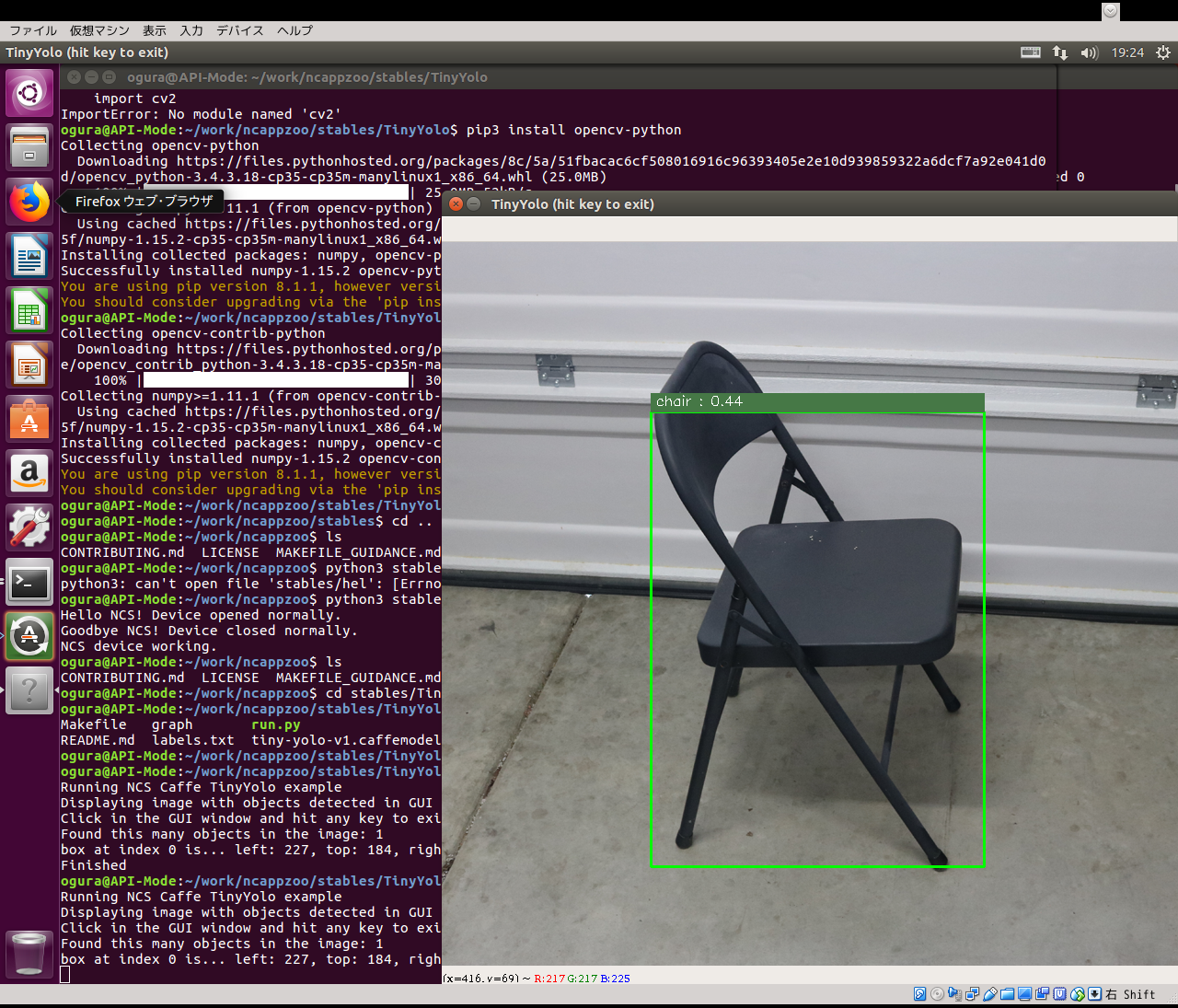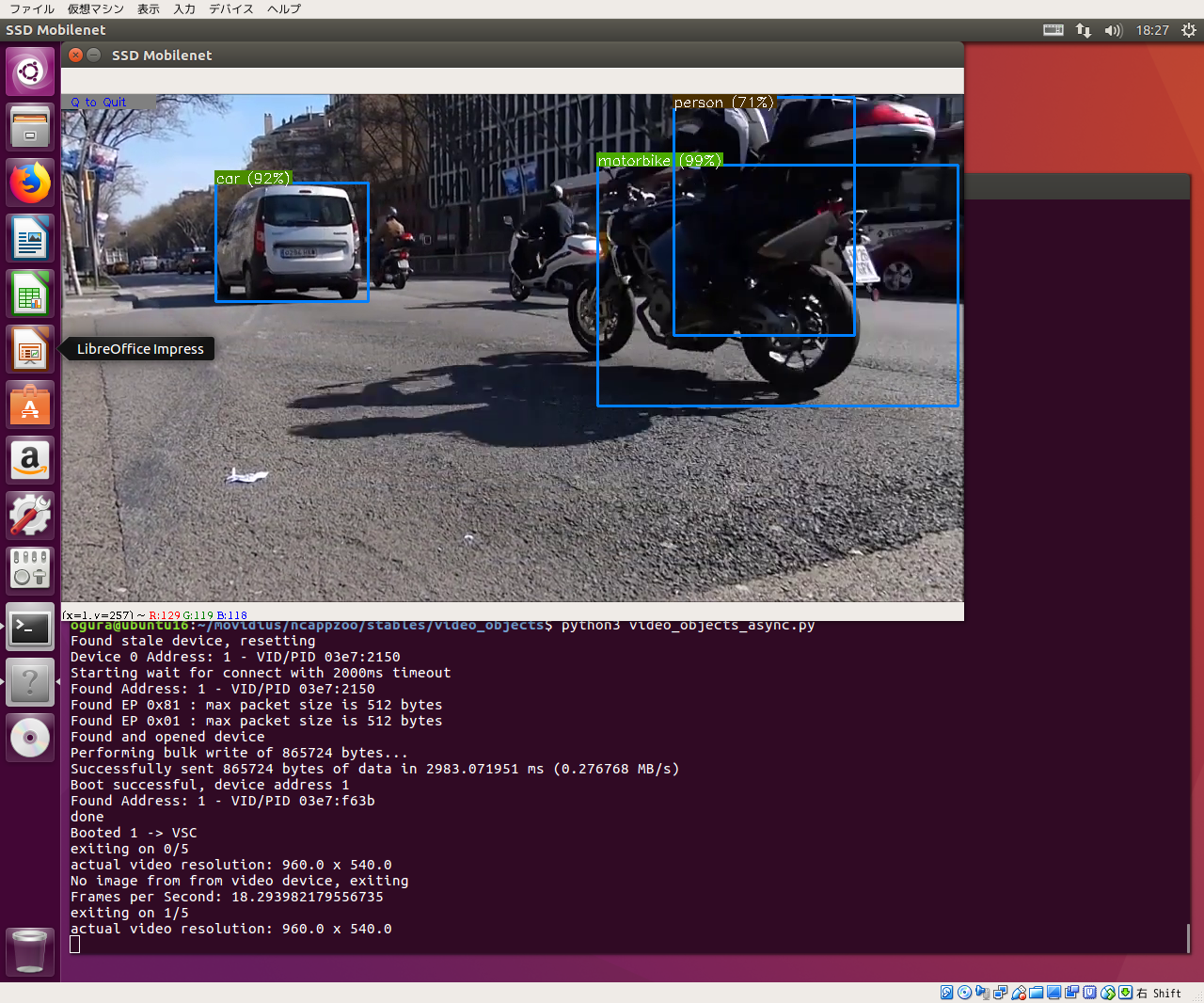Full Installation :
On Desktop PC having High Power Performace, you should use NCSDK Full Installation.
Full Installation of NCSDK can generate graph file from prototxt and caffemodel.
Full Installation of NCSDK includes API-Library for NCS, and install Caffe and Tensorflow Frameworks and Some pre-trained DNN models like TinyYolo, SSD, Inception etc.
Installation of Frameworks and some pre-trained models depend on other web site contents, so you may fail installation.
Install Ubuntu 16.04 onto VirtualBox and add USB-Filter discription as 03e7 and 040e for NCS with VirtualBox Manager.
Booting Ubuntu on VirtualBox.
First step is that upgrade ubuntu.
$ apt update
$ apt upgrade
Download NCSDK and NCAPPZOO.
$ git clone https://github.com/k5iogura/ncsdk
$ git clone https://github.com/k5iogura/ncappzoo
Install ncsdk full.
$ cd ncsdk ; make install ; make install;
$ tail -1 ~/.bashrc
export "PYTHONPATH=${PYTHONPATH}:/opt/movidius/caffe/python"
$ bash
You need twice "make install".
You must be into new "bash" to update PYTHONPATH.
$ make examples
If you're lucky man then no error.
Next, ncappzoo.
$ cd ncappzoo
$ cd make all
You'll meet many error because NCSDK depend on as is many data files.
How to try ncappzoo step by step is bellow,
about checking connection with NCS,
$ cd apps/hello_ncs_py ; python3 hello_ncs.py
About tiny-YOLO,
$ cd caffe/TinyYOLO ; make run
About ResNet-18,
$ cd caffe/ResNet-18 ; make run
About SqeezeNet,
$ cd SqeezeNet ; make run
These caffe samples execute downloading prototxt and caffemodel file onto current directory and issue "python3 run.py" command line. Example on SqeezeNet, after execution "make run", directory included bellow,
deploy.prototxt zero_weights.caffemodel squeezenet_v1.0.caffemodel
synset_words.txt graph etc.
Notice : Mandatory reboot ARM CPU Board with inserted NCS into USB Port
NCS not work with HotPlug
API-Library Only Installation :
On weak CPU like ARMs, you should use NCSDK API-Mode Only.
In API-Mode can not generate graph file, but can use graph file and can execute prediction with NCS.
API-Mode is placed at ncsdk/api/src. Setup will end only issue "make install" command with a few seconds. You'll get NCS API-Library "libmvnc.so" in /usr/local/lib etc.
# apt install -y git
$ git clone https://github.com/k5iogura/ncsdk
$ git clone https://github.com/k5iogura/ncappzoo
# apt install -y libusb-1.0
# apt install -y python3-pip python-pip
$ pip3 install opencv-python
$ pip3 install opencv-contrib-python
$ pip3 install numpy
$ cd ncsdk/api/src
# make install
NCSDK FW successfully installed
cc -O2 -Wall -pthread -fPIC -MMD -MP -I. -I../include -I/usr/include/libusb-1.0 -c usb_boot.c -o obj-armv7l/usb_boot.o
cc -O2 -Wall -pthread -fPIC -MMD -MP -I. -I../include -I/usr/include/libusb-1.0 -c usb_link_vsc.c -o obj-armv7l/usb_link_vsc.o
cc -O2 -Wall -pthread -fPIC -MMD -MP -I. -I../include -I/usr/include/libusb-1.0 -c mvnc_api.c -o obj-armv7l/mvnc_api.o
cc -shared obj-armv7l/usb_boot.o obj-armv7l/usb_link_vsc.o obj-armv7l/mvnc_api.o -o obj-armv7l/libmvnc.so.0 -lpthread -lusb-1.0 -ldl
ln -fs obj-armv7l/libmvnc.so.0 libmvnc.so
ln -fs obj-armv7l/libmvnc.so.0 libmvnc.so.0
mkdir -p /usr/local/include/
mkdir -p /usr/local/lib/
cp obj-armv7l/libmvnc.so.0 /usr/local/lib/
ln -fs libmvnc.so.0 /usr/local/lib/libmvnc.so
cp ../include/*.h /usr/local/include/
mkdir -p /usr/local/lib/mvnc
cp mvnc/MvNCAPI.mvcmd /usr/local/lib/mvnc/
mkdir -p /etc/udev/rules.d/
cp 97-usbboot.rules /etc/udev/rules.d/
mkdir -p /usr/local/lib/python3.5/dist-packages
mkdir -p /usr/local/lib/python2.7/dist-packages
cp -r ../python/mvnc /usr/local/lib/python3.5/dist-packages/
cp -r ../python/mvnc /usr/local/lib/python2.7/dist-packages/
udevadm control --reload-rules
udevadm trigger
ldconfig
$ ls -la /usr/local/lib/libmvnc*
/usr/local/lib/libmvnc.so -> libmvnc.so.0
/usr/local/lib/libmvnc.so.0
You get,
- API-Library libmvnc.so in /usr/local/lib.
- python3.x I/F in /usr/local/lib/python3.5/dist-packages/
- python2.7 I/F in /usr/local/lib/python2.7/dist-packages/
- C headers in /usr/local/include/
- USB Rules in /etc/udev/rules.d/
NCSDK has use udev, please be carefully.
First on ncappzoo directory, check connection with NCS
$ python3 ncappzoo/stable/hello_ncs_py/hello_ncs.py
Hello NCS! Device opened normally.
Goodbye NCS! Device closed normally.
NCS device working.
The Above message indicate that connection with NCS completely ended.
opencv-python for python3 :
Before next step, prepare opencv for python3.
Raspbian strech has opencv-python and opencv-contrib-python packages for python3 on its repository.
While if you used xenial then you must build opencv and contrib from source.
Bellow is how to build opencv and contrib on DE10Nano xenial.
$ apt install -y build-essential git cmake pkg-config libjpeg-dev libtiff5-dev
$ apt install -y libjasper-dev libpng12-dev libavcodec-dev libavformat-dev
$ apt install -y libswscale-dev libv4l-dev libgtk2.0-dev libatlas-base-dev gfortran
$ git clone https://github.com/Itseez/opencv
$ git clone https://github.com/Itseez/opencv_contrib
$ cd opencv ; git checkout 3.2.0 ; cd ..
$ cd opencv_contrib ; git checkout 3.2.0 ; cd ..
$ mkdir -p opencv/build ; cd opencv/build
$ cmake \
-D CMAKE_BUILD_TYPE=RELEASE \
-D CMAKE_INSTALL_PREFIX=/usr/local \
-D INSTALL_PYTHON_EXAMPLES=ON \
-D OPENCV_EXTRA_MODULES_PATH=~/opencv_contrib/modules \
-D ENABLE_NEAON=ON \
-D BUILD_EXAMPLES=OFF ..
$ make ; make install
$ python3 -c "import cv2"
It takes 6hours on DE10Nano, woUuh...
Next, check TinyYOLO object detection
Notice : "tiny-yolo-v1.caffemodel" files is splitten into 50MB files .01 and .02, so must merge 2files.
$ cd ncappzoo/stable/TinyYolo
$ cat tiny-yolo-v1.caffemodel.0* > tiny-yolo-v1.caffemodel
$ python3 run.py
Next, check SSD_MobileNet object detection
$ cd ncappzoo/stable/SSD_MobileNet
$ python3 run.py
references
- generate graph file by mvNCCompile tool on Desktop PC.
- python3 script predict using image and graph files show result.
python3 script include steps,
- open NCS devicess
- load graph file and meke graph opject
- load tensor image into graph object
- issue graph.GetResult()
- show result of prediction
Tested sample bellow,
$ cd ncappzoo/stable/Video_objects
$ python3 video_objects_async.py
- asynchronous prediction and loading images and skip 2 frames.
- 18FPS( Prediction 8FPS )
- Single NCS
- actual video resolution: 960.0 x 540.0
- 300x300 Neural Network input size
Oct.29.2018