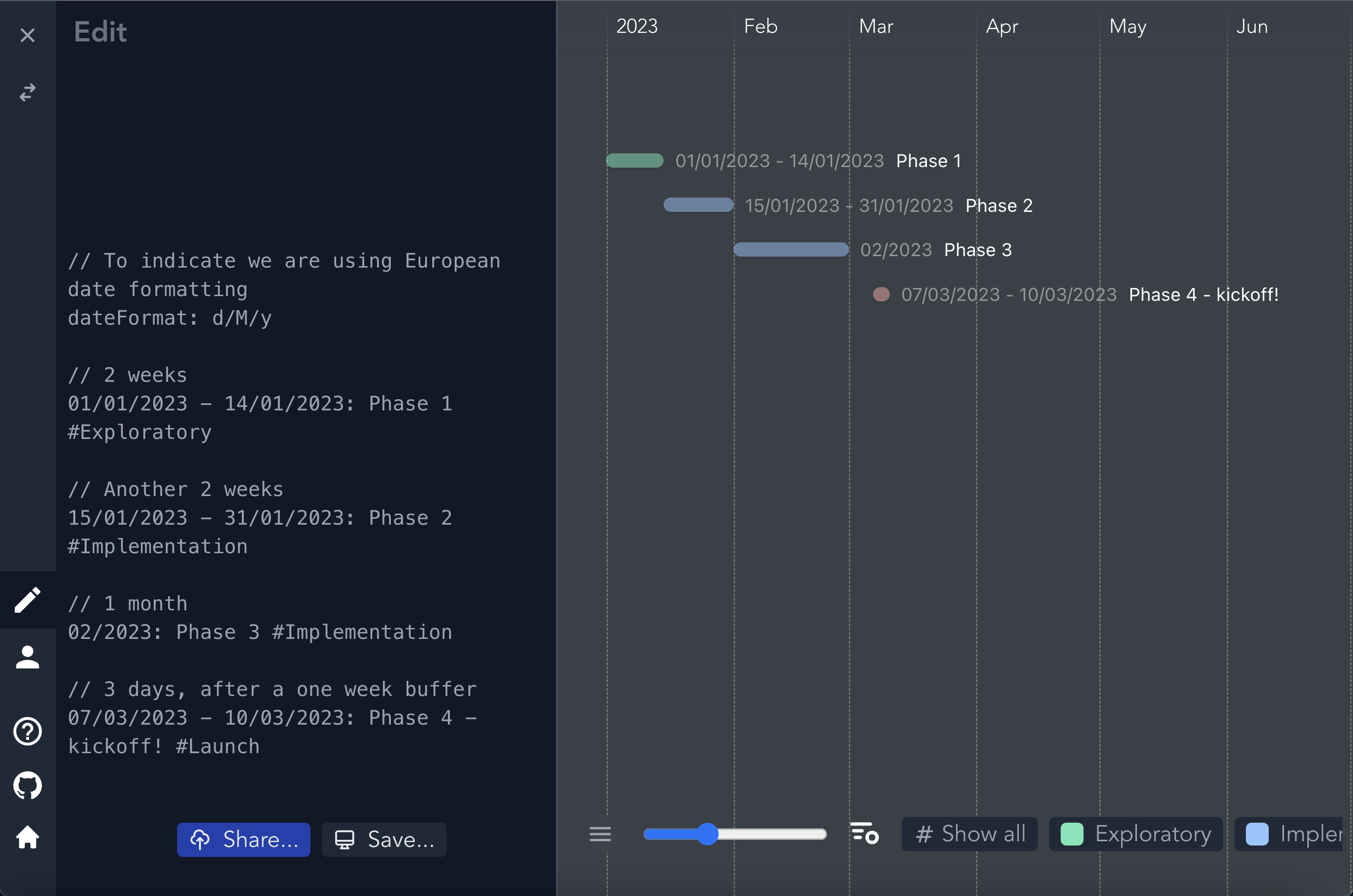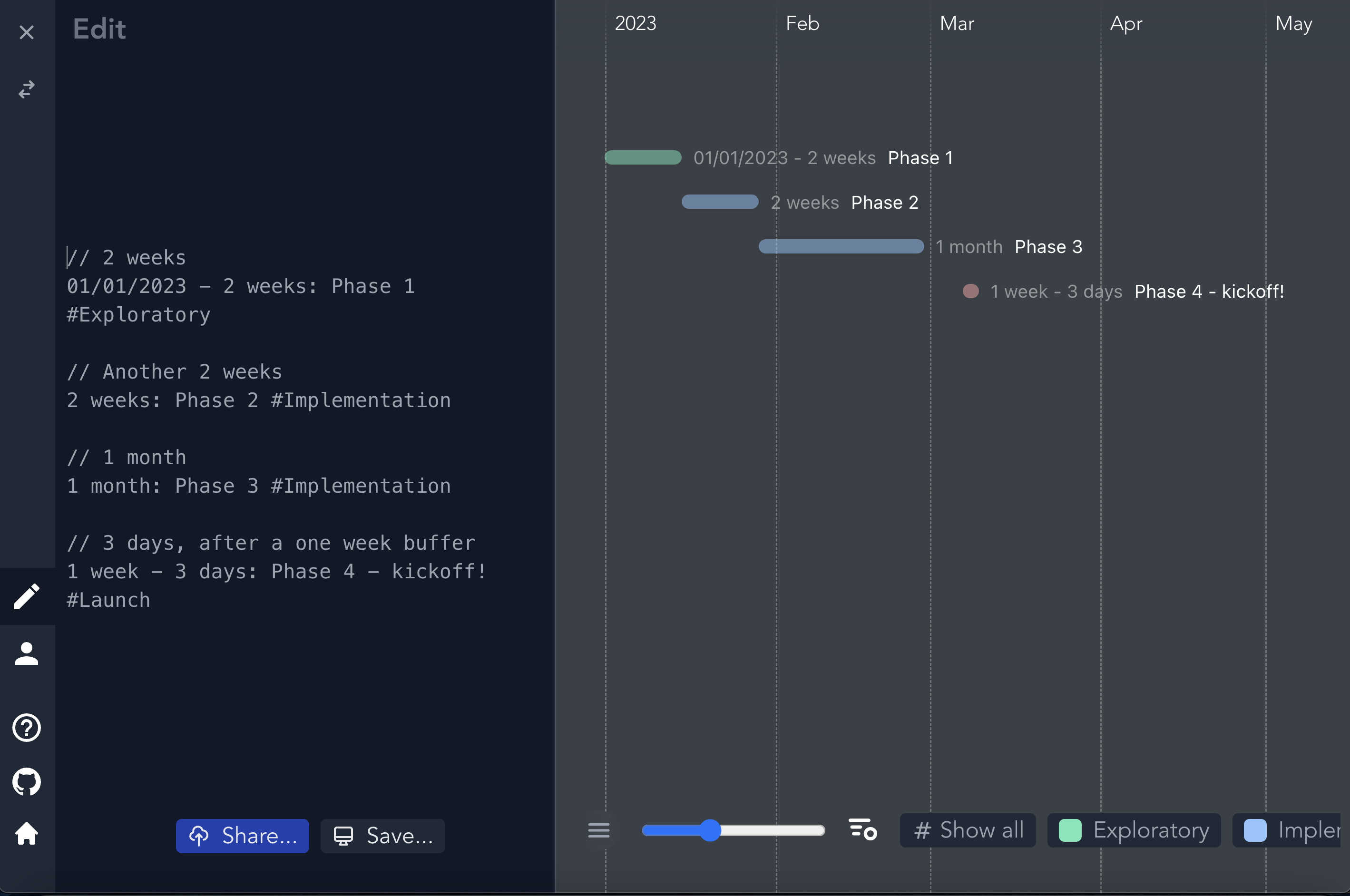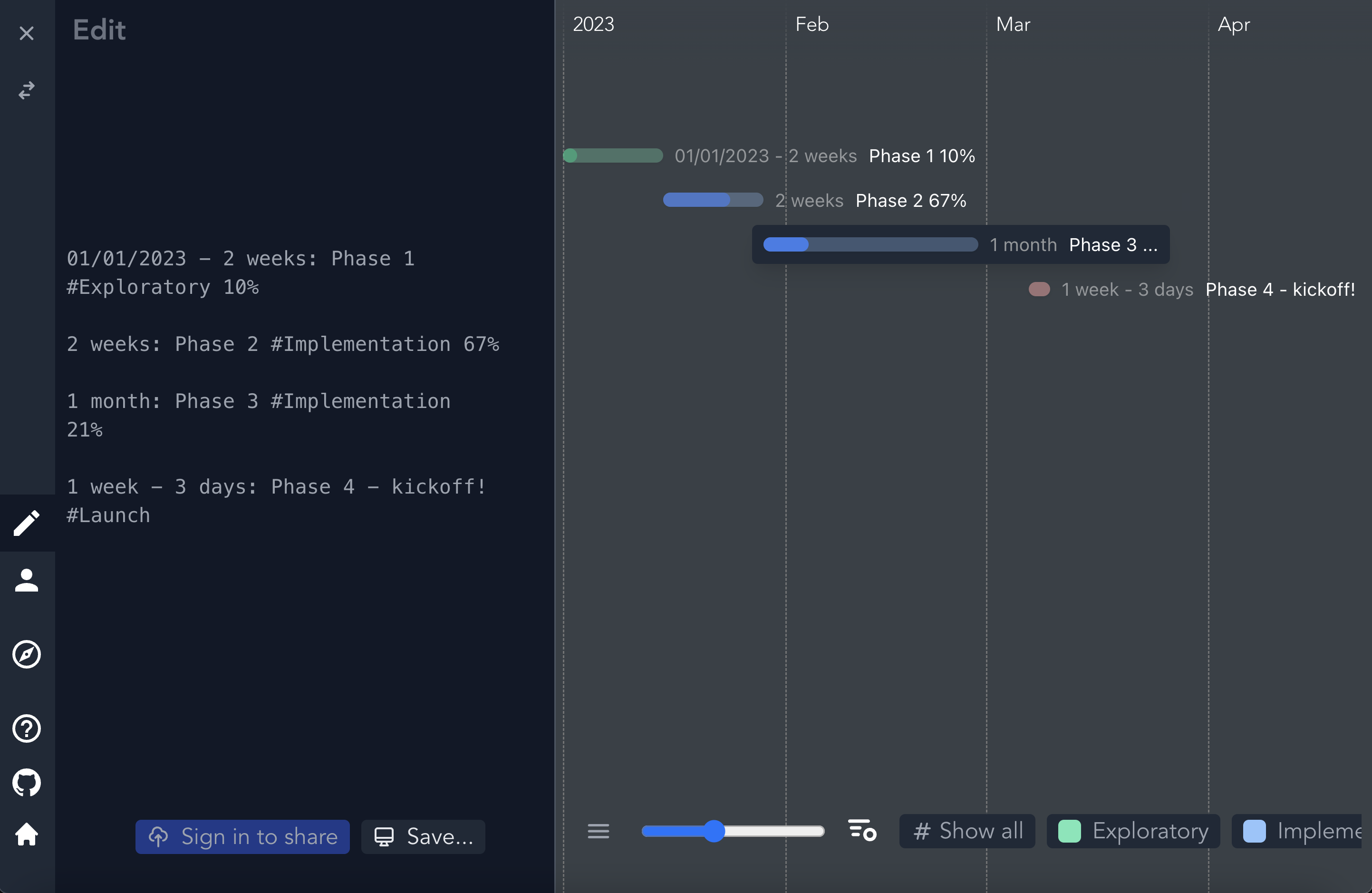Markwhen
Markwhen is a text-to-timeline tool. You write markdown-ish text and it gets converted into a nice looking cascading timeline.
Use it here.
Get updated
If you'd like to be kept up-to-date about markwhen's feature development, add your email here.
Table of contents
Downstream repository
This repository is downstream of the main repository that the live website uses. The main, upstream repository is available to sponsors and is ~100 commits (4-6 weeks) ahead of this repository.
Issues opened in this repo can either be bugs with this repository or the live website. Please continue to open issues! They are the largest factor for determining what to work on next.
Some features in the upstream repo not yet in this repo:
- Views (map & doc)
- Importing and exporting markwhen files
- Better mobile experience
- Style changes
- Causal dates and times (months via words like
JanuaryorDec; times like8:30am)
You do not have to be a sponsor to use these features - they are all already on markwhen.com! However, if you want prioritized bugs or want a fork that is more up to date then you can sponsor my work, and there would be much rejoicing on my part.
And even if you don't want your own more up-to-date fork but you use markwhen.com for work, please consider having your work be a sponsor!
Timeline
A timeline is composed of an optional header and one or more events.
Header
The header of a timeline indicates things about the timeline like visual preferences and metadata. It is the first part of a timeline; that is, anything before the first event is considered the header.
Right now there are only two things you can include in the header: tag colors and date formatting. Anything else in the header area (that is, everything else before the first event that is not date formatting or tag colors) will be ignored.
Tags and colors
You can indicate the color you want certain tagged events to appear like so:
#Travel: blue
#Education: green
#Economics: #abc // hex color
CSS color literals are supported (e.g., aliceblue or mediumvioletred) as well as hex colors (e.g., #a13bbb).
So, if you have an event like the following
2012-2013: Germany and Italy #Travel
it will be colored as blue in the timeline.
Date formatting
Non-ISO8601 dates default to American formatting (Month/Day/Year). This can be changed to European formatting by adding the following line in the header area (before any event):
dateFormat: d/M/y
This is a hardcoded line, any other format attempt will not work.
Events
An event is a Date Range followed by a colon followed by an event description:
12/2012: End of the world
1961: Year after 1960
Later, 1962 would happen
1 year: 1962, just as predicted
2020-02-22T12:13:14Z-now: How long the pandemic has been going on?
12/7/1941: Pearl Harbor attacked
Launched US into WWII
2022-02-22T16:27:08.369Z: More specific thing
2021-01-02T06:27:00Z-2022: ongoing project work until the end of 2022
Date Ranges
A date range is a period from one date to another. Every event has an associated date range, whether it has an explicitly written end date or not. A date range is typically Date[-Date]; that is, one date optionally followed by a dash and another date.
If an end date is not specified, the range is as long as its granularity.
For example, the event
2001: A Space Odyssey
starts January 1, 2001, and lasts through December 31, 2001.
| Example | Inferred Range | Explanation |
|---|---|---|
2024 |
2024-01-01T00:00:00Z to 2025-01-01T00:00:00Z |
From the start of 2024 to the end of 2024 |
04/1776 |
1776-04-01T00:00:00Z to 1776-05-01T00:00:00Z |
From the start of July 1776 to the end of July 1776 |
01/01/2024 |
2024-01-01T00:00:00Z to 2024-01-02T00:00:00Z |
From the start of January 1, 2024, to the end of January 1, 2024 (the whole day). |
11/11/2024-12/12/2024 |
2024-11-11T00:00:00Z to 2024-12-13T00:00:00Z |
From the start of November 11, 2024, to the end of December 12, 2024. |
2031-11-19T01:35:10Z-2099-08-04T18:22:48Z |
2031-11-19T01:35:10Z to 2099-08-04T18:22:48Z |
Exactly as specific as the ISO dates say. |
Dates
A date can be expressed in a few forms. Human readable dates are supported, like 1665, 03/2222, or 09/11/2001, as well as IO8601 dates, like 2031-11-19T01:35:10Z. Human readable date formatting defaults to the American Month/Day/Year but can be changed to European formatting via the header.
Relative Dates
If you have events that are based off of, or relative to, other events, you can describe their relationship to get the range you want.
For example, say you are working on a project tracker. You could outline the phases of your project by using absolute dates, like the following:
// To indicate we are using European date formatting
dateFormat: d/M/y
// 2 weeks
01/01/2023 - 14/01/2023: Phase 1 #Exploratory
// Another 2 weeks
15/01/2023 - 31/01/2023: Phase 2 #Implementation
// 1 month
02/2023: Phase 3 #Implementation
// 3 days, after a one week buffer
07/03/2023 - 10/03/2023: Phase 4 - kickoff! #Launch
However, as soon as something changes (say something slips or an estimate was wrong), you would have to go through all events and change their dates manually. This would be especially troublesome if the change is early on.
With relative dates, we can express the same timeline like so:
// 2 weeks
01/01/2023 - 2 weeks: Phase 1 #Exploratory
// Another 2 weeks
2 weeks: Phase 2 #Implementation
// 1 month
1 month: Phase 3 #Implementation
// One week after phase 3 ends, a 3 days kickoff event
1 week - 3 days: Phase 4 - kickoff! #Launch
Relative dates base themselves off the previous date, and this goes all the way back to our first date, 01/01/2023.
This works well enough for serial dates that are each dependent on the last, but what if we have multiple events that are all dependent on the same event? We can do that using event ids:
// Event ids are represented by an exclamation point followed
// by the id - like !Phase1
01/01/2023 - 2 weeks: Phase 1 #Exploratory !Phase1
// Another 2 weeks
after !Phase1 2 weeks: Phase 2, in parallel with Phase 3 #Implementation
// 1 month
after !Phase1 1 month: Phase 3, in parallel with Phase 2 #Implementation
// 3 days, after a one week buffer
1 week - 3 days: Phase 4 - kickoff! #Launch
The word after is optional, we could say !Phase1 2 weeks: Phase 2, in parallel with Phase 3 #Implementation to have the same effect.
Relative dates will first attempt to refer to the event that was specified by a provided event id. For !Phase1 2 weeks: Phase 2, the event with the id Phase1 is looked for, is checked for when it ends, and is used as the reference upon which 2 weeks is based.
If we can't find the event id, or no event id is given, the relative date is instead based upon the last date in the timeline - "last" here meaning most recently written, as the timeline is parsed from top to bottom. So if we have a timeline like this:
2020: Pandemic
2021 - 2023: More pandemic
1 year: Less pandemic?
1 year is based off the last date seen, which would be 2023, or, more specifically, the end of 2023.
This also means that we can base our end date off of our start date:
12/25/2022: Christmas
5 days - 3 days: New Years' stuff
Here, 5 days is five days after the previously seen date (12/25/2022), which would make it 12/30/2022, while 3 days is three days after the previous date, which is our start date of 12/30/2022.
Two relative dates together, like x days - y weeks: ..., can therefore essentially be read as x days after the previous event and lasts for y weeks.
The only exception to this is the shorthand singular relative date, like x years:..., which means immediately after the last event and lasts for x years.
Event Description
An event description is everything after the date range of the event, up to the next event. Event descriptions can span multiple lines. For 12/2012: End of the world, the event description is just End of the world. For the following event:
1961: Year after 1960
Later, 1962 would happen
the event description is
Year after 1960
Later, 1962 would happen
Everything not on the first line (where the date range is specified) up to the next event will be put in an overflow box that can be expanded by clicking on the event. Such an overflow is indicated in the timeline with an ellipsis (...). Event descriptions can include tags, links, locations, photos, and references.
Tags
Events can be tagged to visually indicate they belong to some category. Simply add your tag text in any part of an event's description to tag it:
2022: Happy 95th Birthday Queen Elizabeth #UK #Royalty
A list of all tags appears at the bottom of the screen to allow for filtering by tags.
Links
Links are similar to markdown links: link dislpay text in brackets followed by the url in parentheses:
2018 - 3 years: [Google](www.google.com)
Locations
Events can have zero or more locations associated with them, indicated with the following syntax: [name of location](map|location)
09/2018: Road trip to Seattle
[Devil's Tower](location)
[Glacier National Park](map)
[Seattle](map)
Photos
An event may include a shareable, public google photos link that will be displayed once the event is clicked on. Only one photos link per event is supported.
References
Link to other timelines with the @ syntax:
1919: Treaty of Versailles @wwi
Percent
Indicate that an event is some percent complete by including 0-100% in your event, and the event bar will be partially filled in to show the completion percentage.
Groups and Sections
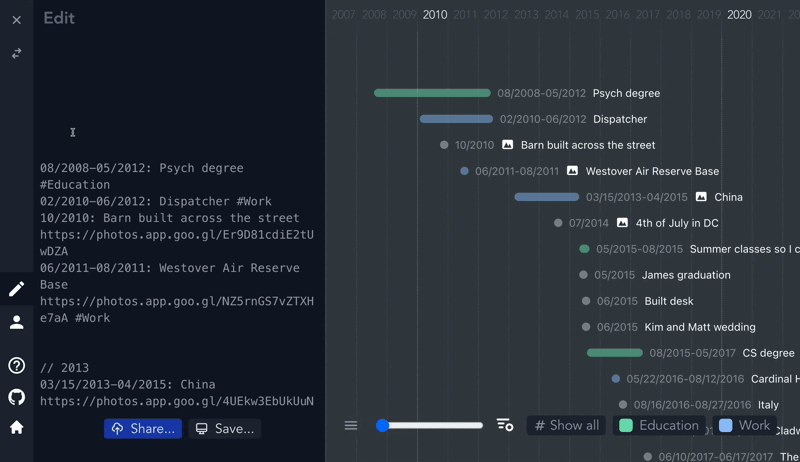 Events can be grouped. To indicate a group, write
Events can be grouped. To indicate a group, write group at the beginning of a line. All events up to the start of the next group, the end of the timeline, or the keyword endGroup (whichever of these three comes first) are in the group.
For example,
group The 90s // The title for this group is "The 90s"
1991: Desert Storm
1994: Friends premiered
05/14/1998: Series finale of Seinfeld
// Since we're defining a new group here,
// the preceding group ends and is comprised of the
// previous three events.
group The 2000s
03/2005: Premiere of The Office (US)
// Explicitly end the group
endGroup
// This event is not part of a group
2020: Pandemic
...
If you want an event group to start out collapsed, indent the group line definition.
2001: John is born
// The space here before `group`
// means the group will appear collapsed at first
group Less important events #StillCoolThough
2003: Someone else is born
...
endGroup
Sections behave similarly though extend to the width of the entire timeline and are activated by the section and endSection keywords:
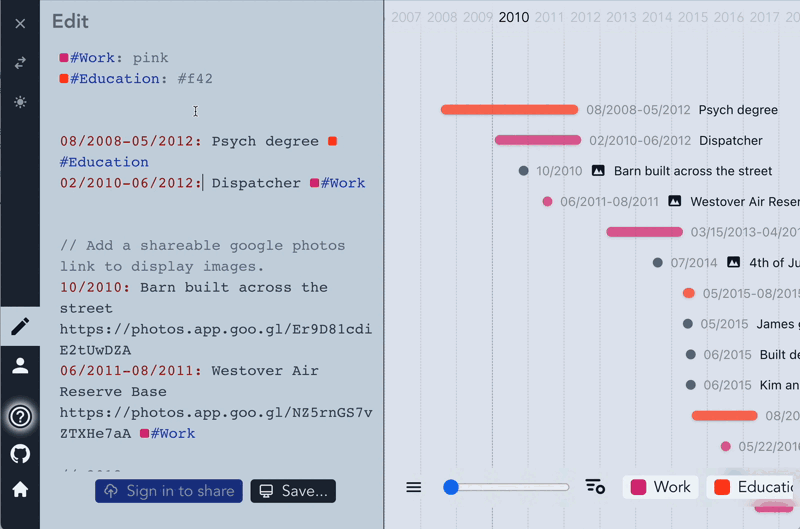
Sorting
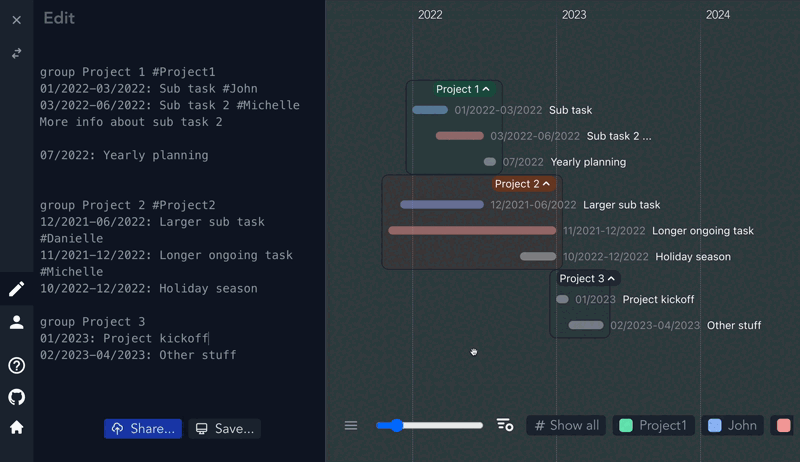 Timelines can be sorted one of three ways: how they were originally written (default), ascending, or descending. Event groups will be sorted internally and then they themselves sorted based on their collective earliest and latest dates.
Timelines can be sorted one of three ways: how they were originally written (default), ascending, or descending. Event groups will be sorted internally and then they themselves sorted based on their collective earliest and latest dates.
Header Quick Reference
| Item | Syntax | Example |
|---|---|---|
| Coloring tags | #[tag name]: <color> |
#Movies: aquamarine |
| Date format. Change the formatting to European style. | dateFormat: d/M/y |
dateFormat: d/M/y |
Event Quick Reference
| Item | Syntax | Example |
|---|---|---|
| Event | [DateRange]:[EventDescription] |
08/2015-05/2017: CS degree #Education |
| DateRange | [Date][-Date] |
1998-06/01/2000 |
Date. now is a special keyword which means what you think it does |
[HumanDate|ISO8601|RelativeDate|now] |
01/30/1888 |
| HumanDate. Defaults to American formatting (Month/Day/Year, can be overridden in header) | [m/d-]yyyy |
2002 or 01/2002 or 12/25/1901 |
ISO8601 format. The T and Z are required. |
YYYY-MM-DDTHH:MM:SS:MSZ |
1859-05-09T12:01:01Z |
| Relative Date (base this date off of another) | [after] [!eventId] Amount |
after !Birthday 3 weeks 2 days, 2 days - 3 months 4 days 8 seconds, !ww1 21 years - 6 years |
| Amount (used in relative dates) | [digit] [milliseconds|seconds|minutes|hours|days|weeks|months|years] |
after !Birthday 3 weeks, 2 days - 3 months, !ww1 21 years - 6 years |
| Event description | ([text]|[Tag]|[Location]|[Link]|[Photos])* |
07/2014: 4th of July in DC https://photos.app.goo.gl/d418j6GSkCD5LGmY8 #Travel @sue @greg [Washington, DC](location) |
| Tag | #[tag name] |
1999: The Matrix #Movies |
| Location | [location name](location|map) |
02/23/1836: Battle of the Alamo (The Alamo, TX)[map] |
| Link | [display text](link) |
05/25/2021: [cascade.page](https://cascade.page) featured on [Hacker News](https://news.ycombinator.com/item?id=27282842) |
| Photos. Has to be a public link! Currently only one photo link per event is supported. | <something that looks like a google photos shareable link> |
07/2017: 4th of July in DC https://photos.app.goo.gl/d418j6GSkCD5LGmY8 |
| Reference. Reference and link to other timelines. | @[other timeline name] |
09/2019: Dinner with @karl or 2020-2022: COVID-19 Pandemic @jenny/covid @covidtimeline |
| Comment | //[text] |
// this is a comment |
Saving and sharing
To save a timeline to your computer, click the Save... button while on the Editor tab of the sidebar. It will be saved locally, and you can come back and edit or view it later, as long as it's on the same device.
You can view timelines that you've saved from the profile tab of the sidebar.
To share a timeline with a link, you will need to make an account. You can make an account by sending yourself a signin link from the profile page. Once signed in, you will need to choose a username from which your timelines will be hosted. For example, if you choose the name jeff, all your timelines will be accessible from https://markwhen.com/jeff/.... If you share a timeline with the same name as your username, it will be accessible from https://markwhen.com/[your username]/, otherwise, it will be accessible from https://markwhen.com/[your username]/[timeline name].
All in all, the steps are:
- Send yourself a signin link from the profile tab.
- Click the link to login.
- Choose a username - all your shared timelines will be available from
https://markwhen.com/[your username]/... - Share your timeline
Public by default
Any timeline you share is public by default - anyone could view it. Any timeline you save locally only on your computer is, of course, only accessible on that device.