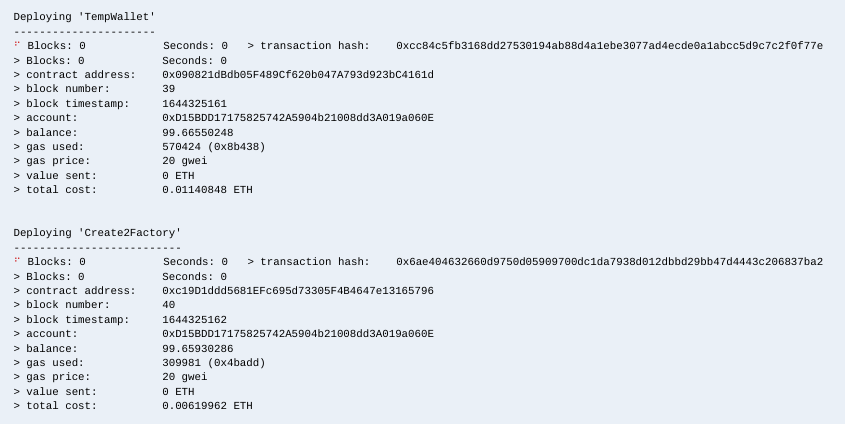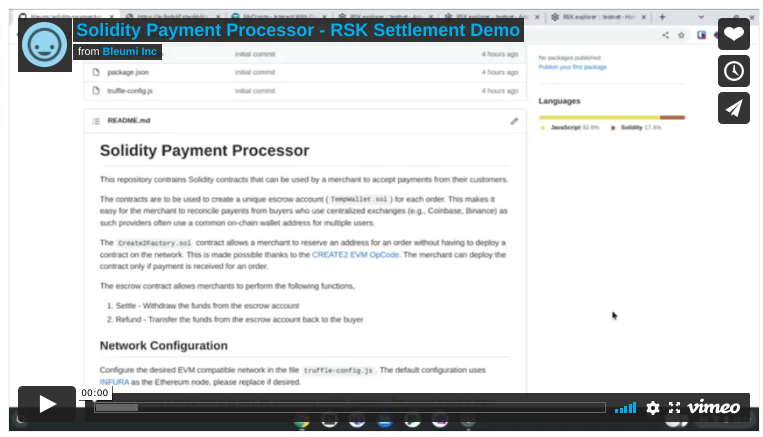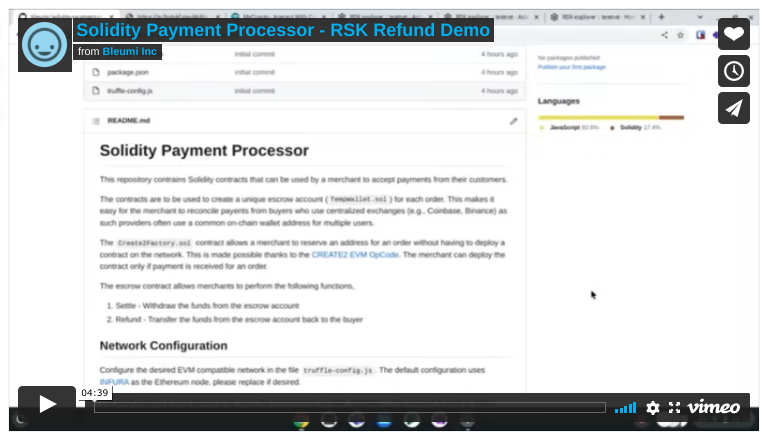This repository contrains Solidity contracts that can be used by a merchant to accept payments from their customers.
The contracts are to be used to create a unique escrow account (TempWallet.sol) for each order. This makes it easy for the merchant to reconcile payents from buyers who use centralized exchanges (e.g., Coinbase, Binance) as such providers often use a common on-chain wallet address for multiple users.
The Create2Factory.sol contract allows a merchant to reserve an address for an order without having to deploy a contract on the network. This is made possible thanks to the CREATE2 EVM OpCode. The merchant can deploy the contract only if payment is received for an order.
The escrow contract allows merchants to perform the following functions,
- Settle - Withdraw the funds from the escrow account
- Refund - Transfer the funds from the escrow account back to the buyer
Configure the desired EVM compatible network in the file truffle-config.js. The default configuration uses INFURA as the Ethereum node, please replace if desired.
The script expects a seed phrase to be set in the environment variable MNEMONIC. This account is used to deploy contracts to the network.
Run the following command to deploy the contracts to the specified network
$ truffle migrate --network <network>
Make a note of the contract address of the Escrow Wallet Library ('TempWallet') & Factory Library ('Create2Factory').
Step 1: Customer places an order on an eCommerce store and provides their wallet address.
Step 2: The eCommerce store assigns a unique order id. A random string of 32 bytes needs to be generated and associated with the order. This value should come from a cryptographically secure pseudorandom number generator as the unique wallet address for the order is devired from this.
The following sample Node.js code uses the crytpo module to generate an appropriate salt,
const getSalt = async function () {
let salt = await crypto.randomBytes(32)
return '0x' + salt.toString('hex')
}Step 3: The eCommerce store will derive a unique escrow address. For ease of use, one may also use the computeAddress view function on Create2Factory.sol. The following JavaScript code can be used as a reference. A live demo of the code is available at https://stackblitz.com/edit/js-9vdykf?file=index.js.
(function () {
const { ethers } = require('ethers');
const getSalt = async function () {
const array = new Uint32Array(32);
self.crypto.getRandomValues(array);
return `0x` + Buffer.from(array).toString('hex');
};
const generate = async function () {
try {
const salt = await getSalt();
document.getElementById('salt').value = salt;
const merchant = document.getElementById('merchant');
if (!ethers.utils.isAddress(merchant.value)) {
return alert(`${merchant.value} is not a valid Address`);
}
const buyer = document.getElementById('buyer');
if (!ethers.utils.isAddress(buyer.value)) {
return alert(`${buyer.value} is not a valid Address`);
}
let args = [
// Set 0x01 at address 0 (Reentrancy Guard)
'6000600155',
// Set merchant as accounts[1] (Constructor Arg 1)
`73${merchant.value.toLowerCase().substring(2)}600155`,
// Set buyer as accounts[2] (Constructor Arg 2)
`73${buyer.value.toLowerCase().substring(2)}600255`,
].join('');
// Static 10 is for EIP 1167 (3d60<size>8060563d3981f3)
let runtimeOffset = (args.length / 2 + 10).toString(16);
if (runtimeOffset.length === 1) {
runtimeOffset = '0' + runtimeOffset;
}
const escrowlib = document.getElementById('escrowlib');
if (!ethers.utils.isAddress(escrowlib.value)) {
return alert(`${escrowlib.value} is not a valid Address`);
}
const bytes =
'0x' +
[
args,
// EIP 1167 with TempWalletI
`3d602d8060${runtimeOffset}3d3981f3363d3d373d3d3d363d`,
`73${escrowlib.value.toLowerCase().substring(2)}`,
'5af43d82803e903d91602b57fd5bf3',
].join('');
const hash = ethers.utils.keccak256(bytes);
const factory = document.getElementById('factory').value;
if (!ethers.utils.isAddress(factory.value)) {
return alert(`${factory.value} is not a valid Address`);
}
const addr = ethers.utils.getCreate2Address(
factory.value.toLowerCase(),
salt,
hash
);
document.getElementById('escrow').value = addr;
} catch (err) {
console.error(err);
}
};
const form = document.getElementById('form');
form.addEventListener('submit', function (event) {
generate();
event.preventDefault();
});
})();Step 4: The customer transfers the specified token into the unique escrow for the order.
Step 5: The eCommerce store confirms the payment transaction and completes the order. The user is then redirected to the order completed page.
Step 6: The eCommerce store deploys the contract byte code and calls the settle or settleETH function to withdraw the funds.
- Factory Library (
Create2Factory.sol): 0x9eC91054d180edcde59713f9740aFF6e90c254eA - Escrow Wallet Library (
TempWallet.sol): 0xb18e6f6da182eb3767f44ee47dcaa400f2499467 - Merchant Wallet: 0x9266095d58cdd9c4e0c4414c3bdd2bbeb28d650c
- Customer Wallet: 0x0cb6f44c1849fc2aec2a41c3912c0c19e4649915
- Escrow Wallet: 0xe97d5cf63d4f46842b2b3850c6ed2e49ad044c34
- 10 USD Payment Tx: 0x1888e58a928c5008a6a2c1de71e19d2884f523cf9f19d0e4e202e8c4ea668cb5
- 10 USD Settlement Tx: 0xb6cd91329828c400c3f2f06486efb5e4ae99e01b1967004a01c338a97145b422
- Factory Library (
Create2Factory.sol): 0x9eC91054d180edcde59713f9740aFF6e90c254eA - Escrow Wallet Library (
TempWallet.sol): 0xb18e6f6da182eb3767f44ee47dcaa400f2499467 - Merchant Wallet: 0x9266095d58cdd9c4e0c4414c3bdd2bbeb28d650c
- Customer Wallet: 0x0cb6f44c1849fc2aec2a41c3912c0c19e4649915
- Escrow Wallet: 0xc3c2ea927d6d8efa5218e7f4820d051d6a9c12e8
- 11 USD Payment Tx: 0xd9f27012966dca0dad839c44fc4b57d3289ed157178d78bd85a28549154277cf
- 11 USD Refund Tx: 0x0328a4a85b2d852381786df8a9d04b8f97d41dc20c80734fb5645c5184e82cff