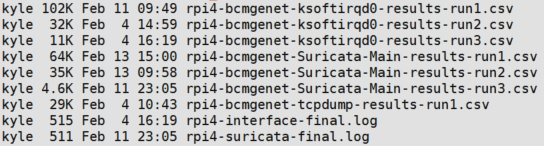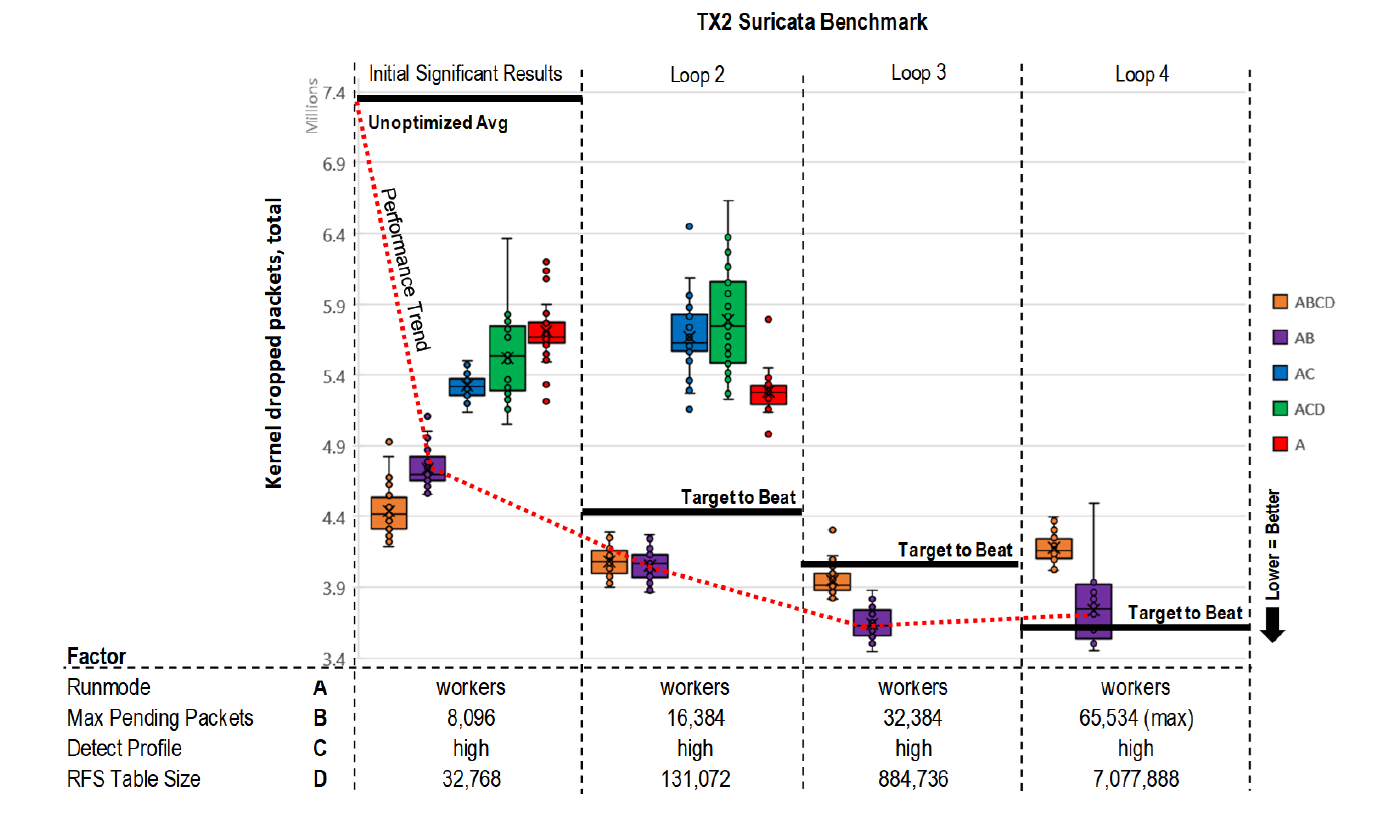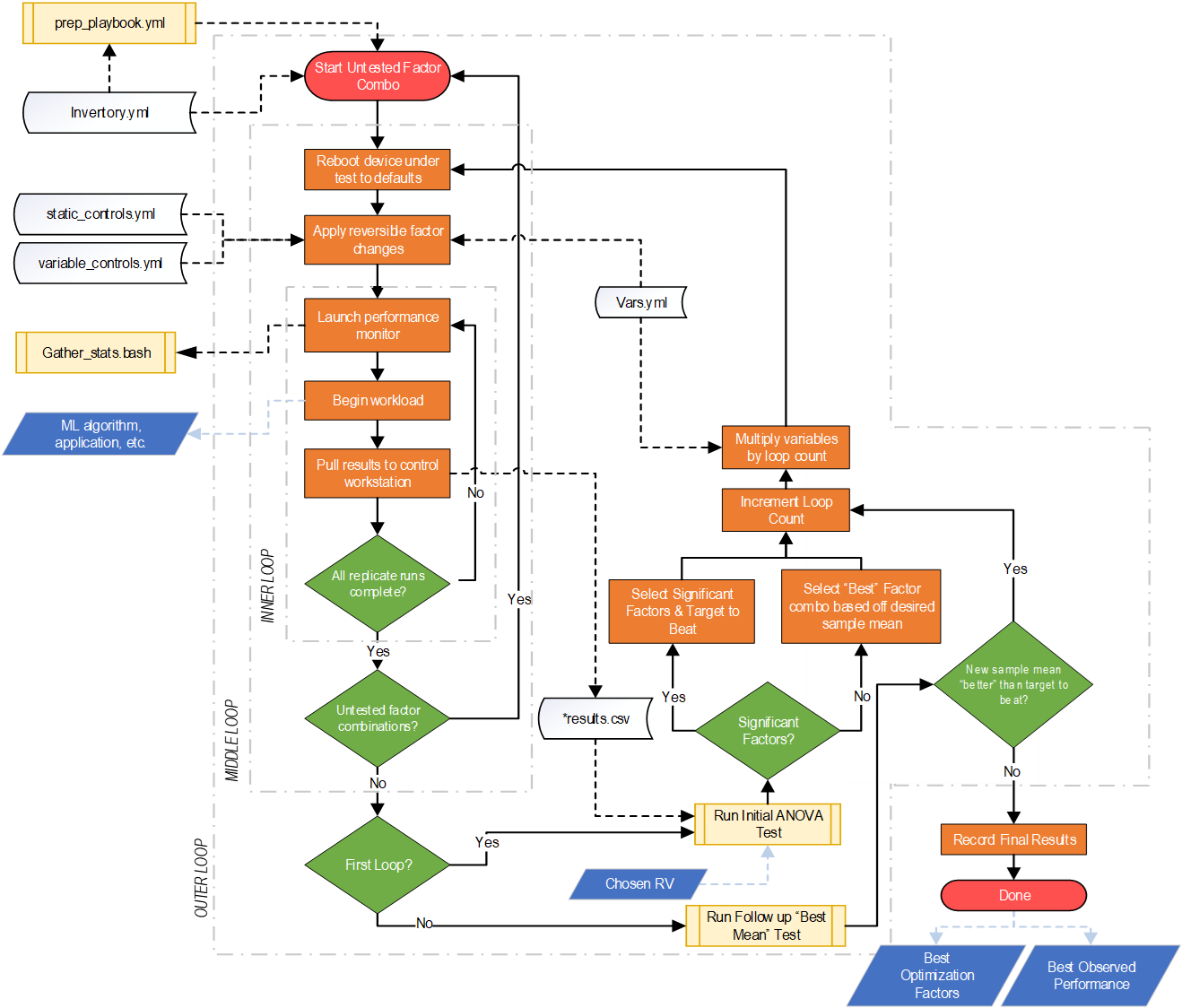Ansible playbooks to optimize and benchmark edge devices / embedded sized hardware
- Control machine with Ansible installed
- A workload to test (see interface-test, pcap-test, suricata-test for examples)
- Some edge devices to test it on (e.g. RPi4, NVIDIA XAVIER)
- (Optional) Optimization factors to attempt
Ensure hostname resolution works either via DNS or local hosts file. This is important, do not skip.
nano /etc/hosts...
10.0.0.1 tx1
10.0.0.2 tx2
10.0.0.3 rpi3bp
10.0.0.4 rpi4
10.0.0.5 xavier
10.10.10.60 maas-1
10.10.10.61 maas-2
sensors:
children:
rpi:
hosts:
rpi3bp:
send_interface: eth7
capture_interface: eth0
rpi4:
send_interface: eth8
capture_interface: eth0
vars:
ansible_user: pi
ansible_become_method: sudo
sensor_dir: /sensor
ansible_python_interpreter: /usr/bin/python
nvidia:
hosts:
tx1:
capture_interface: eth0
send_interface: eth3
tx2:
capture_interface: eth0
send_interface: eth3
rps_mask: 3E #0011 1110
NAPI_budget_best: 300
backlog_best: 1000
backlog_weight_best: 300
vars:
ansible_user: nvidia
ansible_become_method: sudo
sensor_dir: /sensorBuild vars.yml, static-controls.yml, and variable-controls.yml playbooks with desired experiment variables. See fully implemented tests for examples
Fill playbook template-benchmark-innerloop.yml with the workload to test and fill in placeholders (shown as %%%%).
#This playbook is the "inner" loop
- name: Launch Performance Monitor (Factors {{ current_factor_list }})
shell: "./gather_stats.bash <<%%%PID%%%>> <<%%%SAMPLE RATE%%%>> {{ current_factor_list }}"
args:
chdir: "{{ experiment_dir }}/"
register: results_async
poll: 0
async: 3600
become: yes
changed_when: false
# <<%%%YOUR WORKLOAD TASK(S) GOES HERE.....%%%>>
# SEE RATELIMIT TEST FOR EXAMPLEReplace placeholders in template-benchmark-middleloop.yml, template-benchmark-outerloop.yml and template-benchmark-main.yml with appropriate variable names.
- name: Record Initial Variable Levels
set_fact:
A_levels: "{{A_levels}} + [ '%%%%%' ]"
B_levels: "{{B_levels}} + [ '%%%%%' ]"
C_levels: "{{C_levels}} + [ '%%%%%' ]"
D_levels: "{{D_levels}} + [ '%%%%%' ]"
E_levels: "{{E_levels}} + [ '%%%%%' ]" ssh-keygen
If first time, run prep-playbook.yml to setup SSH keys and dependencies. This should be the only time a password is needed.
ansible-playbook -i inventory.yml --ask-pass --ask-become-pass prep-playbook.yml
ansible-playbook -i inventory.yml template-benchmark-main.yml
Intermediate and raw .csv results will be generated on each device and copied back to the current working directory
At the end of all testing, a final log will be generated that details the best level of each factor and a final performance score.
ansible-playbook -i inventory.yml -e "pps_limit=104000" suricata-benchmark-main.yml
ansible-playbook -i inventory.yml -l nvidia,rpi4 pcap-bench-playbook.yml
ansible-playbook -i inventory.yml -l rpi4 -e '{"factor_combos": [E,AE,BE,ABE,CE,ACE,BCE,ABCE, DE,ADE,BDE,ABDE,CDE,ACDE,BCDE,ABCDE]}' suricata-benchmark-main.yml
ansible-playbook -i inventory.yml -l rpi4 -e "test_counter=3" -e '{"significant_factors_array": [ABCE]}' -e "last_loop_best=3940539" -e "target_to_beat=5084844" suricata-benchmark-main.yml
- name: Send Traffic via tcpreplay.
local_action:
module: shell
_raw_params: sudo tcpreplay -i {{send_interface}} -p {{interface_pps}} 1.pcap
warn: false
ignore_errors: yes
register: sender
#Debug
- name: Generator Debug
debug:
var: sender.stdout