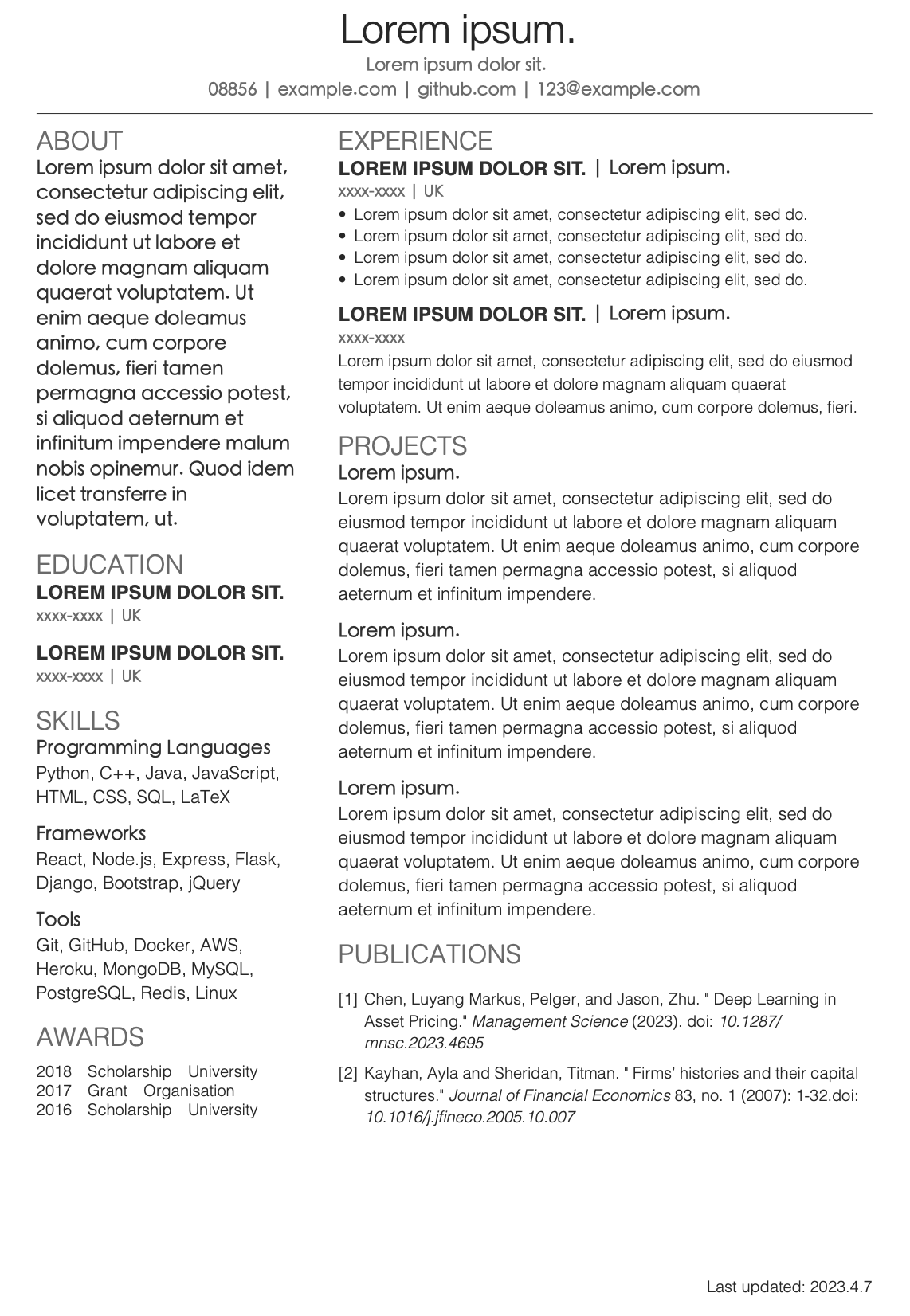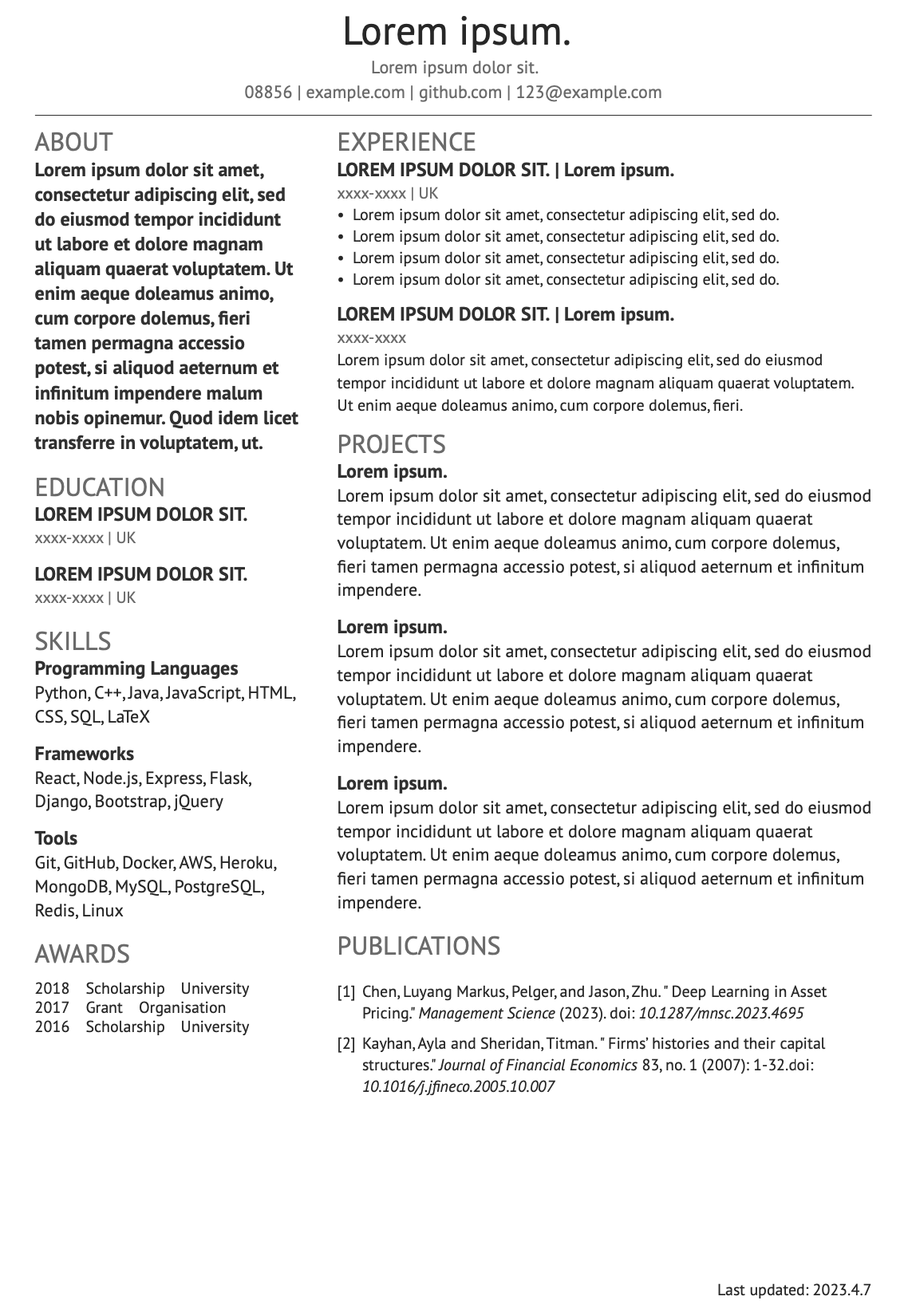This Typst CV template is inspired by the Latex template Deedy-Resume. You can use it for both industry and academia.
- Combine the macfont and openfont into one file.
- Create one column version.
(typstcv_single.typ)is the single column version.
- Add the official bibliography support, you can change to your own preferred style. Remember to export your publication in
bib.biband put the bib file in the same directory with your file. - I have updated the
macfontversion with some location changes. Theopenfontversion is still the same.
This project includes three files:
example.typ: the main filetypstcv.typ: the template filebib.bib: the bibliography file
You can use example.typ as a main entry for your CV. Then download typstcv.typ as a template.
Or you can download the typstcv.typ as a template, and create a new file with the following code:
Click me
#import "typstcv.typ": *
// Remember to set the fonttype in `typstcv.typ`
#main(
name: [#lorem(2)], //name:"" or name:[]
address: [#lorem(4)],
lastupdated: "true",
date:"2023.4.7",
contacts: (
(text:"08856",link:""),
(text:"example.com",link:"https://www.example.com"),
(text:"github.com",link:"https://www.github.com"),
(text:"123@example.com",link:"mailto:123@example.com"),
),
bibfile: [bib.json],
[
//About
#section("About")
#descript[#lorem(50)]
#sectionsep
#section("Education")
#subsection[#lorem(4)\ ]
#term[xxxx-xxxx][UK]
#subsectionsep
#subsection[#lorem(4)\ ]
#term[xxxx-xxxx][UK]
#sectionsep
#section("Skills")
#descript("Programming Languages")
#info[Python, C++, Java, JavaScript, HTML, CSS, SQL, LaTeX]
#subsectionsep
#descript("Frameworks")
#info[React, Node.js, Express, Flask, Django, Bootstrap, jQuery]
#subsectionsep
#descript("Tools")
#info[Git, GitHub, Docker, AWS, Heroku, MongoDB, MySQL, PostgreSQL, Redis, Linux]
#sectionsep
// Award
#section("Awards")
#awarddetail[2018][Scholarship][University]
#awarddetail[2017][Grant][Organisation]
#awarddetail[2016][Scholarship][University]
#sectionsep
],
[
//Experience
#section("Experience")
#jobtitle[#lorem(4)][#lorem(2)]
#term[xxxx-xxxx][UK]
#jobdetail[
- #lorem(10)
- #lorem(10)
- #lorem(10)
- #lorem(10)]
#subsectionsep
#jobtitle[#lorem(4)][#lorem(2)]
#term[xxxx-xxxx][]
#jobdetail[#lorem(30)]
#subsectionsep
// Projects
#section("Projects")
#descript[#lorem(2)]
#info[#lorem(40)]
#subsectionsep
#descript[#lorem(2)]
#info[#lorem(40)]
#subsectionsep
#descript[#lorem(2)]
#info[#lorem(40)]
#sectionsep
// Publication
#section("Publications")
#publication(
"bib.bib",
"chicago-author-date")
],
)
Preview:
The single column version is in the typstcv_single.typ. You can use it as the same way as the double column version.
Click me
#import "typstcv_single.typ": *
// TODO: add more bibstyle and try to use yaml and xml to replace json
//
// select the font type: "macfont" or "openfont"
#let fonttype = "macfont"
#show: mainbody => main(
continue_header: "false",
name: [#lorem(2)], //name:"" or name:[]
address: [#lorem(4)],
lastupdated: "true",
pagecount: "true",
date:"2023.4.7",
contacts: (
(text:"08856",link:""),
(text:"example.com",link:"https://www.example.com"),
(text:"github.com",link:"https://www.github.com"),
(text:"123@example.com",link:"mailto:123@example.com"),
),
bibfile: [bib.json],
mainbody
)
//About
#section("About")
#descript[#lorem(50)]
#sectionsep
#section("Education")
#education[#lorem(4)][#lorem(2)][xxxx-xxxx][UK][Core Modules: #lorem(10)]\
#education[#lorem(4)][#lorem(2)][xxxx-xxxx][UK][]
#sectionsep
#section("Skills")
#descript("Programming Languages")
#info[Python, C++, Java, JavaScript, HTML, CSS, SQL, LaTeX]
#subsectionsep
#descript("Frameworks")
#info[React, Node.js, Express, Flask, Django, Bootstrap, jQuery]
#subsectionsep
#descript("Tools")
#info[Git, GitHub, Docker, AWS, Heroku, MongoDB, MySQL, PostgreSQL, Redis, Linux]
#sectionsep
// Award
#section("Awards")
#awarddetail[2018][Scholarship][University]
#awarddetail[2017][Grant][Organisation]
#awarddetail[2016][Scholarship][University]
#sectionsep
//Experience
#section("Experience")
#jobtitle[#lorem(4)][#lorem(2)][xxxx-xxxx][UK]
#jobdetail[
- #lorem(10)
- #lorem(10)
- #lorem(10)
- #lorem(10)]
#subsectionsep
#jobtitle[#lorem(4)][#lorem(2)][xxxx-xxxx][UK]
#jobdetail[#lorem(30)]
#sectionsep
// Projects
#section("Projects")
#project[#lorem(2)][Jan 2023][#lorem(40)]
#subsectionsep
#project[#lorem(2)][][
- #lorem(15)
- #lorem(15)
]
#subsectionsep
#project[#lorem(2)][][#lorem(40)]
#sectionsep
// Publication
#section("Publications")
#publication(
"bib.bib",
"chicago-author-date")
Download typstcoverletter.typ as a template. Then create a new file with the following code:
Click me
#import "typstcoverletter.typ": *
// Remember to set the fonttype in `typstcv.typ`
#show: mainbody => main(
name: [#lorem(2)], //name:"" or name:[]
address: [#lorem(4)],
contacts: (
(text:"08856",link:""),
(text:"example.com",link:"https://www.example.com"),
(text:"github.com",link:"https://www.github.com"),
(text:"123@example.com",link:"mailto:123@example.com"),
),
recipient: (
starttitle: "Dear",
jobtitle: "Hiring Manager",
date: "",
department: [#lorem(2)],
university: [#lorem(2)],
address: [#lorem(4)],
postcode: [#lorem(1)]
),
mainbody,
)
#lorem(300)
#lorem(100)
Preview:
Remember: If you want to change the font, you should change the font setting #let fonttype = "macfont" to openfont and modify the font that you prefer for each section.
I only test the template on macOS. If you want to use it on other platforms, you should use template in the openfont folder. Then, modify the font in typstcv.typ to the font installed on your PC.