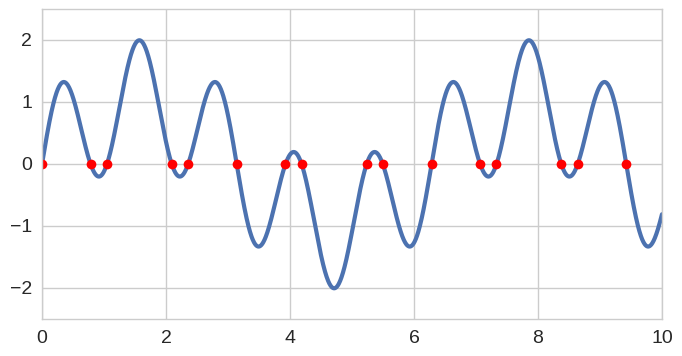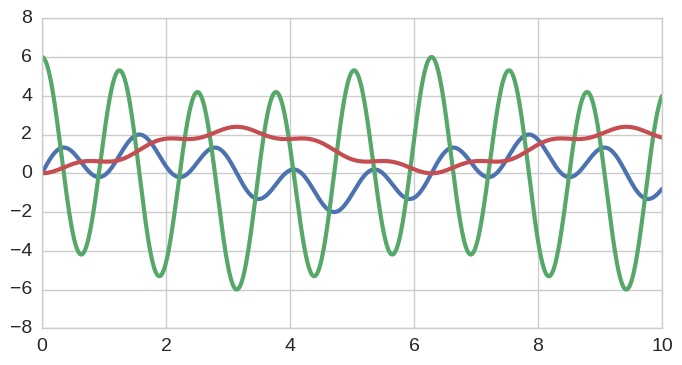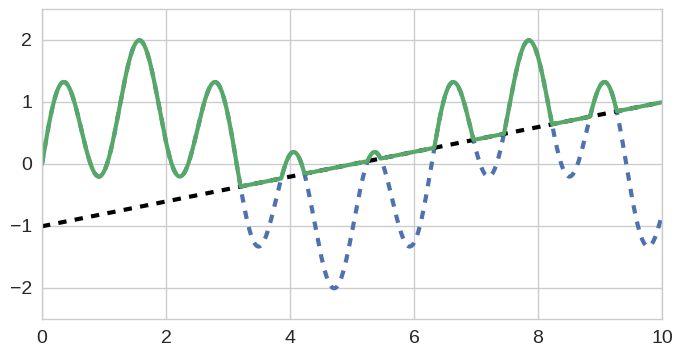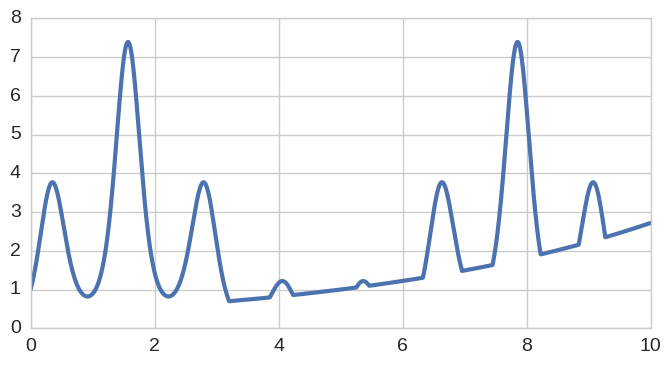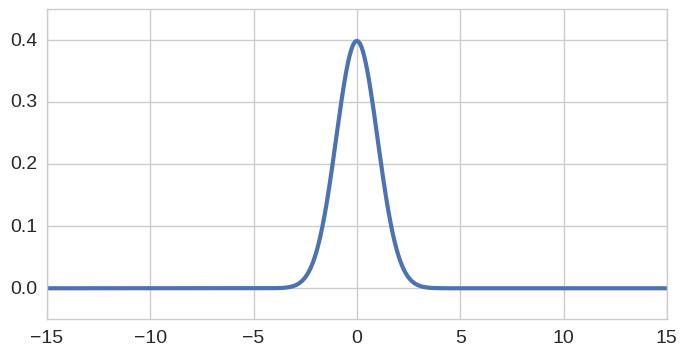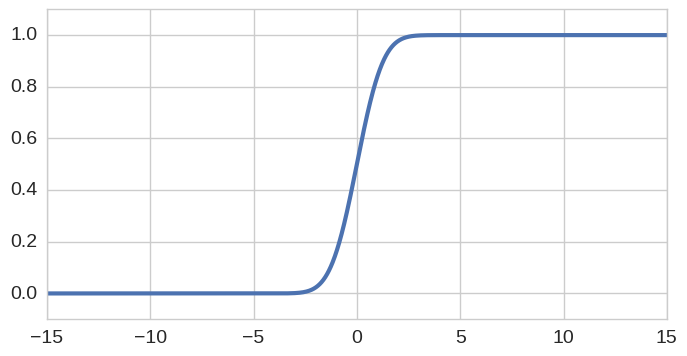Chebpy is a Python implementation of Chebfun.
- For installation details, see INSTALL.rst.
- For implementation notes, see implementation-notes.rst
For convenience we'll import everything from
numpy and matplotlib.
from numpy import *
from matplotlib.pyplot import *
from chebpy import chebfunThe function chebfun behaves in essentially the same way as its Matlab
counterpart. A good way to begin is to type:
x = chebfun('x', [0, 10])
xchebfun column (1 smooth piece)
interval length endpoint values
[ 0, 10] 2 0 10
vertical scale = 10
What's happened here is we've instantiated a numerical
representation of the identity function on the interval [0,10] and
assigned this to a computer variable x. This particular
representation has length 2, meaning that it is a degree one polynomial defined
via two degrees of freedom (as you would expect of a linear function).
An intuitive set of composition-like operations can now be performed. For instance
here is the specification of a function f that oscillates with two modes:
f = sin(x) + sin(5*x)
fchebfun column (1 smooth piece)
interval length endpoint values
[ 0, 10] 58 -4.4e-16 -0.81
vertical scale = 2
The zeros of f can be computed via roots, which behind the scenes is implemented via
a recursive subdivision algorithm in which a number of Colleague Matrix eigenvalue
sub-problems are solved:
r = f.roots();
rarray([ 0. , 0.78539816, 1.04719755, 2.0943951 , 2.35619449,
3.14159265, 3.92699082, 4.1887902 , 5.23598776, 5.49778714,
6.28318531, 7.06858347, 7.33038286, 8.37758041, 8.6393798 ,
9.42477796])
By default Chebpy computations are accurate to machine
precision, or approximately fifteen digits in double-precision arithmetic (see also
UserPrefs).
We can verify this for the computed roots of f by typing:
f(r)array([ -4.44089210e-16, -4.44089210e-16, -2.22044605e-16,
-4.44089210e-16, 2.77555756e-16, -6.66133815e-16,
3.88578059e-16, 6.66133815e-16, 2.33146835e-15,
-4.44089210e-16, 2.10942375e-15, 6.38378239e-16,
-3.21964677e-15, -1.55431223e-15, -2.30371278e-15,
4.44089210e-15])
The function and its roots can be plotted together as follows:
f.plot();
plot(r, f(r), 'or');Calculus operations are natively possible with Chebfun objects. For example here is the derivative and indefinite integral of f:
Df = f.diff()
If = f.cumsum()
f.plot(); Df.plot(); If.plot()One can verify analytically that the exact value of the definite integral here is:
1.2-cos(10)-.2*cos(50)1.8460783233780296
This matches our numerical integral (via Clenshaw-Curtis quadrature), which is computable
in chebpy via the sum command thus:
f.sum()1.8460783233780327
Chebfun is capable of handling certain classes of mathematical nonsmoothness. For example, here we compute the pointwise maximum of two functions, which results in a 'piecewise-smooth' concatenation of twelve individual pieces (in Chebfun & ChebPy terminology this is a collection of 'Funs'). The breakpoints between the pieces (Funs) have been determined by ChebPy in the background by solving the corresponding root-finding problem.
g = x/5 - 1
h = f.maximum(g)
hchebfun column (12 smooth pieces)
interval length endpoint values
[ 0, 3.2] 32 -4.4e-16 -0.36
[ 3.2, 3.9] 2 -0.36 -0.23
[ 3.9, 4.2] 14 -0.23 -0.15
[ 4.2, 5.3] 2 -0.15 0.051
[ 5.3, 5.5] 12 0.051 0.092
[ 5.5, 6.3] 2 0.092 0.27
[ 6.3, 7] 17 0.27 0.39
[ 7, 7.5] 2 0.39 0.49
[ 7.5, 8.2] 17 0.49 0.65
[ 8.2, 8.8] 2 0.65 0.77
[ 8.8, 9.3] 15 0.77 0.85
[ 9.3, 10] 2 0.85 1
vertical scale = 2 total length = 119
Here's a plot of both f and g, and their
maximum, h:
f.plot(linewidth=1, linestyle='--')
g.plot(linewidth=1, linestyle='--')
h.plot()
ylim([-2.5, 2.5]);The function h is a further Chebfun representation (Chebfun operations
such as this are closures) and thus the same set of operations
can be applied as normal. Here for instance is the exponential of h and its integral:
exp(h).plot();exp(h).sum()22.090079782676828
Here's a further example, this time related to statistics. We consider
the following Chebfun representation of the standardised Gaussian
distribution, using a sufficiently wide interval as to facilitate a
machine-precision representation. On this occasion we utlilise a slightly
different (but still perfectly valid) approach to construction whereby we
supply the function handle (in this case, a Python lambda, but more
generally any object in possession of a __call__ attribute) together
with the interval of definition.
gaussian = lambda x: 1/sqrt(2*pi) * exp(-.5*x**2)
pdf = chebfun(gaussian, [-15, 15])
pdf.plot()
ylim([-.05, .45]);
title('Standard Gaussian distribution (mean 0, variance 1)');The integral of any probability density function should be 1, and this is the case for our numerical approximation:
pdf.sum()0.99999999999999978
Suppose we wish to generate quantiles of the distribution. This can be
achieved as follows. First we form the cumulative distribution function,
computed as the indefinite integral (cumsum) of the density:
cdf = pdf.cumsum()
cdf.plot()
ylim([-0.1, 1.1]);Then it is simply a case of utilising the roots command
to determine the standardised score (sometimes known as "z-score")
corresponding to the quantile of interest. For example:
print 'quantile z-score '
print '--------------------'
for quantile in arange(.1, .0, -.01):
print ' {:2.0f}% {:+5.3f}'.format(1e2*quantile, (cdf-quantile).roots()[0])quantile z-score -------------------- 10% -1.282 9% -1.341 8% -1.405 7% -1.476 6% -1.555 5% -1.645 4% -1.751 3% -1.881 2% -2.054 1% -2.326
Other distributional properties are also computable. Here's how we can compute the first four normalised and centralised moments (Mean, Variance, Skew, Kurtosis):
x = pdf.x
m1 = (pdf*x).sum()
m2 = (pdf*(x-m1)**2).sum()
m3 = (pdf*(x-m1)**3).sum() / m2**1.5
m4 = (pdf*(x-m1)**4).sum() / m2**2
print ' mean = {:+.4f}'.format(m1)
print 'variance = {:+.4f}'.format(m2)
print ' skew = {:+.4f}'.format(m3)
print 'kurtosis = {:+.4f}'.format(m4) mean = -0.0000
variance = +1.0000
skew = -0.0000
kurtosis = +3.0000