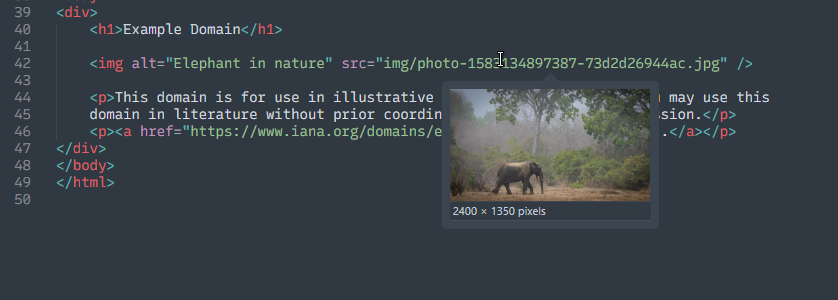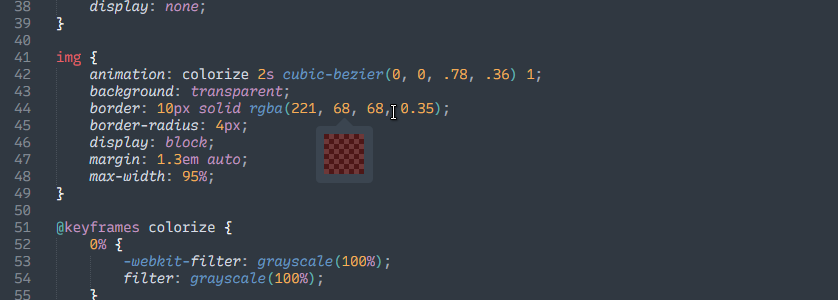This package for Sublime Text provides preview popups for images and CSS colors on mouse hover.
The design of the hover popups is intended to reproduce the style of the Quick View feature from Adobe Brackets, but it uses adaptive colors based on the color scheme and the plugin logic was written from scratch.
The package can be installed via Sublime Text's package manager Package Control. From the command palette select Package Control: Install Package and search for QuickView.
Hover over an image link or CSS color in a supported syntax to show a preview popup. Previews for CSS gradients are not yet supported. Image previews are possible for the following file formats:
- PNG
- JPEG
- GIF
- BMP
- SVG
- WebP
- AVIF
The SVG, WebP and AVIF formats require a supported image converter program installed and present in the PATH and they must be activated in the package settings. Select Preferences > Package Settings > QuickView from the menu or Preferences: QuickView Settings from the command palette to open the package settings and to see the supported converters.
Image and color previews for the current cursor position or selection can also be invoked from the command palette or by adding a key binding for the quick_view command.
When invoked this way, preview popups are also possible for images and colors in plain text and they are attempted to be shown even if the preview on hover for images or colors is disabled in the settings.