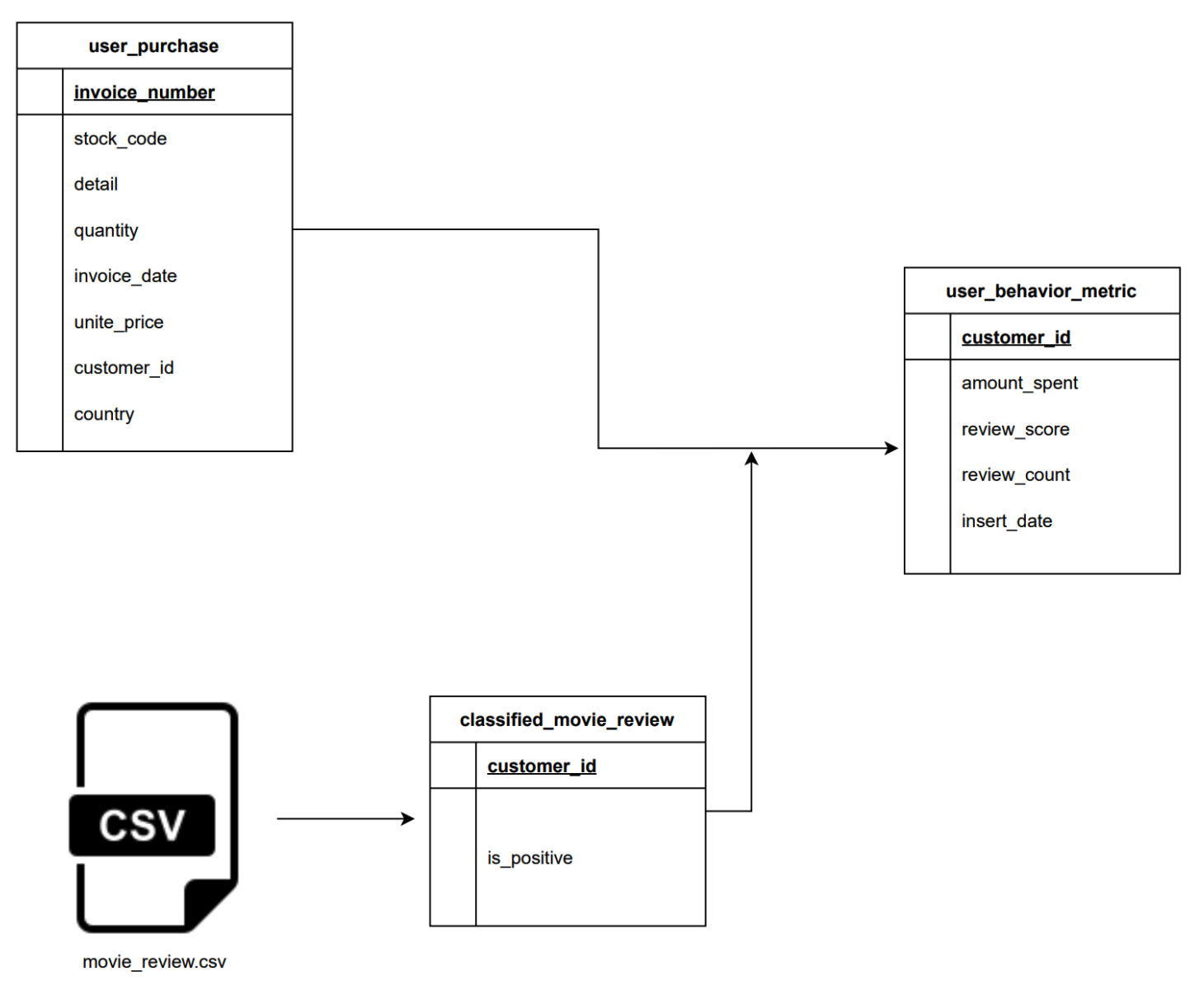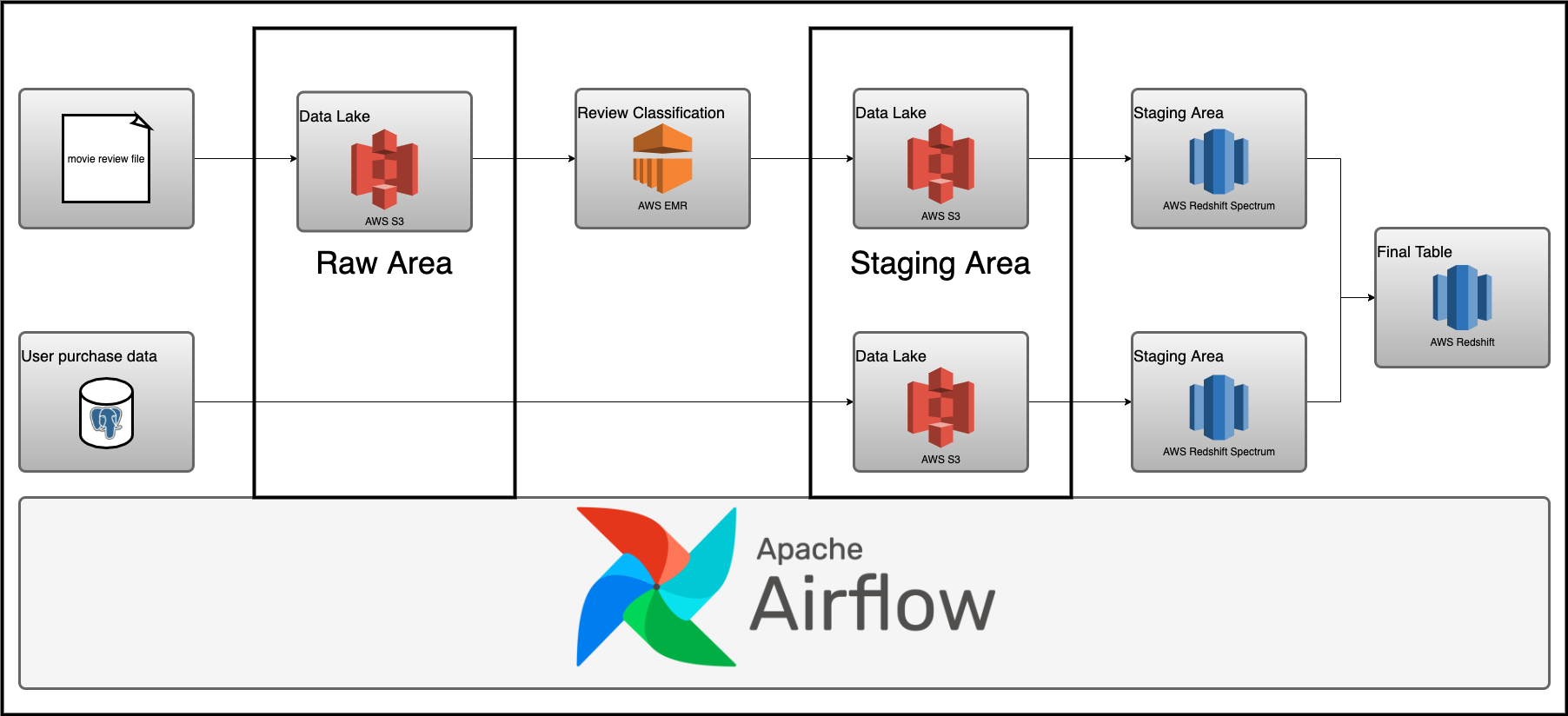If you are interested in step by step explanation and design review, check out the post for this repo at project-for-beginners-batch-edition
A real data engineering project usually involves multiple components. Setting up a data engineering project, while conforming to best practices can be extremely time-consuming. If you are
A data analyst, student, scientist, or engineer looking to gain data engineering experience, but is unable to find a good starter project.
Wanting to work on a data engineering project that simulates a real-life project.
Looking for an end-to-end data engineering project.
Looking for a good project to get data engineering experience for job interviews.
Then this tutorial is for you. In this tutorial, you will
-
Setup Apache Airflow, AWS EMR, AWS Redshift, AWS Spectrum, and AWS S3.
-
Learn data pipeline best practices.
-
Learn how to spot failure points in a data pipeline and build systems resistant to failures.
-
Learn how to design and build a data pipeline from business requirements.
Let's assume that you work for a user behavior analytics company that collects user data and creates a user profile. We are tasked with building a data pipeline to populate the user_behavior_metric table. The user_behavior_metric table is an OLAP table, meant to be used by analysts, dashboard software, etc. It is built from
user_purchase: OLTP table with user purchase information.movie_review.csv: Data sent every day by an external data vendor.
We will be using Airflow to orchestrate
- Classifying movie reviews with Apache Spark.
- Loading the classified movie reviews into the data warehouse.
- Extracting user purchase data from an OLTP database and loading it into the data warehouse.
- Joining the classified movie review data and user purchase data to get
user behavior metricdata.
- Docker with at least 4GB of RAM and Docker Compose v1.27.0 or later
- psql
- AWS account
- AWS CLI installed and configured
To set up the infrastructure and base tables we have a script called setup_infra.sh. This can be run as shown below.
git clone https://github.com/josephmachado/beginner_de_project.git
cd beginner_de_project
./setup_infra.sh {your-bucket-name}This sets up the following components
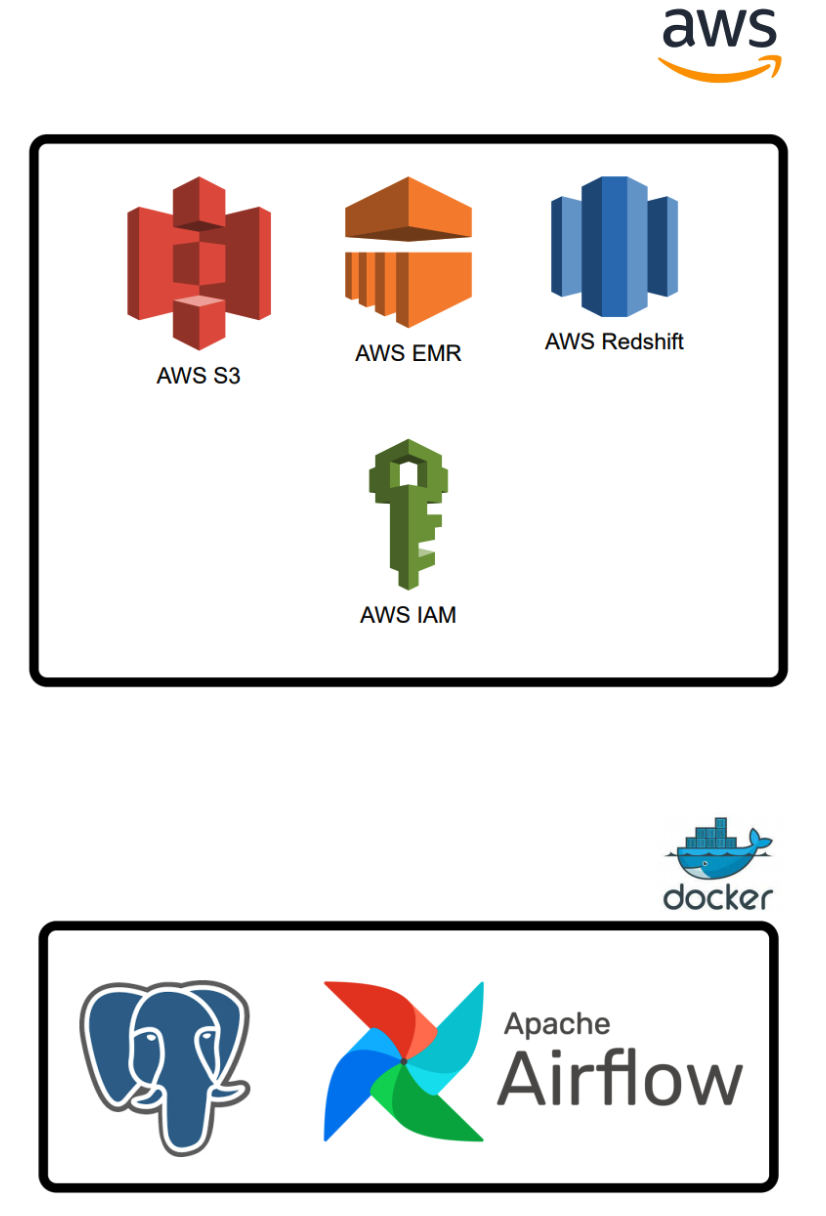
log on to www.localhost:8080 to see the Airflow UI. The username and password are both airflow.
When you are done, do not forget to turn off your instances. In your terminal run
./spindown_infra.sh {your-bucket-name}To stop all your AWS services and local docker containers.
Contributions are welcome. If you would like to contribute you can help by opening a github issue or putting up a PR.