Super-simple vim plugin for cycling through antonyms/words related to word under cursor
Assuming you are using pathogen.vim, simply copy and paste these commands:
cd ~/.vim/bundle
git clone git://github.com/jwarby/antovim.gitThe plugin provides a single command, Antovim, which will replace the word under the cursor if there is a
matching word within a list of substitutions. eg, with your cursor over the word true, typing :Antovim
will swap true for false.
There is also a default mapping of <leader>s included by the plugin (the default leader key being \ unless you
have remapped it).
To view the list of global substitutions (applicable for file types), run :echo g:antovim_definitions.
To view the list of substitutions for the current buffer, which may have additional substitutions defined
if there is a list for the current file type, type :echo b:antovim_definitions. File types which have
extra lists (so far) are:
- css, less
- html, ejs
Take a look at [plugin/antovim.vim](https://github.com/jwarby/antovim/blob/master/plugin/antovim.vim) for the lists.
To extend the global list, you can simply extend it. The example below shows how you would add swaps for 'yes', 'no' and 'maybe':
:let g:antovim_definitions = extend(g:antovim_definitions, [['yes', 'no', 'maybe']])Extending the buffer-specific list is the same, except you use b:antovim_definitions instead of
g:antovim_definitions.
Alternatively, you can also define a global custom_antovim_definitions variable which the dictionary will be
extended with at runtime. You could combine this file type autocommands to add your own definitions per file, eg
autocmd FileType javascript let g:custom_antovim_definitions = [
\ ['this', 'that']
\ ]You could then stick that in a file and source that file from within your .vimrc.