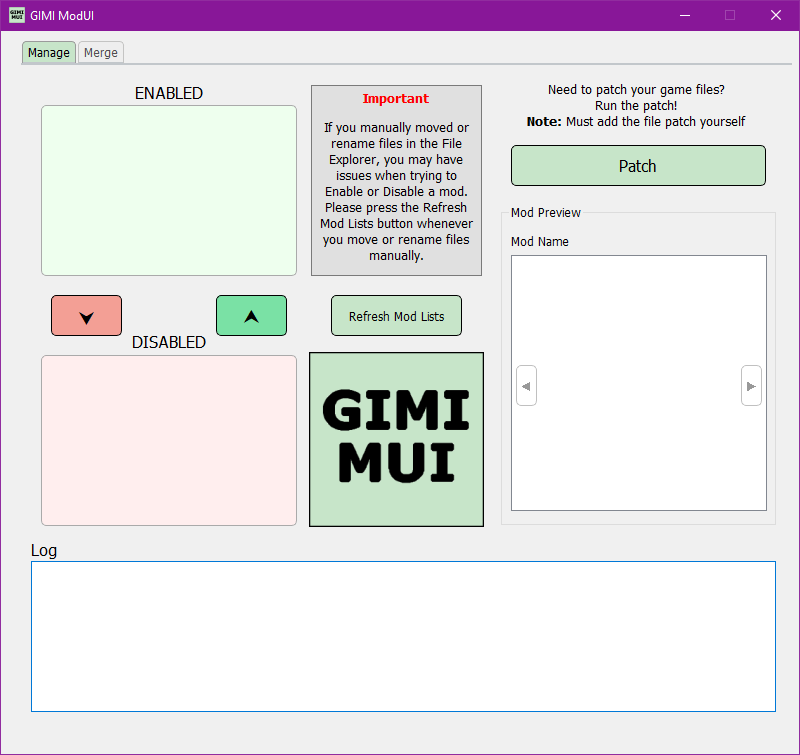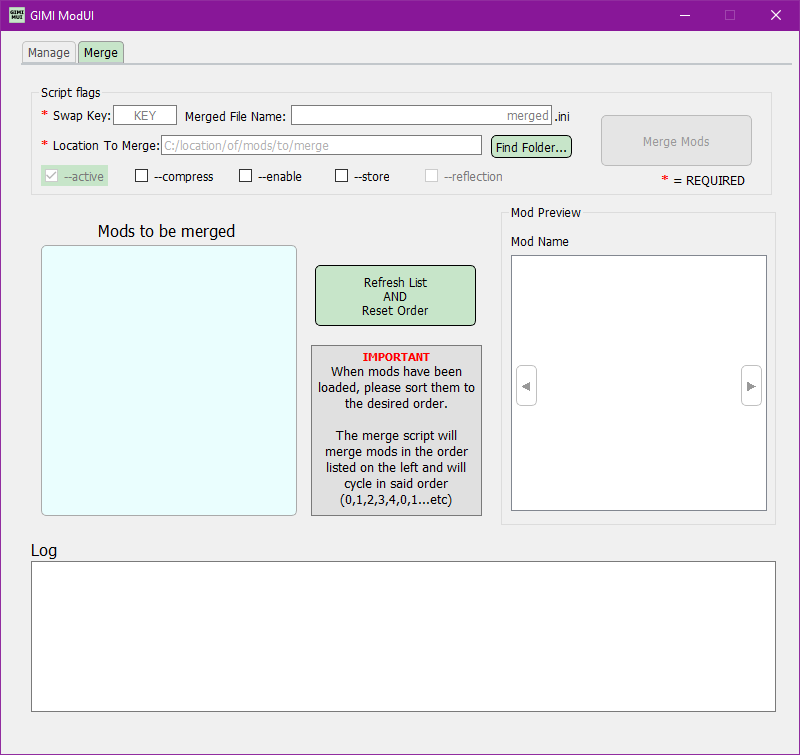A simple mod manager that also allows you to easily use SilentNightSound's existing GI-Model-Importer. Be sure to support them for their amazing work!
I independently created this application in order to piggyback on the existing file structure of GI-Model-Importer to:
- Easily enable/disable mods
- More easily use the merge script provided by SilentNightSound
- More easily patch your files
- Preview mods you're changing (you must add your own images)
Note: If you use .py files for manage/merge, be sure to have python installed on your system.
I couldnt think of a nice logo, so I decided to let users pick what logo the application should have. By default, it will be the provided logo, but you can swap in any .png or .jpg file in place of the existing LogoImg.png. Just make sure to rename it "LogoImg"
In order to have image previews appear on the side pane, you must place your own screenshots or images that you've downloaded into the appropriate mod folder. You may have more than 1 screenshot uploaded for a preview. Additionally, all screenshots must be either .png or .jpg format. I recommend you download the images provided wherever you download your mods from.
It is recommended your images be as close to a 1:1 ratio as possible, otherwise they may get cut off in the preview.
GIMI-MUI.exe and main.ui must be on the same level in order for the app to function. In order to run a patch or merge script, you must place the files in the appropriate location.
.
├── GIMI-MUI.exe
├── LogoImg.png
├── Mods
├── Scripts
│ ├── Merge
│ │ └── your_merge_script.txt
│ └── your_patch_script.txt
└── main.uiThe files add to <i>GI-Model-Importer</i> and require nothing more than a simple drag-and-drop into the 3dmigoto folder. In order to use this app with GI-Model-Importer, simplay place the above listed files/folders in the same folder as 3DMigoto Loader.exe.
Simplified file structure:
.
├── 3DMigoto Loader.exe
│
├── GIMI-MUI.exe
├── LogoImg.png
├── Scripts
└── main.ui