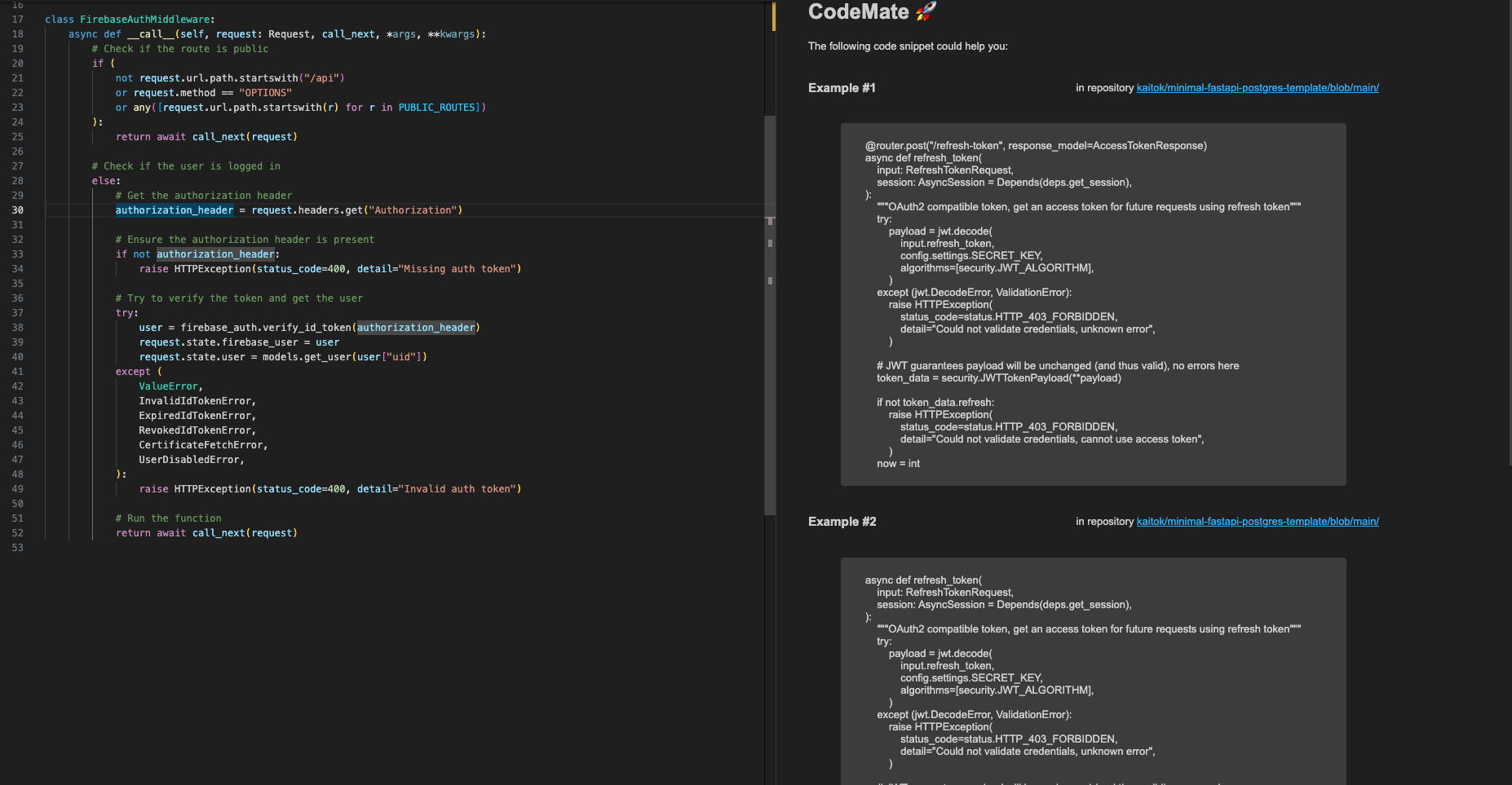Code Mate is a VSCode Extension for Python FastAPI learners, providing examples and guidance within the IDE. It saves time by eliminating the need to search online. It fetches relevant examples using embedding models, primarily UniXCoder. The backend uses FastAPI, while the frontend uses Typescript for seamless integration. Users can download code from other repositories, offering flexibility for different projects.
To run this app locally, you need
- Python 3.11 or above
- An OpenAI API key (get it here here or reach out to me if you're testing)
- VSCode installed locally
Set your OpenAI API key with
export OPENAI_API_KEY="YOUR_API_KEY"
Create virtualenv and install requirements
cd backend
python3 -m venv .venv
source .venv/bin/activate
pip install -r requirements.txt
Install dependencies
cd extension
npm install
npm compile
This repo already comes with downloaded data and created embeddings so that you can start running the extension right away. However, you can also download the data yourself or ingest your own files to get even more relevant examples. To do that, refer to the instructions.
First, you need to start the Python backend and then the TypeScript VSCode extension.
Start the backend
python3 -m codemate.api.main
Open the extension's code in VSCode
cd extension
code .
And launch the application by pressing F5 or by using the run button (config "Run Extension") 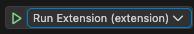
A fundamental part of the project was testing the embeddings. To reproduce these results, you can run
cd backend
python3 -m codemate.scripts.evaluate_embeddings --embedding_names=unixcoder
where the embedding name can be any of the possible embedding names that we created embeddings for.
The test queries are stored in backend/data/test_data.
The script will store an HTML file containing the different code chunks that were retrieved for each test query in backend/out. It will also store an Excel file that can be used to manually evaluate the results in randomized order and anonymized.
- Repository URLs are an afterthought. They were re-generated after the code was downloaded. However, as there are multiple repos with the same name (from different authors), an exact mapping is hard to re-create. This leads to the links of examples being broken sometimes.