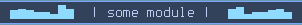wayves is a module for bars like waybar and polybar, that shows cava and/or different animations based on chosen player status
Requirements:
python
bc
cava
Installation:
git clone https://github.com/jvc84/wayves.git
cd wayves
mkdir ~/.config/cava
cp assets/cava/cava_option_config ~/.config/cavaYou can configure number of bars, framerate etc. of the cava option in ~/.config/cava/cava_option_config:
bars = <bars>
framerate = <framerate>
...
-
If you don't set
--player/-p, it will track ALLmprisplayers' playback -
Also you can set this behavior with
--player any -
See available palyers with
playerctl -l(Shows only active ones)
Other information
Use python /PATH/TO/wayves/wayves.py --help to read about flags and options
Usage:
python /path/to/wayves/wayves.py [--off <OPTION>] [--inactive <OPTION>] [--active <OPTION>] [--player PLAYER]
Animation flags:
-h, --help - displays this help end exit
-p, --player <PLAYER> - player whit activity will be represented by this module.
Default value is "any", which stands for detecting any mpris (playerctl) playback.
Unnecessary if all other flag have same value. You can get names of active players by command 'playerctl -l'
-o, --off <OPTION> - script, that shows when player is down. 'cat' by default
-i, --inactive <OPTION> - script, that shows when player is up, but music is on pause. 'splash' by default
-a, --active <OPTION> - script, that shows when player is up, and music is playing. 'cava' by default
Options:
cat - ASCII cat animations
info - 'no sound'/'sound'
splash - some different animations of 3 bars
waves - scripts of 3 bars moving up and down
cava[=SECTION] - dynamic waves, that depend on sound. Requires cava
available SECTIONS: left, right, all. SECTION=all by default
empty[=NUM] - shows NUM spaces. NUM=0 by default
flat[=NUM] - shows NUM '▁'. NUM=16 by default
Cava config:
In config you can configure number of bars and frame rate (and other stuff)
Config path - $HOME/.config/cava/cava_option_config
"custom/wayves": {
"format": "{}",
"exec": "python /PATH/TO/wayves/wayves.py -o cava -i cava -a cava"
},
"custom/wayves": {
"format": "{}",
"exec": "python /PATH/TO/wayves/wayves.py -p <PLAYER> -o flat=3 -i splash -a waves"
},
module for left audio channel:
"custom/wayves_left": {
"format": "{}",
"exec": "python /PATH/TO/wayves/wayves.py -o cava=left -i cava=left -a cava=left"
},
module for right audio channel:
"custom/wayves_right": {
"format": "{}",
"exec": "python /PATH/TO/wayves/wayves.py -o cava=right -i cava=right -a cava=right"
},
"custom/wayves": {
"format": "{}",
"exec": "python /PATH/TO/wayves/wayves.py -o cat -i cat -a cat"
},
That's pretty much it. Put star if you like this module and send bug report if something is wrong.
(=^ > ω <^=) 💕