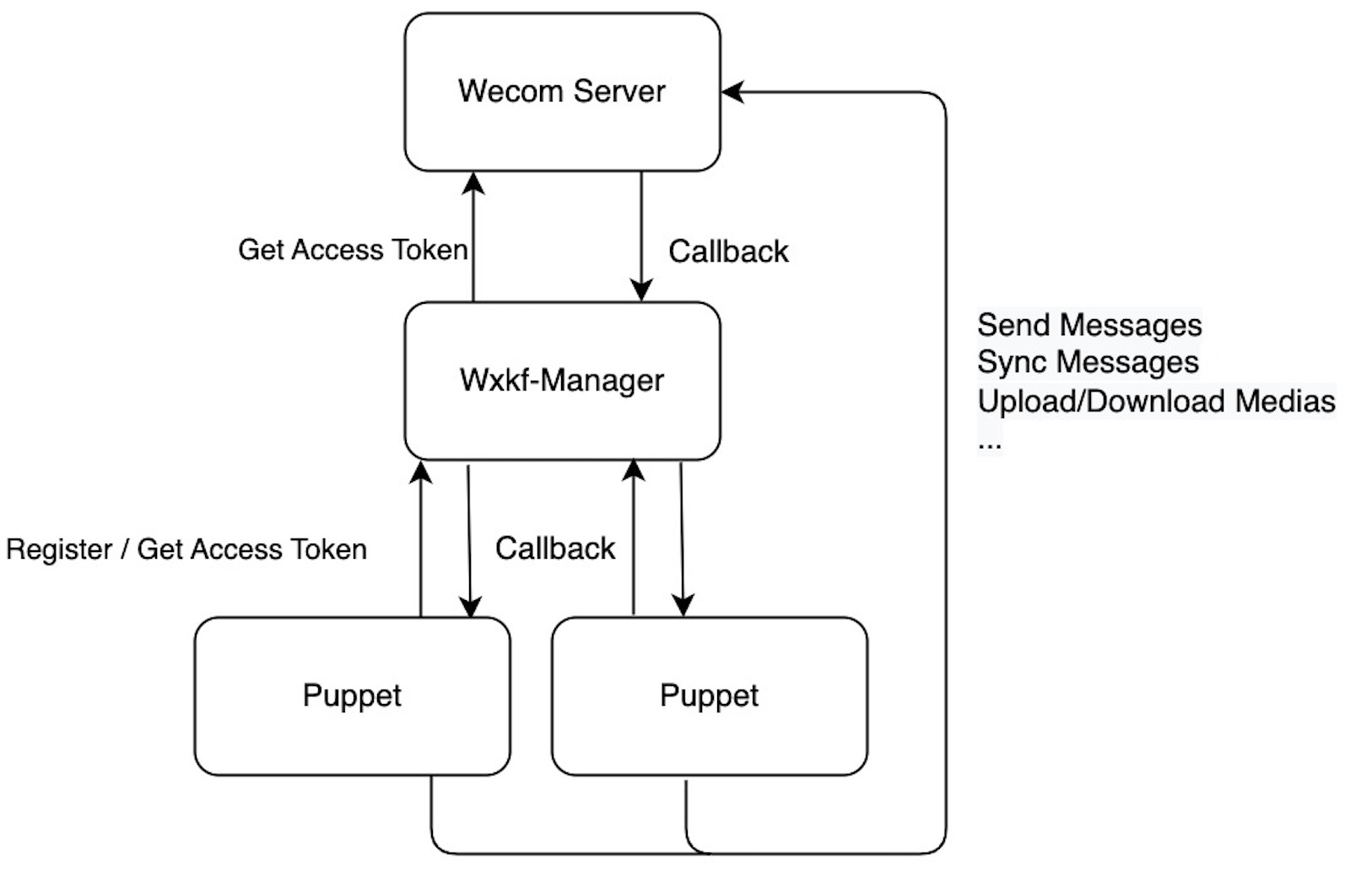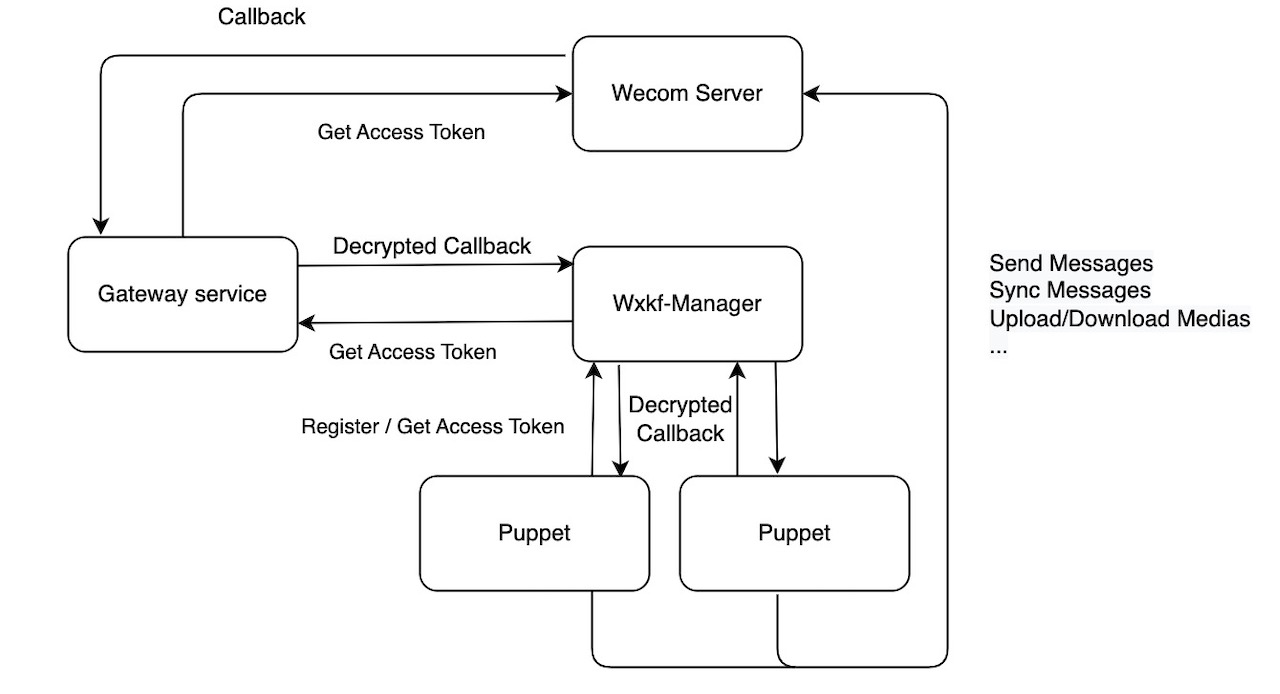A manager for wechaty-puppet-wxkf.
Either In-house development app and Authorize custom app can take many responsibilities, and WXKF might be just one of them. Also you might create multiple WXKF accounts. So it is almost a must for there to be a manager to listen and dispatch callbacks. That's why we need WXKF-Manager.
To use WXKF-Manager, you need to set up two more envs in your WXKF bot implementation, PUPPET_WXKF_MANAGER_CENTER_ENDPOINT and PUPPET_WXKF_SELF_ENDPOINT.
export PUPPET_WXKF_MANAGER_ENDPOINT=http://127.0.0.1:7777
export PUPPET_WXKF_SELF_ENDPOINT=http://127.0.0.1:8080PUPPET_WXKF_MANAGER_ENDPOINT is the endpoint of WXKF-Manager, puppet will register to this manager with kfId and PUPPET_WXKF_SELF_ENDPOINT so that the manager will callback to puppet when receiving new events.
This is the simplest structure when you have only have WXKF to handle in your wecom corp app.
- Mongo db access to store registered puppets
Typically you can build this into a docker image and implement.
Envs:
export MONGO_URI=mongodb://127.0.0.1:27017/wxkf-manager
export PORT=7777
# export ACCESS_TOKEN_URL=https://127.0.0.1:8888/api/corp/accessTokenMONGO_URI: the endpoint of mongo db PORT: the port that manager http server listens to ACCESS_TOKEN_URL: This is optional.
Note: When decrypting callback messages from wecom server, we need to use encodingAESKey and token. And this information cannot be retrieved before the first token from that corp registered in this manager.
The above approach will work, but that is not the best practice. The problem is: the access token of the app is key to all Wecom APis, and Wecom claims that there is a limit on calling this API. So there better be a service to renew and cache this token.
In this structure, instead of receiving the callback directly from Wecom, a gateway service should be implemented to handle all services. The callback address of wecom should be http://www.example.com/callback/{corpId}. It's db should have the encodingAesKey and token of that corp. So it can decrypt the message and handle it correctly.
When the gateway service receive a kf_msg_or_event callback, it can call the WXKF-Manager service and it then dispatch the message to the corresponding puppet.
WXKF-Manager can receive either decrypted JSON message or crypted XML message (as it is from Wecom). e.g.:
decrypted message:
const url = `${PUPPET_WXKF_MANAGER_ENDPOINT}/callback/decrypted/${corpId}`
axios.post(url, {
token: 'xxx', // this token is not the token of wecom corp app, it is the token for sync messages. see https://kf.weixin.qq.com/api/doc/path/94745
openKfId: 'xxx',
})crypted message:
const url = `${PUPPET_WXKF_MANAGER_ENDPOINT}/callback/${corpId}`
axios.post(url, xmlString, { // xmlString is the raw crypted message directly from wecom callback body`
headers: {
'Content-type': 'text/xml'
}
})