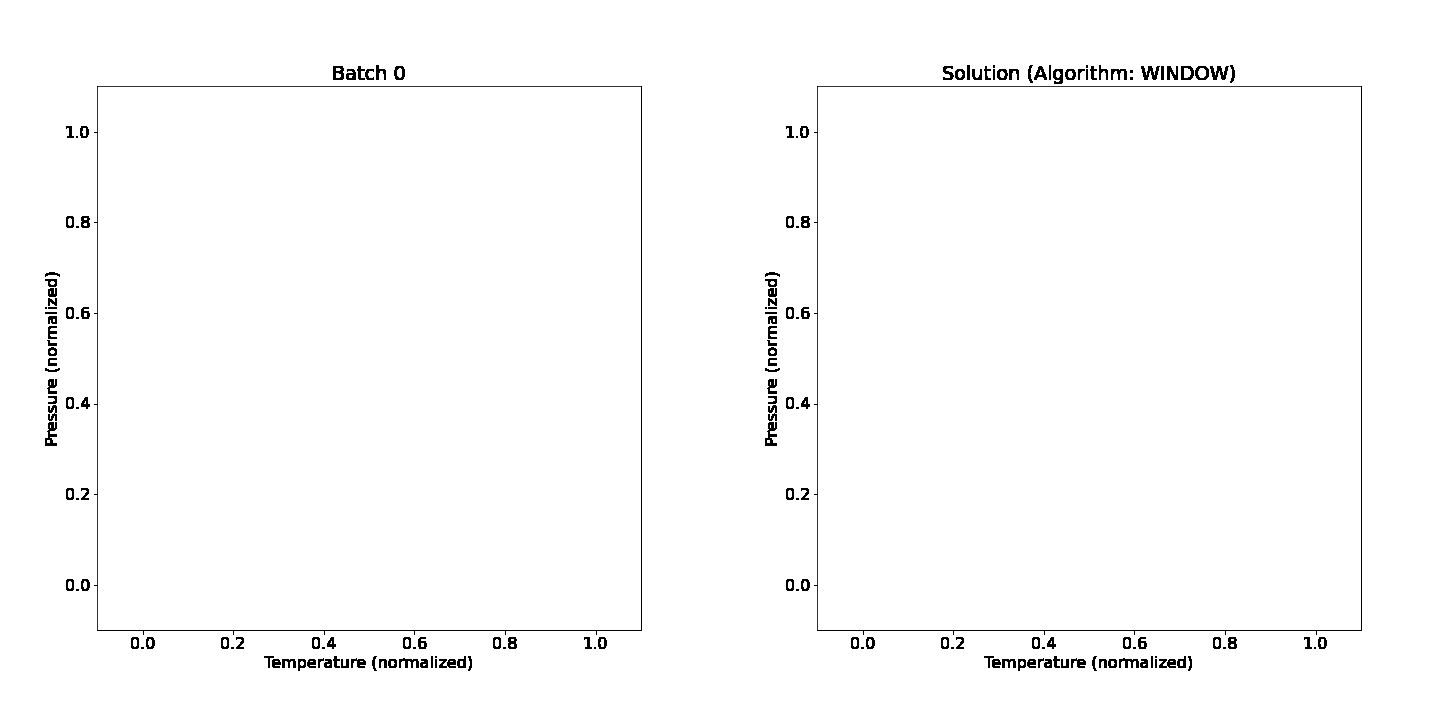Sawatabi is an application framework to develop and run stream-data-oriented Ising applications with quantum annealing.
The animation shows visualization of Outlier Detection Problem and its solutions obtained by a Sawatabi application. The Ising fomulation for the Outlier Detection Problem proposed in [1] is used. The left figure represents continuous input event data (stream-data) where blue points mean normal values and red points mean abnormal values (outliers). The right figure represents solutions for Outlier Detection for each window of the input stream-data. The boxes try to cover only normal points as much as possible.
[1] V. N. Smelyanskiy, E. G. Rieffel, S. I. Knysh, C. P. Williams, M. W. Johnson, M. C. Thom, W. G. Macready, and K. L. Pudenz, "A near-term quantum computing approach for hard computational problems in space exploration," arXiv:1204.2821 [quant-ph], 2012. Available: https://arxiv.org/abs/1204.2821
pip install sawatabi
This section only describes a sample application of NPP (Number Partition Problem), for other sample applications please see:
https://github.com/kotarot/sawatabi/tree/main/sample/algorithm
The following application reads numbers from a local file, run continuous annealing computations to solve NPP on local environment, and writes solutions to the stdout:
python sample/algorithm/npp_window.py --input="tests/algorithm/numbers_100.txt"
To run a sample NPP (Number Partition Problem) Sawatabi application on Google Cloud Dataflow using Google Cloud Pub/Sub
Please prepare your GCP service account credentials as ./gcp-key.json and open three terminals.
[1st terminal] The Pub/Sub publisher continuously publishes numbers to the specified Pub/Sub topic:
GOOGLE_APPLICATION_CREDENTIALS="./gcp-key.json" \
python sample/pubsub/publish_pubsub.py \
--project=<PROJECT> \
--topic=<TOPIC> \
--interval=1.0 \
--random-number
where
<PROJECT>is your GCP project name, and<TOPIC>is your Google Cloud Pub/Sub topic name to publish messages (numbers) to.
[2nd terminal] The Pub/Sub subscriber continuously subscribes solutions from the specified Pub/Sub subscription:
GOOGLE_APPLICATION_CREDENTIALS="./gcp-key.json" \
python sample/pubsub/subscribe_pubsub.py \
--project=<PROJECT> \
--subscription=<SUBSCRIPTION>
where
<PROJECT>is your GCP project name, and<SUBSCRIPTION>is your Google Cloud Pub/Sub subscription name to subscribe messages (solutions) from.
[3rd terminal] The following application reads numbers from the given Pub/Sub topic, run continuous annealing computations to solve NPP on Google Cloud Dataflow, and writes solutions to the given Pub/Sub topic:
GOOGLE_APPLICATION_CREDENTIALS="./gcp-key.json" \
python sample/algorithm/npp_window.py \
--project=<PROJECT> \
--input-topic=<INPUT_TOPIC> \
--output-topic=<OUTPUT_TOPIC> \
--dataflow \
--dataflow-bucket=<DATAFLOW_BUCKET>
where
<PROJECT>is your GCP project name,<INPUT_TOPIC>is your Google Cloud Pub/Sub topic name of input,<OUTPUT_TOPIC>is your Google Cloud Pub/Sub topic name of output, and<DATAFLOW_BUCKET> is your GCS bucket name for Dataflow temporary files.
Please give credentials directly to the sawatabi.solver.DWaveSolver() constructor arguments, or set up a config using dwave-cloud-client:
$ dwave config create
Configuration file not found; the default location is: /path/to/your/location/dwave.conf
Configuration file path [/path/to/your/location/dwave.conf]:
Configuration file path does not exist. Create it? [y/N]: y
Profile (create new) [prod]: dev
API endpoint URL [skip]: xxxxxxxxxxxxxxxx
Authentication token [skip]: xxxxxxxxxxxxxxxx
Default client class [skip]:
Default solver [skip]: Advantage_system1.1
Configuration saved.
Please give credentials directly to the sawatabi.solver.OptiganSolver() constructor arguments, or set up a API Token in ~/.optigan.yml:
api:
endpoint: http://optigan.example.com/method
token: XXXXXXXXXXXXXXXXXXXXXXXXXXXXXXXX
Please set up a development environment as follows:
python -m venv venv
source venv/bin/activate
pip install --upgrade pip
pip install --editable ".[dev]"
This work is supported by the MITOU Target program from Information-technology Promotion Agency, Japan (IPA).