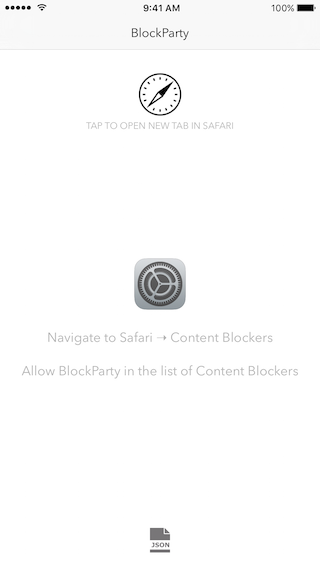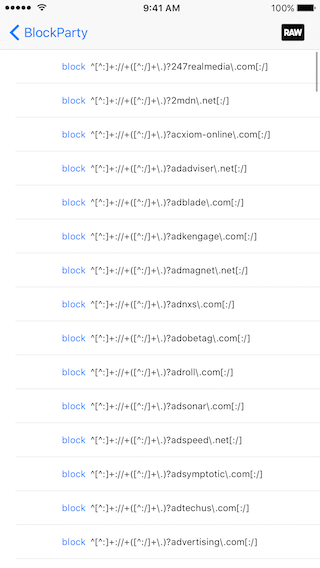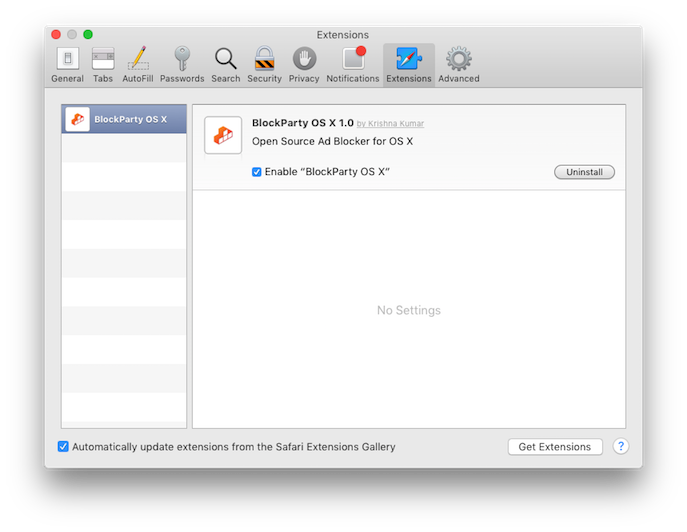-
Blocks content from annoying ad networks thereby loading pages super fast
-
Useful for data-capped, international roaming data connections
-
Blocking rules are at RediffBlock/blockerList.json
-
View JSON in app
-
Universal app contains link to Settings, JSON and instructions for turning on Content Blockers
You need Xcode 7 or later. And an iOS device running atleast iOS 9.
Step 1
Open a new terminal window in OS X. Refer to this guide on using the OS X Terminal.
git clone https://github.com/krishkumar/BlockParty.gitStep 2
cd BlockPartyStep 3
Open BlockParty.xcodeproj in Xcode.
Step 4
Build and run the application.
- When running this application on a device you will need to add a signing profile in the project's Build Settings.
Step 5
Allow BlockParty in Content Blockers under Settings → Safari.
BlockParty is not available in the Safari Extensions Gallery yet. Instead, you can download from here or build from source.
-
Download Safari Extension - BlockParty OS X
- To install Safari Extension, double click or drag to Safari.
- This extension takes effect immediately. You do not need to restart Safari.
-
Follow the below instructions to install from source.
- Instructions to install desktop version: How to Use BlockParty for Desktop Safari
- iPad mini 2 running iOS 10
- iPhone 6 running iOS 10
- Desktop version tested on Safari 9 for Yosemite & El Capitan
- iPhone: iPhone 5 and above
- iPad: iPad (4th generation) or iPad mini (2nd generation) and above
- iPod touch: iPod touch (6th generation)
- A step-by-step guide: installing BlockParty on a device with iOS 9 beta installed
- Instructions to install desktop version: How to Use BlockParty for Desktop Safari
- WWDC 2015 Session 511: Safari Extensibility: Content Blocking and Shared Links
- Introduction to WebKit Content Blockers: Introduction & JSON Syntax