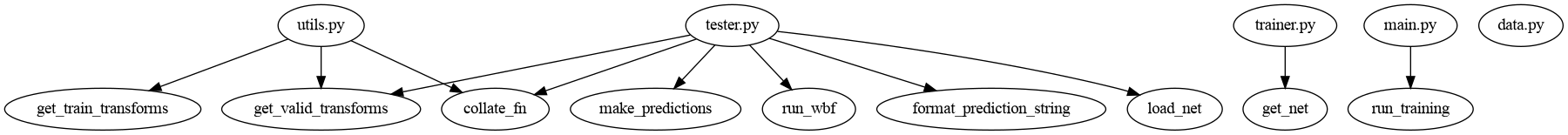An efficient Python library to help you to visually keep track fo your functions and classes It aims to make easier to work with those libraries with so many files that one usually loses track of where which function or class comes from
This also takes Jupyter notebooks into account
import functionvis
functionvis.mainrunner()
In case you want to change the output on a specific format
import functionvis
functionvis.mainrunner(".", "svg")
You can also specify the path
import functionvis
functionvis.mainrunner("path-to-dir", "svg")
The latest stable version can always be installed or updated via pip:
$ pip install functionvis
Make sure to also install the requirements (Pathlib, graphviz, jupytext):
$ pip install graphviz==0.14.2
$ Pip install jupytext==1.6.0
$ pip install pathlib
If the above fails for graphviz (If you have linux you can get it from apt/aur ; For windows install it from their site)
For conda users:
conda create --name <NAME_OF_THE_ENV> python=3.6
pip install functionvis
Pip install jupytext==1.6.0
Pip install fire
conda install graphviz python-graphviz
- .py (Normal python file)
- .ipynb (If you have it for python that is)
(Find them in your project directory as classes.png and functions.png)
| Format | Suported (tested) |
|---|---|
| YES | |
| png | YES |
| svg | YES |
| jpg | YES |
| gif | YES |
- Other languages such as Julia/C/Java etc.
- Contributions welcome
- Bugs will be squashed if you tell me what they are