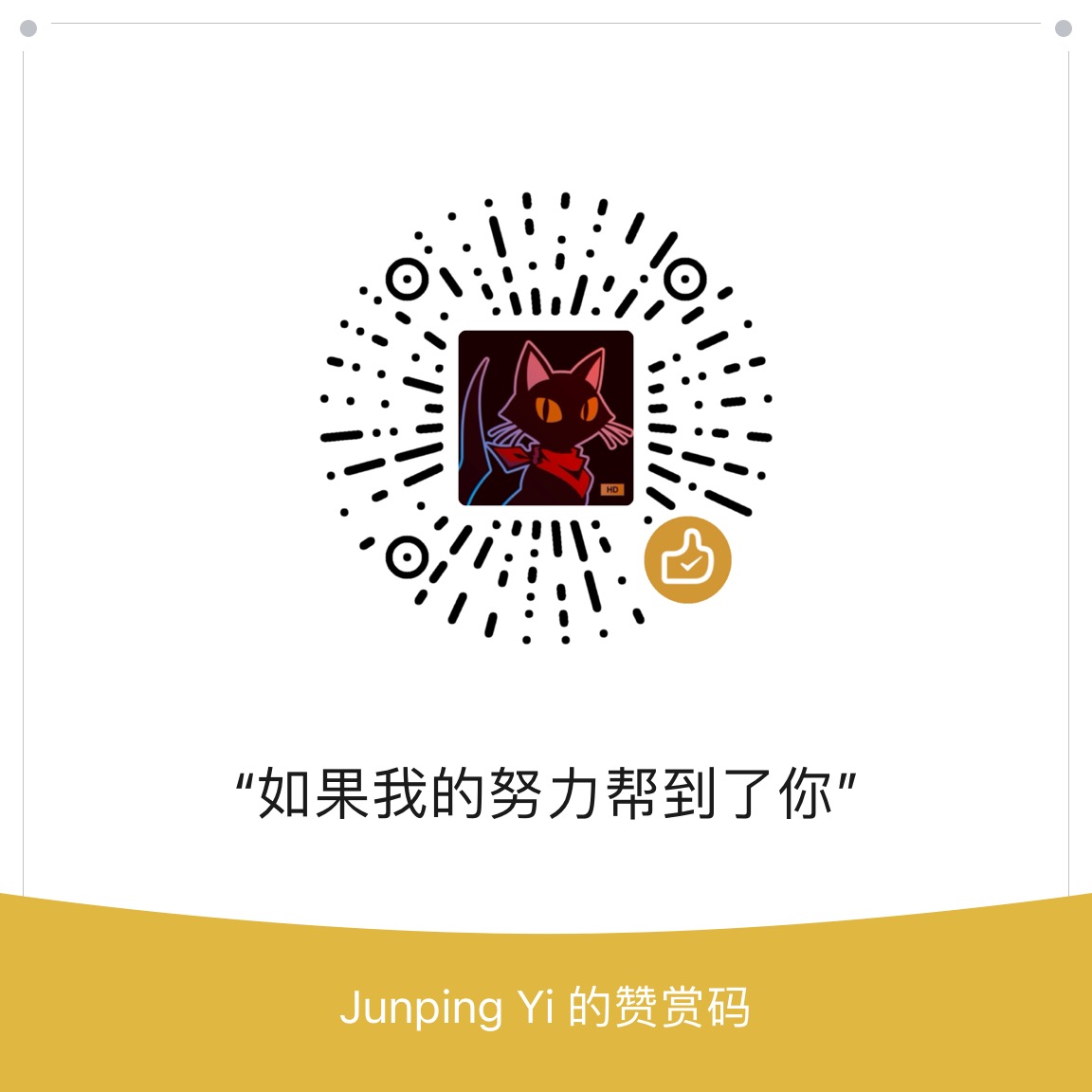Color Summarizer can analyze thousands of color palettes of images and generate a 3D color model corresponding to these color palettes.
Even if you are not familiar with programming, you can use Color Summarizer with some simple configurations.
Color Summarizer supports images in jpg, png, jpeg formats.
1. Download Color Summarizer
After downloading, double click to unzip, you should see a folder named Color-Summarizer-master.
2. Download and install Anaconda Installer
There are two download options, using Graphical Installer makes the installation easier.
Right-click on the folder (Color-Summarizer-master) and select Services > New Terminal at Folder to open Terminal.
Copy the following command, paste it into Terminal, and press ENTER.
pip3 install colorgram.pyYou should see something is successfully installed.
Then copy the following command to install plotly
pip3 install plotlyCopy the following command, paste it into Terminal, and press ENTER.
python3 run.pyYou should see the following output
Please enter the name of the folder you want to analyse:Type img and press ENTER.
You should see a message that Color Summarizer ran successfully, and a webpage presents the results.
Create a new folder (e.g., my-images) in the folder where Color Summarizer is located and copy the your images into that folder. Then copy the following command and press the ENTER keyboard.
python3 run.pyEnter the folder name (in this case my-images) and press ENTER. Color Summarizer will tell you the estimated time of completion and will automatically display the results when it is done.
Results are store with name [img-folder-name]_result.html.
That's it!
Color Summarizer 可以分析成千上万张图像的调色板,并生成与这些调色板对应的 3D 色彩模型。
即使你不熟悉编程,你也可以通过一些简单的配置来使用 Color Summarizer。
Color Summarizer 支持jpg、png、jpeg格式的图像。
1. 下载Color Summarizer
下载后,双击解压,你应该会看到一个名为 Color-Summarizer-master的文件夹。
2. 下载并安装 Anaconda Installer
有两种下载方式,使用 Graphical Installer 安装更容易。
右击文件夹(Color-Summarizer-master),选择服务 > 新建位于文件夹位置的终端窗口打开终端。
复制下面的命令,粘贴到终端中,并按回车键。
pip3 install colorgram.py你应该看到一些东西被成功安装。
然后再使用下面的命令,安装plotly
pip3 install plotly复制下面的命令,粘贴到终端,然后按 ENTER 键。
python3 run.py你应该看到以下输出
Please enter the name of the folder you want to analyse:输入img,然后按 ENTER 键。
你应该会看到一条消息,说 Color Summarizer 运行成功,并在网页上显示结果。
在 Color Summarizer 所在的文件夹中创建一个新的文件夹(例如,my-images),并将你的图片复制到该文件夹中。然后复制下面的命令,按 ENTER 键。
python3 run.py输入文件夹名称(本例中为my-images),按ENTER键。Color Summarizer会告诉你完成的预计时间,并在完成后自动显示结果。
分析结果会以[图片所在的文件夹名]_result.html的名称存储。
就这样!