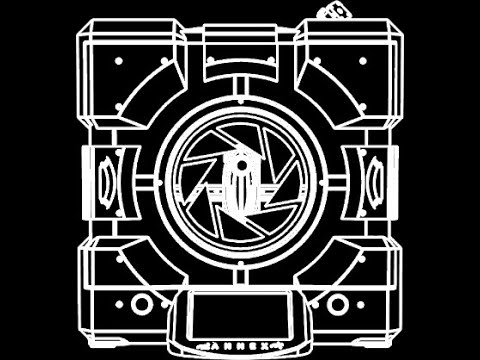This is the standalone repository of the Klipper LED Effects module developed by Paul McGowan with contributions from myself. It allows Klipper to run effects and animations on addressable LEDs, such as Neopixels, WS2812 or SK6812.
Check out Paul's printer:
See the chapter in this video from Vector3D what it can do and how to set it up (start from the beginning to learn how to connect the LEDs):
And this one (in french) from Tom's Basement:
This is work in progress and currently in "beta" state. I don't take any responsibility for any damage that happens while using this software.
For questions and support use the Q&A section on the Discussions page.
If you found a bug or you want to file a feature request open an issue.
If you need direct support or want to help by testing or contributing, please contact me on the Klipper or Voron Discord. User: 5hagbard23
The module can be installed into a existing Klipper installation with an install script.
cd ~
git clone https://github.com/julianschill/klipper-led_effect.git
cd klipper-led_effect
./install-led_effect.sh
If your directory structure differs from the usual setup you can configure the installation script with parameters:
./install-led_effect.sh [-k <klipper path>] [-s <klipper service name>] [-c <configuration path>]
Clone the repository:
cd ~
git clone https://github.com/julianschill/klipper-led_effect.git
Stop Klipper:
systemctl stop klipper
Link the file in the Klipper directory (adjust the paths as needed):
ln -s klipper-led_effect/led_effect.py ~/klipper/extras/led_effect.py
Start Klipper:
systemctl start klipper
Add the updater section to moonraker.conf and restart moonraker to receive updates:
[update_manager led_effect]
type: git_repo
path: ~/klipper-led_effect
origin: https://github.com/julianschill/klipper-led_effect.git
is_system_service: False
Remove all led_effect definitions in your Klipper configuration and the updater section in the Moonraker configuration. Then run the script to remove the link:
cd ~
cd klipper-led_effect
./install-led_effect.sh -u
If your directory structure differs from the usual setup you can configure the installation script with parameters:
./install-led_effect.sh -u [-k <klipper path>] [-s <klipper service name>] [-c <configuration path>]
If that fails, you can delete the link in Klipper manually:
rm ~/klipper/extras/led_effect.py
Delete the repository (optional):
cd ~
rm -rf klipper-led_effect
Documentation can be found here.
If you want to support me, either contribute code or