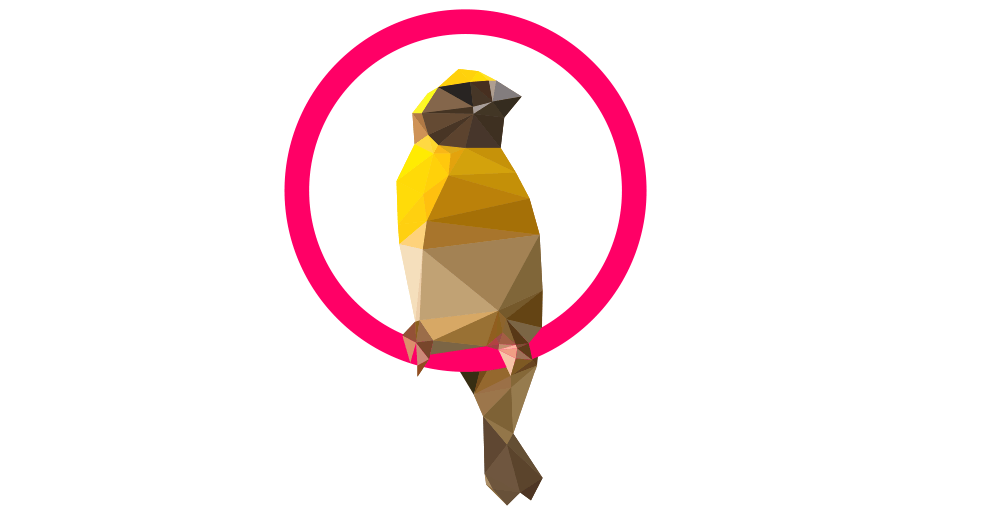A simple layout framework written in Swift.
- Baya encapsulates layout logic in structs.
- Build nested layouts without a nested view hierachy.
- Write simple and readable layout code.
- It's extendable with your own layouts.
- Works without Interface Builder or Auto Layout.
Add the following to your Cartfile
github "getwagit/Baya" ~> 0.2.0
Integrate Baya into your Podfile
pod 'Baya', '~> 0.2.0'
With Baya you first define your layout and then apply it. In most cases you want to define your layout once and apply it whenever the frame or content changes.
A basic layout in a ViewController could look like this:
...
var layout: BayaLayoutable?
override func loadView() {
...
// Add views directly as sub views of the ViewControlles's root view.
view.addSubView(profilePicture)
...
// To create a layout call Baya's layout functions on a BayaLayoutable or an Array of BayaLayoutables.
// A UIView is a BayaLayoutable by default.
// In this example three simple UIViews are lined up horizontally.
layout = [profilePicture, userName, friendCount].layoutLinearly(orientation: .horizontal)
}Apply the layout by calling startLayout(with:). A good place to do this in a ViewController is viewWillLayoutSubviews().
override func viewWillLayoutSubviews() {
// Apply the layout.
layout?.startLayout(with: view.bounds)
}You can use BayaLayouts to group UIViews and BayaLayoutables into tree-like layout structures.
The layout of a simple UIViewController might look like this:
let buttonRowLayout = [button1, button2, button3]
.layoutLinearly(
orientation: .horizontal,
spacing: 20)
let pictureLayout = profilePicture
.layoutWithFixedSize(
width: 100,
height: 100)
.layoutGravitating(to: .centerX)
.layoutMatchingParentWidth()
let usernameLayout = nameLabel
.layoutGravitating(to: .centerX)
.layoutMatchingParentWidth()
layout = [pictureLayout, usernameLayout, buttonRowLayout]
.layoutLinearly(orientation: .vertical)
.layoutGravitating(
horizontally: .centerX,
vertically: .centerY)
.layoutMatchingParent()Visit the wiki for more information on the default layouts and how to use them.
Contributions are welcome! Please use the branch develop as base/target. If you modifiy the project.pbxproj file, use xUnique: $ xunique -u -s -c Baya.xcodeproj
Baya is available under the MIT license.